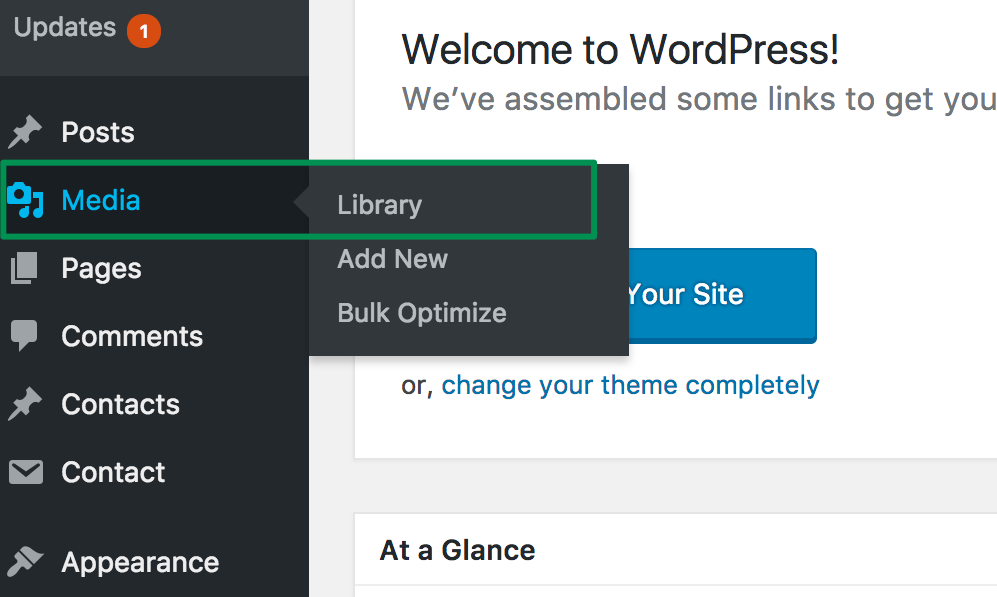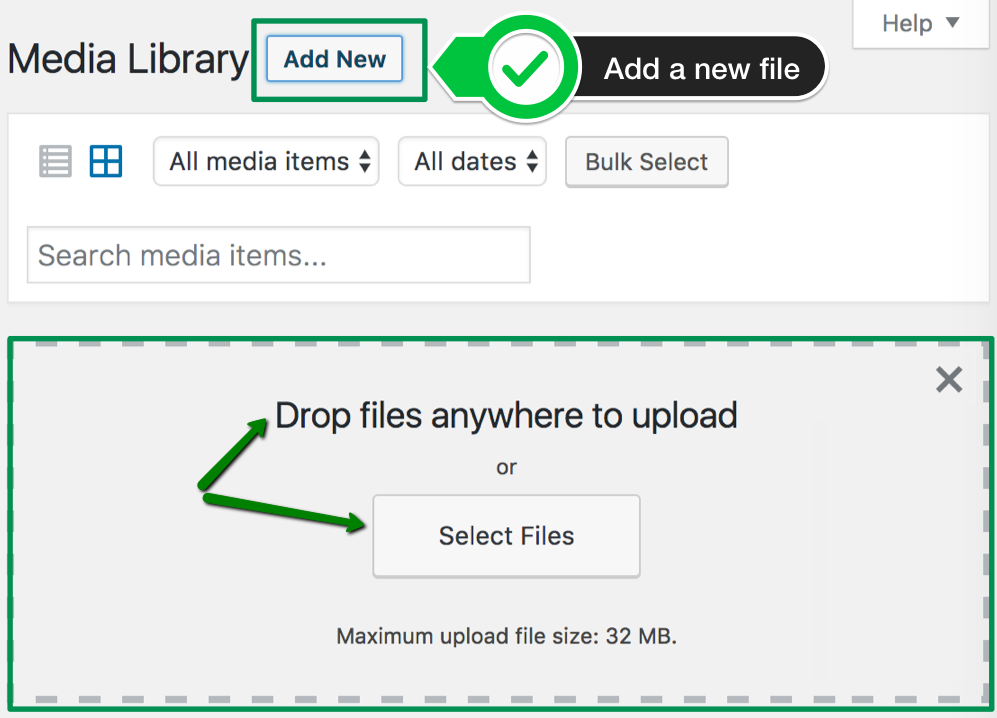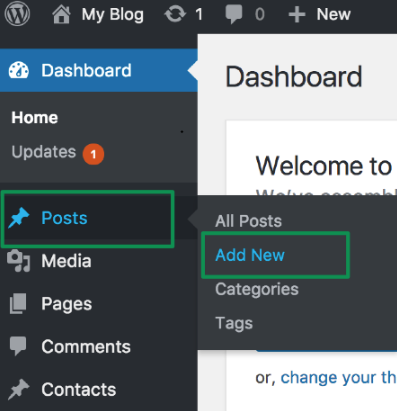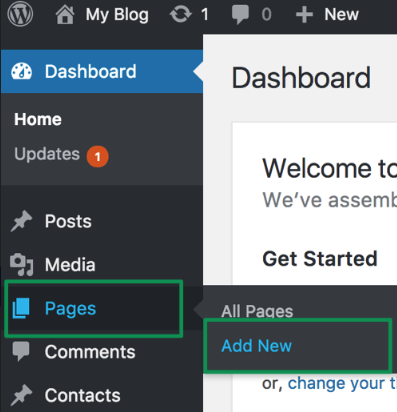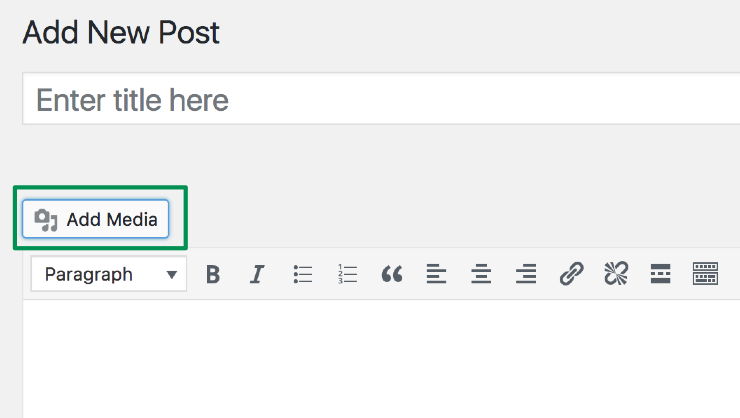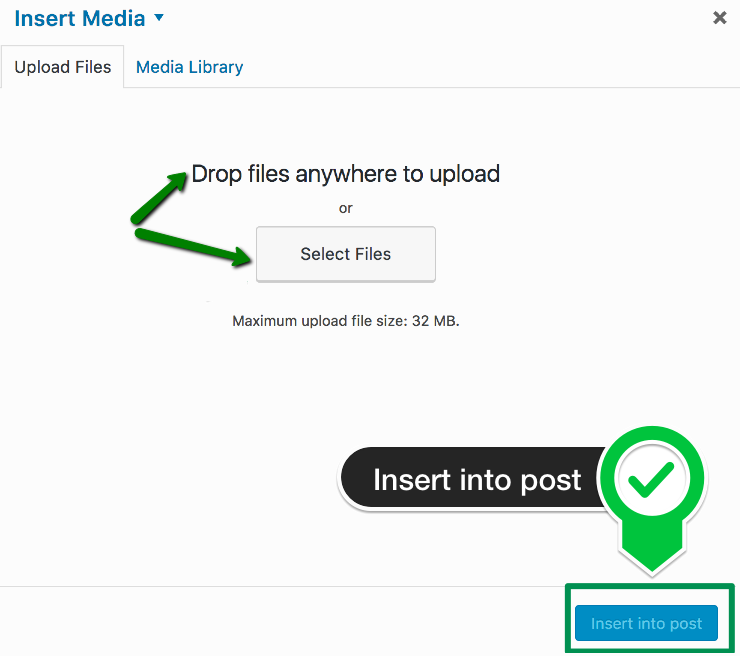This article describes how to upload files via the WordPress Dashboard.
In case you prefer using FTP client for that purpose check out our step-by-step guidance.
Upload a file to the WordPress Media Library
Upload a file to a WordPress post or page
Upload a File to the WordPress Media Library
To upload a file to the WordPress Media Library for a later use, follow these steps:
1. From within your WordPress Dashboard navigate to the Media menu > click Library:
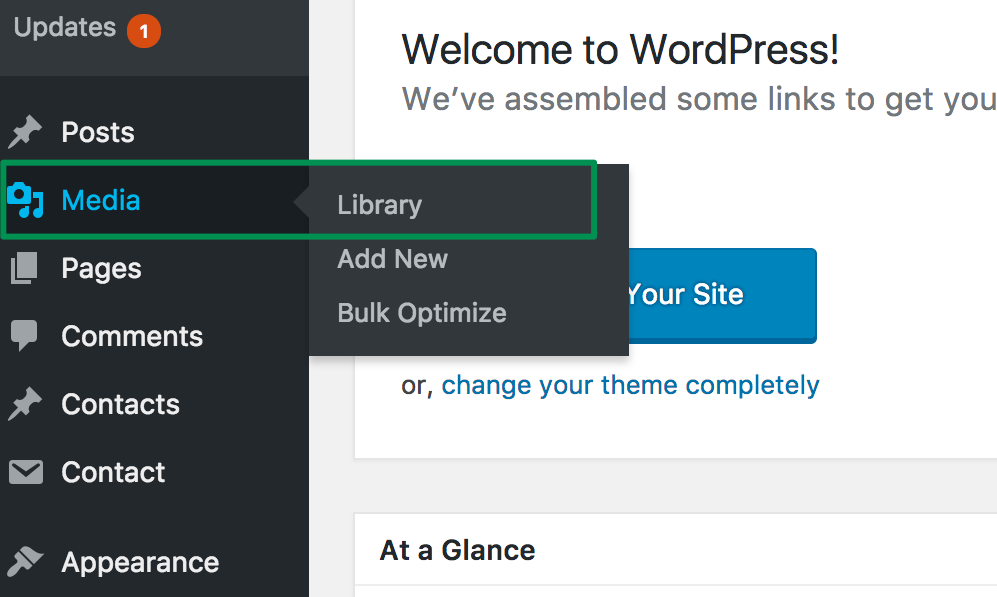
2. On the next page you can add a new file by selecting the required file from your computer using the Add New option:
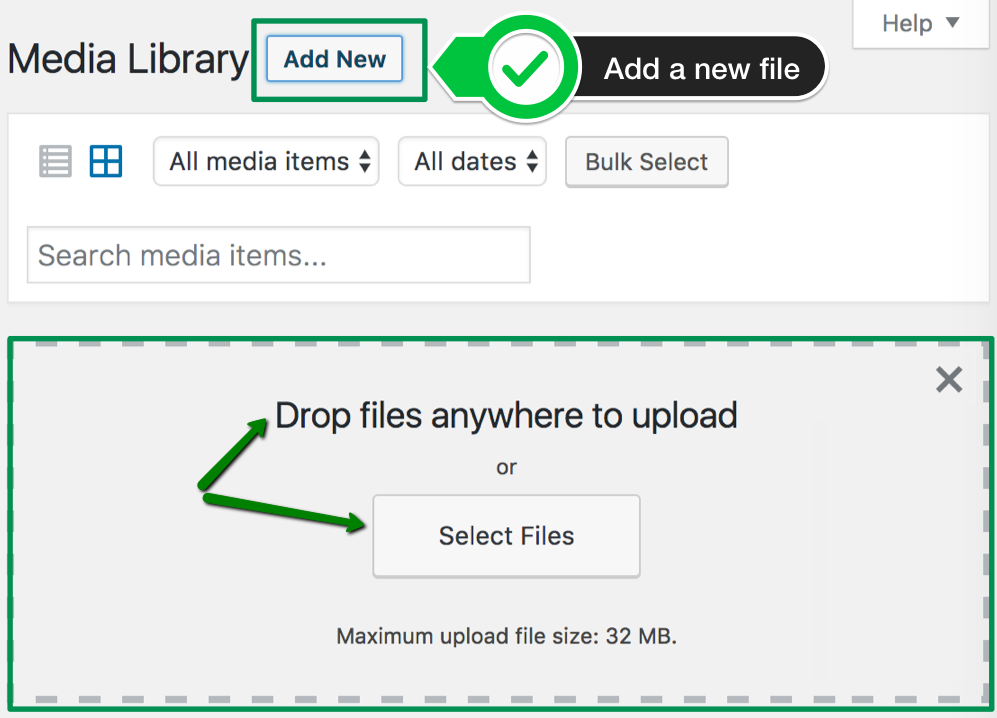
Upload a File to a WordPress Post or Page
When creating a new post or page in your WordPress Dashboard, you can add a file in the following way:
1. From within your WordPress Dashboard navigate to the Pages or Post menu > click Library:
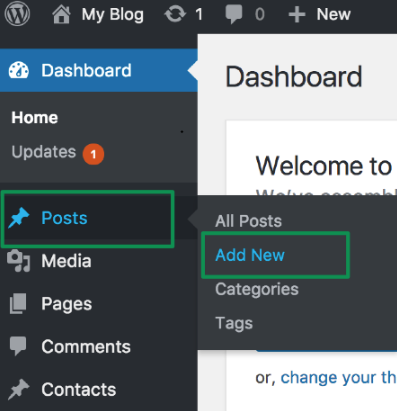
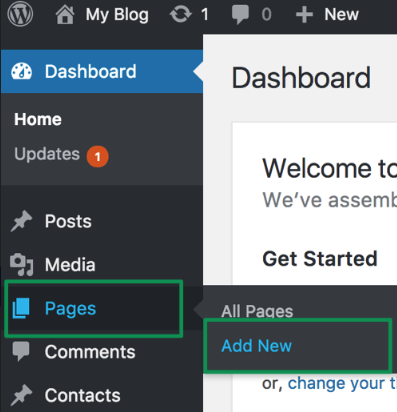
2. On the next page, you can add a new file by using the Add Media option:
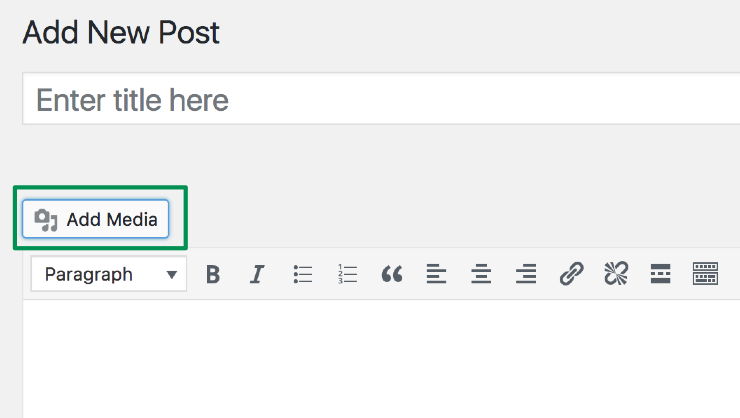
3. Once the desired image is uploaded, click on Insert into post or Insert into page:
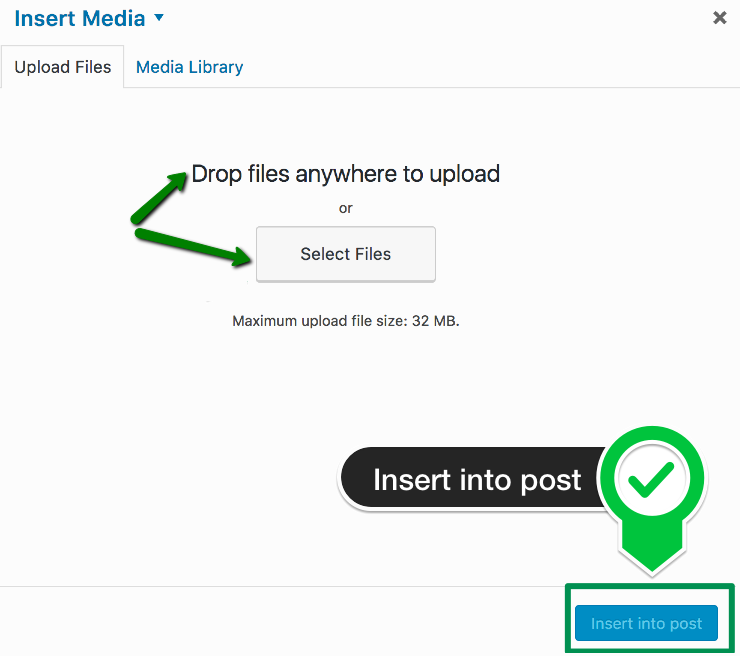
That's it!