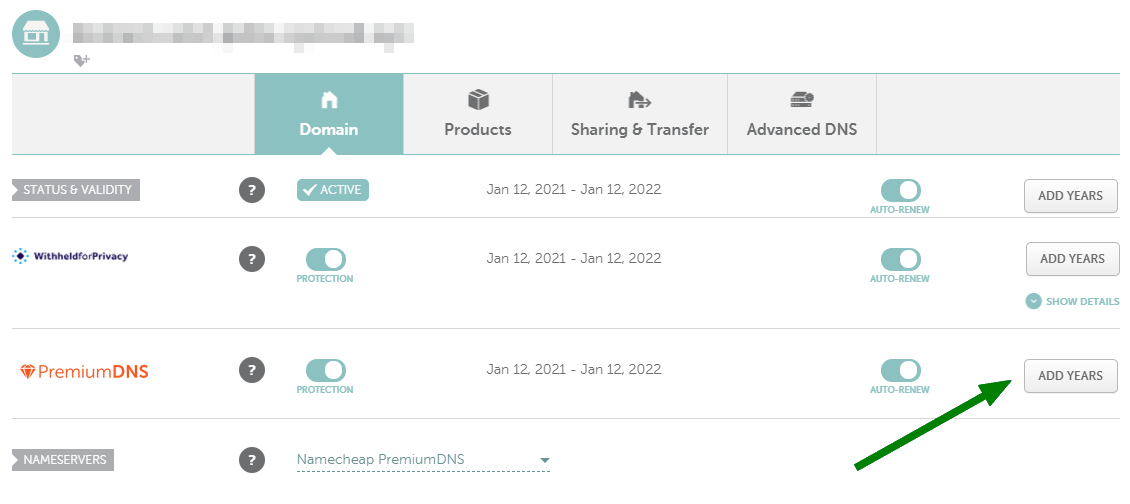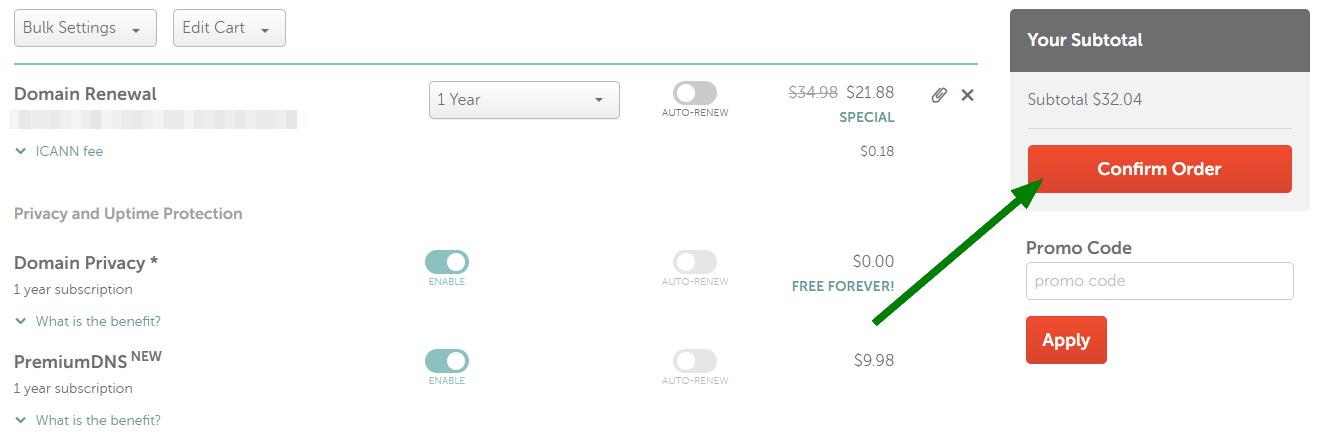You can renew your PremiumDNS subscription at any time through your Namecheap control panel.
Check our PremiumDNS page to learn more about the product and pricing.
Renewing PremiumDNS in 4 simple steps
1.
Sign in to your
Namecheap account. (The
Sign In option is also available in the header of this page).
2. Select
Domain List from the left sidebar and click on the
Manage button next to your domain:
3. Find the PremiumDNS section and click on the Add Years button next to your subscription:
4. You will be redirected to the Shopping Cart where it’s possible to proceed with the renewal by clicking on Confirm Order:
NOTES:
1. If the expiration dates of PremiumDNS and your domain name are synced, the domain name will be also added to the Shopping Cart. In this instance, both products must be renewed together.
2. If the expiration dates of PremiumDNS and your
Namecheap registered domain are not synced, the following scenarios are possible:
- If your PremiumDNS expires earlier than the domain it is attached to, the domain name will not be added to the Shopping Cart and the price will be prorated accordingly.
- If your PremiumDNS expires later than the domain it is attached to, you will be able to sync the dates by choosing the Sync option. There will be a one-off, prorated payment to allow us to sync the two products.
3. Currently, it is not possible to sync expiration dates if your domain is not registered with Namecheap.