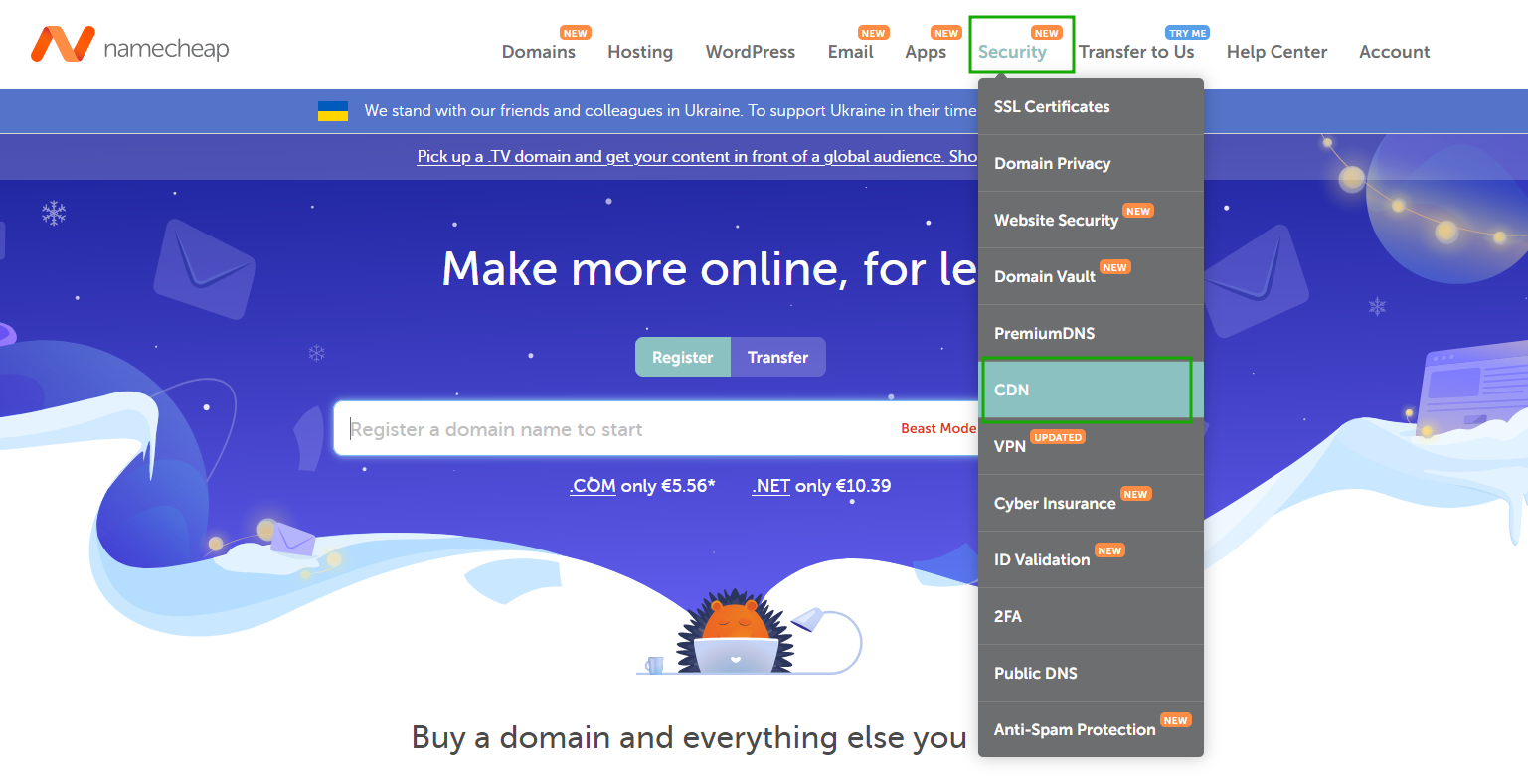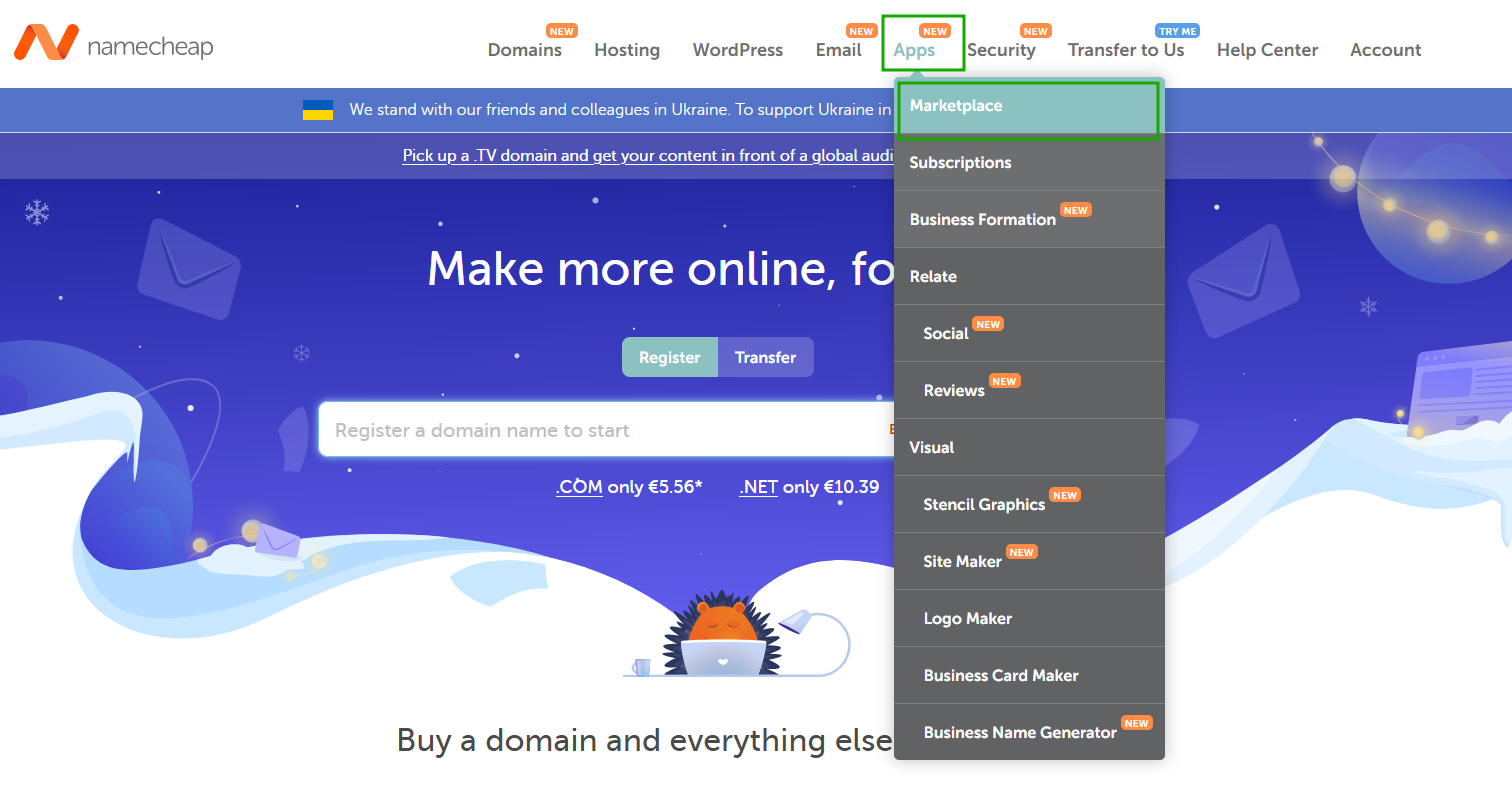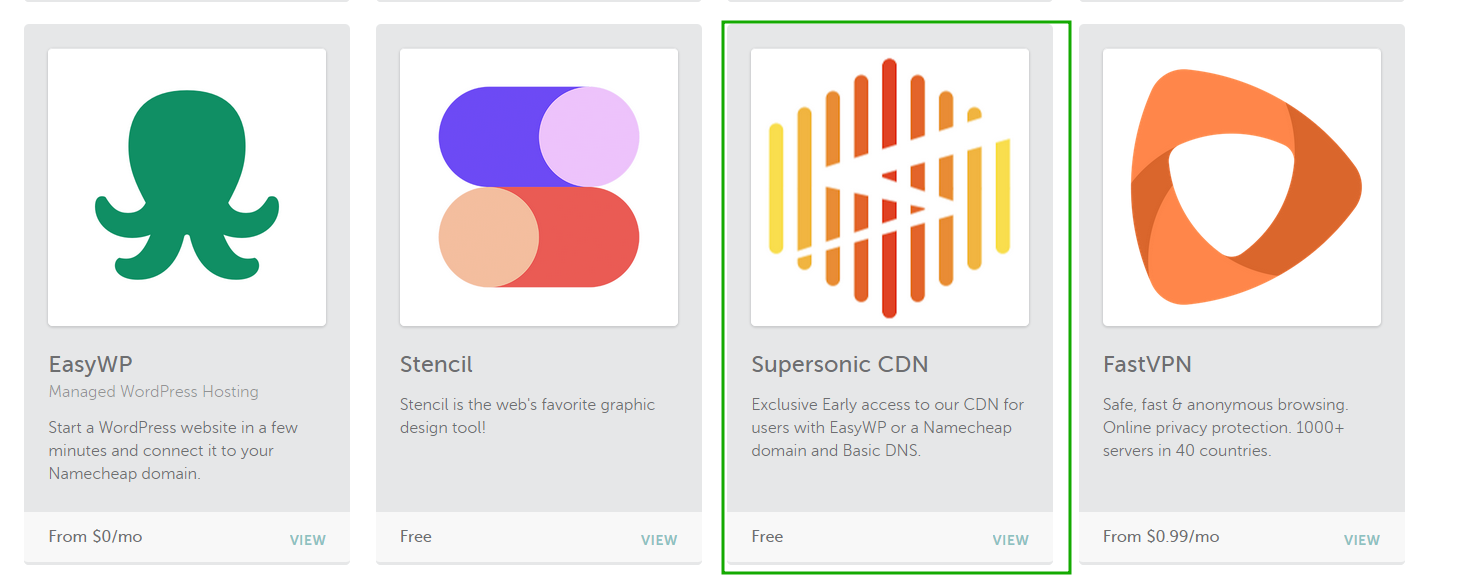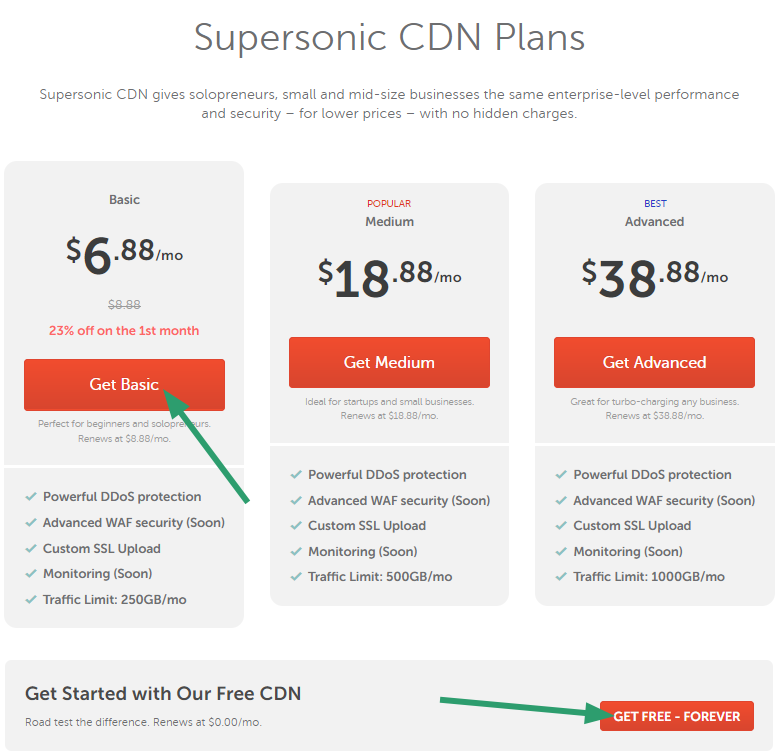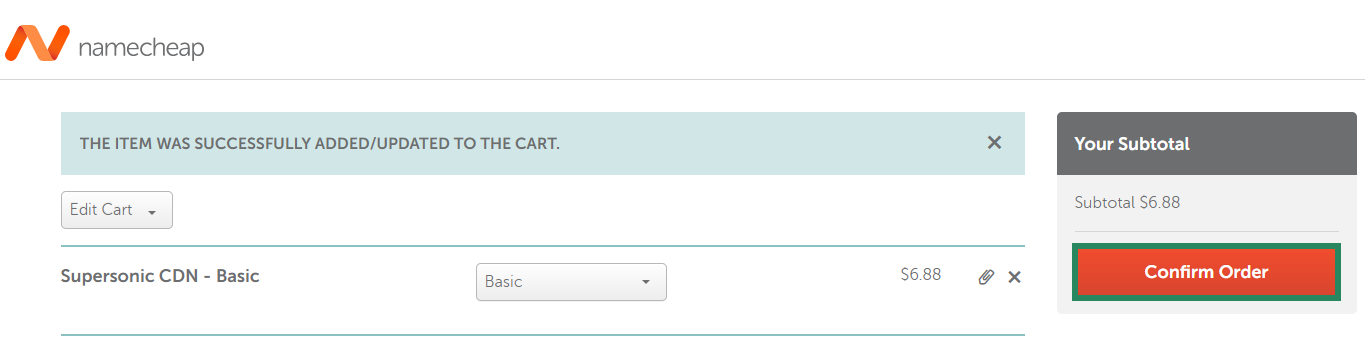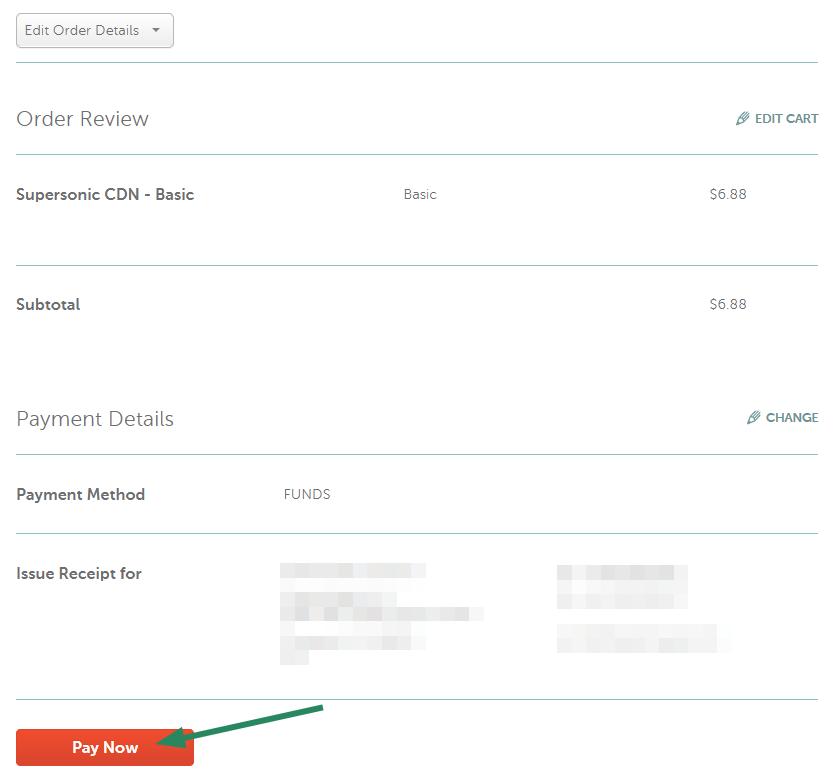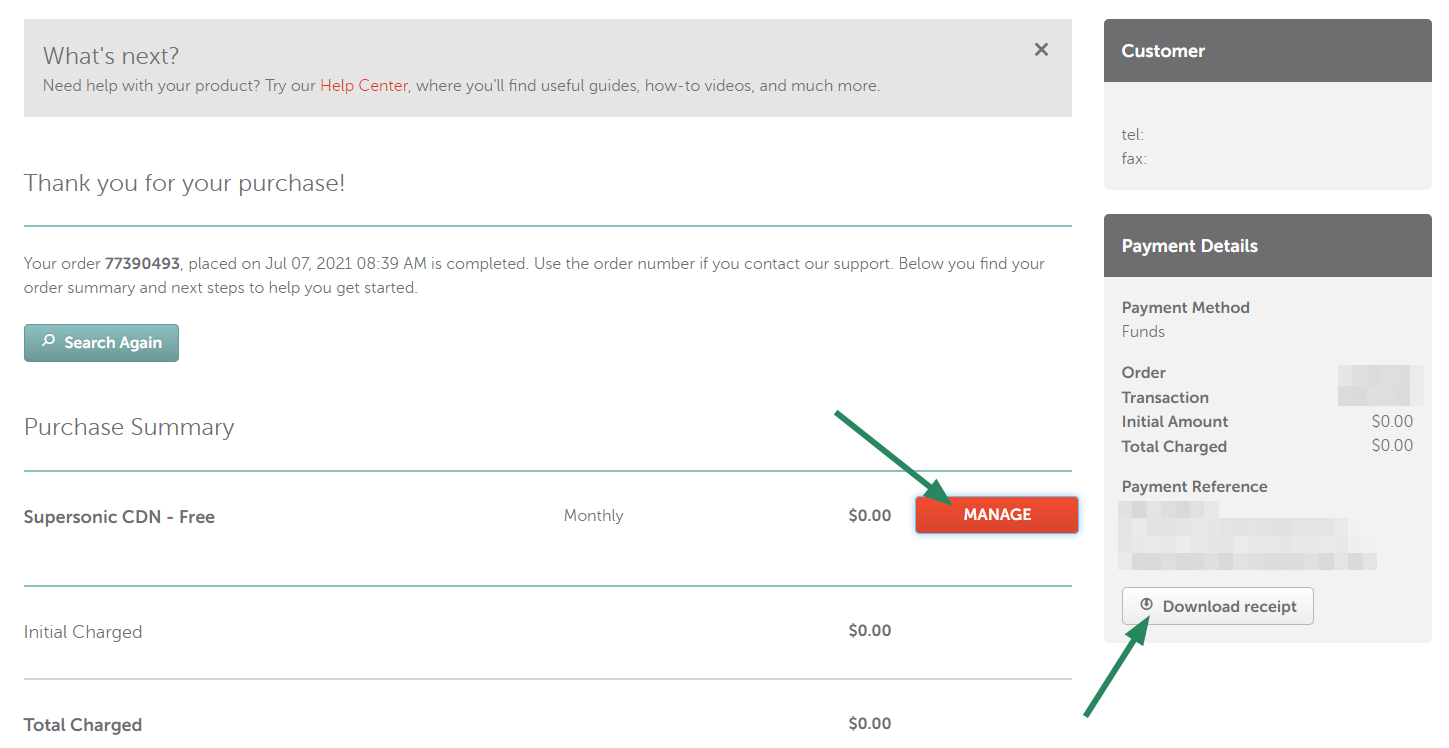If you would like to purchase a Supersonic CDN, this guide is just for you. Please follow these simple steps to purchase a CDN subscription.
1. Navigate to the Security tab and click CDN:
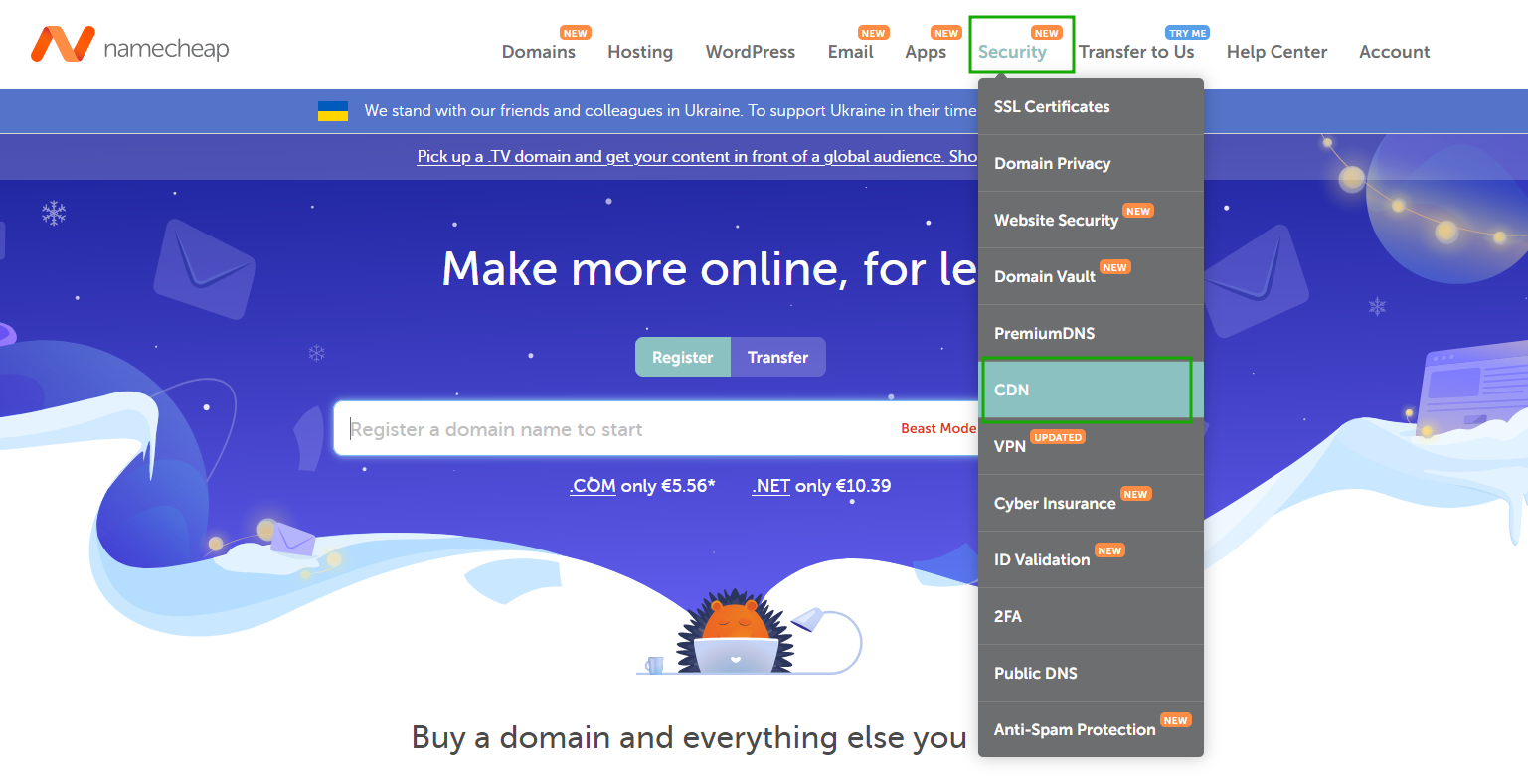
As an alternative, navigate to the Apps tab, click Marketplace:
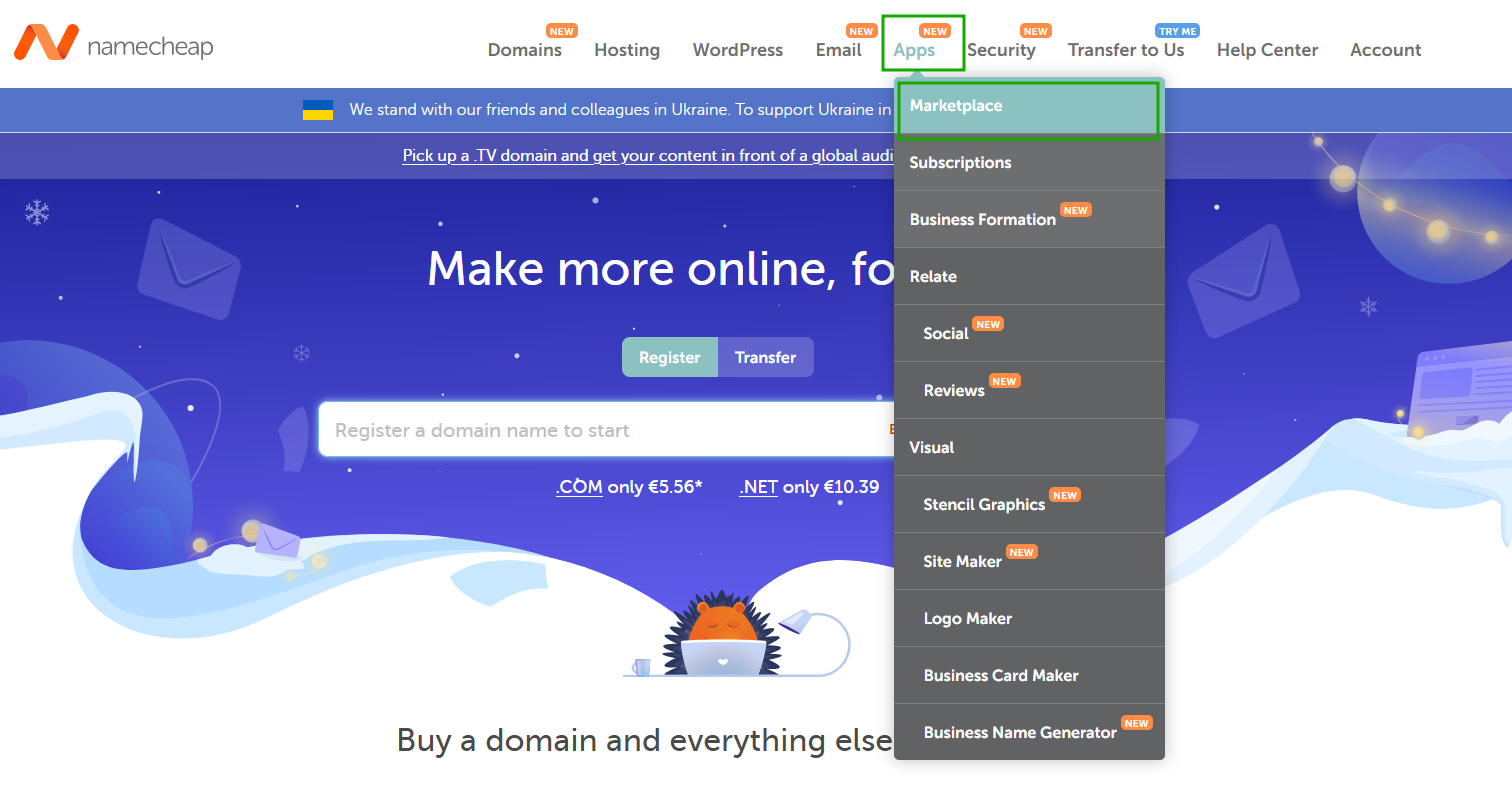
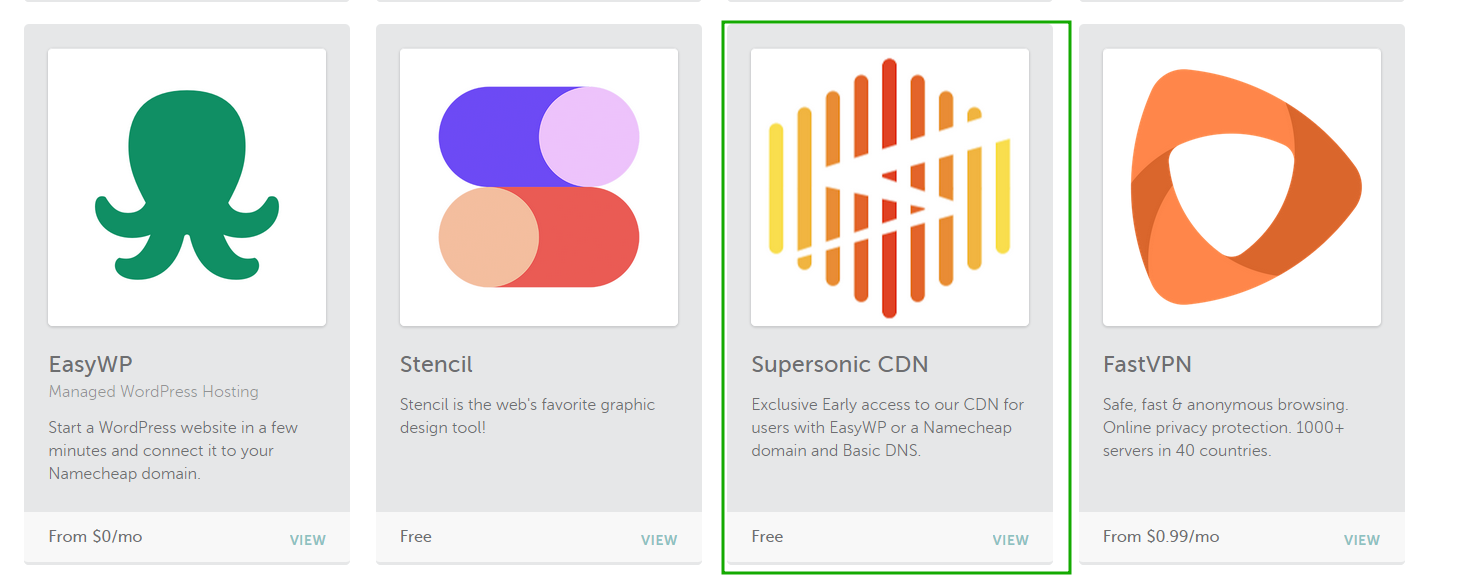
2. On the next page, choose the plan you want to purchase and click Get to proceed with the purchase or Get Free - Forever if you want to get a free plan:
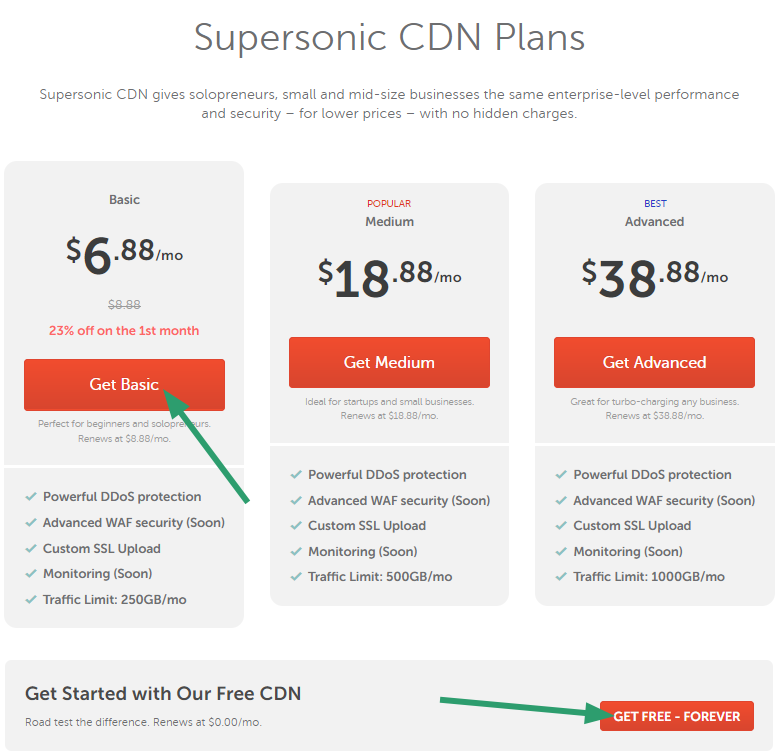
3. You will be redirected to the shopping cart. Click Confirm Order to proceed further:
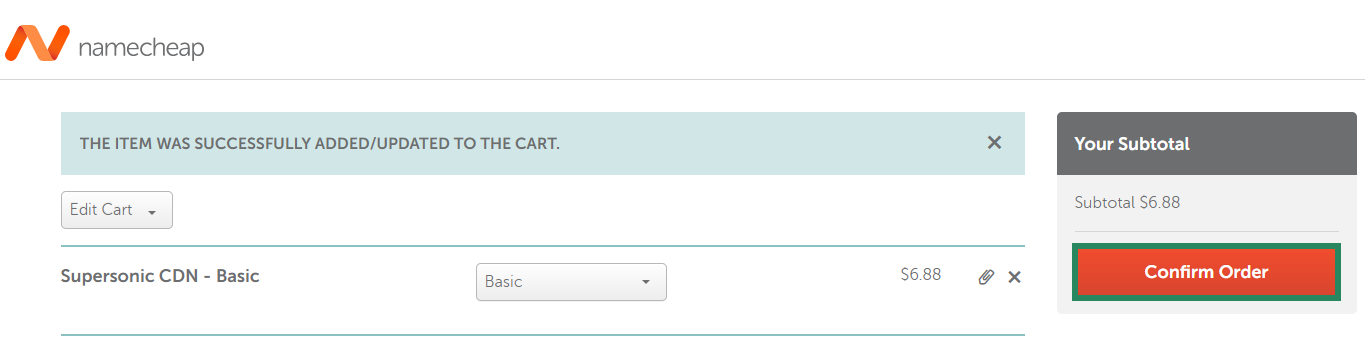
In case you are not logged into your
Namecheap account, you will be asked to enter the login details.
4. Review your order and click Pay Now:
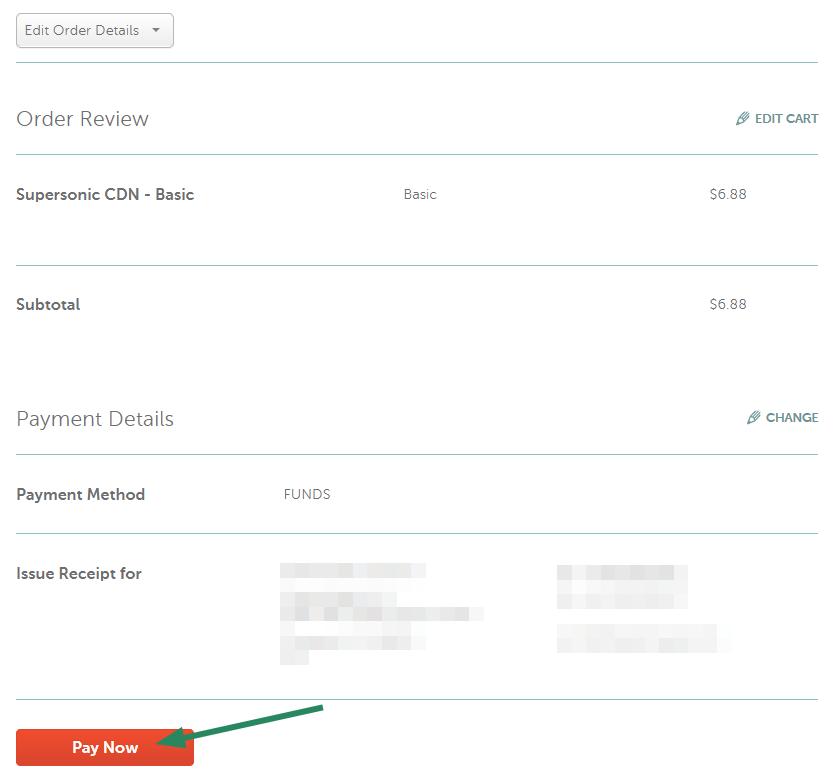
Once the purchase is confirmed you will be prompted to the checkout page. There you can start managing your Supersonic CDN right away by clicking Manage button and download the order receipt:
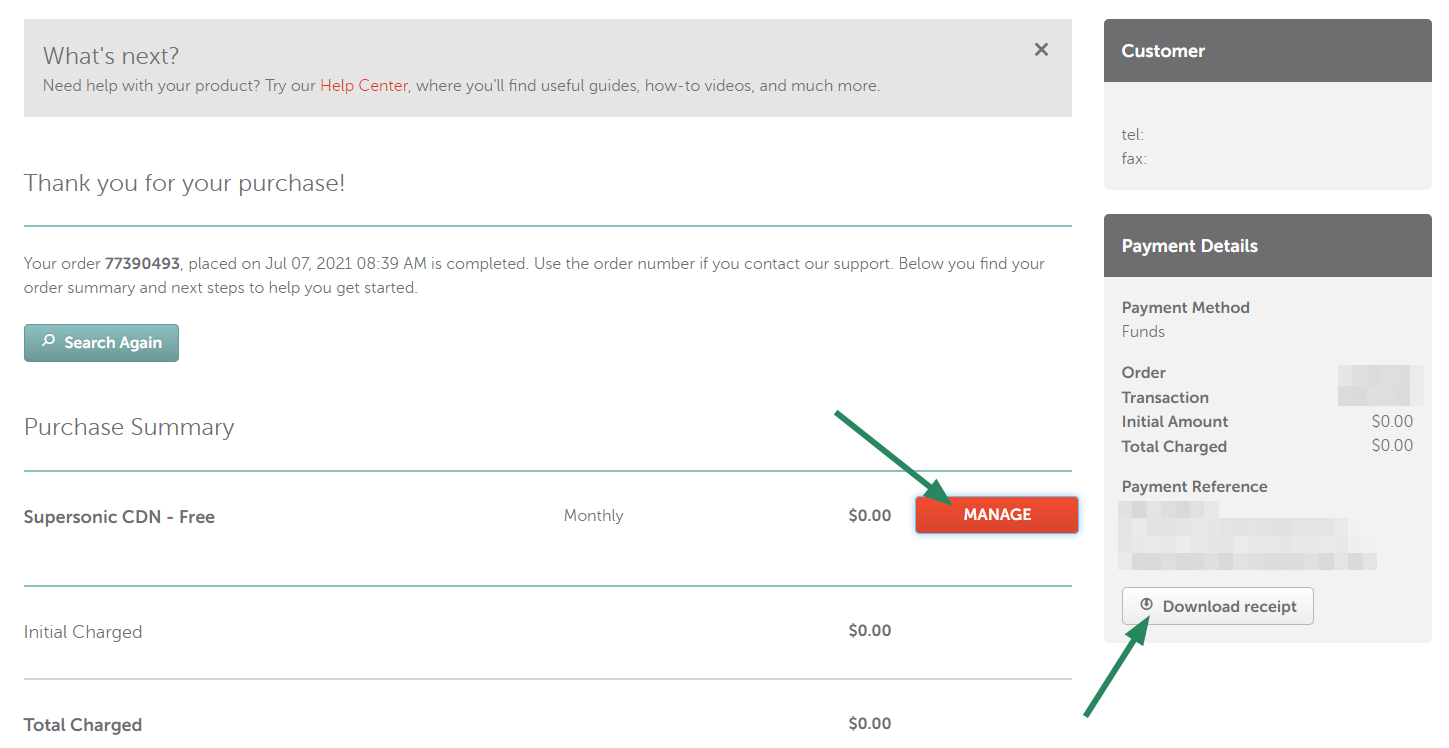
That's it!