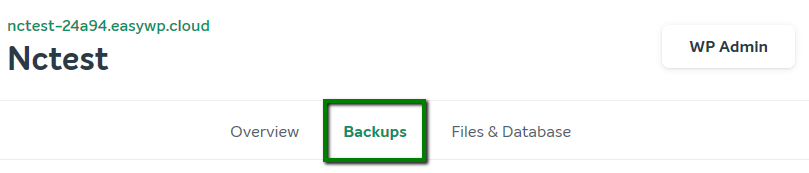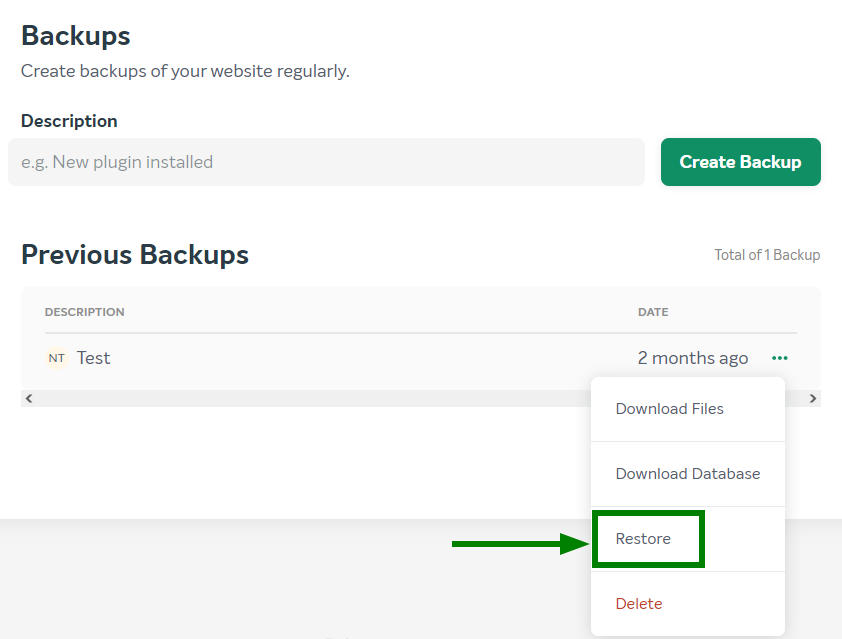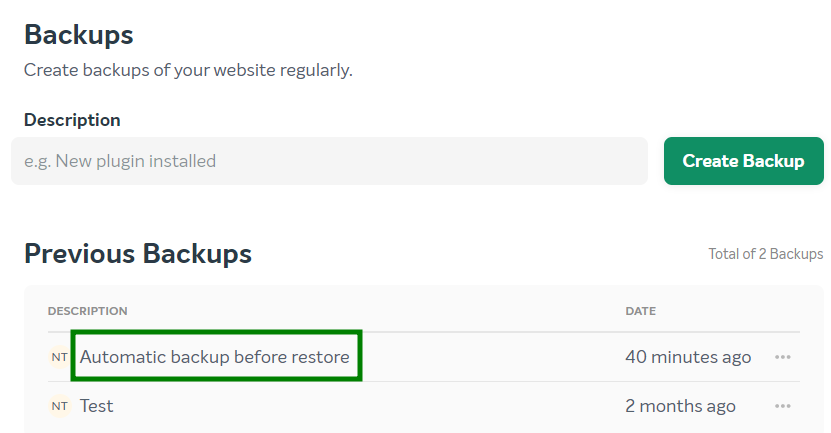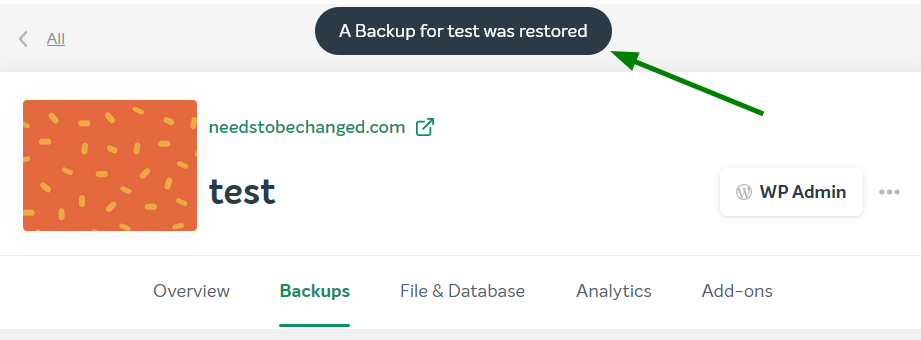To restore a backup of your WordPress application, follow these steps:
1. From within your EasyWP Dashboard, click the needed website and choose the WordPress Backups tab:
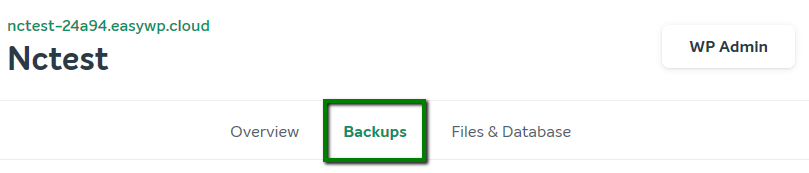
2. Select a backup you would like to restore from the list of available backups. Click the More (...) icon and select Restore:
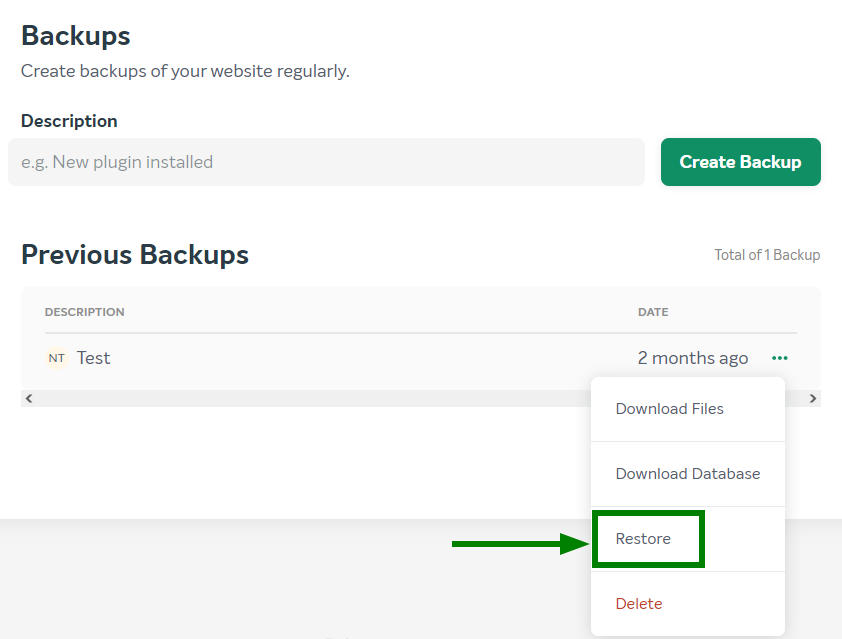
NOTE:If the backup restoration or creation process is currently in progress, the system will prevent you from initiating another restore or creating/deleting backups. Kindly wait until the process is complete before proceeding.
NOTE: Once the restoration process begins, it cannot be interrupted. The backup restoration will overwrite all current content with the backup one. An automatic backup before restore will be created automatically, so you can restore it back in case of any issue:
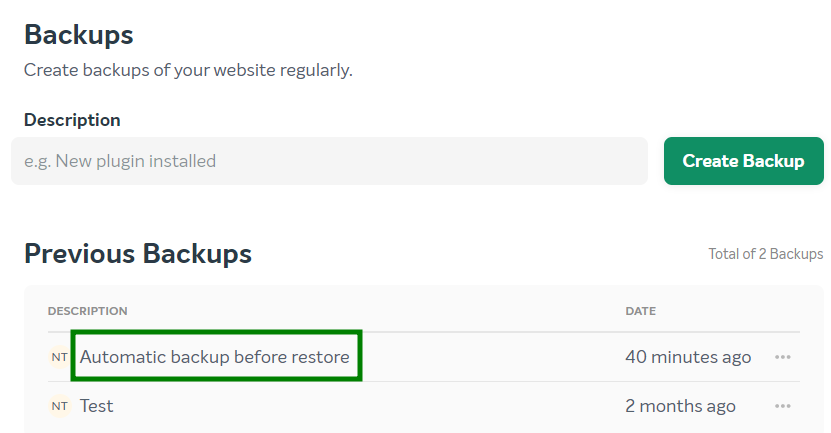
When backup restoration is completed, you will receive the corresponding notification:
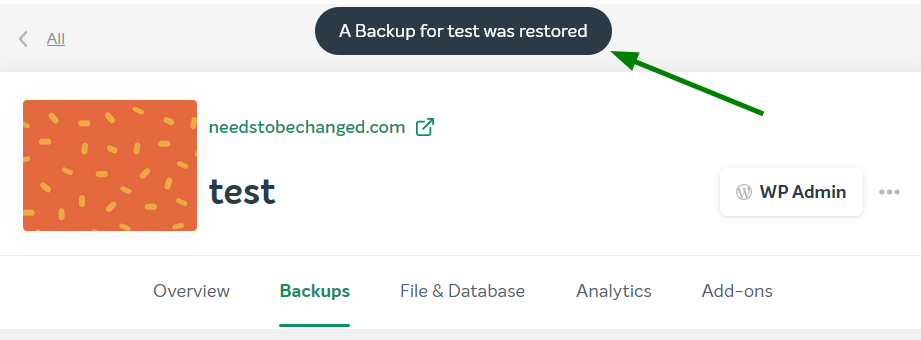
That's it!