| Subtotal | $0.00 |
USD
U.S. DollarEuroBritish PoundCanadian DollarsAustralian DollarsIndian RupeesChina Yuan RMBMore Info →
| Subtotal | $0.00 |
1. Log in to your Google Admin console and go to Apps menu:
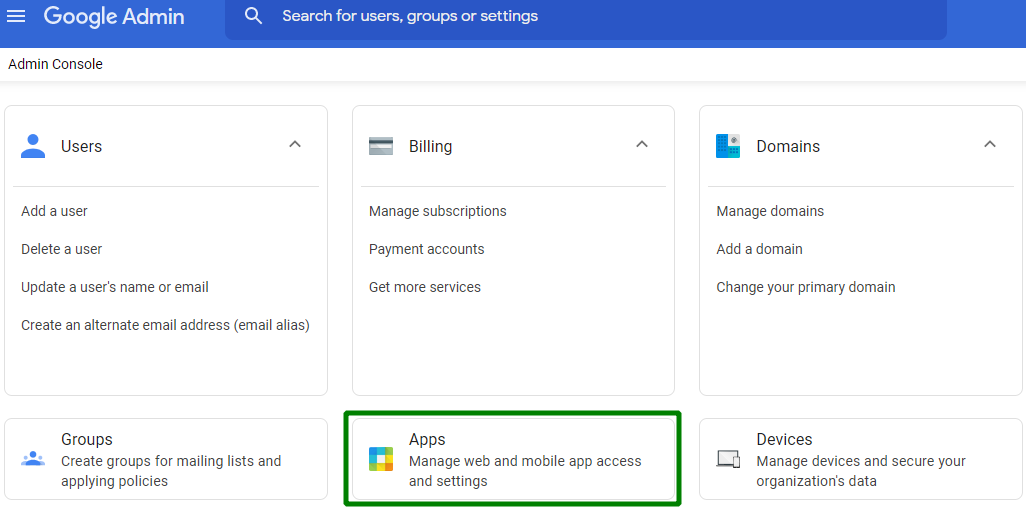
2. Choose Google Workspace menu:
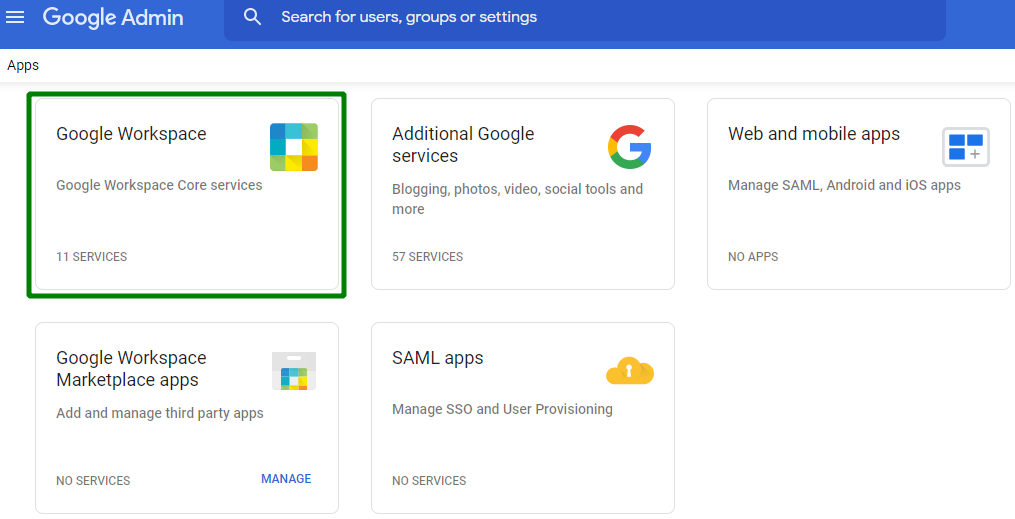
3. Then choose Gmail >> End User Access:
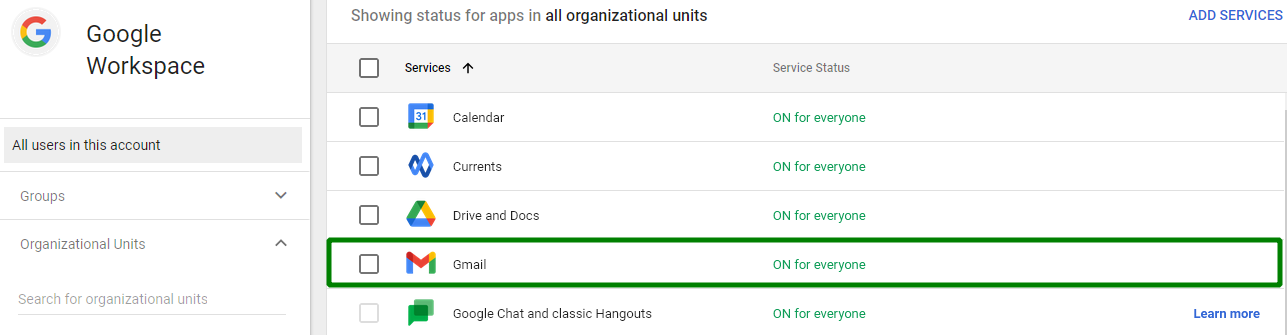
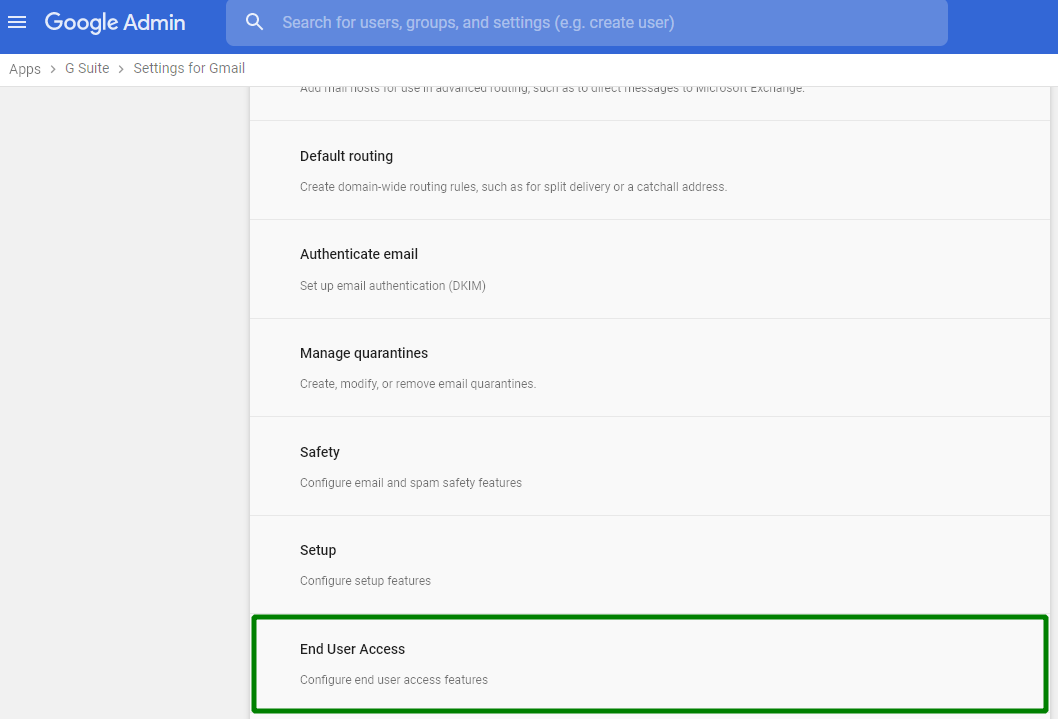
4. Make sure that Allow per-user outbound gateways option is enabled:
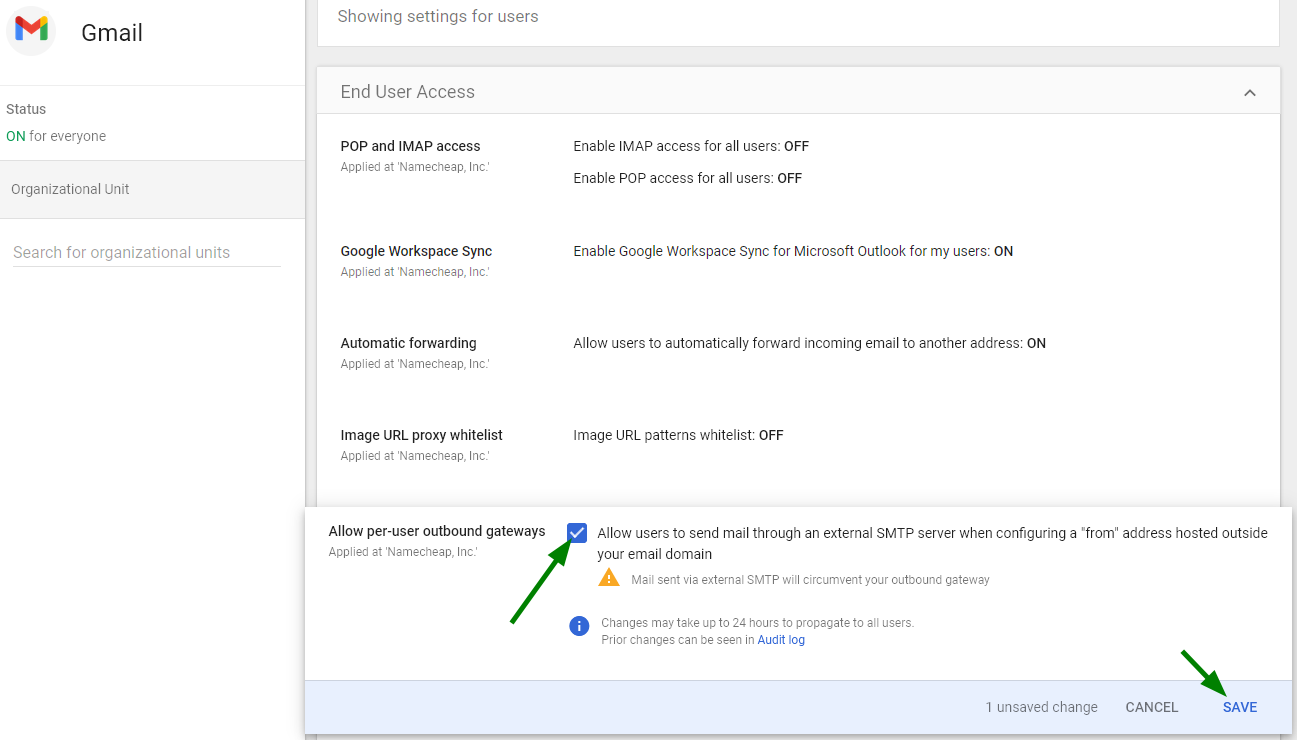
POP and IMAP access option should be disabled.
NOTE: It may take up to 24 hours for the system to propagate the changes.Wait for at least an hour and then continue configuring your account.
5. Feel free to refer to the following guides to proceed with Gmail Fetcher setup:
Gmail Fetcher setup for cPanel email account
Gmail Mail Fetcher setup for Namecheap Private Email
Need help? We're always here for you.