| Subtotal | $0.00 |
| Subtotal | $0.00 |
If your domain is registered with GoDaddy and hosted on our server, follow the steps below in order to register and point your domain to your personal nameservers.
1. Log into your GoDaddy account and click on the DNS button next to your domain:
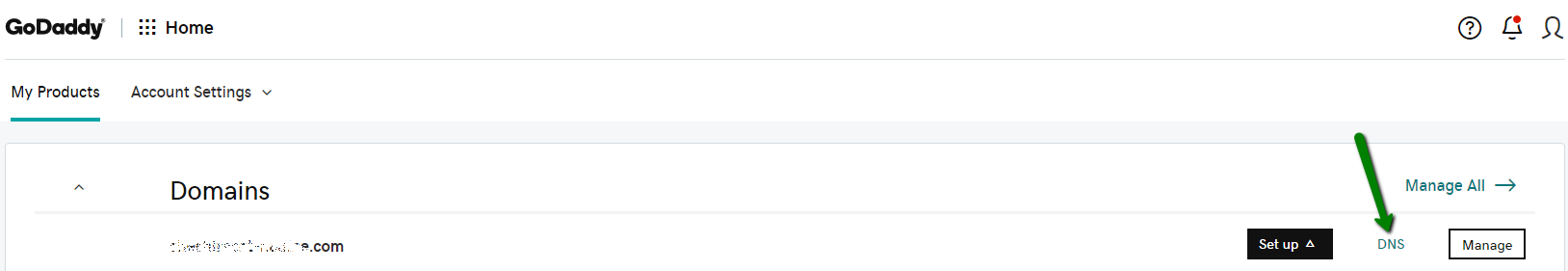
2. Scroll down and choose the Host names option:
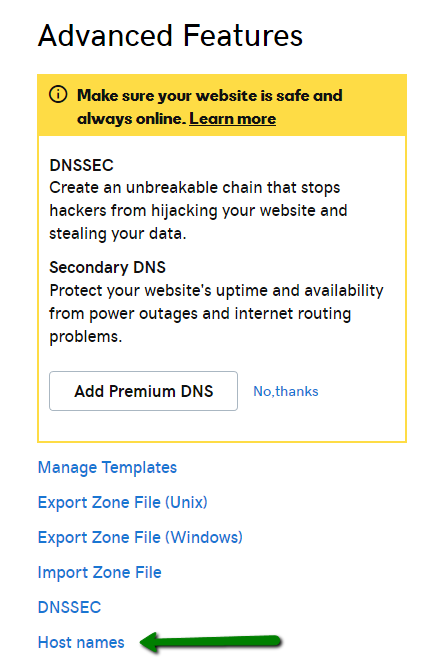
3. In the Host names section click on Add:
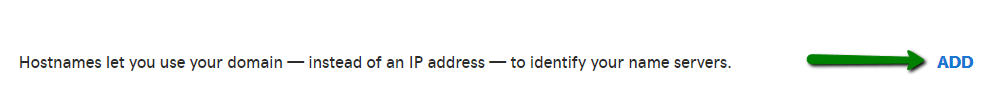
4. On the next page proceed with the nameservers registration (you can look up IP addresses for nameservers in your Welcome email or get in touch with our support team to double-check them). Paste the Hostnames and the IP addresses and Save the records: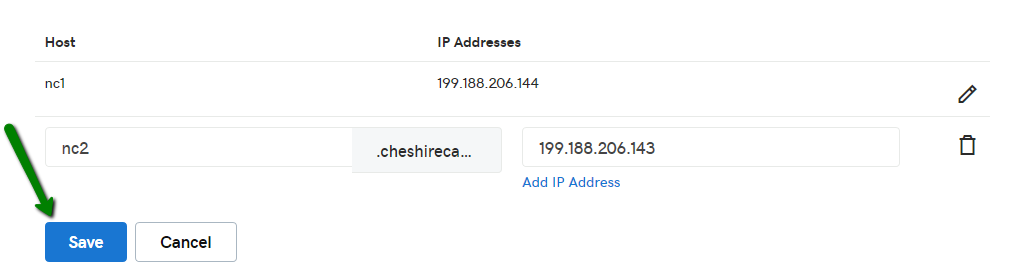
5. Now you need to set them up for your domain. Turn back to the Domains section and press the Manage All button:
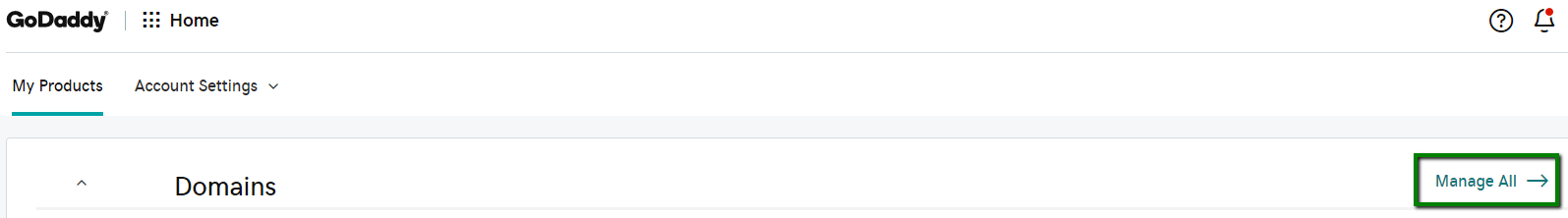
6. Set a check-mark near the domain in question to select it and press the Update Nameservers menu:
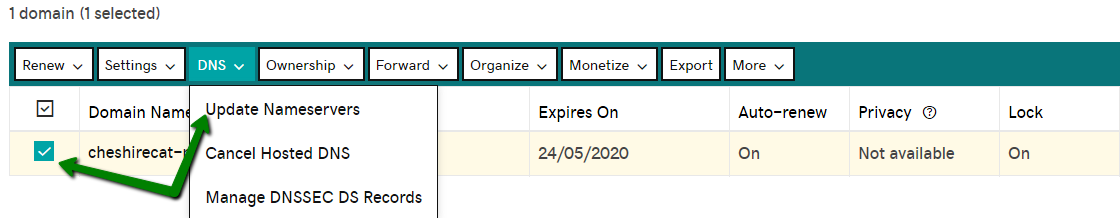
7. In the next window select the I'll use my own nameservers tab.
Fill out the fields with your personal nameservers and hit Save: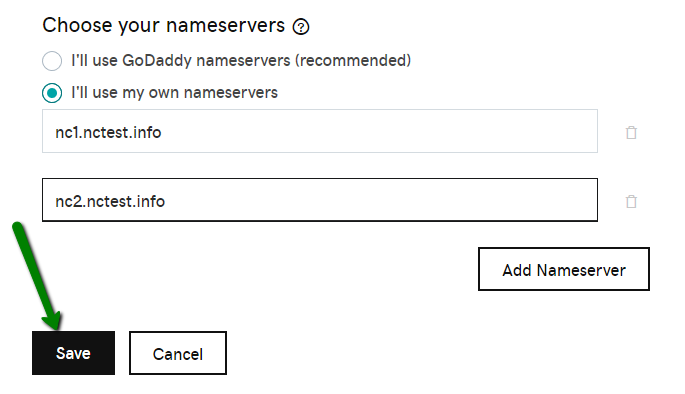
In most cases, the propagation period can take up to 24 hours (in rare cases it takes more time).
That's it!
Need any help? Contact our HelpDesk
Need help? We're always here for you.