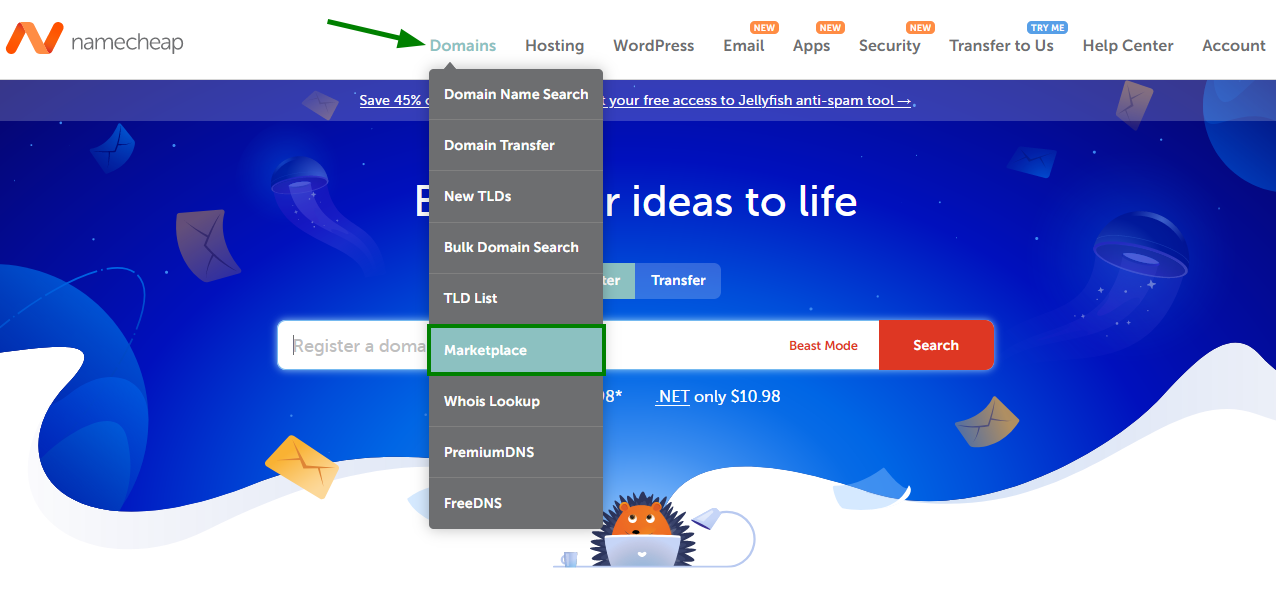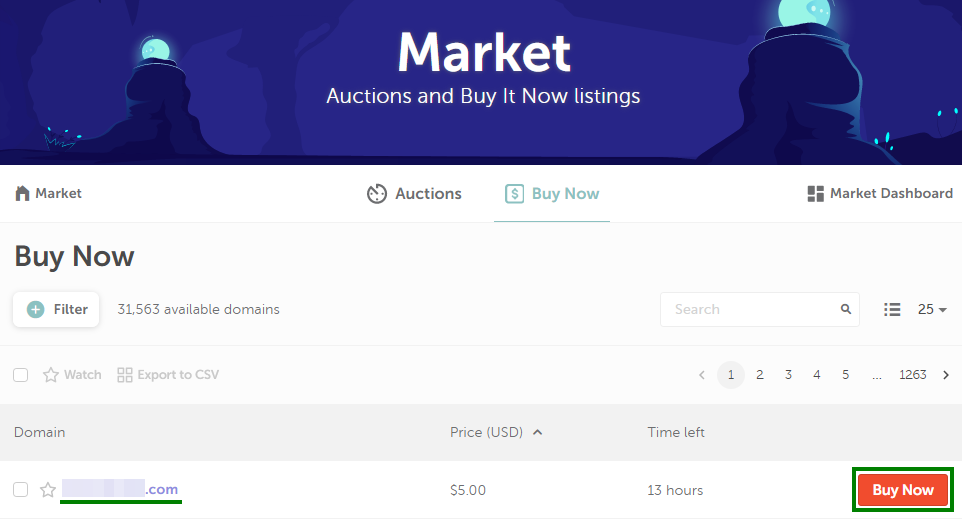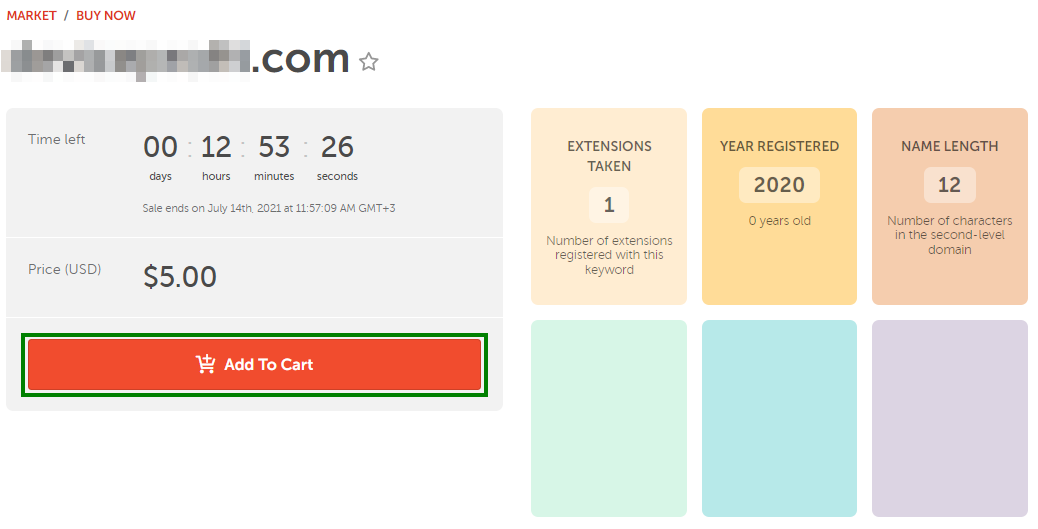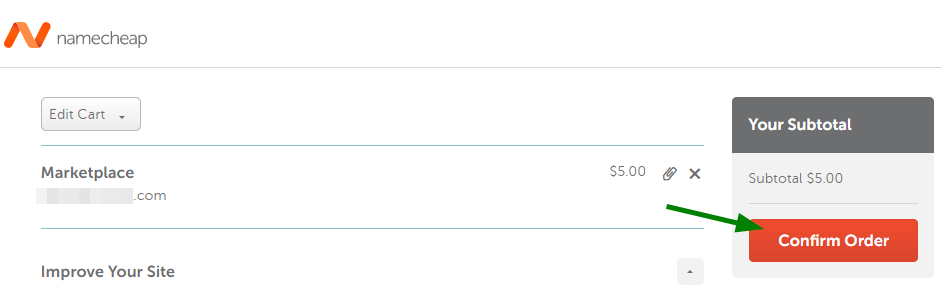If you are planning to buy a domain on the Namecheap Market Buy Now platform, follow the instructions given below:
1. Sign into your Namecheap account (The Sign In option is available in the header of the page).
2. Mouse over Domains at the top of the page and select Marketplace:
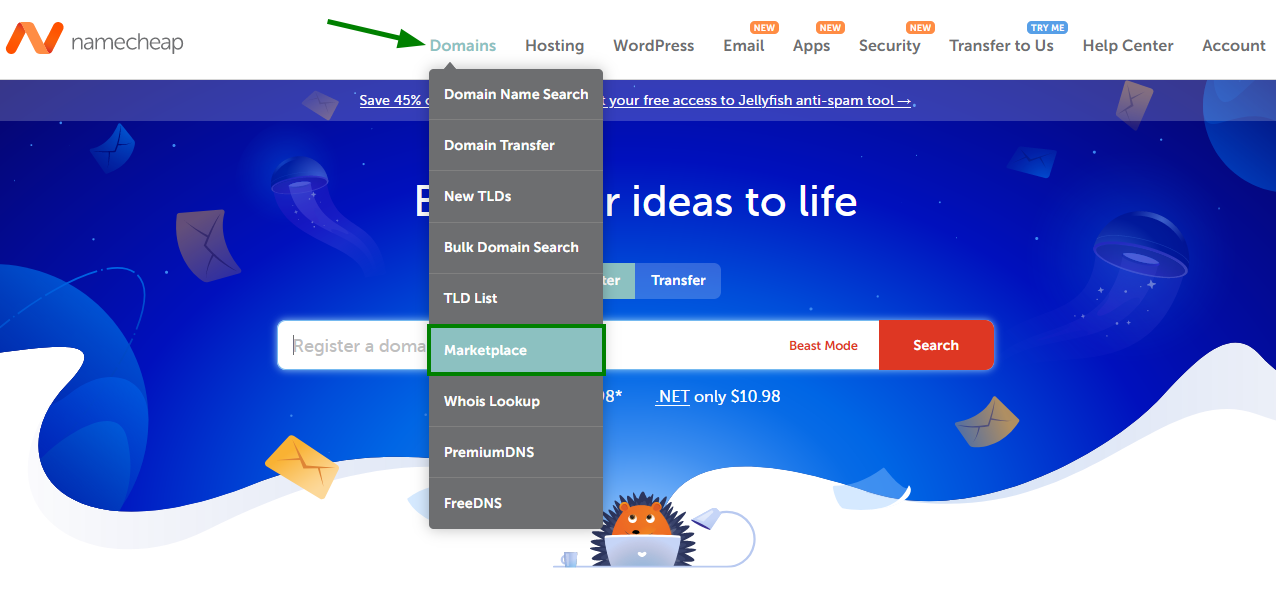
3. Navigate to the Buy Now tab, find a domain name you are interested in and add it to the Shopping Cart:
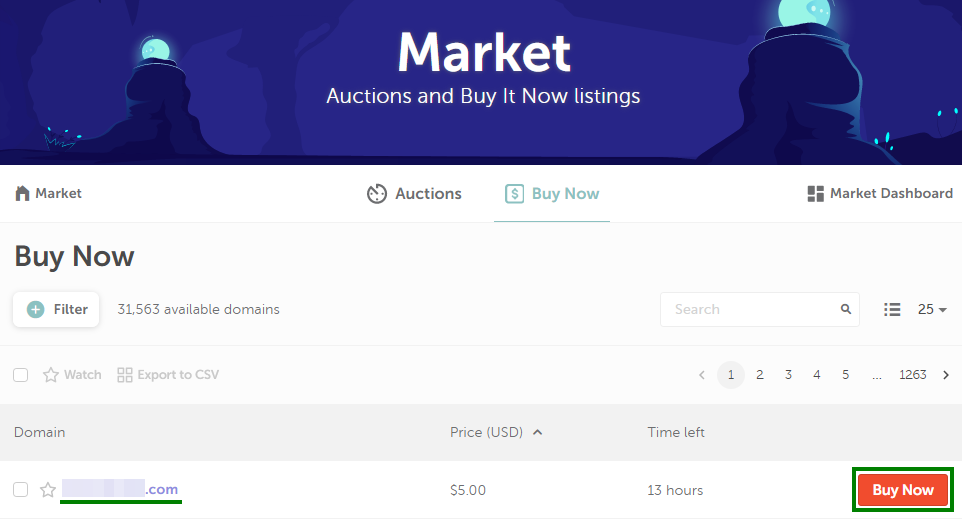
4. Once a domain is added, click on the Checkout button and proceed with the payment:
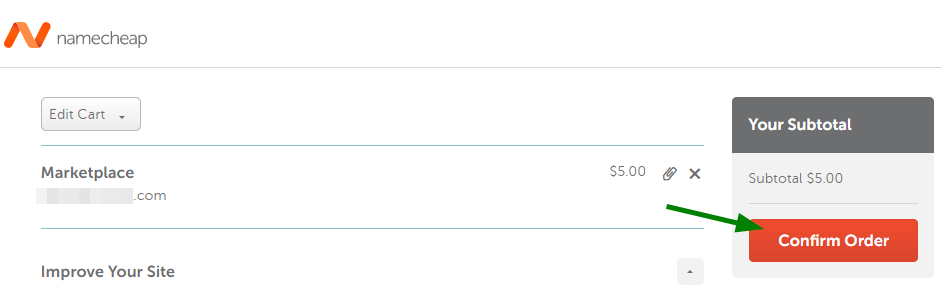
Premium domain name purchases are not instant. It may take up to 72 hours for such domain to be added to your Namecheap account.
NOTE 1: When you purchase a domain from our Market, the
domain expiration date remains the same (domains are not renewed after
purchase).
NOTE 2: When a domain is sold, its contact details will be updated to the new owner's ones. For some domains, we will also send an email containing both seller's and buyer's Registrant contact information to both parties. More information on this process can be found
here.
NOTE 3: If you see the
Bid Now button next to the domain name, that means it is up for auction and cannot be purchased immediately. If you are interested in obtaining it, check the
Auctions Bidding Guide for more information.
If you have any questions, feel free to contact our Support Team.