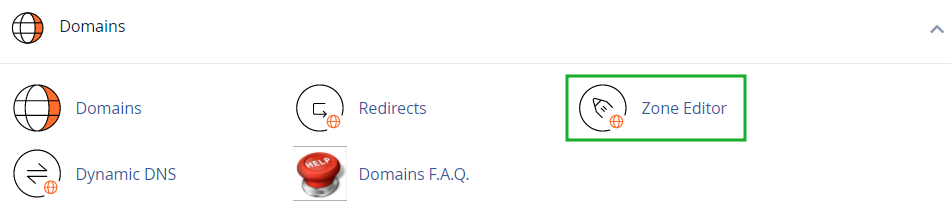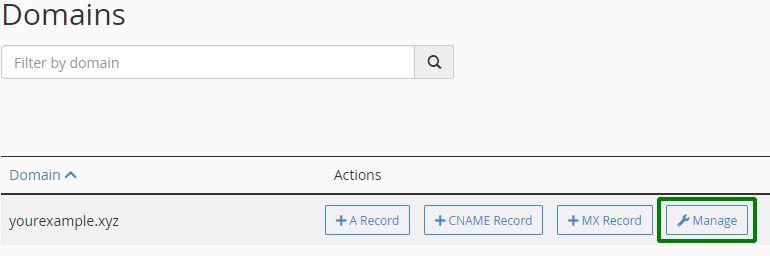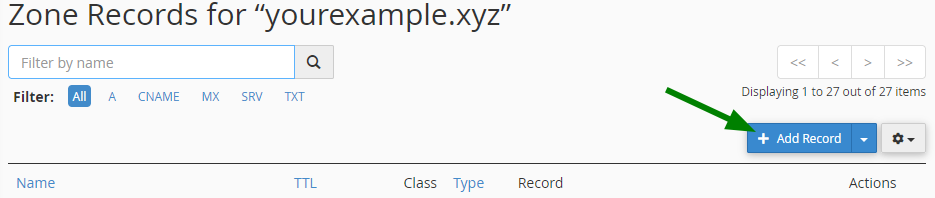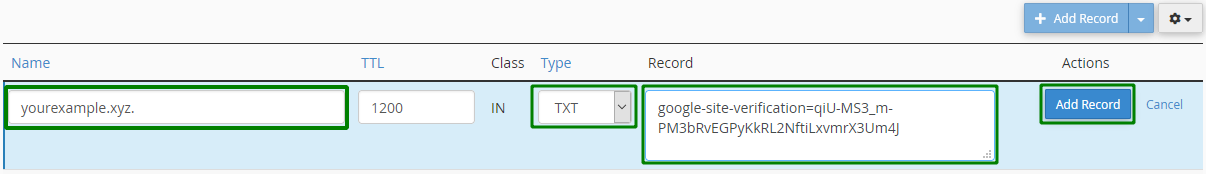Setting up Google Workspace (formerly known as G Suite) requires domain name ownership verification. The most convenient way to perform this is to add a DNS record for the respective domain name. You can do this by editing the DNS zone of the domain name in your hosting cPanel.
If you host your domain name with Namecheap but use BasicDNS or PremiumDNS for it, please refer to the corresponding instructions
here.
Verification of the domain name ownership in your hosting cPanel
Sign in to the
Google Admin Console of your Google Workspace account. If you're doing this for the first time, you'll need to accept Google Workspace Terms of Service. Once you're in, click on the
Verify Domain link at the top of the page
or inside the red alert section:
Click on the Next button in the window that appears:
Select the Verify option:
Hit the Continue button:
On the next page, there will be a verification record for your domain (it starts with "
google-site-verification=") listed in a special field. Please copy its value:
Simply open your cPanel in your web browser and proceed to Zone Editor:
If you are not sure how to log in to your Shared Hosting cPanel account,
this guide
will help you out.
In Zone Editor, choose the domain name you wish to add the record to and click on Manage next to it:
Click on Add Record:
Now it’s time to paste the TXT record that you copied earlier from the Google Admin Console:
Name: your full domain name
TTL: can be left as it is
Type: should be set to TXT
Record: the full TXT record copied from your Google Admin console
To finish, click on Add Record.
Wait a few minutes for the changes to be accepted. The recommended time to wait is 30 minutes.
After that, please get back to your
Google Workspace account and click on the
Verify my domain button at the very bottom:
Wait until the verification process is finished:

If your settings have been verified, you'll get the following message:
After this, your domain name will be considered successfully verified with Google.