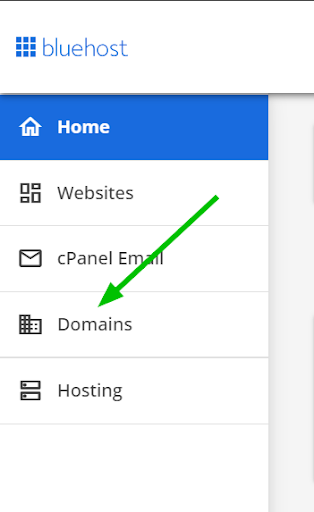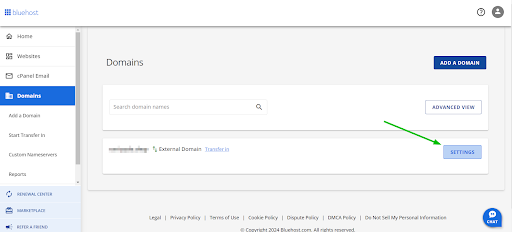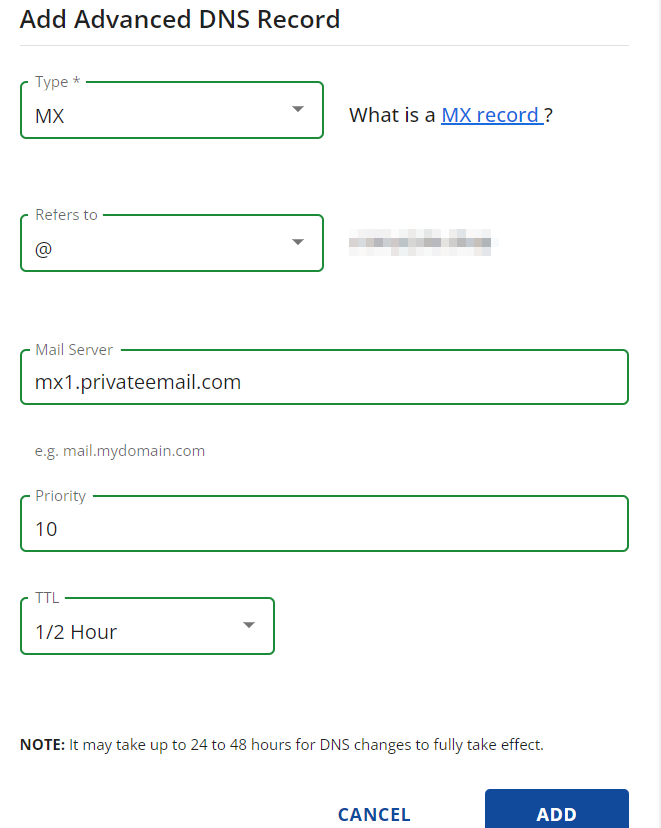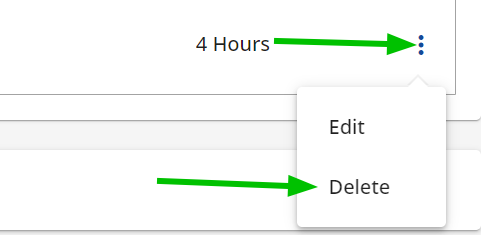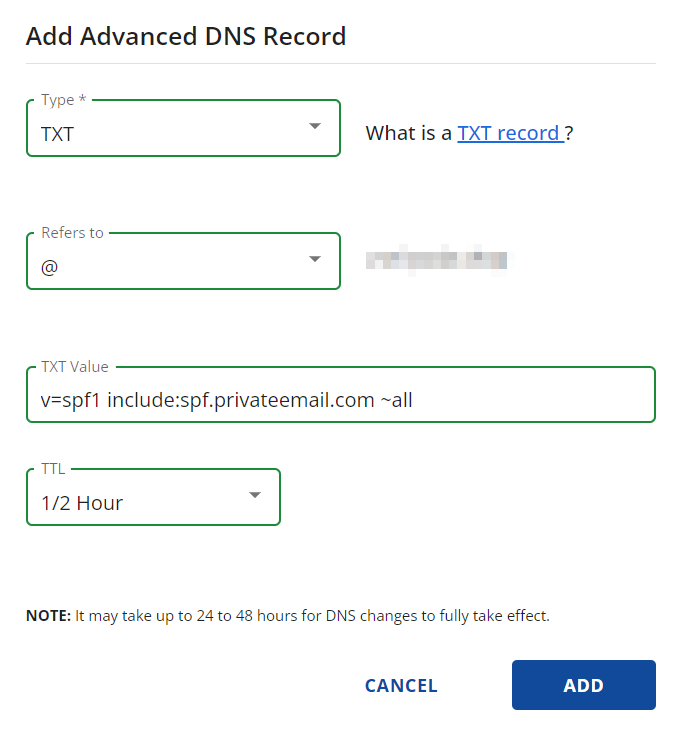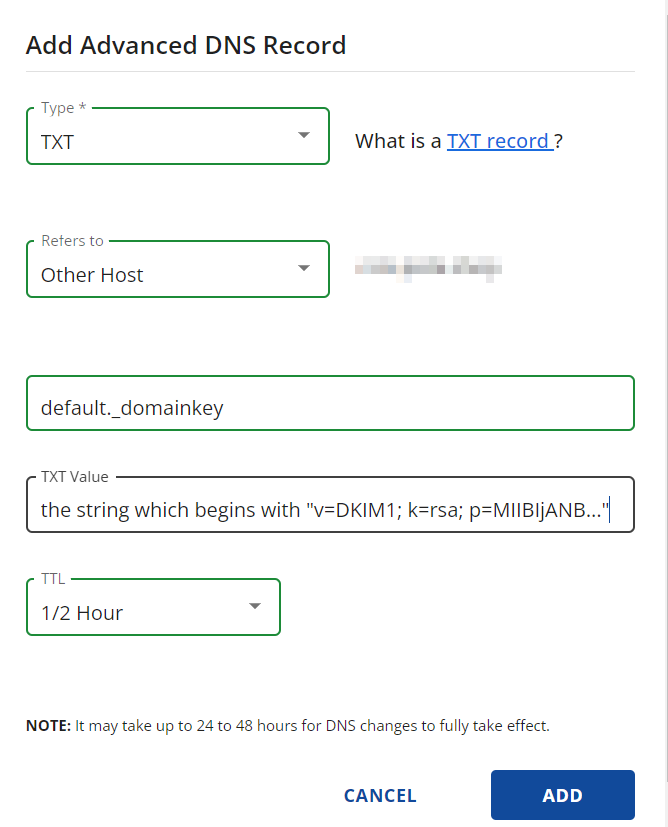If your domain is pointed to Bluehost nameservers, feel free to follow these steps to create Private Email DNS records:
1. Log into your Bluehost account.
2. Go to the Domains menu:
3. On the right side of your domain name, click on SETTINGS:
4. Here you are in the DNS Manager tab. Scroll down to the Advanced DNS Records and add the following MX records using the + Record option:
Type: MX | Refers to: @ | Mail server: mx1.privateemail.com | Priority: 10 | TTL: 1/2 hour
Type: MX | Refers to: @ | Mail server: mx2.privateemail.com | Priority: 10 | TTL: 1/2 hour
5. Don’t forget to check that there are no extra MX records except Private Email ones.If you see any, feel free to remove it:
6. Also, SPF and DKIM records should be added. SPF (Sender Policy Framework) DNS record is used to protect a domain name from email forging and impersonating by preventing spammers from sending emails on one's behalf.
Type: TXT | Refers to: @ | TXT value: v=spf1 include:spf.privateemail.com ~all | TTL: 1/2 hour
DKIM (DomainKeys Identified Mail) should be considered a method to verify that the content of the messages is trustworthy, meaning that it hasn't changed from the moment the message left the initial mail server.
NOTE: DKIM record is a mandatory entry to ensure outgoing mail works correctly. It can be generated only after a mailbox has been created:
Type: TXT |
Refers to: default._domainkey |
TXT Value: should be generated and copied using
this guide |
TTL: 1/2 hour
7. The last step is to add CNAME and SRV records. They aren’t essential (as they will not affect email delivery itself) and can be skipped:
Type: CNAME | Refers to: mail | Alias to: privateemail.com |TTL: 1/2 hour
Type: CNAME | Refers to: autoconfig | Alias to: privateemail.com |TTL: 1/2 hour
Type: CNAME | Refers to: autodiscover | Alias to: privateemail.com | TTL: 1/2 hour
Type: SRV | Service: _autodiscover | Protocol: TCP | Subdomain: @ | Weight: 0 | Port: 443 | Target: privateemail.com | Priority: 0 | TTL: 1/2 hour
Allow up to 30-40 minutes for the DNS records to propagate.
That's it!