| Subtotal | $0.00 |
USD
U.S. DollarEuroBritish PoundCanadian DollarsAustralian DollarsIndian RupeesChina Yuan RMBMore Info →
| Subtotal | $0.00 |
This article describes the purchase process within the Namecheap Apps Marketplace.
The Marketplace provides a variety of applications which you can use for your website. You can find more about which apps are available at the moment here.
Our Marketplace lists products with different payment cycles: free, recurring, one-time payment.
When purchasing an application for the first time, you can do so directly from the Marketplace by clicking either Free or From $$/mo depending on the billing cycle of the chosen application.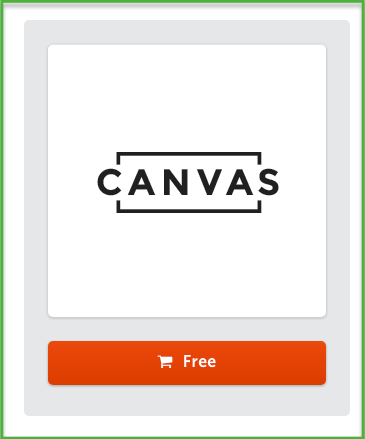
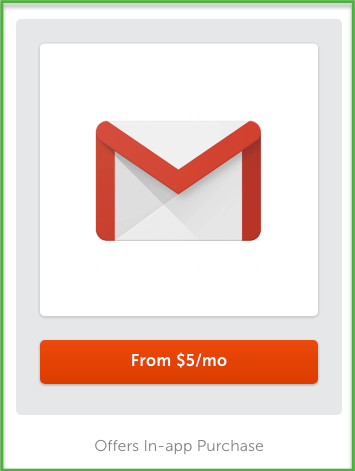
All of the applications in our Marketplace can be paid for using a credit card, PayPal or account funds. This includes both initial payments and renewals. We intend to provide other possibilities for payment in future, however, at the moment, there is no ETA for the implementation.
Need help? We're always here for you.