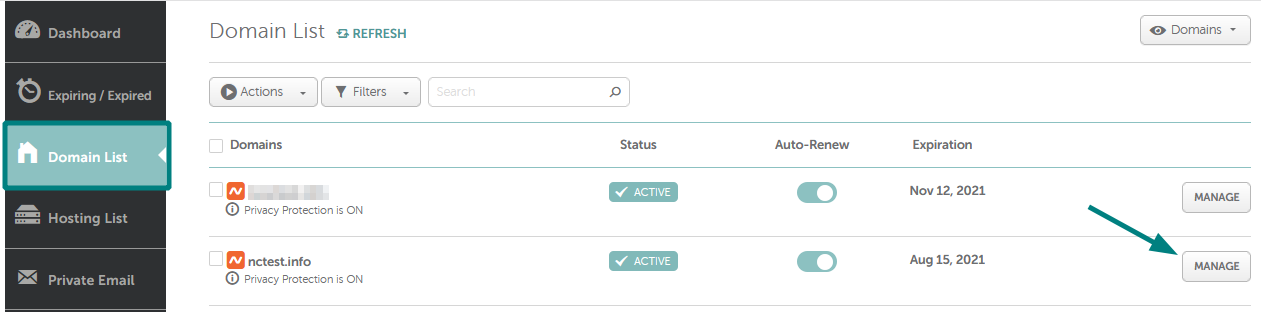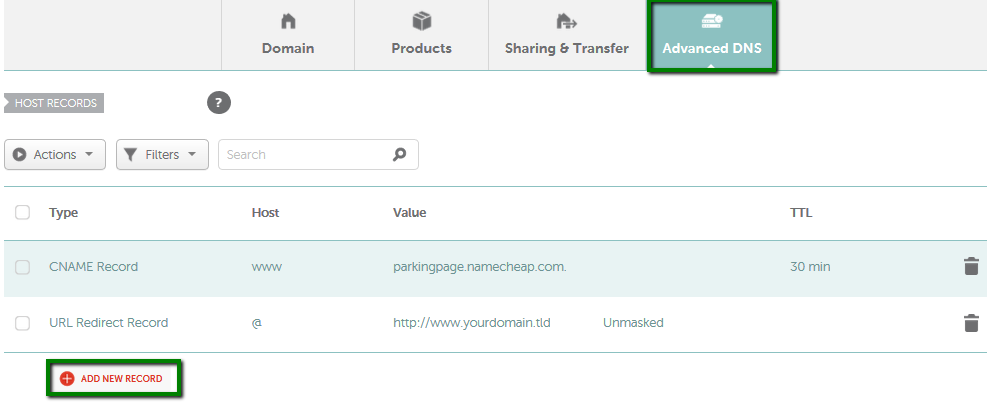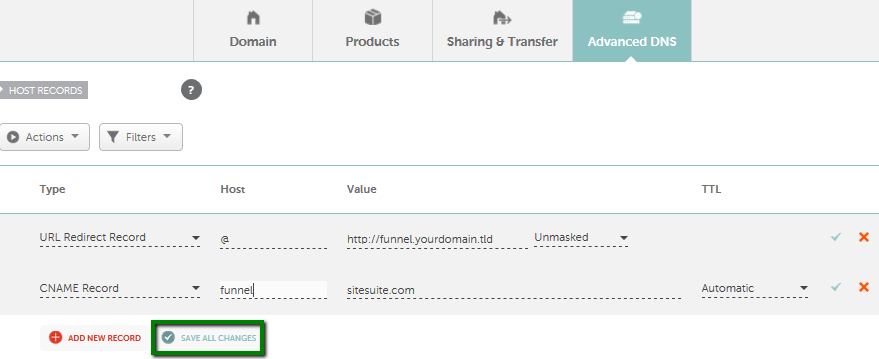NOTE: Redirect with a secure connection (HTTPS) is possible only for a destination domain (e.g. http://www.domain.tld to https://www.domain.tld if an SSL certificate is installed for www.domain.tld on the provider's end).
If you need to resolve your domain (domain.tld) via the HTTPS protocol (to be able to use https://domain.tld), SSL
certificate is required on your hosting/website provider end. This is
usually included in paid subscriptions. You can check more details with
your provider.