| Subtotal | $0.00 |
| Subtotal | $0.00 |
This error can occur in Parallels Plesk panel when installing an SSL certificate. There are two main reasons for such an error:
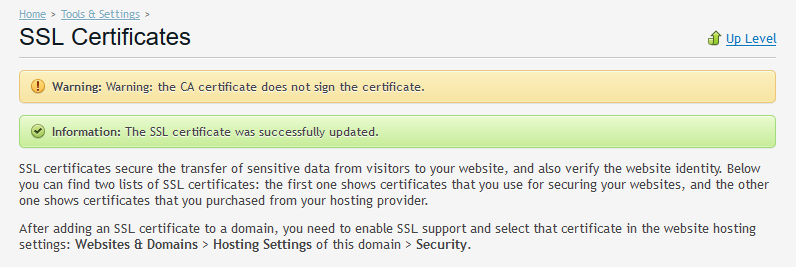
The Certificate Authority bundle is a file that contains an intermediate certificate (or several of them), and a root certificate. The intermediate certificate signs your SSL certificate, and the root certificate signs the intermediate one. These certificates, together with the certificate issued for your domain, form a certificate chain that can be recognized by browsers.
Each certificate type has its own matching CA bundle, and that is why it is important to use the correct bundle with the certificate. Otherwise, browsers can return the error when connecting to the website via HTTPS. There are several ways to make sure you are using the correct CA bundle:
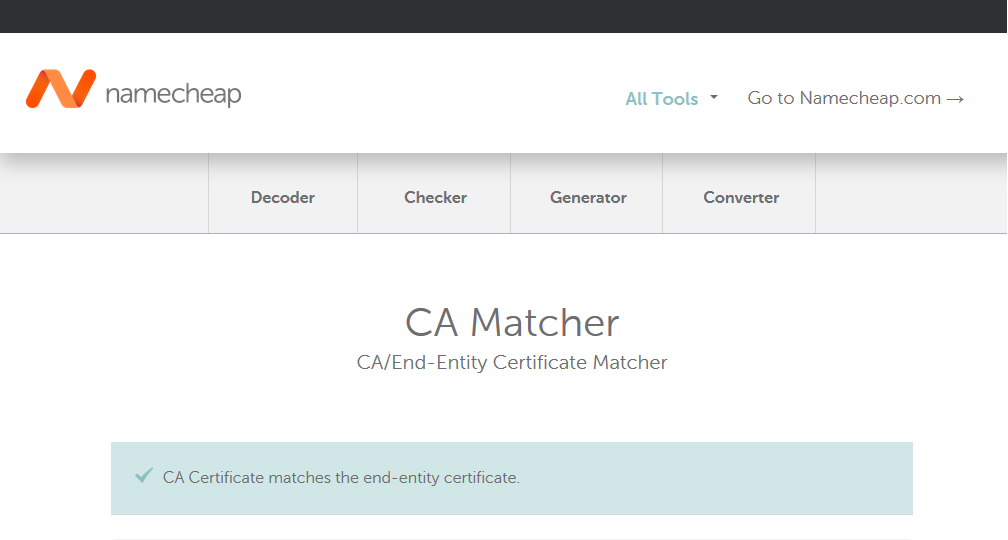
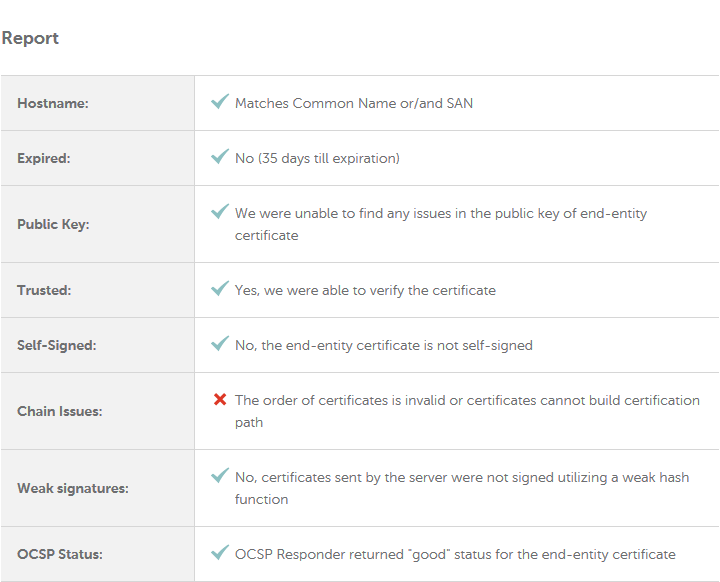
If the bundle is installed correctly, this message will appear instead:
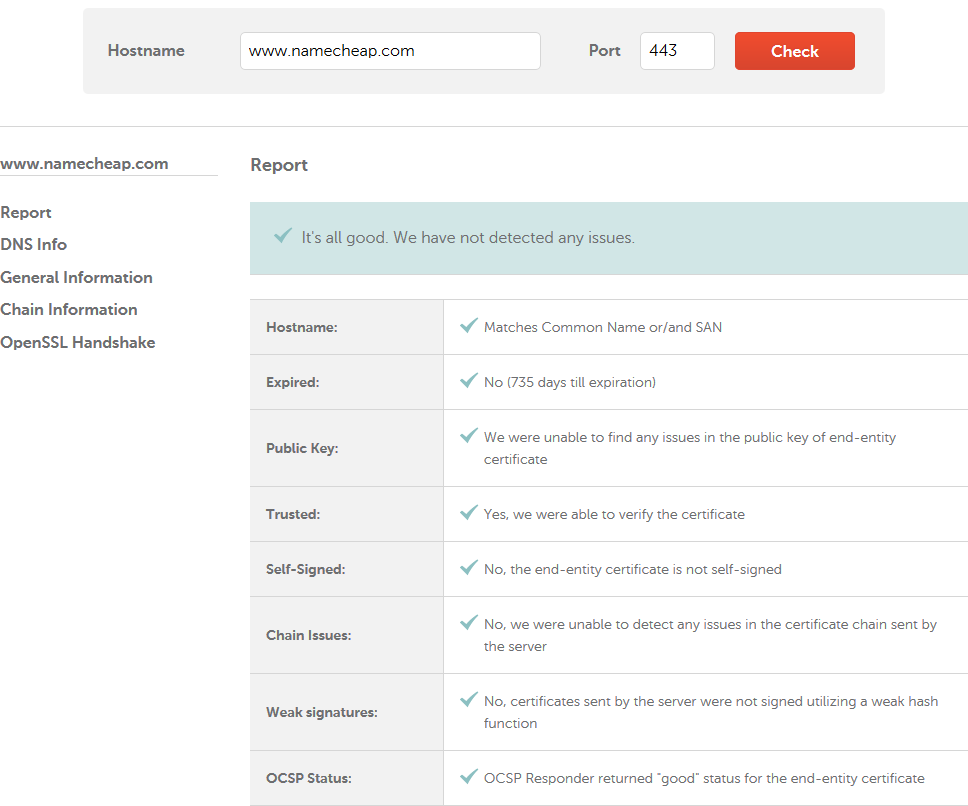
Sometimes, the CA bundle can be sent or downloaded in separate files. The files should be placed in a strict order to avoid errors during installation and in browsers when connecting to the website. For example, the order for most certificates from a Comodo CA bundle should be as follows:
COMODORSADomainValidationSecureServerCA.crt
COMODORSAAddTrustCA.crt
AddTrustExternalCARoot.crt
You can check the order of intermediate and root certificates for other SSL types here,or download a complete bundle here.
Need help? We're always here for you.