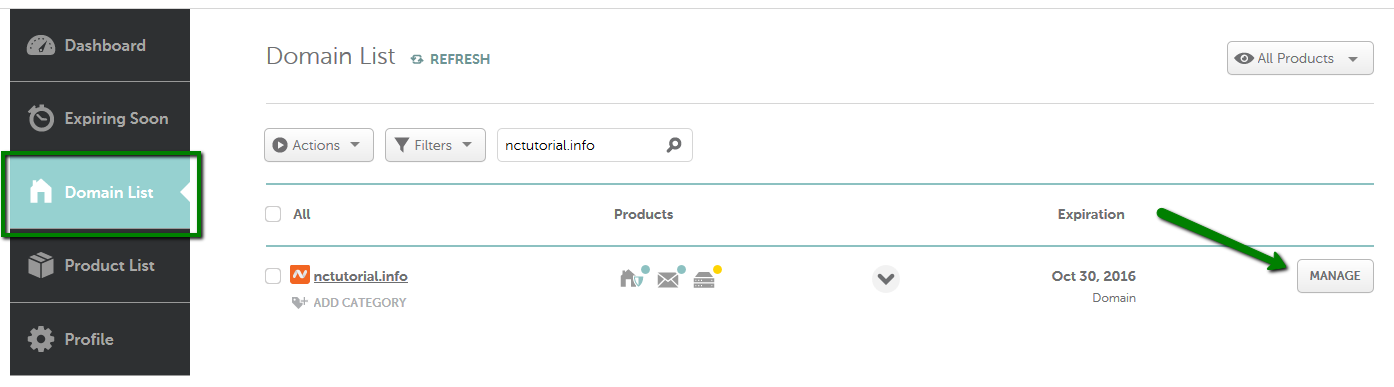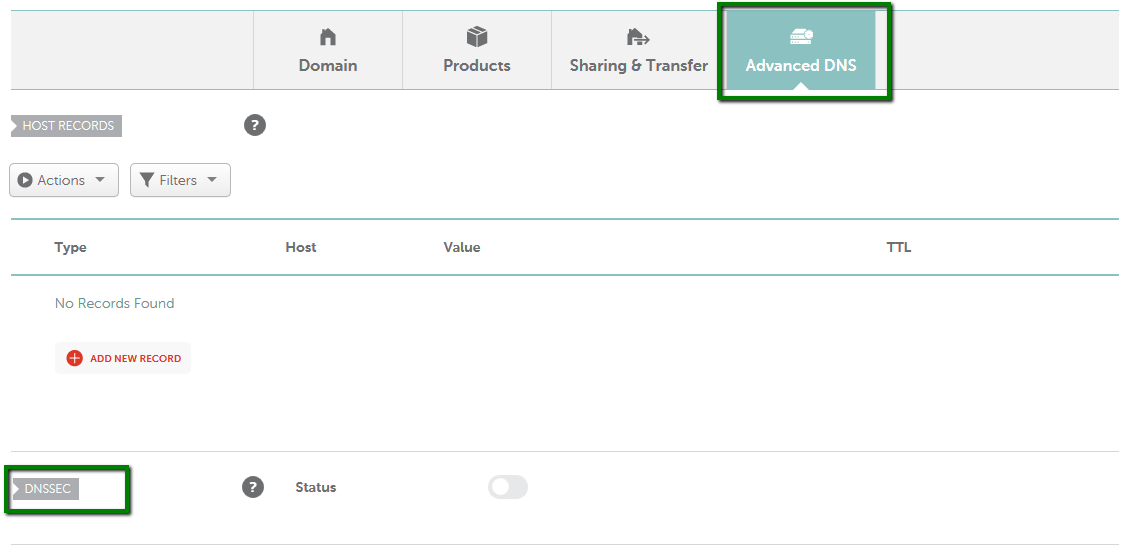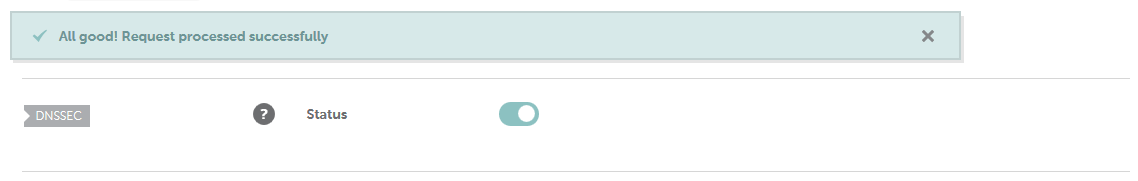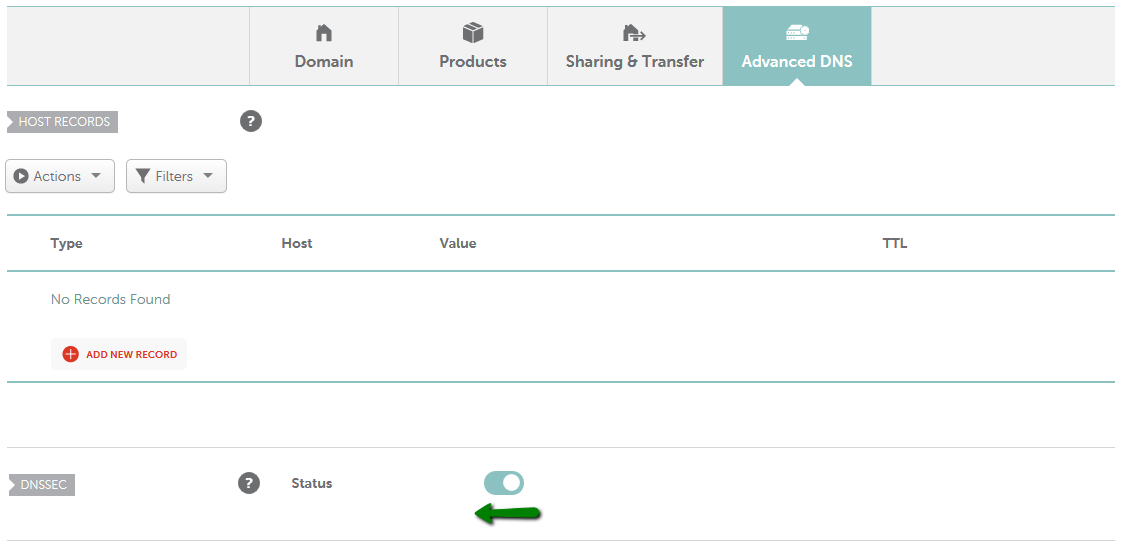To enable the feature for a domain pointed to Premium or BasicDNS, follow these steps:
1. Having logged into your Namecheap account, select Domain List from the left-side menu and click on the Manage button next to your domain:
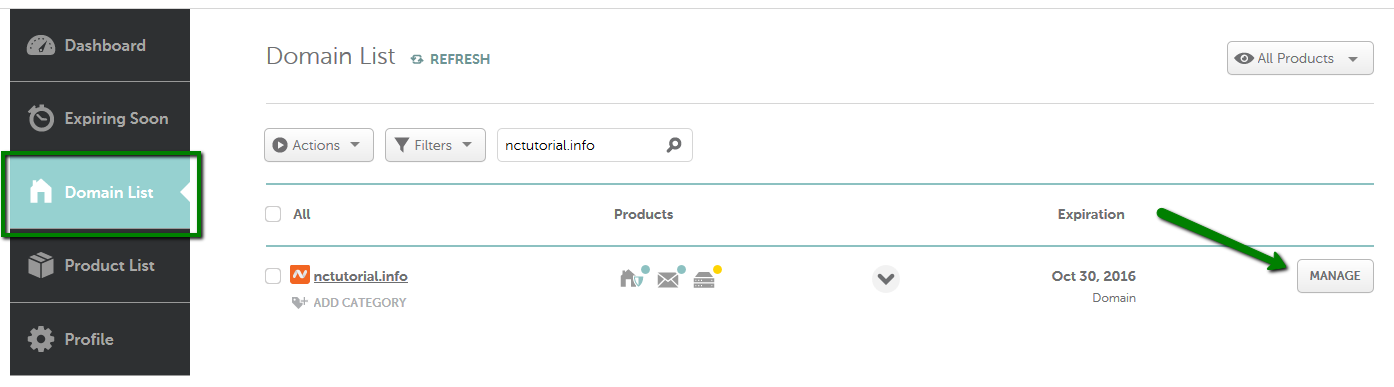
2. Select the Advanced DNS tab and find the DNSSEC section:
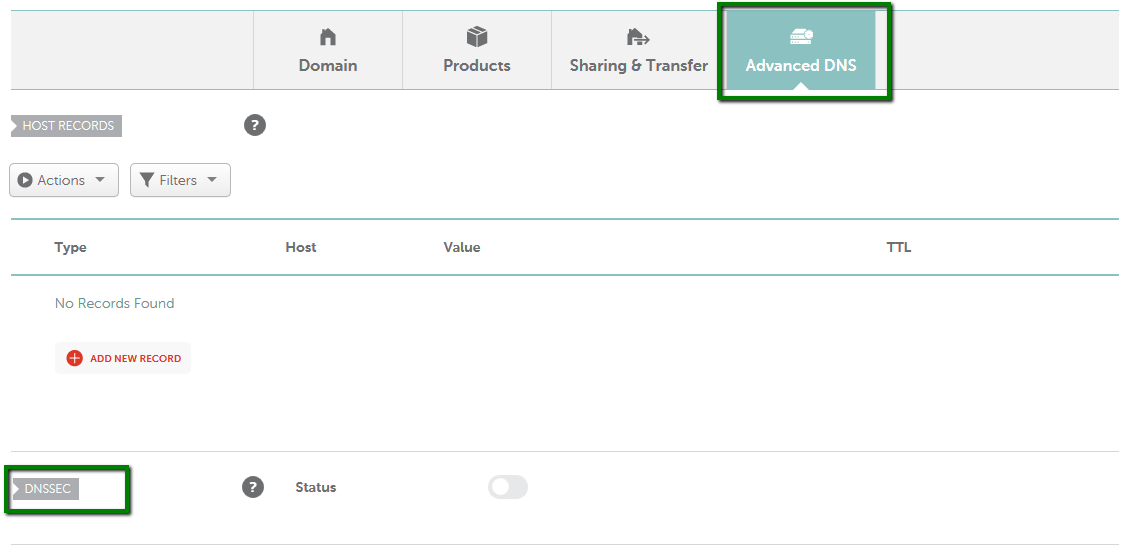
3. Toggle the button to the right:

4. Once your request is processed, you will receive the corresponding prompt message:
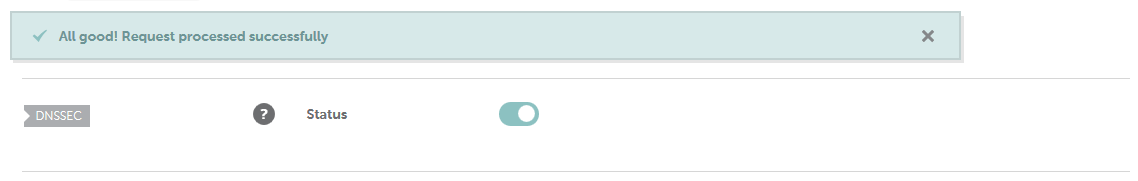
NOTE: There is no option to manage the values of DNSSEC records on these sets of nameservers as everything is set automatically.
That’s it! Now please wait 60 minutes for the settings to take effect.
Should you want to disable it, just toggle the button to the left:
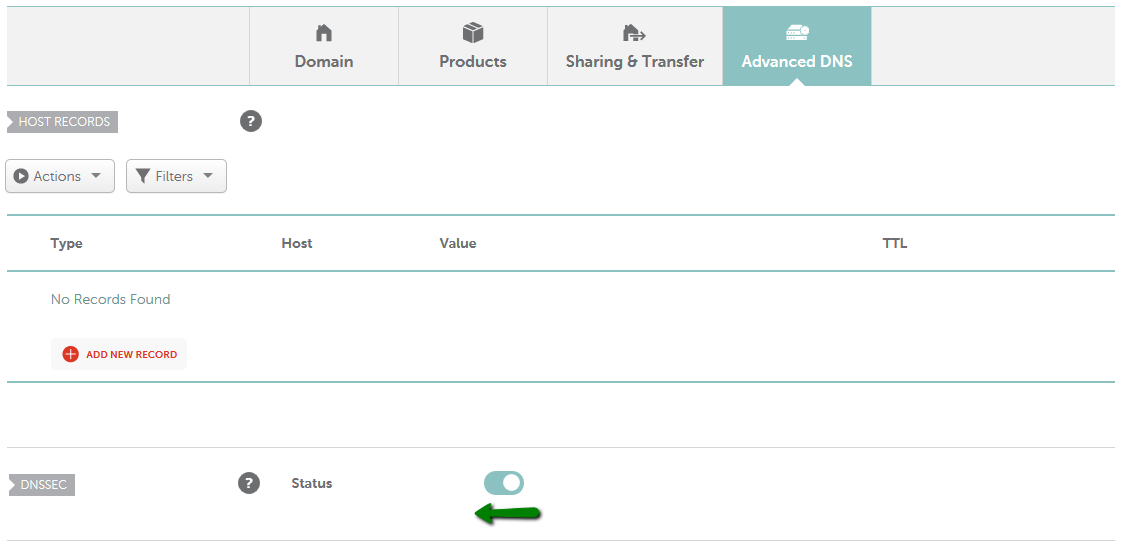
If you have any questions, feel free to contact our Support Team.