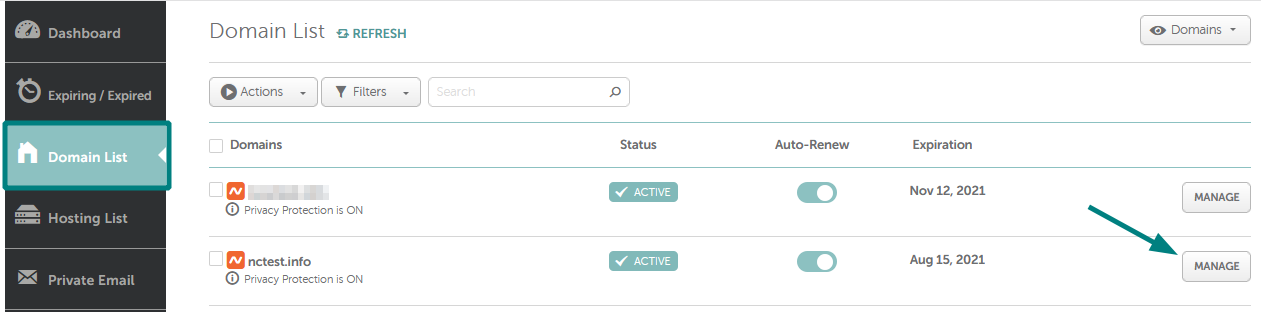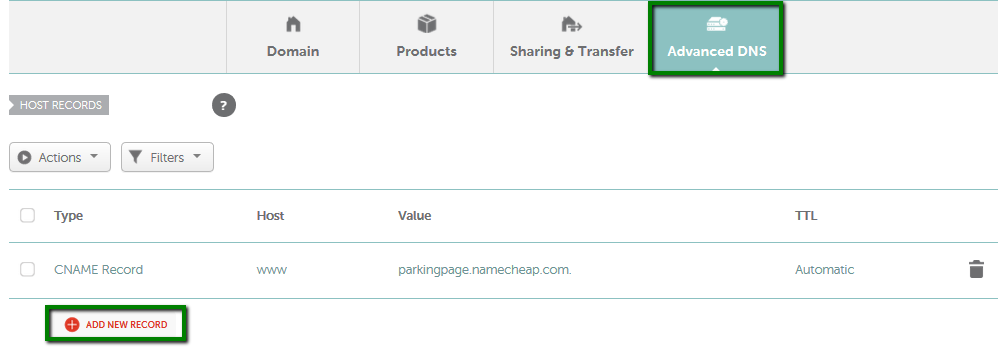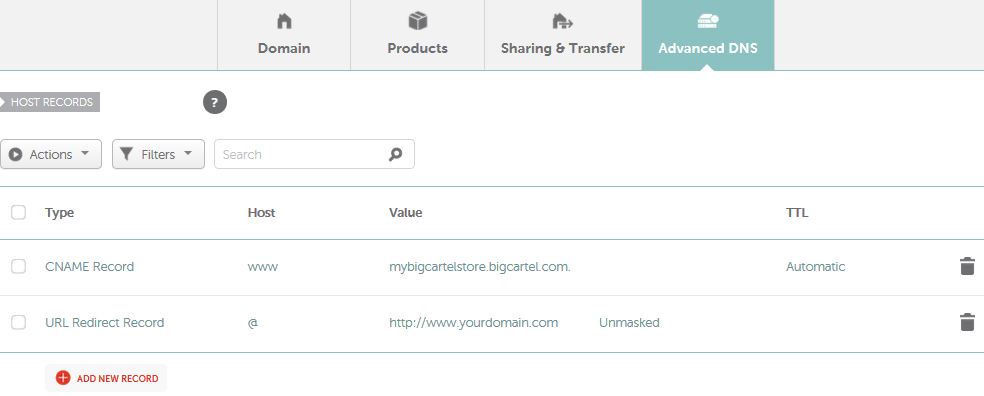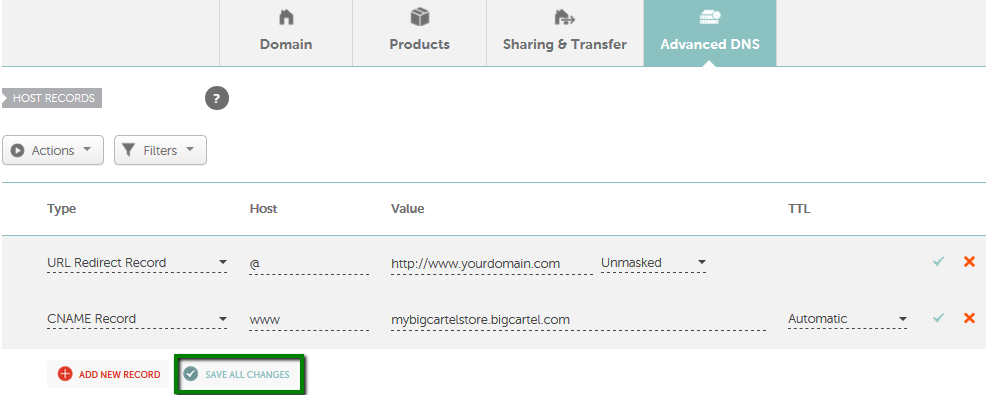NOTE: Redirect with a secure connection (HTTPS) is possible only for a destination domain (e.g. http://yourdomain.tld to https://www.yourdomain.tld if an SSL certificate is installed for www.domain.tld on provider's end).
If you need to resolve your domain (domain.tld) via the HTTPS protocol (to be able to use https://domain.tld), SSL
certificate is required on your hosting/website provider end. This is
usually included in paid subscriptions. You can check more details with
your provider.