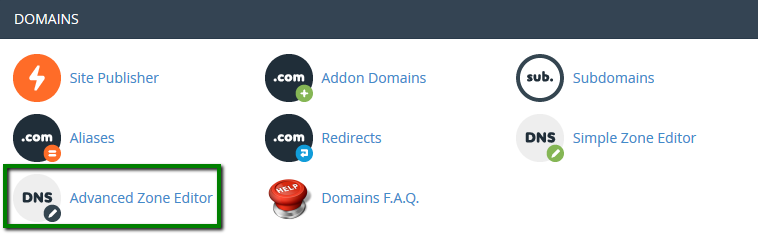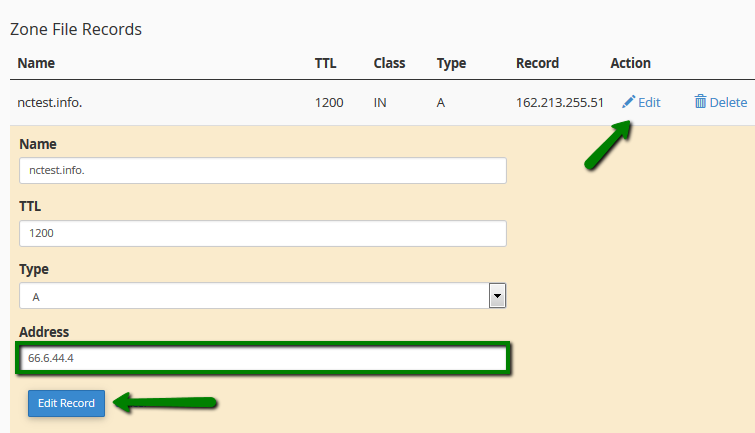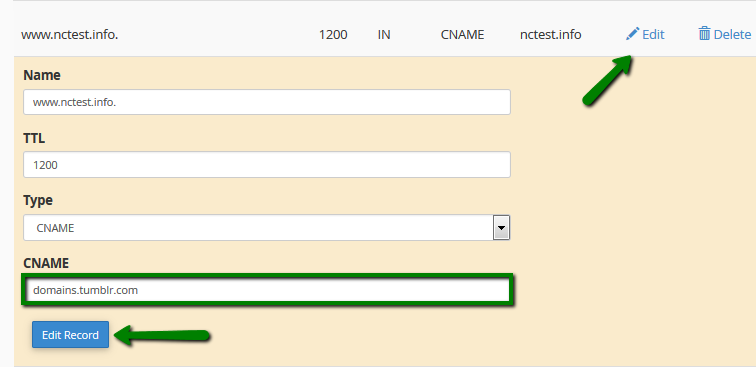Tumblr is a social networking website and a platform for microblogging. Besides using default addresses like myaddress.tumblr.com, you can map your own domain to your Tumblr account. This will allow people to access your blog website through your domain. In order to link your domain hosted with us to your Tumblr account, follow these steps:
1.
Log into your cPanel account.
2. Click on Zone Editor menu in Domains section:
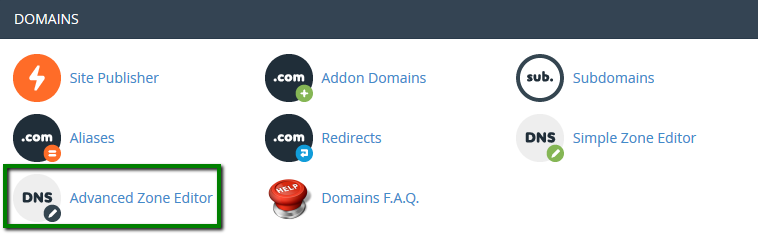
3. Select the domain you wish to link to the Tumblr account >> Manage.
4. Find A record for your domain and click on Edit in order to set up the following record:
- Name:yourdomain.com
- TTL: 1200
- Type: A
- Record: 66.6.44.4
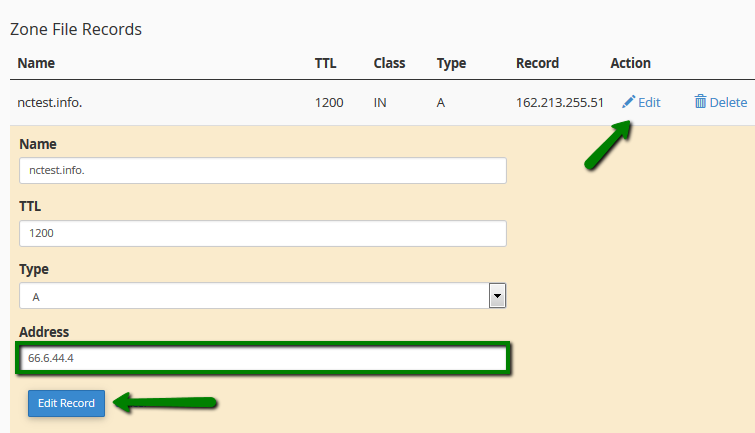
5. Then, edit the CNAME record for www.yourdomain.com to point it to domains.tumblr.com. Here is the record you need to set up:
- Name:www.yourdomain.com
- TTL: 1200
- Type: CNAME
- Record:domains.tumblr.com
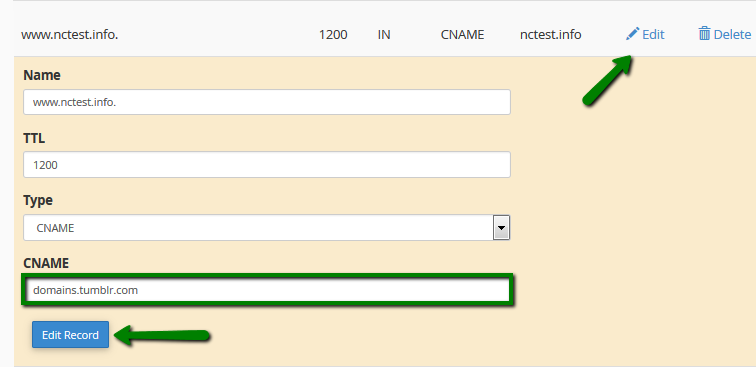
If you wish to use a subdomain (like blog.domain.com), you need to create a CNAME record for the subdomain (or edit the existing record if the subdomain is already created) and point it to domains.tumblr.com:
- Name: blog.yourdomain.com
- TTL: 1200
- Type: CNAME
- Record:domains.tumblr.com
NOTE: The changes may take up to 30 minutes to take effect.
Once these settings are in place, you will need to continue the setup on Tumblr's side.
It may take up to 72 hours for the changes to take effect. When you visit the subdomain/domain, you should see a Tumblr error page – this means that the domain is pointed to Tumblr correctly, but your blog hasn’t been configured to use it yet.
That's it!
Need any help? Contact our HelpDesk