| Subtotal | $0.00 |
| Subtotal | $0.00 |
Vade Retro provides an advanced email security and filtering solution. With the new cPanel Plugin it has become even simpler to enhance graymail management, improve email environment and manage subscriptions more efficiently.
It is possible to deploy graymail management in several clicks only.
Installing the Vade Retro Plugin
Before installing the plugin itself, make sure that the remote access key is activated. The remote key is activated if you are able to see the following file. You will need to log into your server via SSH as a root user to check it:
root/.accesshash
If the file does not exist, log into your WHM, navigate to the Clusters menu and click on Remote Access Key. Once the menu is accessed, no further changes are required, the file will be generated automatically.
Once done, download the Vade Retro cPanel Plugin via this link. Just click on the Download Vade Retro for cPanel button and wait until the desired file is fully downloaded:
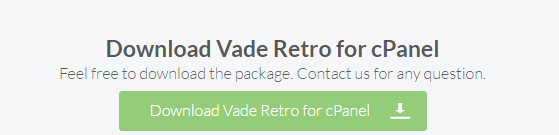
The downloaded file will be named in the following format:
vaderetrocpanelwhmX.X.XDDMMYY.tar.gz
Then it should be uploaded to your server root directory. Feel free to do it via SSH or using an FTP client with root access details. Now it is time to have the file extracted. The following command should be run:
tar zxvf vaderetrocpanelwhmX.X.XDDMMYY.tar.gz
Run the installation script then:
./install
Allow it some time to be completed. The installation is successful if the following message appears:
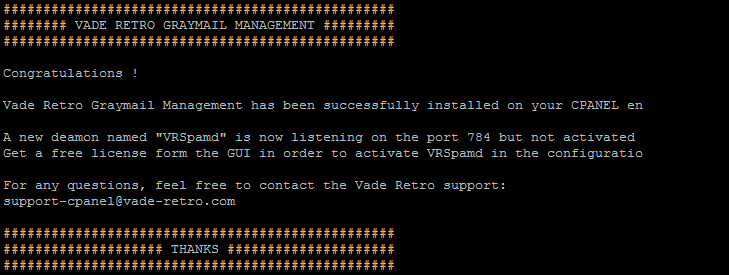
The following directories are being deployed once the plugin is installed:
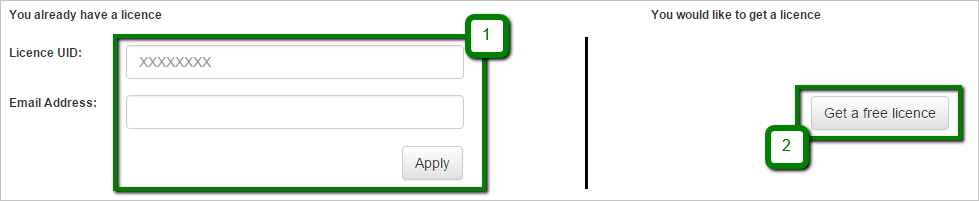
Need help? We're always here for you.