| Subtotal | $0.00 |
| Subtotal | $0.00 |
An email alias is a virtual mail address that acts as a forwarder only. All the mails sent to an alias email address are forwarded and delivered to the existing mailbox this alias was created for.
For instance, if we want the support@nctest.info email address to receive mail sent to test@nctest.info as well, we need to create the alias test@nctest.info. As a result, mail sent to either address then appears in the support@nctest.info inbox. The same scheme works for other aliases created for support@nctest.info.
NOTE: Dynamic aliases are not supported.
Every alias you create for the particular mailbox must be unique for all mailboxes within the subscription. For example, it is impossible to create an alias test for both support@nctest.info and tutorials@nctest.info mailboxes at the same time.
In order to create an alias for the Namecheap Private Email mailbox follow the instructions below: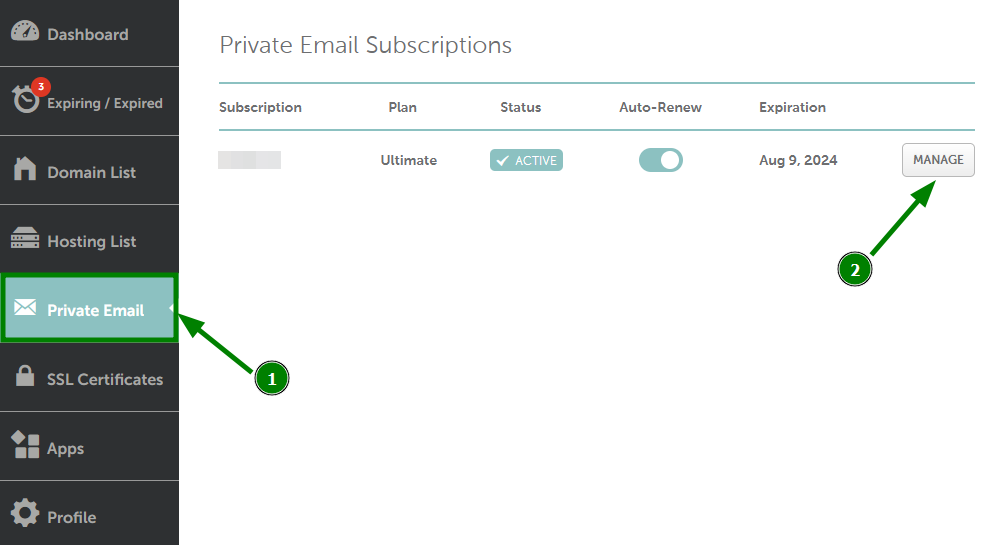
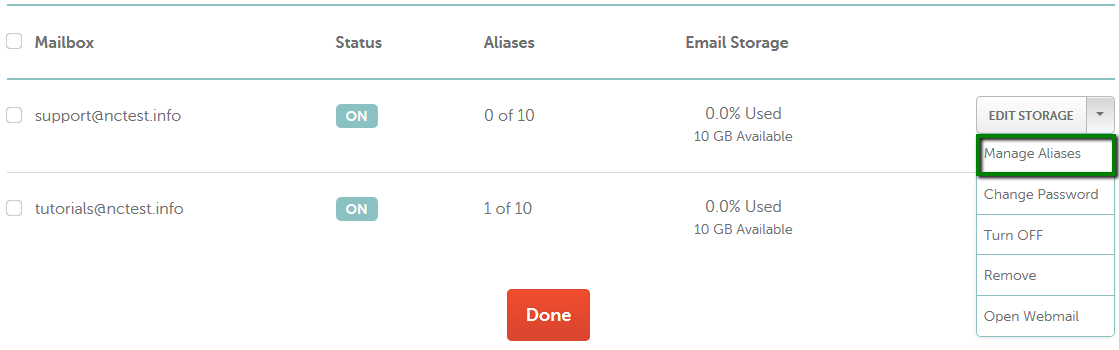
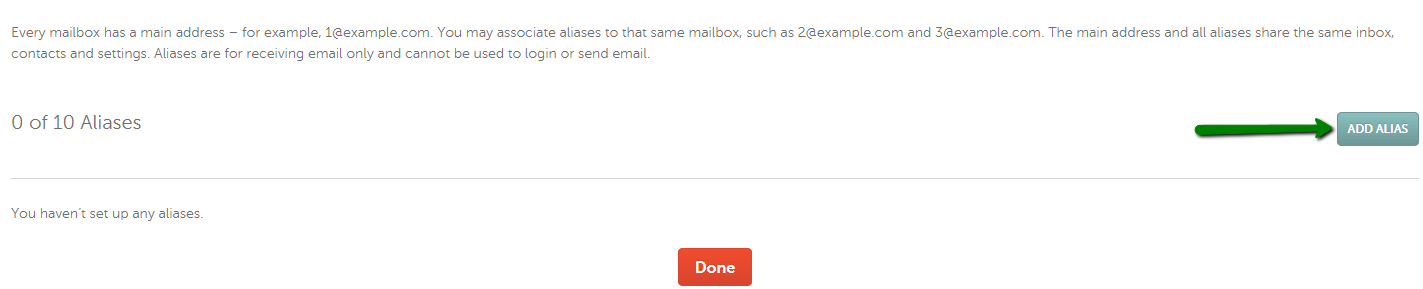
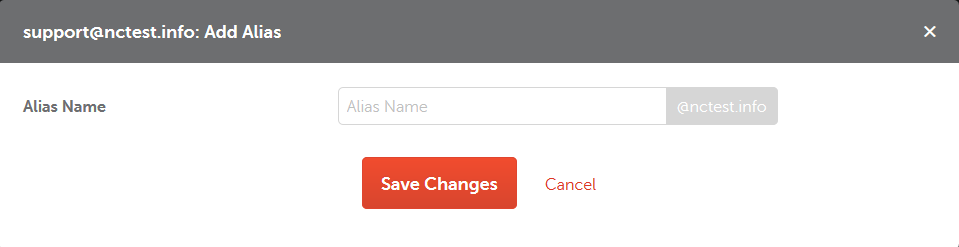
It is impossible, unfortunately, to send emails from the alias email address. To send from the email address, it should be a fully-fledged mailbox. If you need more mailboxes (fully-fledged email addresses to send from and to), follow this procedure on how to order additional mailboxes.
If you need more aliases, you can set up a catch-all option for the mailbox. The catch-all mailbox will be 'catching' all the emails sent to invalid or non-existent address @yourdomain.com, and forwarding such emails to the specific mailbox. It is a useful option for those who wish to avoid losing important emails due to misspelling.
However, the catch-all has its own drawbacks: it may cause SPAM abuse forwarded to your mailbox as spammers can generate any random email addresses connected to your domain. All emails sent to any of these addresses will go directly to your primary mailbox.
In order to set up catch-all in Namecheap Private email, follow this guide.
That's it!
Need any help? Contact our HelpDesk
Need help? We're always here for you.