| Subtotal | $0.00 |
| Subtotal | $0.00 |
SSLv3 is an obsolete protocol, the main attack vector on which, at the time of writing, is an attack called POODLE. Disabling SSLv3 is the ultimate solution to mitigate security risks. Another option suitable for servers that critically require SSLv3 support is a signalizing TLS_FALLBACK_SCSV cipher suite that allows to keep SSLv3 enabled, but prevents downgrade attacks from higher protocols (TLSv1 =< ). Unfortunately, at the time of writing, Microsoft didn’t yet add support for TLS_FALLBACK_SCSV in SChanel. Therefore, disabling SSLv3 is the only mitigation measure a certificate administrator can apply against POODLE in case of a Windows Server.
Win + R >> regedit
HKEY_LOCAL_MACHINE\SYSTEM\CurrentControlSet\Control\SecurityProviders\Schannel\Protocols\
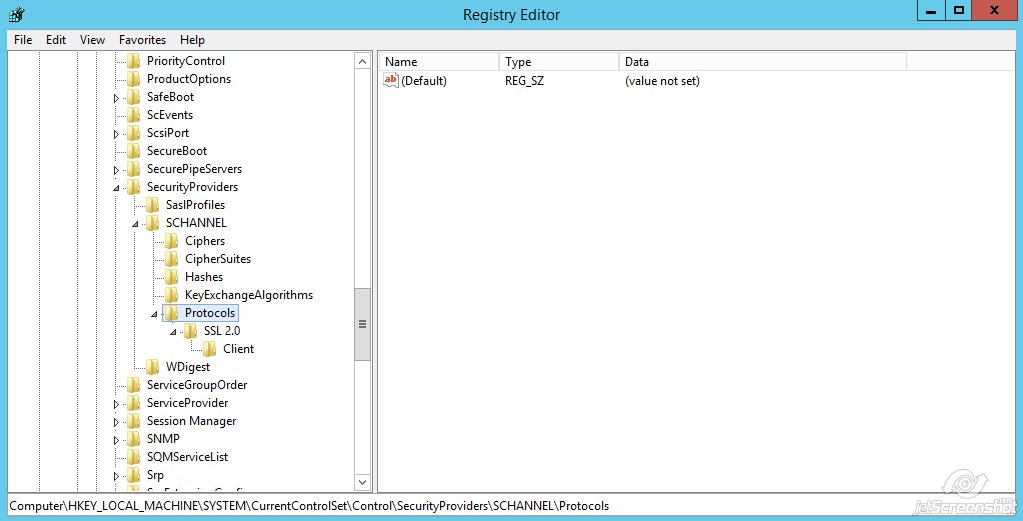
Right-click on Protocols >> New >> Key
Name the key 'SSL 3.0'
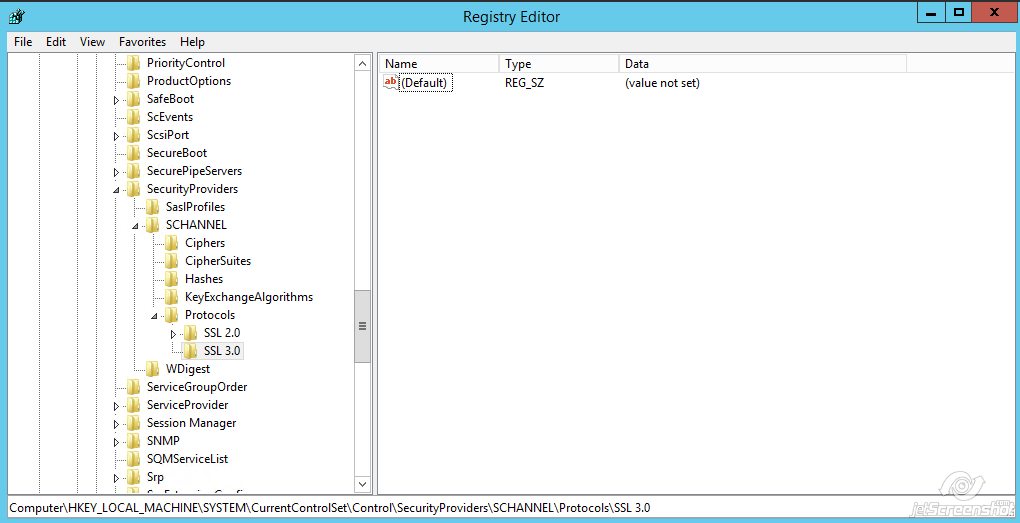
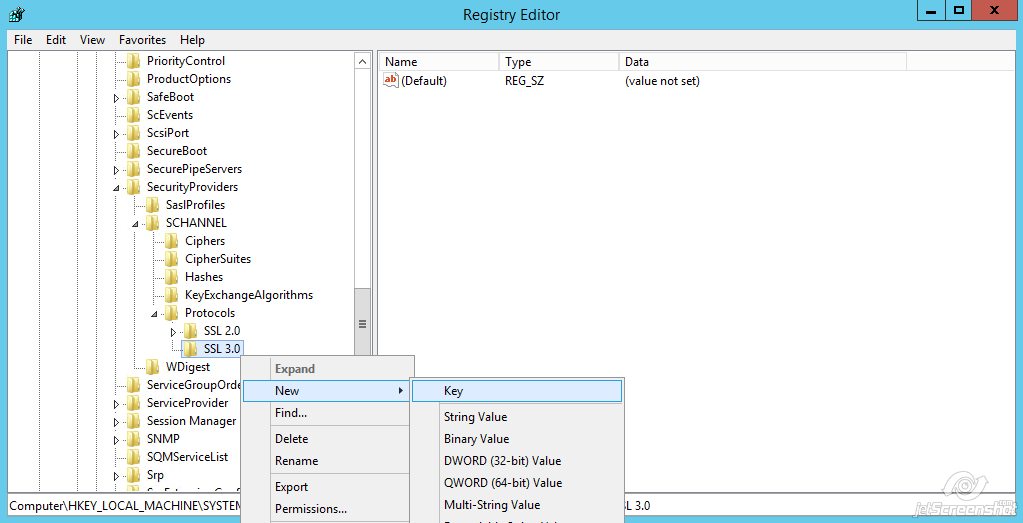
Name the key 'Server'
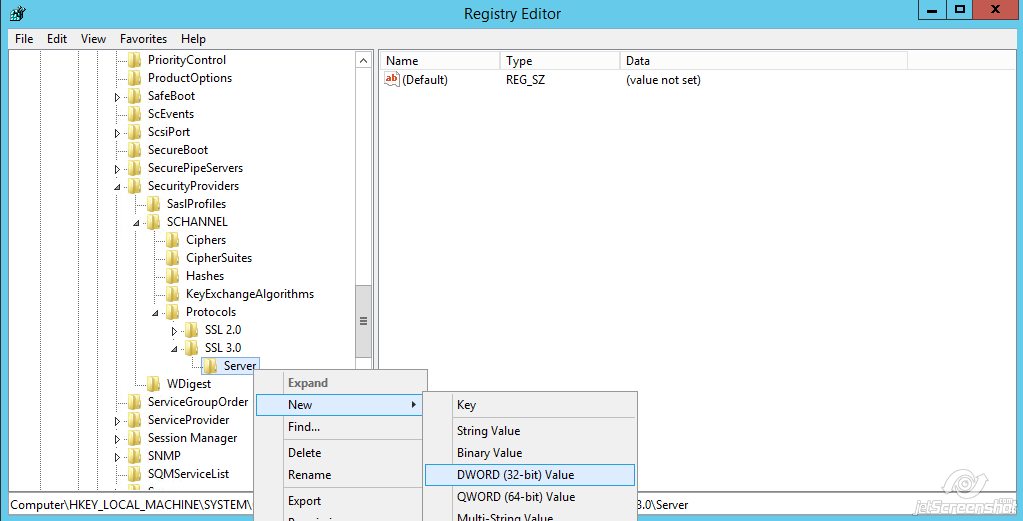
Name the value 'Enabled'
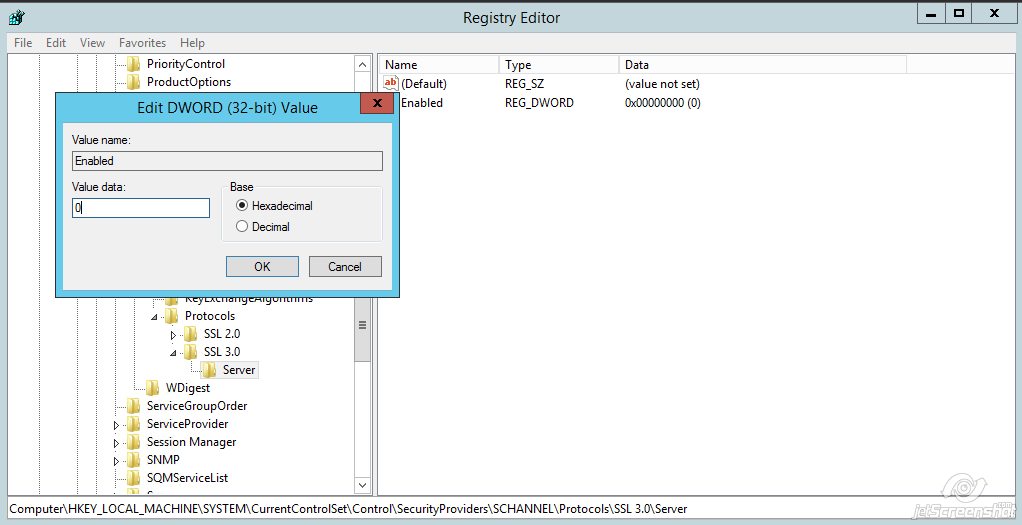
Need help? We're always here for you.