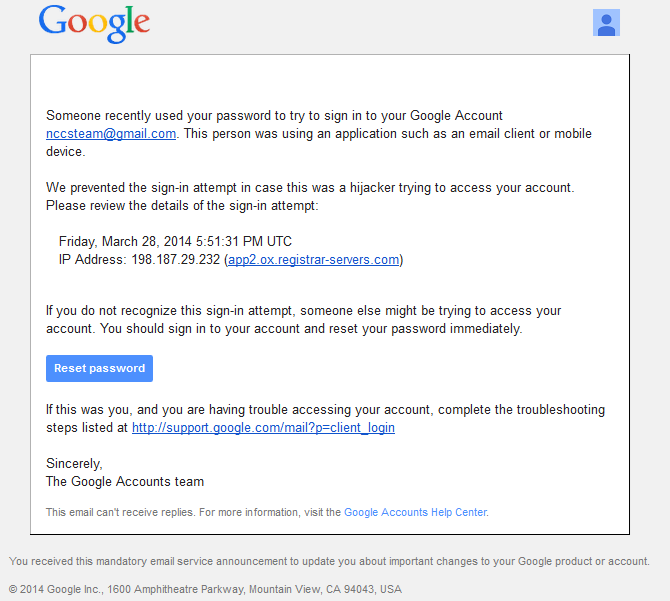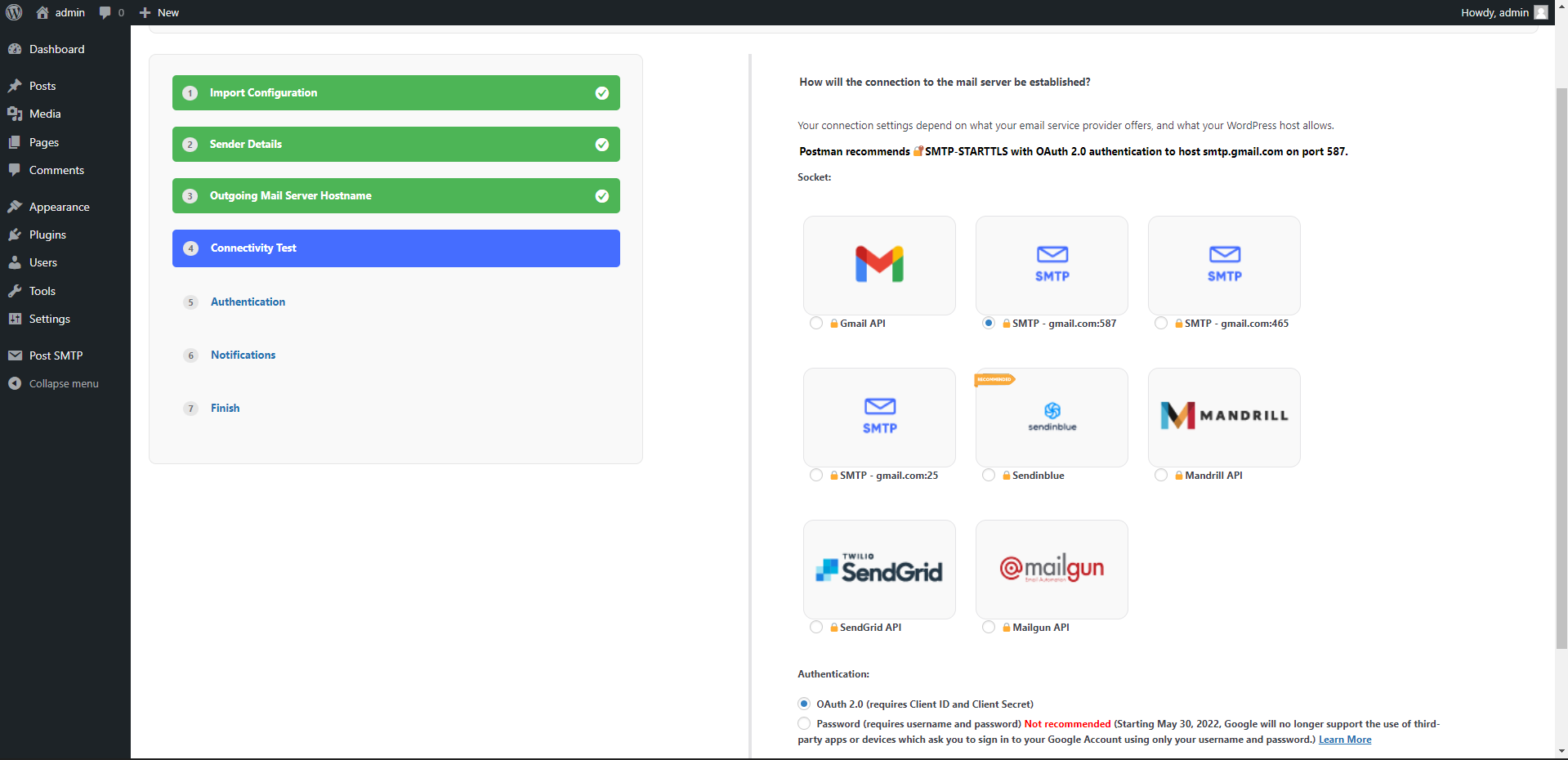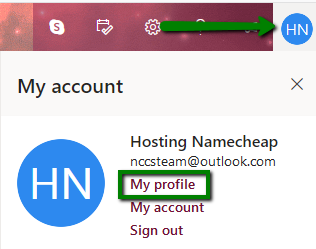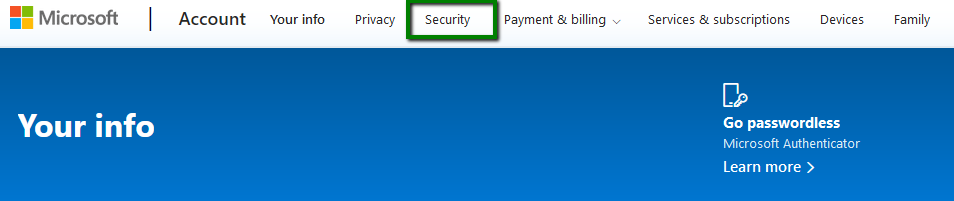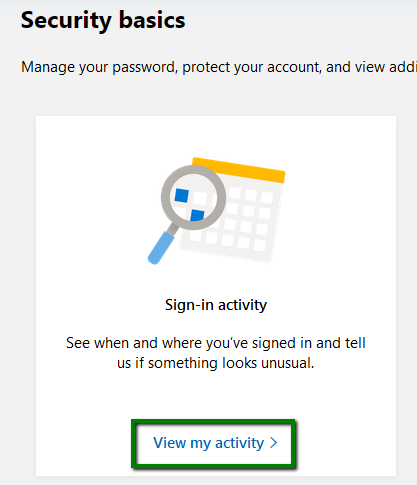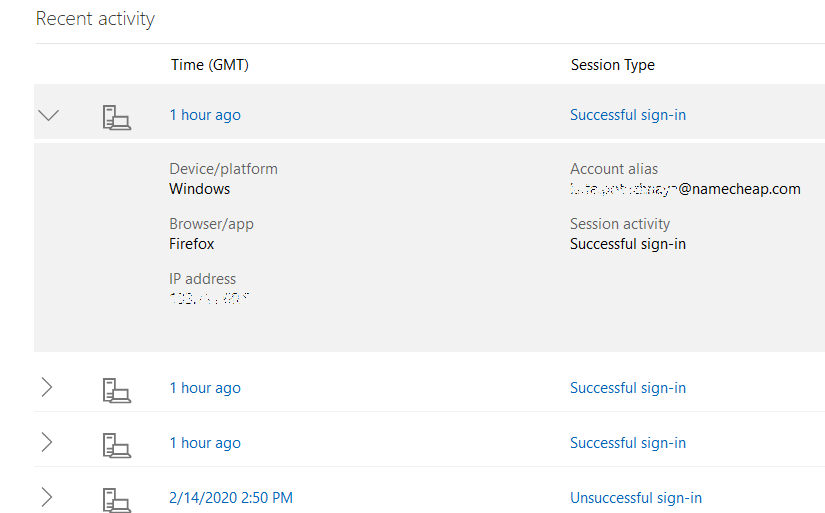Sometimes when you use Gmail, Outlook or Yahoo email address on a website contact form or as a part of Private email Unified Mail tool the attempt to access your account may be blocked. This is because some of the most popular free email services reject successful login attempts, originating from unusual locations. In this guide, you will find tips and tricks on how to temporarily disable this restriction or add our server to the whitelist.
Gmail
NOTE: To help keep Gmail accounts secure, from May 30, 2022, Google no longer supports the use of third-party apps or devices which ask to sign in to the Google Account using only usernames and passwords. Check more details here.
When the geolocation block was triggered, Suspicious sign in prevented email should appear in Gmail’s inbox, such as this one:
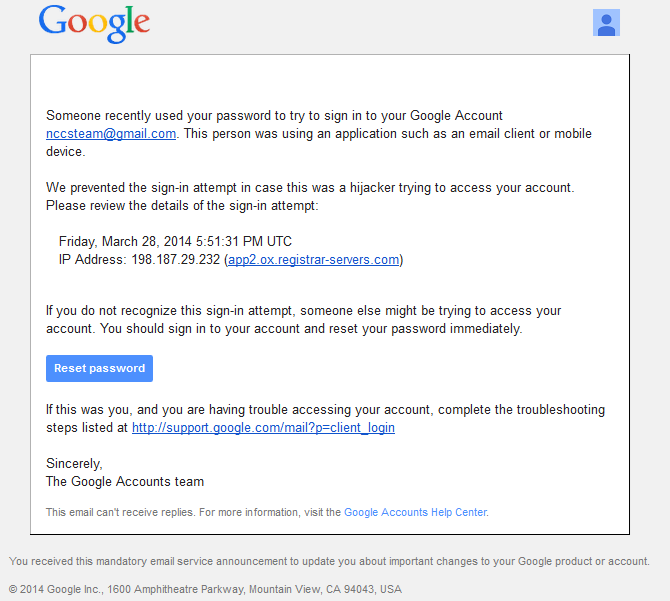
As there is no way to disable this security feature from the Google account, you may use the following workarounds:
1. If you use the WP Mail SMTP plugin:
2. If you use the Post SMTP plugin, select the setting with smtp.gmail.com hostname and 587 port:
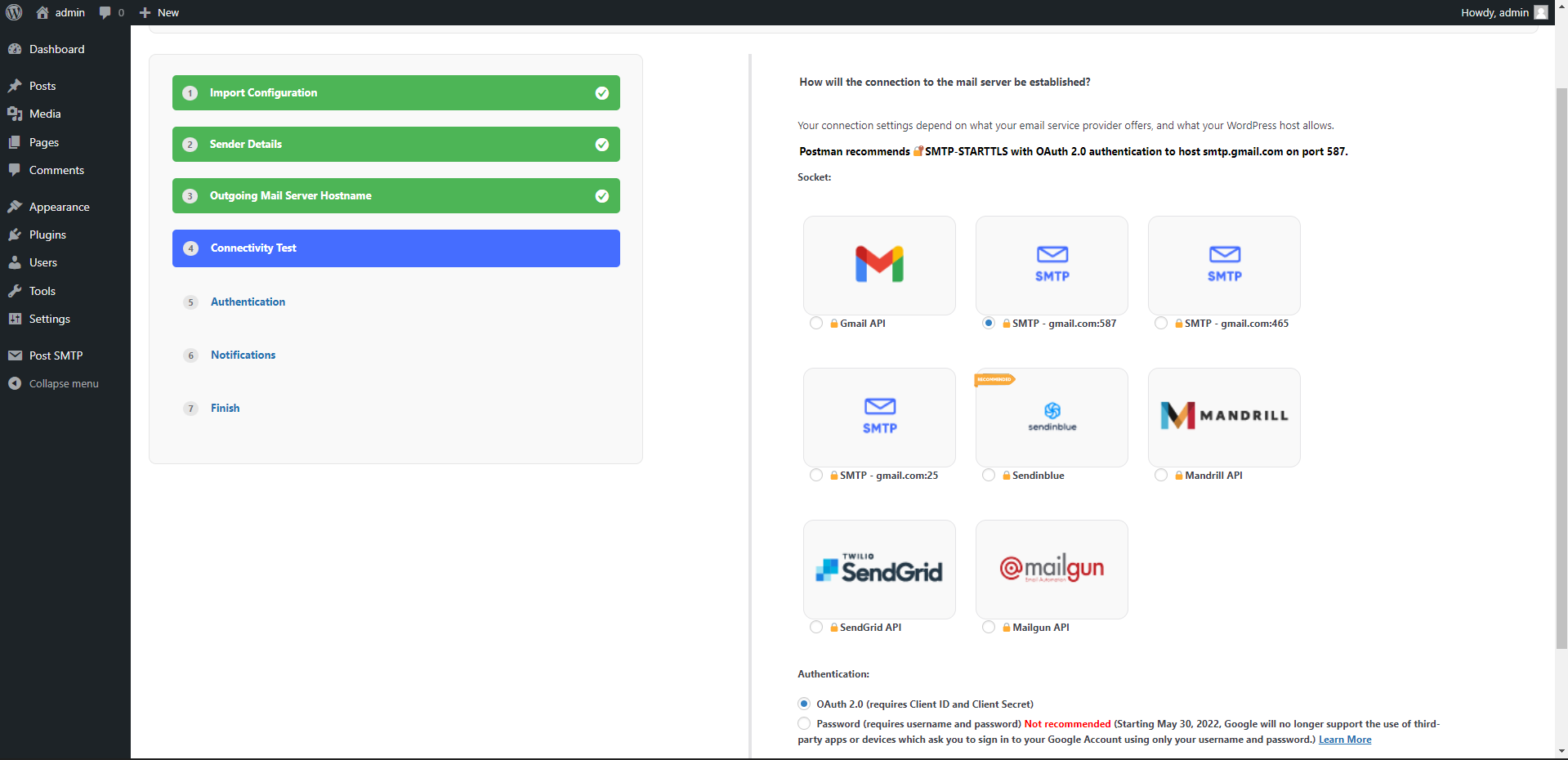
More information about the settings can be found here.
3. If you use Joomla, this guide can become handy.
For any other cases or if emails are still not sent from your website/application, additional confirmation of permissions might be needed. In order to proceed, you need to use or fix App password as shown here.
Outlook
In order to deal with Outlook extra security challenge you'll need to mark your hosting server as a trusted device in Recent activity section inside of security settings area in your outlook.com account.
You need to follow these instructions:
1. Login to your Outlook account and click on the username at the top right corner of your interface and select My profile:
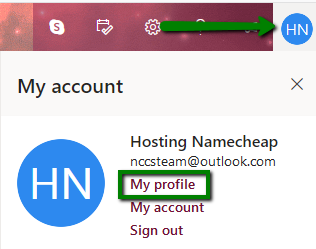
2. On the next screen, click on the Security tab:
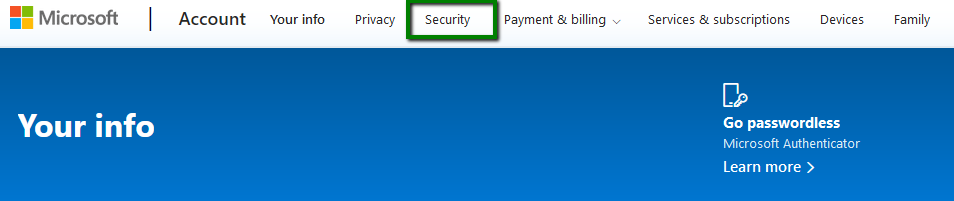
3. From the available options, choose View my activity under the Security basics menu:
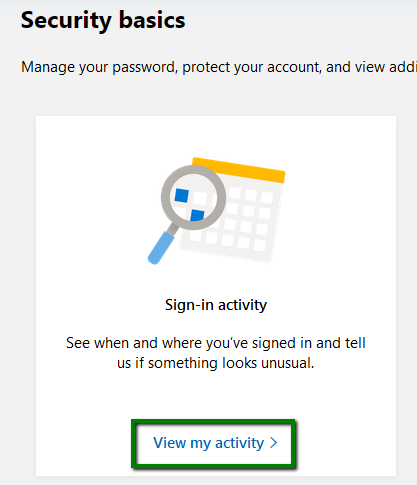
4. A list of recent events related to accessing your Microsoft account will appear.
There you can see when and where your account has been accessed—including successful sign-ins and security challenges, the location, IP address, time the login was done, and other information about the activity in your mailbox.
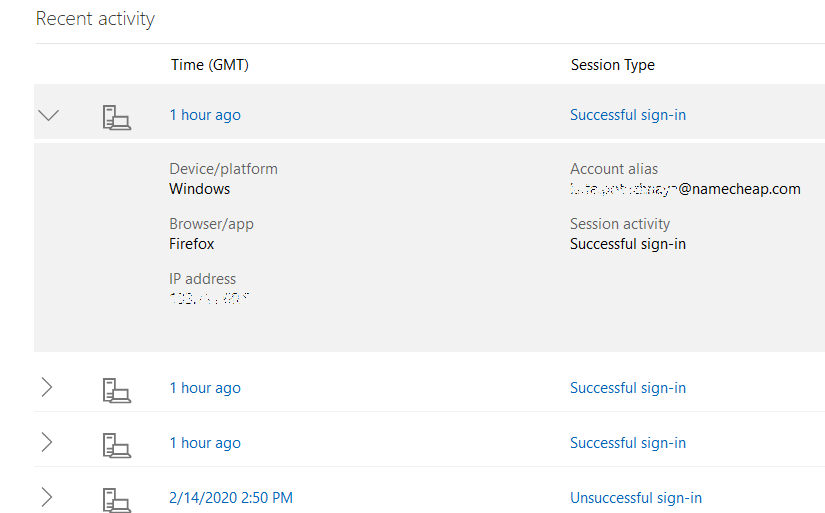
This is it!
Need any help? Contact our HelpDesk