| Subtotal | $0.00 |
| Subtotal | $0.00 |
To have a certificate cancelled and refunded, you just need to contact our SSL department via Live Chat or send an email to sslsupport@namecheap.com.
Please do not forget to include the order or certificate ID in the email for verification purposes.
To find the ID of your certificate, please take the following steps:
1. Open the SSL Certificates tab and find the certificate in question;
2. Copy the ID from the column to the left.
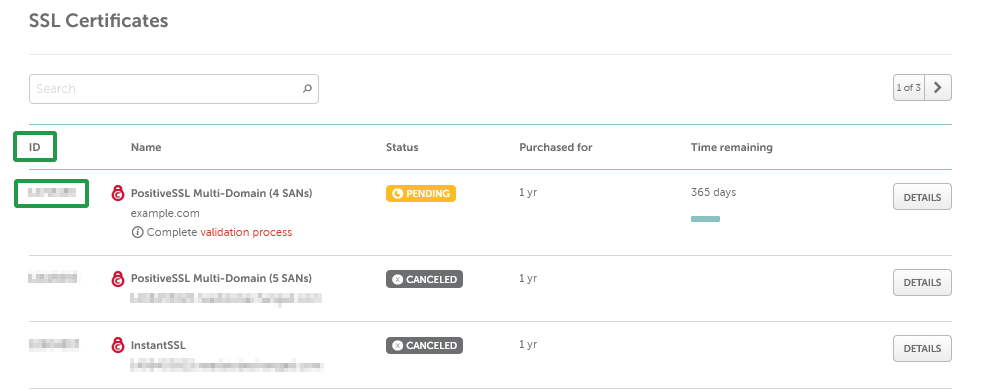
If you would like us to issue the refund to the source of payment, you should also mention it in the email.
A refund for SSLs in the status "New", "Renewal", or "Pending" must be requested within 90 days of purchase. If a refund request is submitted after the 90-day grace period, the refund will not be issued.
SSLs in the status "Issued", or "Installed" can only be refunded if you request a refund within 90 days of the purchase and within 15 days since your SSL status updated to "Issued" or "Installed".
Note: If a certificate was obtained during some promo, you need to refer to the returning policy of that promo.
In order to verify your account, please provide us with your Support PIN while requesting cancellation. To find your Support PIN, please follow this link.
Need help? We're always here for you.