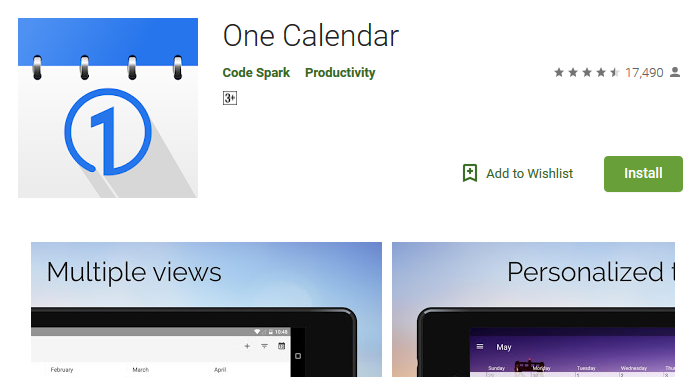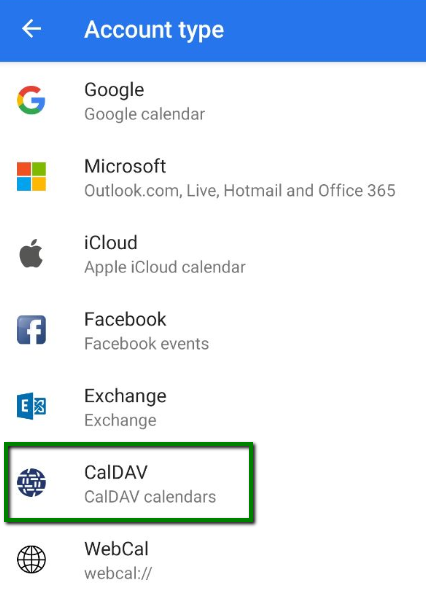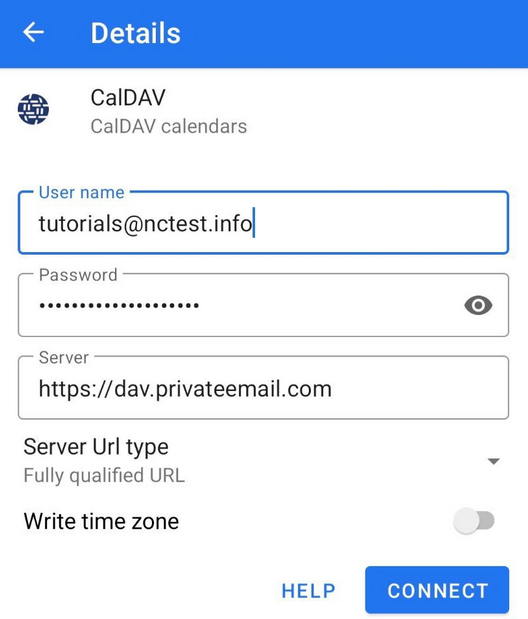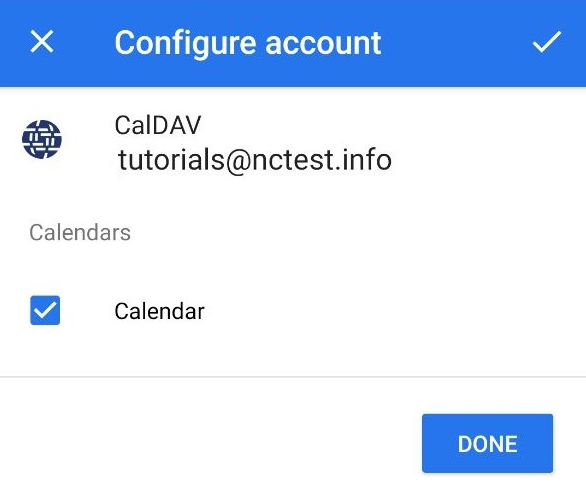It is possible to have scheduling and contact information synchronized with a single ActiveSync exchange account. However, if partial configuration is required, this article will provide you with step-by-step instructions on how to setup CalDAV/CardDAV accounts on an android device running Android 5+
NOTE: Before setting up email account this way, make sure you already have required DNS records and mailbox created.
NOTE: If you've set up a Two Factor Authentication (2FA) for your mailbox and wish to set up CalDav and/or CardDav, you will need to set up an Application Specific Password. Please refer to this article for more information.
CalDAV configuration
Below are the guidelines covering the CalDAV account setup in the application called
OneCalendar, which is very easy to use.
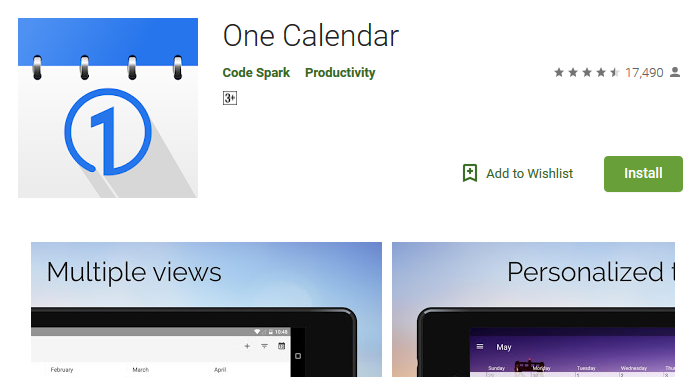
1. Once launched, choose the preferred theme. After this you will be able to choose the Account type. Click on the CalDav option:
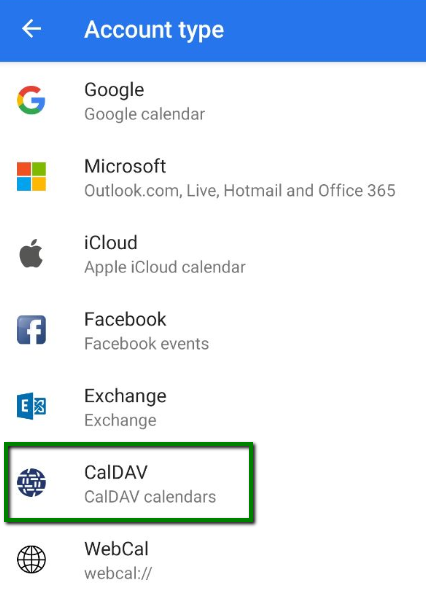
2. In the next window, choose fill in the information as follows:
https://dav.privateemail.com
- full Namecheap Private Email email address
- the password for this email address
Then click Connect to start synchronization:
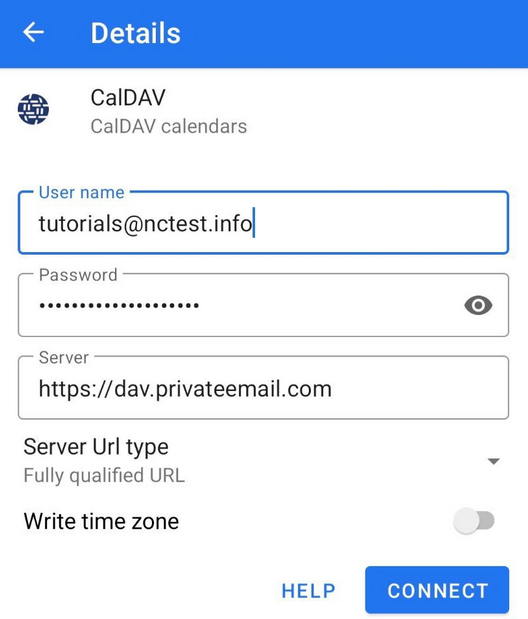
3. Tap on the Calendar checkbox > click Done to finish the configuration of your CalDAV account:
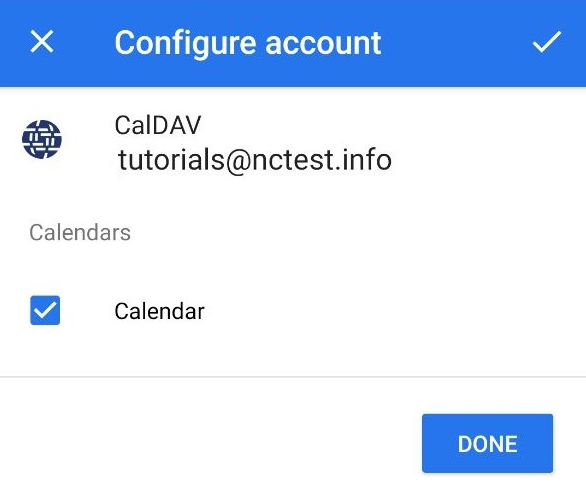
If everything is configured properly, the synchronization will start automatically.
CardDAV configuration
Here, we use the application called PeopleSync Client, which allows us to set up contacts synchronization easily as well.
1. Launch the application and tap the '+' button to add a new account:

2. Choose the Login with URL and User Name option, then click Continue:

3. In the next window, you will need to indicate the server information:
Base URL: dav.privateemail.com
User name: full Namecheap Private Email email address
Password: the password for this email address
Once all the settings are configured, click on the Login button:

4. Enter a name for your account, then click Create Account:

5. In the new window, click Manage Permissions:

6. Enable Contacts permissions. Once done, tap the back arrow:

7. Once you return, tap the round arrow to sync contacts:

That’s it!