| Subtotal | $0.00 |
USD
U.S. DollarEuroBritish PoundCanadian DollarsAustralian DollarsIndian RupeesChina Yuan RMBMore Info →
| Subtotal | $0.00 |
In Namecheap Private Email web interface you can create unique signatures for your outgoing emails.
To add one follow the instructions below:
1. Log in to Webmail and click on the user icon in the top right corner >> Settings (1).
2. Expand Mail menu (2) and click on Signatures (3) option.
3. Click on Add new signature (4):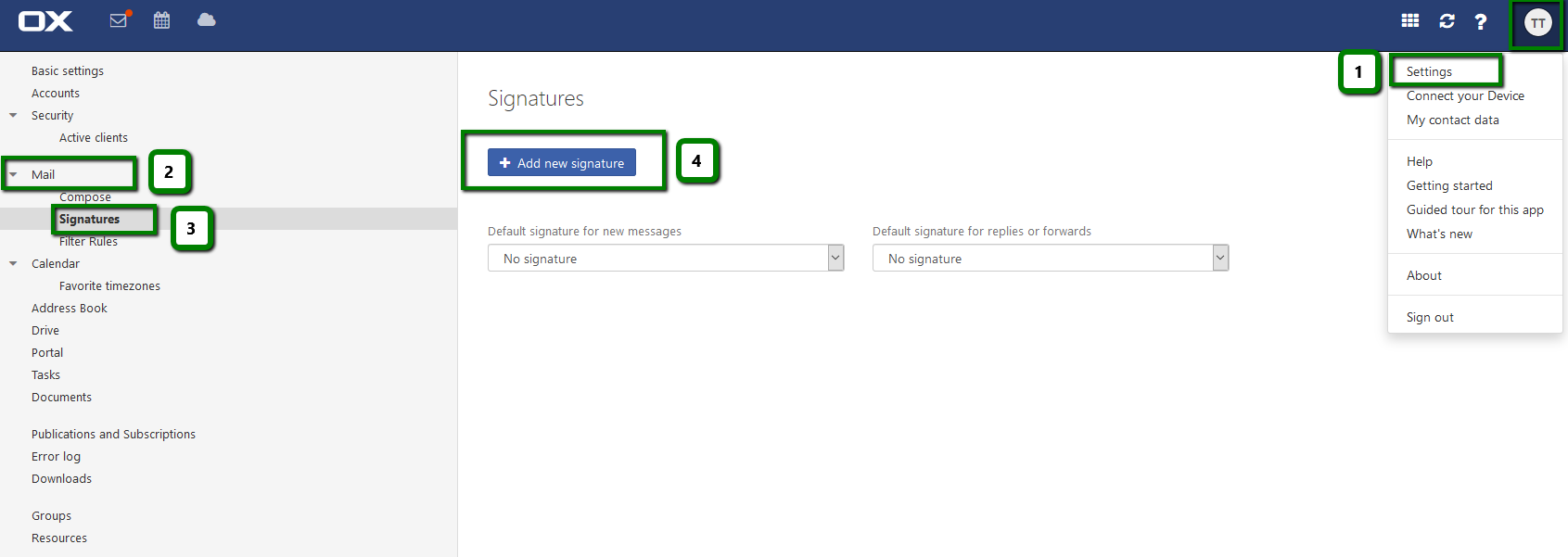
4. In the Add signature pop-up window fill out Signature name and signature text boxes.
Here you can format the text with different colors, fonts and styles, add company logo and links:
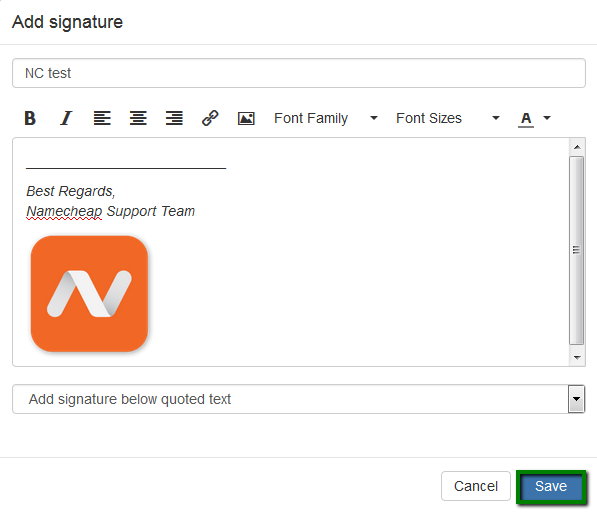
5. Once ready, feel free to go back and create a new email to check your new signature.
That's it!
Need any help? Contact our HelpDesk
Need help? We're always here for you.