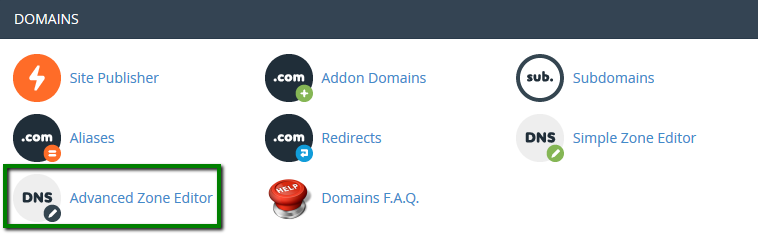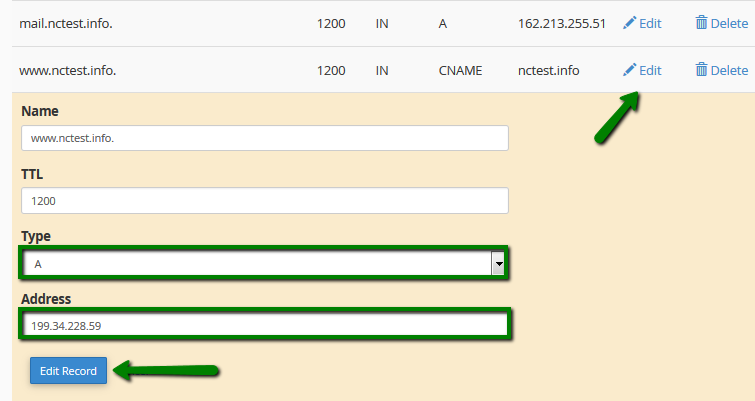Weebly is an online, widget-based website builder which allows users to create pages by dragging and dropping different page elements (images, text, etc.) onto a page and filling in the content. However, its functionality is limited, and Weebly does not provide email hosting.
If your domain is pointed to our hosting nameservers and assigned to the hosting account, you can still link your domain website (NOT the whole domain) to your Weebly account. For this, you will need to edit the records in cPanel following these steps:
1. Log into your cPanel account.
2. Navigate to Zone Editor menu in Domains section:
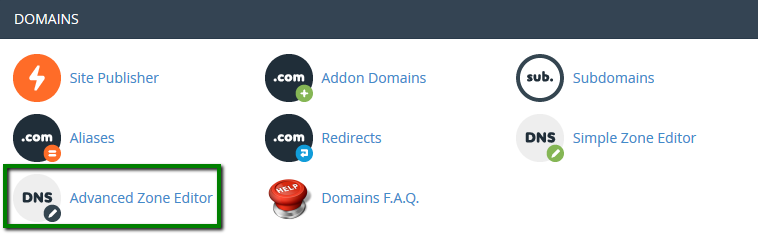
3. Find the domain name in question >> Manage and click on Edit next to A record for your domain.
4. Add Weebly’s IP address for the Record field:
199.34.228.77

5. Click on Save Record to get the changes saved.
6. Then you will need to set the same A record for a www subdomain. Most likely, you already have CNAME record for www.yourdomain.com, so feel free to edit it:
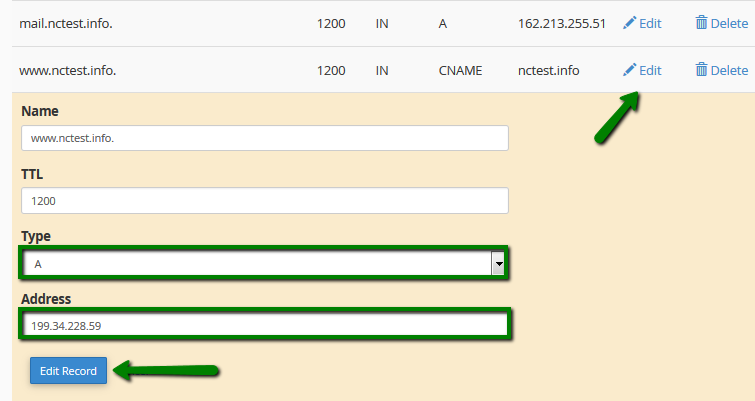
After making the changes, it may take up to 24 hours for the domain records to be updated.
That's it!
Need any help? Contact our HelpDesk