| Subtotal | $0.00 |
| Subtotal | $0.00 |
After successful certificate activation within the user account, it will take about 5 minutes for the certificate request to get submitted to the Certificate Authority’s validation systems. Once it is there, a validation email is sent out automatically. If you didn’t receive it within a couple of minutes after, please try re-sending the email from your account.
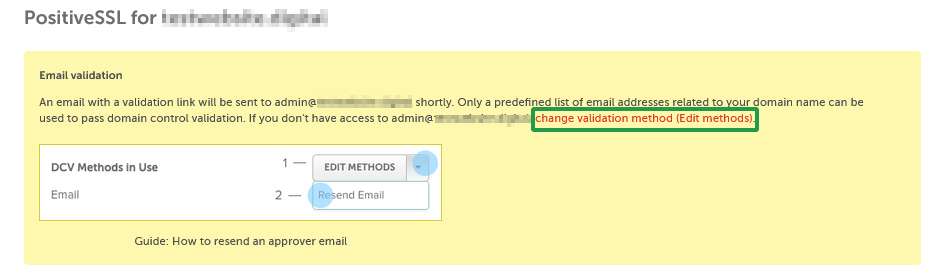
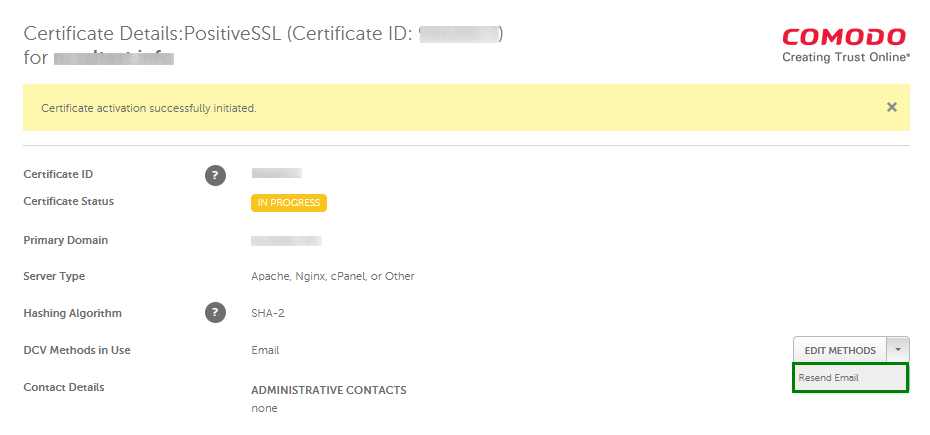
In the pop-up window, click Resend again:
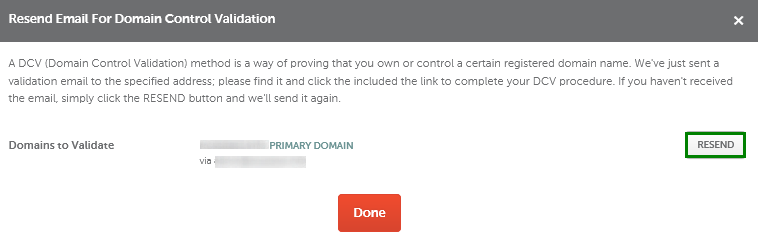
Once done, you'll be taken back to the Certificate Details page and the following notification will pop-up in a few moments:
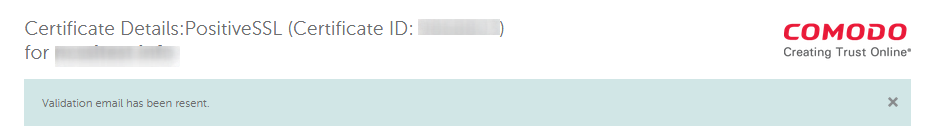
It is also possible to use alternative validation methods (HTTP text file authentication or DNS CNAME record validation) apart from the standard email validation method.
You can switch between them right in the user account by hitting Edit methods on the certificate management page.
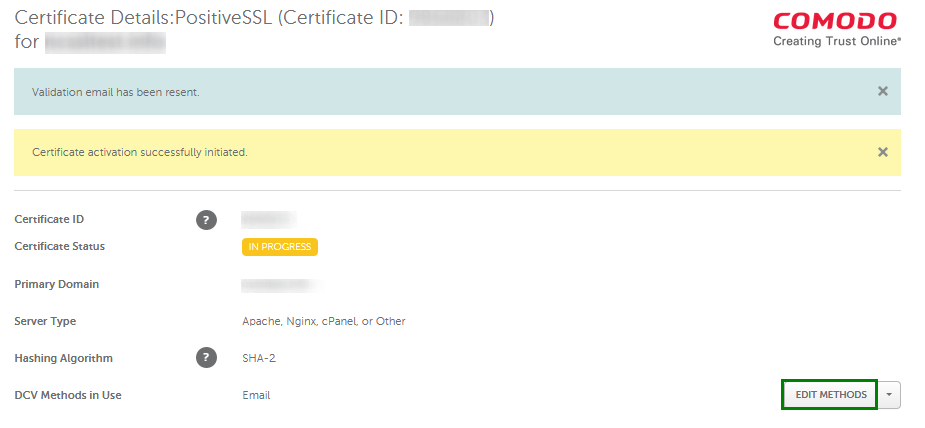
Then just select the suitable option from the DCV Method drop-down:
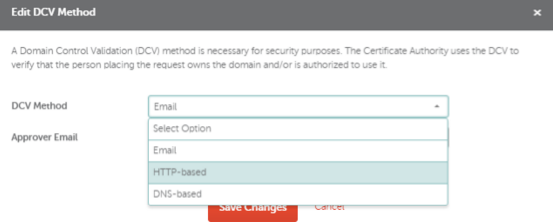
You can find more details about the alternative validation methods here.
If you are facing issues with any of the validation processes, do not hesitate to contact our Support Team.
Need help? We're always here for you.