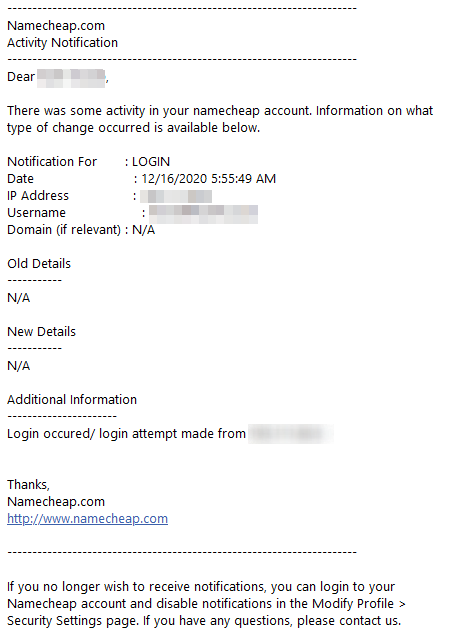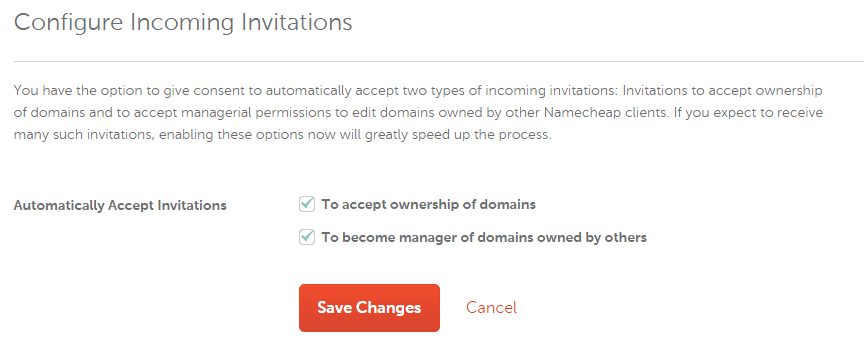There are three types of security settings that you can manage within your Namecheap account:
You can adjust security settings for your Namecheap account following the steps below:
1. Sign into your Namecheap account.
2. Select Profile from the left sidebar and choose Security from the menu that appears:
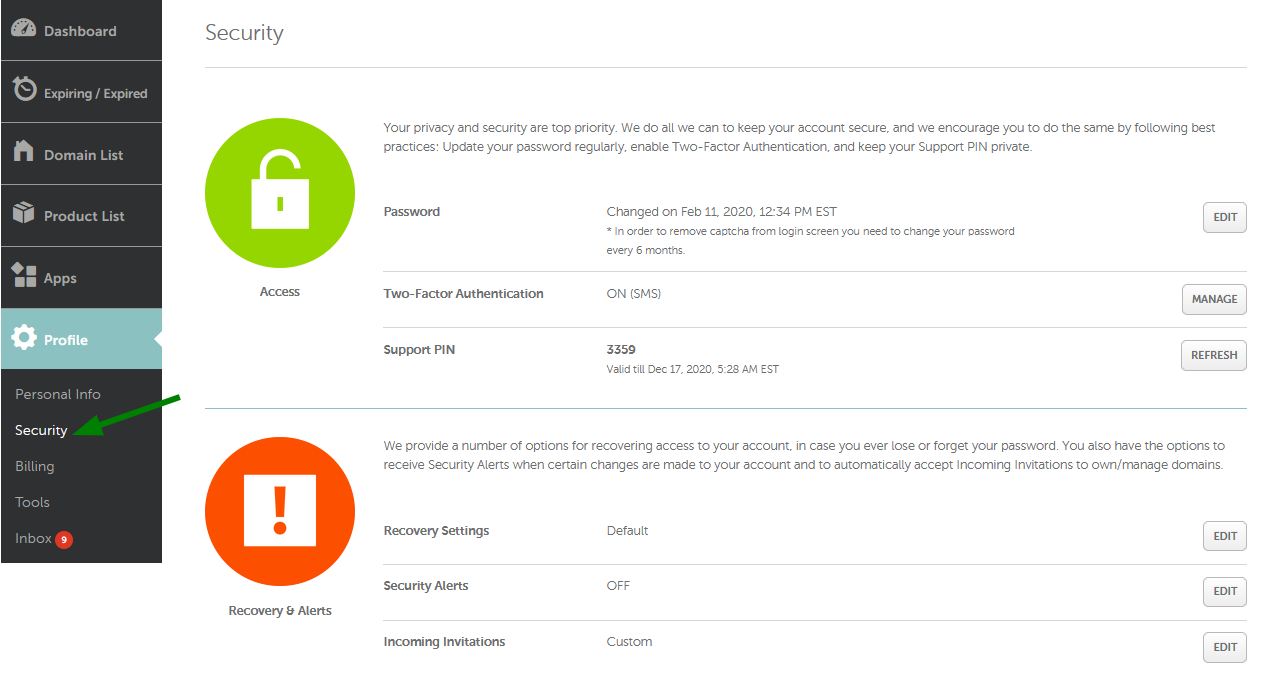
Access section
In this section you can change your Namecheap account password, Support PIN and Two-Factor Authentication settings.
On the Password page you can learn more about the secure passwords by clicking Learn more about secure passwords:
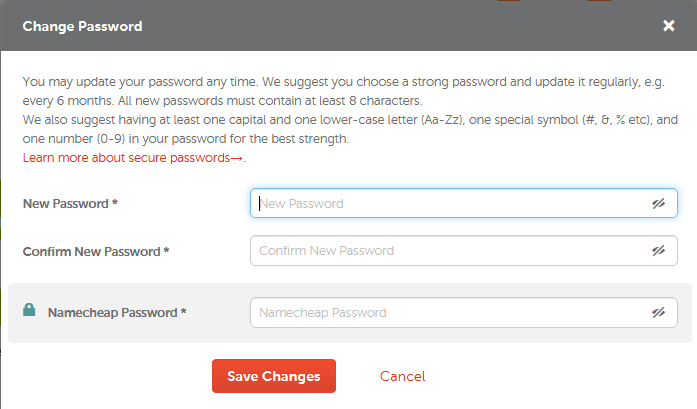
Recovery & Alerts section
It allows to manage recovery options, security alerts and incoming invitations from other Namecheap users.
The Recovery Settings option allows to change password reset settings. By default, you can request a password reset by providing your username, email address or domain name. Disabling some of these options increases your security, by giving hackers fewer ways to access your password:
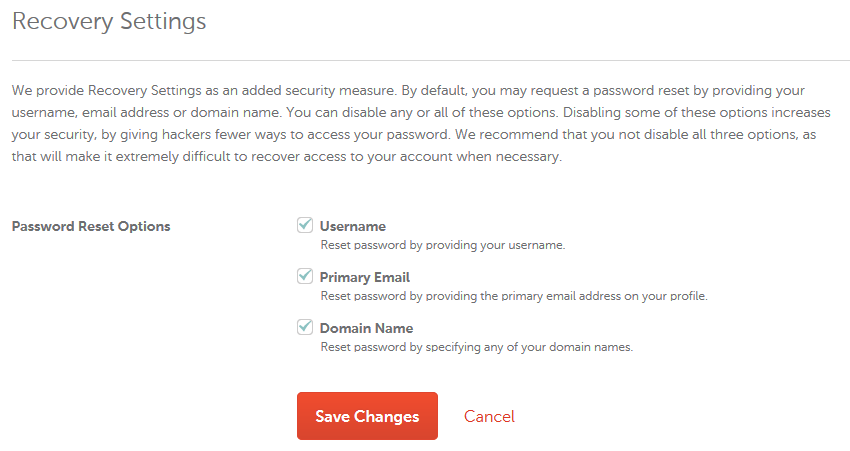
The
Security Alerts option will invoke the email notifications for some activities in your Namecheap account, such as login attempts, domain settings updates, etc. You will be receiving emails every time when someone logs in or performs any changes within your account. To enable, click
OFF toggle and choose the options you would like to receive security alerts for:
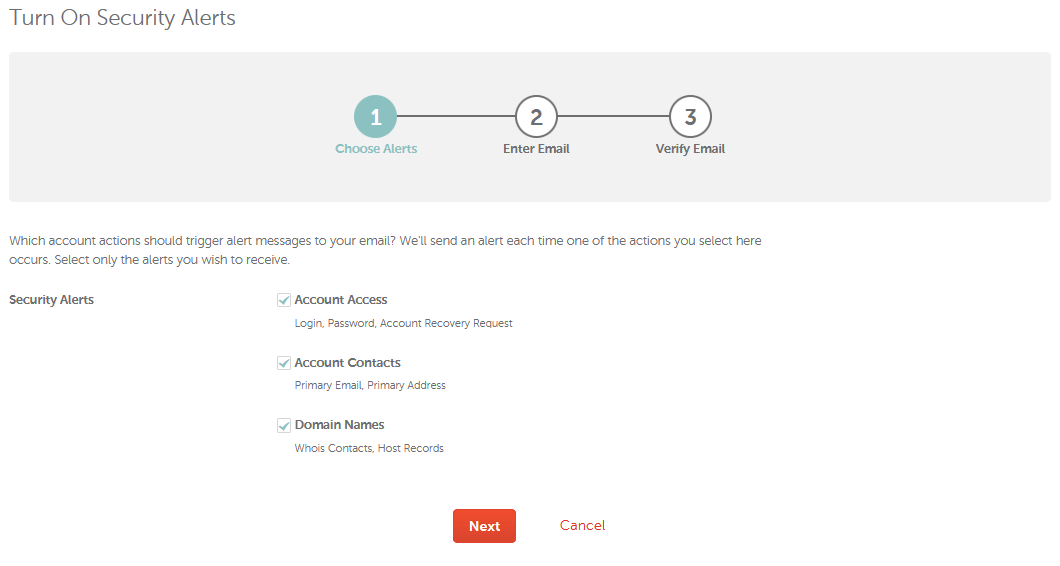 Here is the example of such notification for login attempt:
Here is the example of such notification for login attempt:
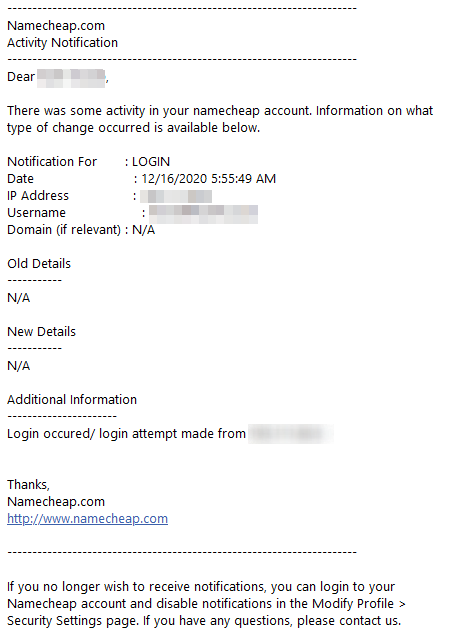
NOTE: The Host Records Alerts are not sent out for the third-party registered domains that are pointed to PremiumDNS/FreeDNS nameservers. As an alternative, it is possible to enable Login Alerts.
The Incoming Invitations section allows to manage invitations to accept ownership of domains and to accept managerial permissions to edit domains owned by other Namecheap clients. By default, both options are disabled:
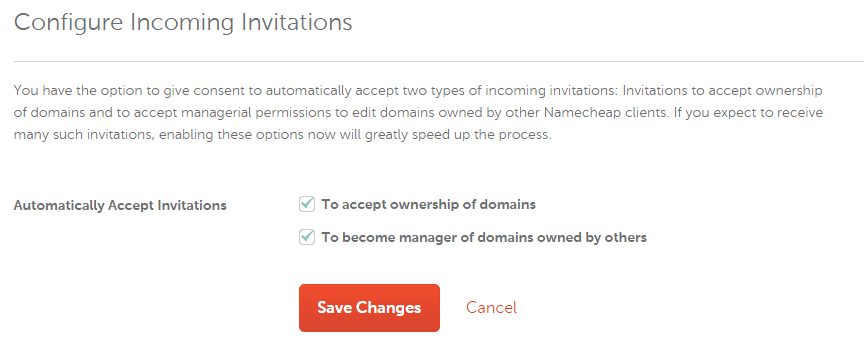
That's it!
If you have any questions, feel free to contact our Support Team.
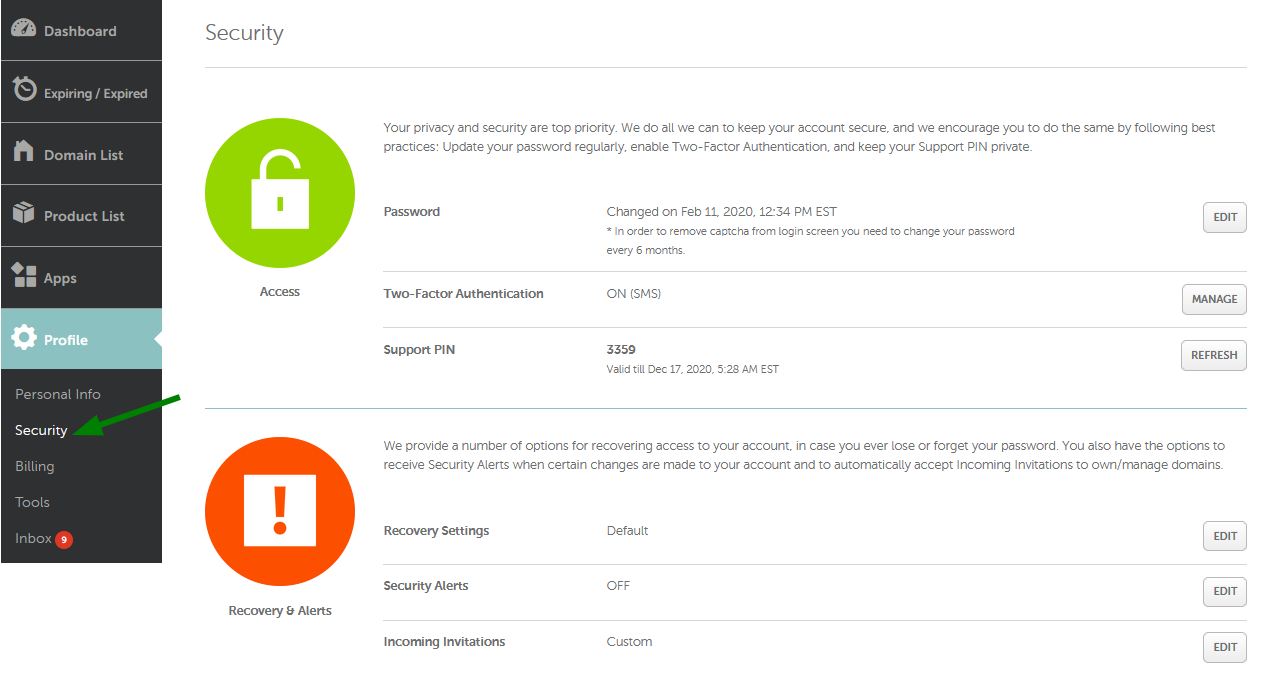
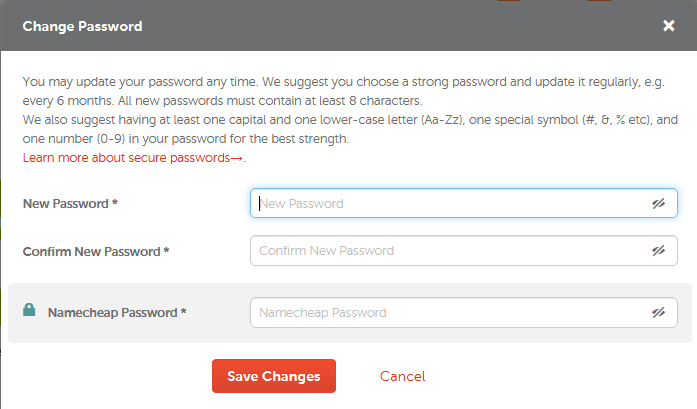
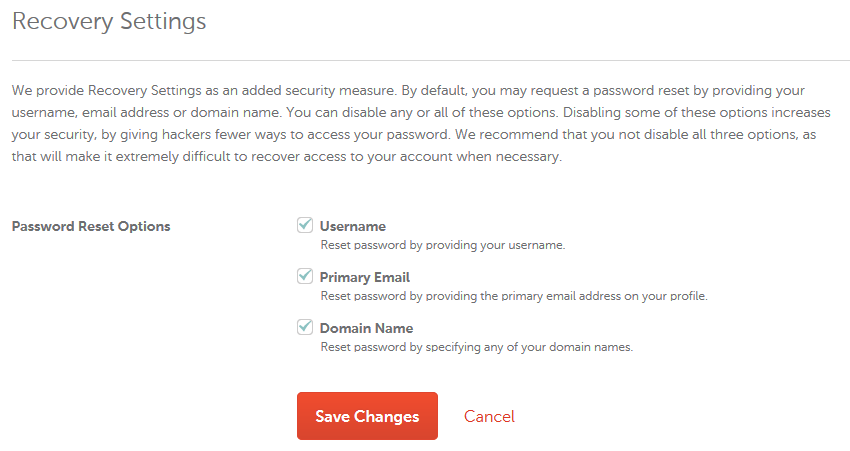
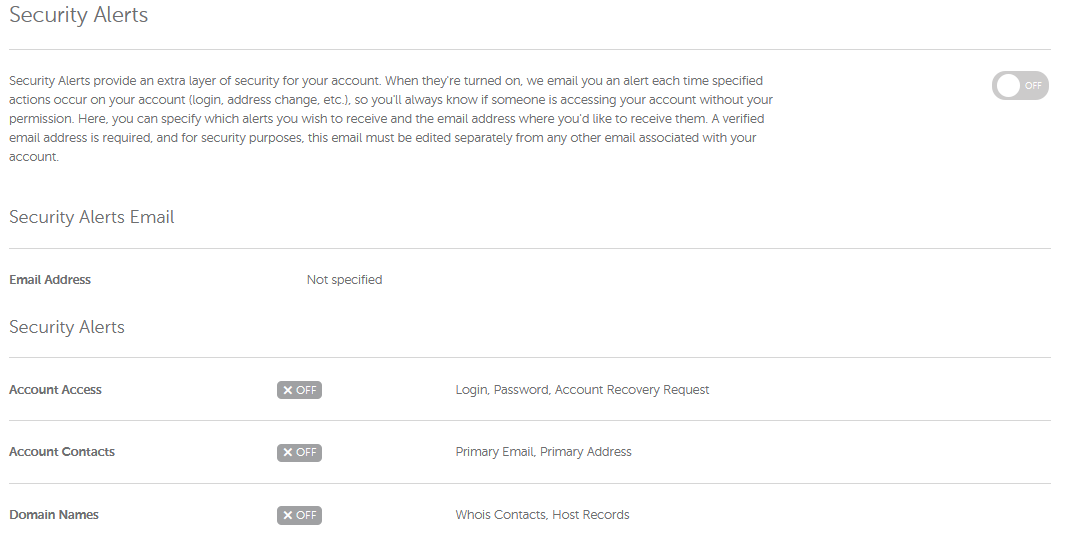
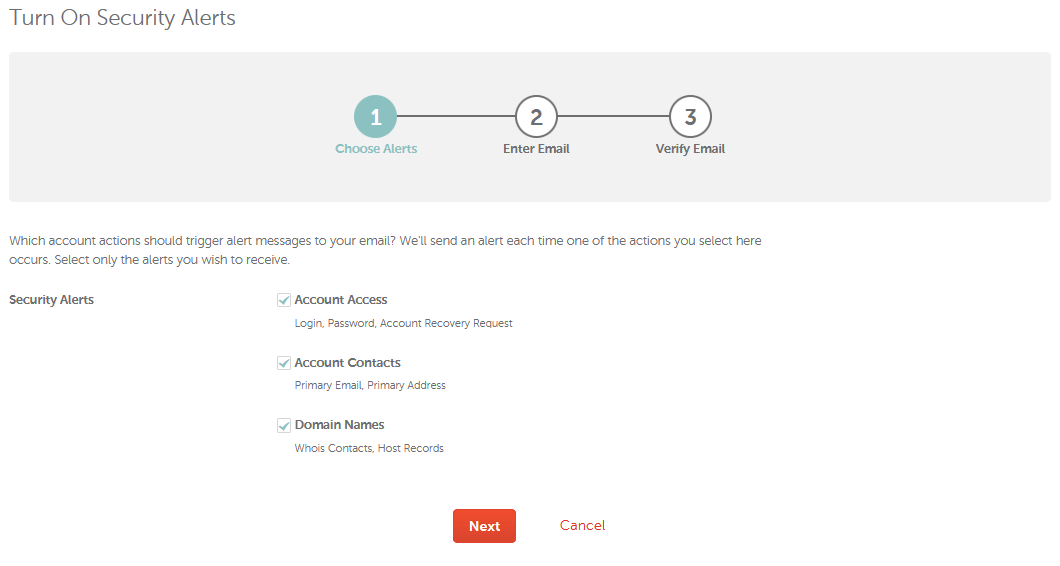 Here is the example of such notification for login attempt:
Here is the example of such notification for login attempt: