| Subtotal | $0.00 |
USD
U.S. DollarEuroBritish PoundCanadian DollarsAustralian DollarsIndian RupeesChina Yuan RMBMore Info →
| Subtotal | $0.00 |
To change the password for your Namecheap account, follow the instructions below:
1. Sign into your Namecheap account.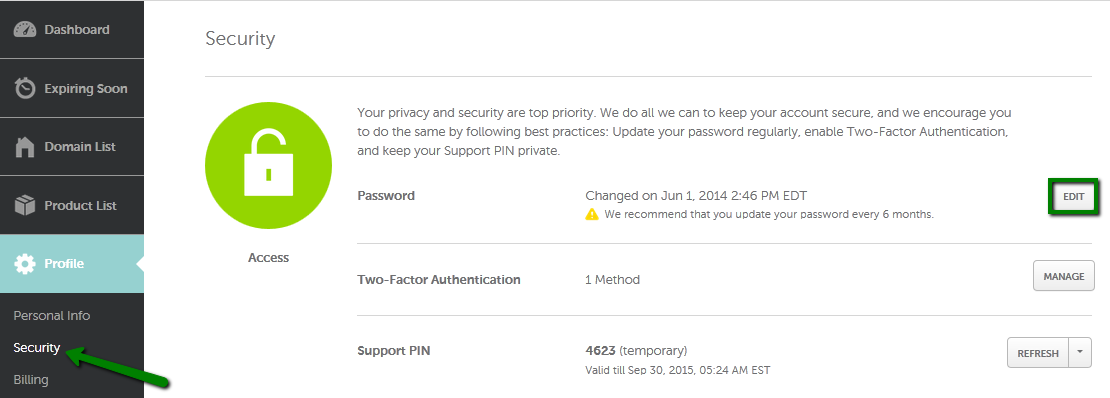
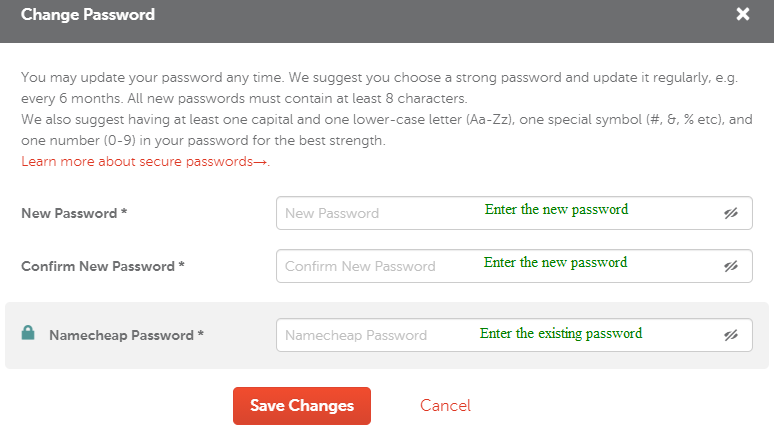
Namecheap account passwords can be up to 100 characters long.
That's it!
If you have any questions, feel free to contact our Support Team.
Need help? We're always here for you.