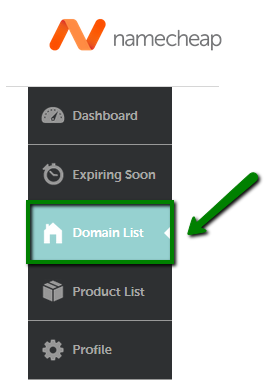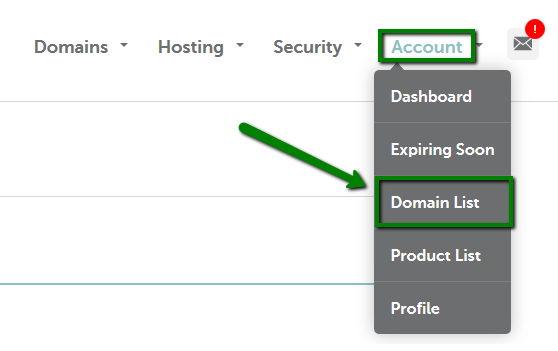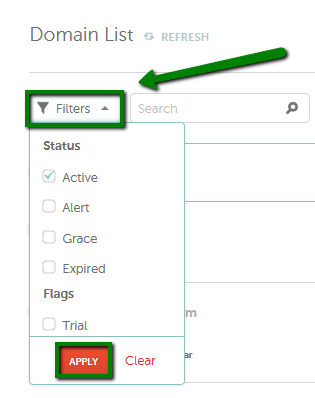The Filter option allows you to search for domain names in your domain list. You can search by the following criteria:
1) Status:
- Active
- Alert
- Grace
- Expired
2) Flags:
- Trial
- Blocked
3) Others:
- New
- Unverified Contacts
- Pending Transfer
- Premium
- For Sale
- Shared Permissions
4) Registrars:
- Namecheap
- Others
To search for a domain name, do the following:
1. Sign into your Namecheap account (The Sign In option is available in the header of the page).
2. Mouse over the Account option in the upper right corner of the page and choose Domain List or choose Domain List from the left sidebar:
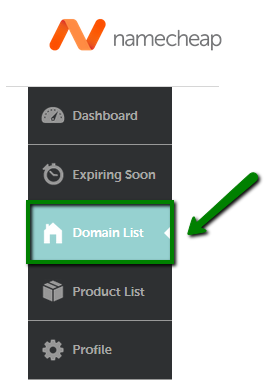
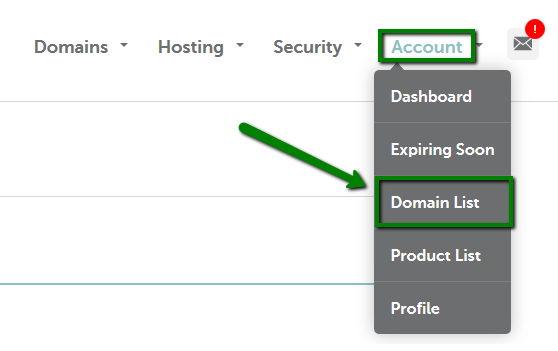
3. Choose the necessary criteria under the Filter option and click Apply:
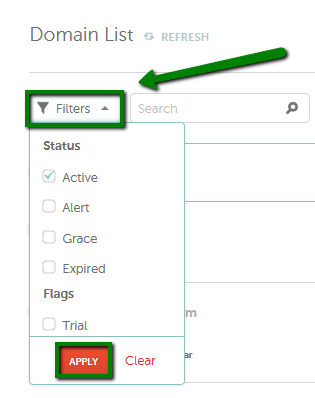
That's it!
If you have any questions, feel free to contact our Support Team.