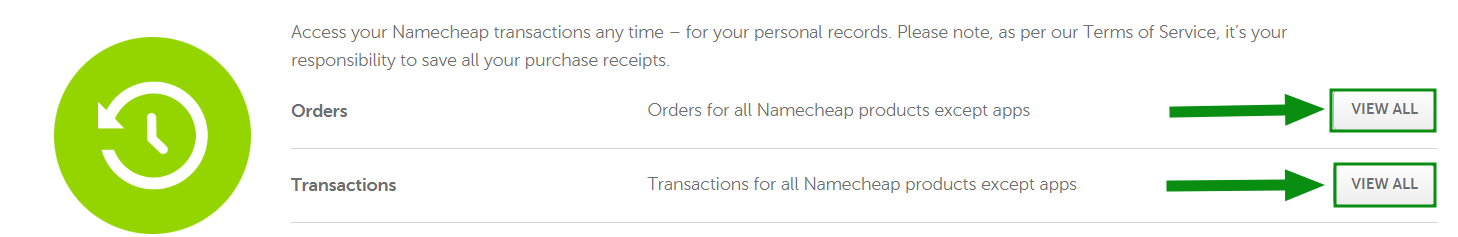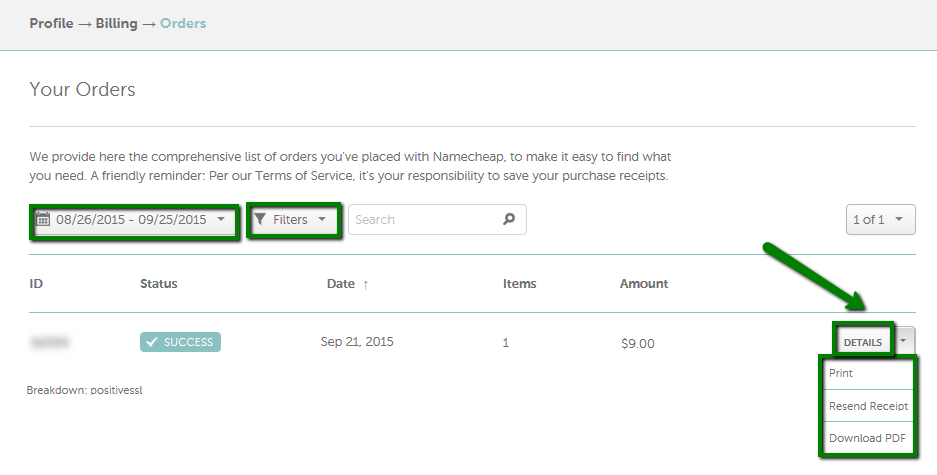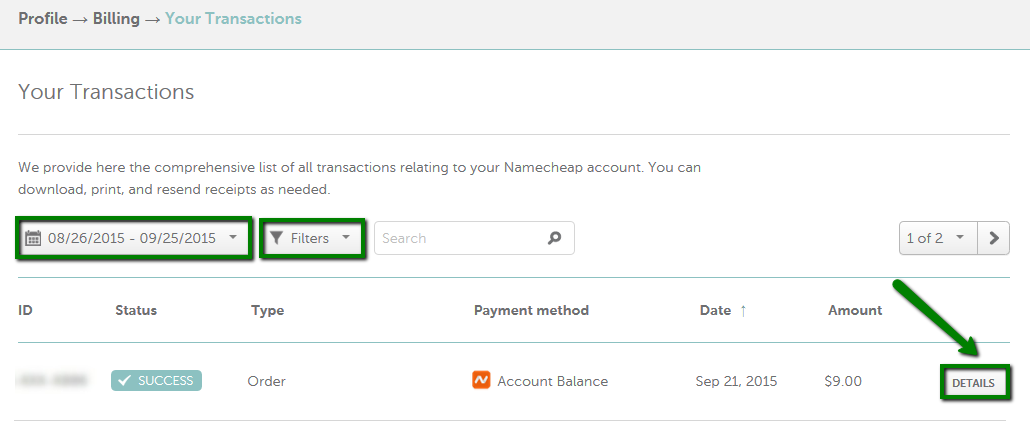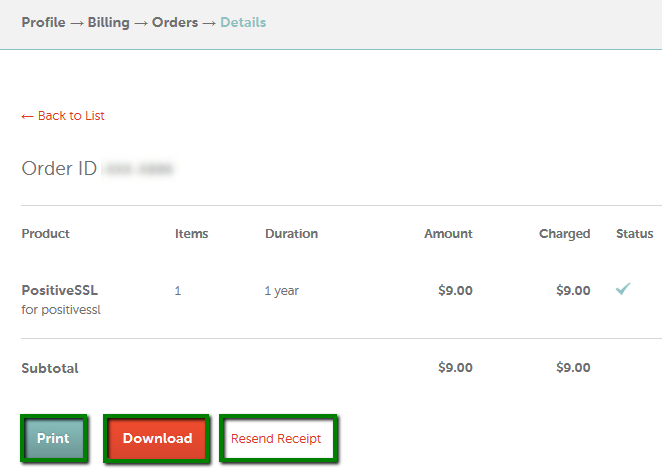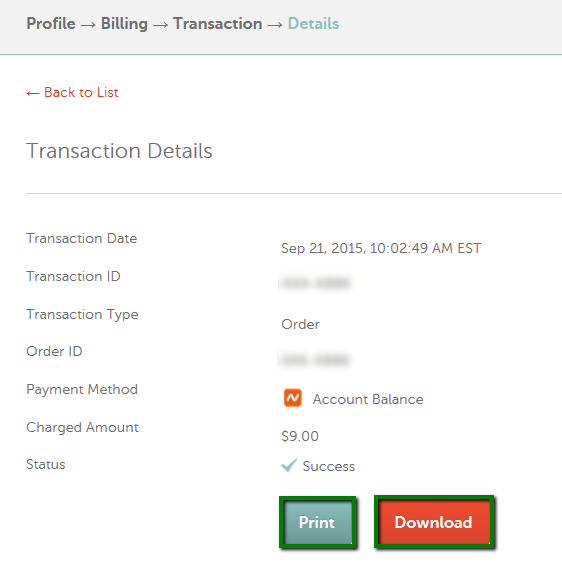You will receive an email confirmation with your order number, domain name or service and the price you paid, which you can use as your receipt. You can also look up the details of any transaction or any order in your Namecheap account.
Here's a video tutorial on how to do this in your account area:
You can also use this text guide
- Sign in to your Namecheap account
- Choose the Billing option under the Profile menu in the bar on your left
- In the History section, you will see two options, you need to click on View All in front of Orders or Transactions depending on what you would like to check
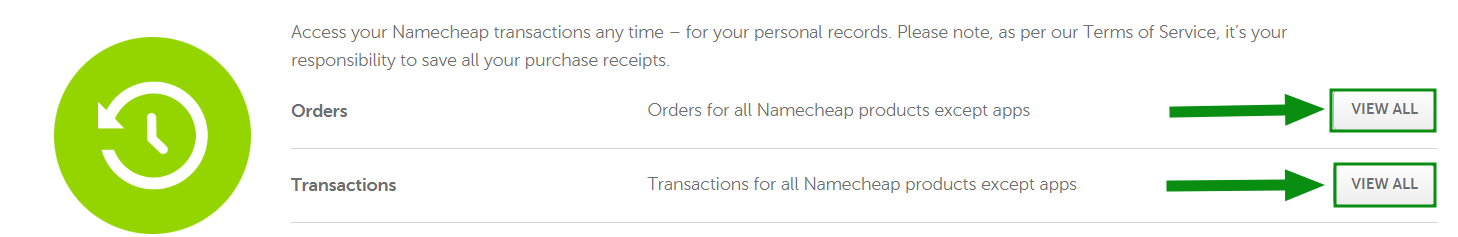
- In the Filter menu, you can select a date range, product type, specify a word the product (e.g. your domain name) contains or the exact Order/ Transaction ID and press Search.
- On the Order page, you can also Print, Resend Receipt or Download PDF file for your order.
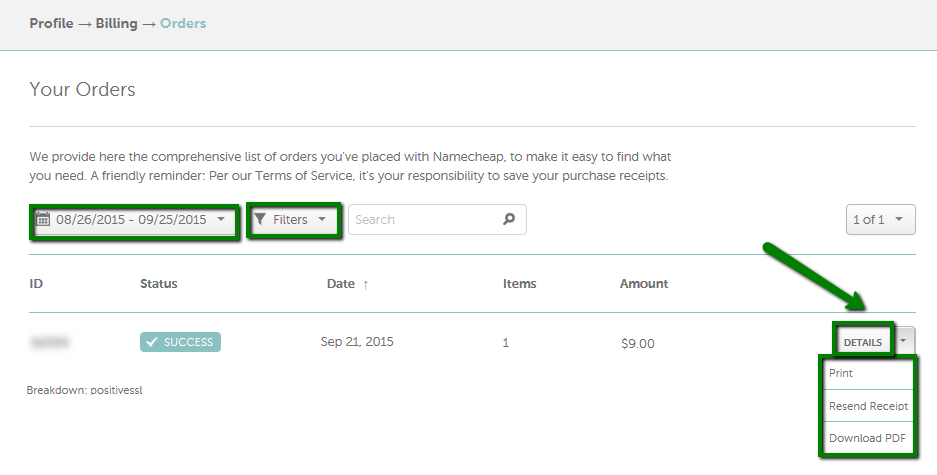
- On the Transaction page, you can find the Payment method and the order associated with that transaction.
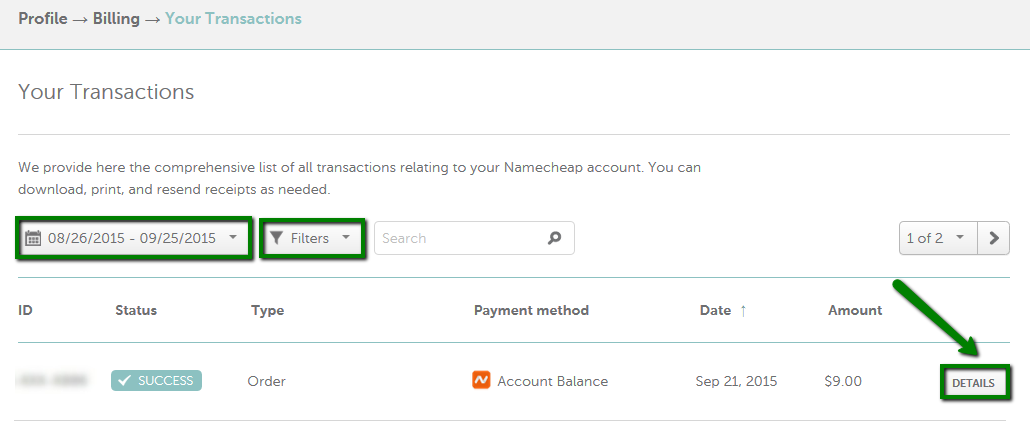
Additionally, you may click Details in order to find more information about the order/transaction.
In the Details section of the order, you may see the product ordered from our website, total summary and duration. From here, you can Print, Download or Resend Receipt too. It’s possible to view the receipt in the PDF format to print it later if needed be or have it resent to the email address on file.
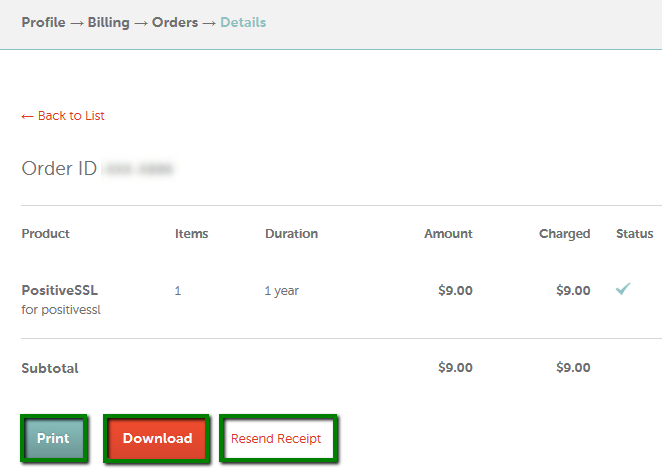
In the Details section of the transaction, you may find the order associated with this particular transaction, payment method and other additional details. From here, you can Print and Download your transaction.
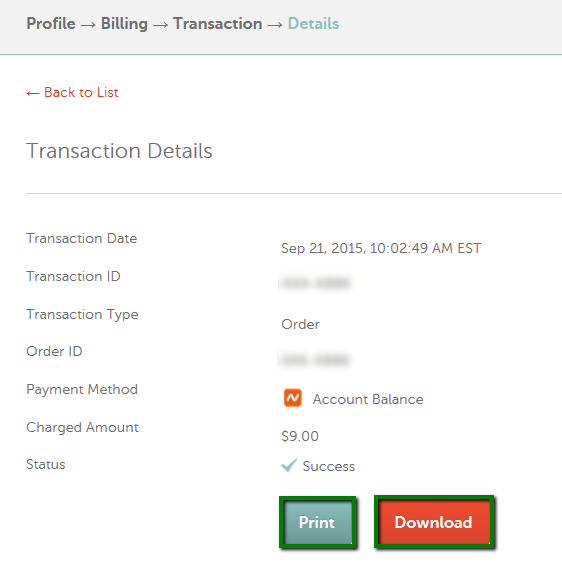
NOTE: At the moment, no order receipts can be downloaded for the purchases of any Apps services. However, we will be glad to provide you with such a document if needed. For this, contact our Billing department via Live Chat or email us to billing@namecheap.com.
That's it!