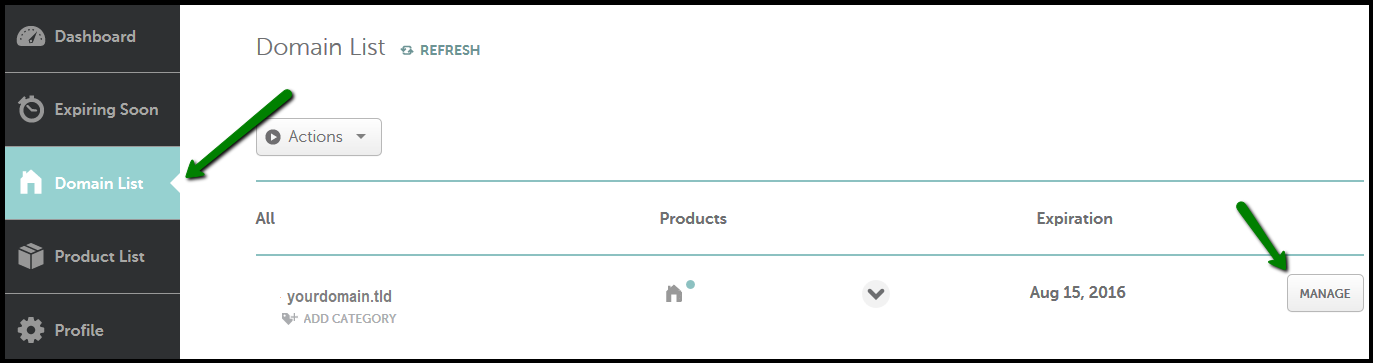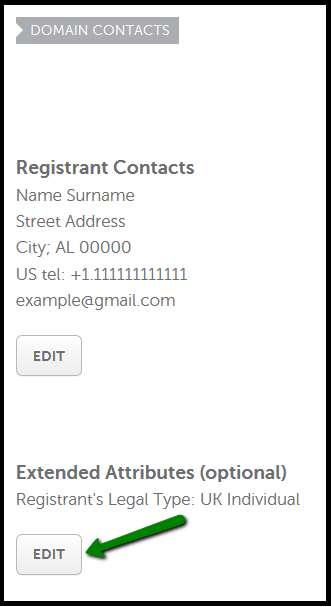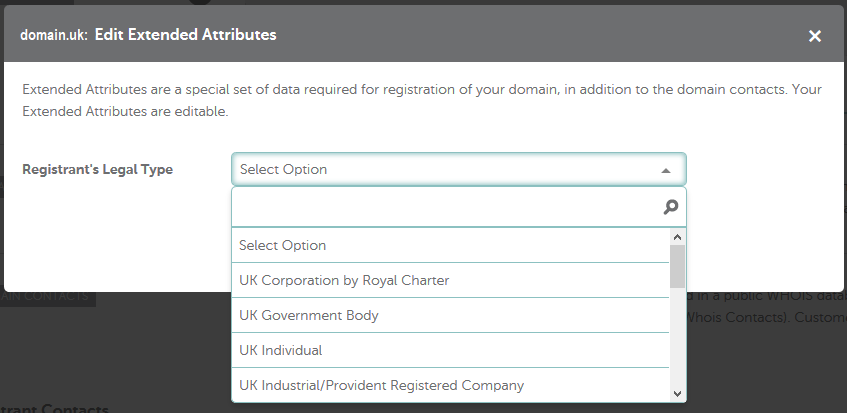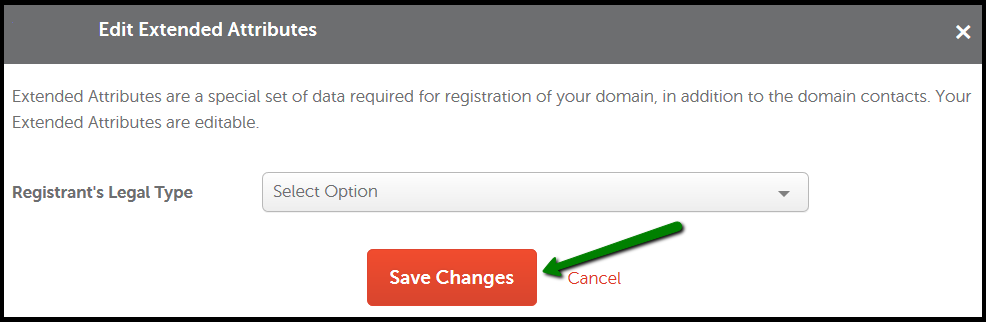The .UK Registry requires the Registrant contact information to be valid, up-to-date and meet the Registry standards. More about Registry Data Quality policy can be found
here.
How to remove Extended Attributes
-
Registrant information only
During domain registration, domain owners are required to provide
only the Registrant set of contact information. The Administrative, Billing, and Technical sets (which are typical for any generic TLD like .COM or .NET) are not present in the domain contacts.
The
Registrant Name is a special contact parameter which is automatically populated from the "Organization" field of the registrant contact, if organization is present, or from the "First and Last Name" field if no organization is indicated.
This information is saved and stored at the Registry level and not displayed in your Namecheap account.
Extended attributes are additional information about the domain owner which may be required, depending on the owner’s identity type (e.g. non-trading individual, organization, company, etc.).
GDPR regulations have made these data requirements
optional. Accordingly, Namecheap also does not require that you specify your identity type (i.e., non-UK individual or organization) or provide any additional information (such as company contact info) unless you choose to.
It’s possible to update the registrant contact information for all .UK domains (.UK/
.CO.UK / .ORG.UK/ .ME.UK) through your Namecheap account the way you would with
any other domain.
Registrant name change is free of charge
only for domains registered after July 18, 2018. To change the registrant name, you need to edit respective "Organization" field if present or your "First and Last name". The registrant name change is updated automatically.
If you want to remove the Extended Attributes from .UK domains registered before July 18, 2018, please follow the instructions below:
1.
Sign in to your
Namecheap account (this option can be found in the top left corner of the page).
2. Select Domain List from the left sidebar and click on the Manage button next to your domain:
3. Scroll down to the Domain Contacts section, click on the Edit button under Extended Attributes:
4. In the pop-up window, choose Select Option from the drop-down menu:
5. Save the changes using Save Changes button:
NOTE: All contact details for .UK domains are hidden in Whois by default.
That’s it!
If you have any questions, feel free to contact our
Support Team.