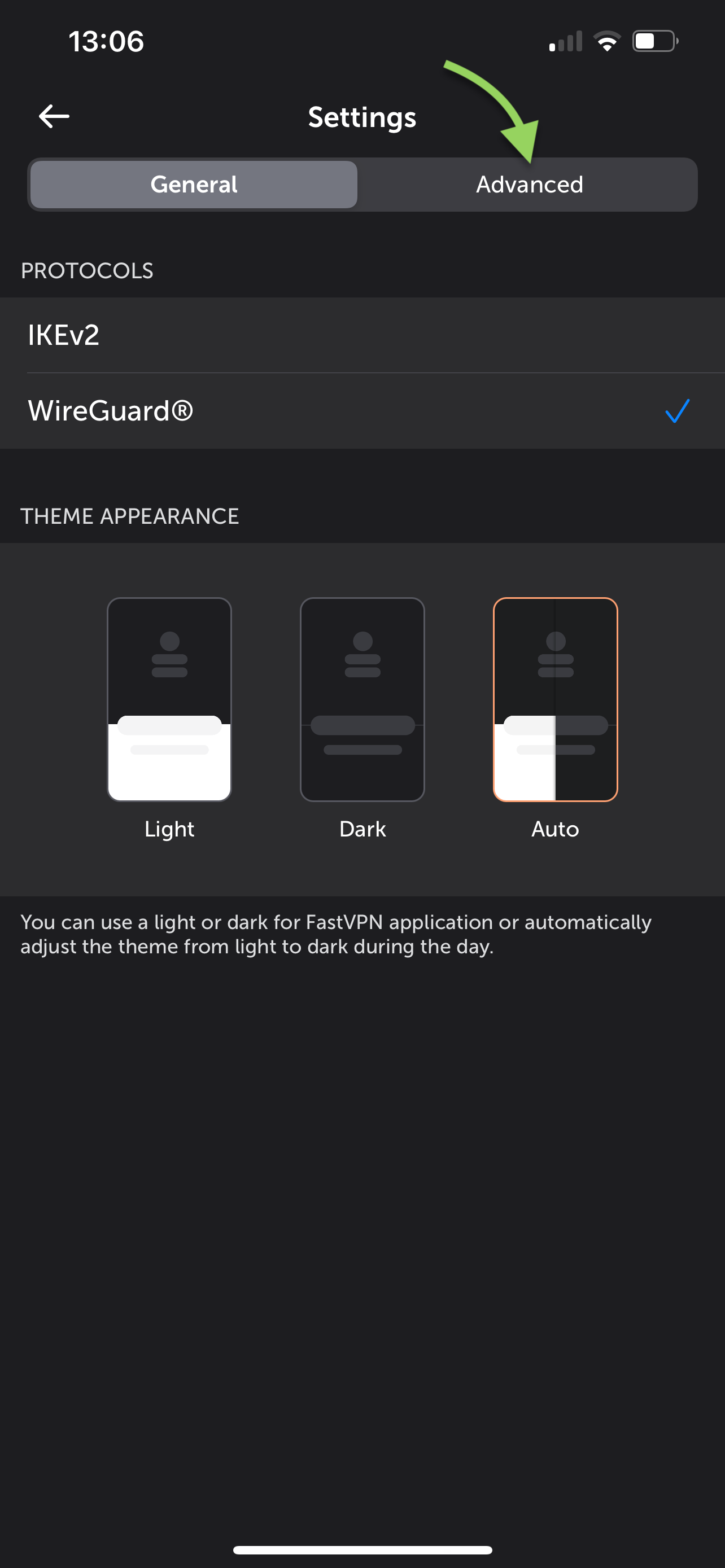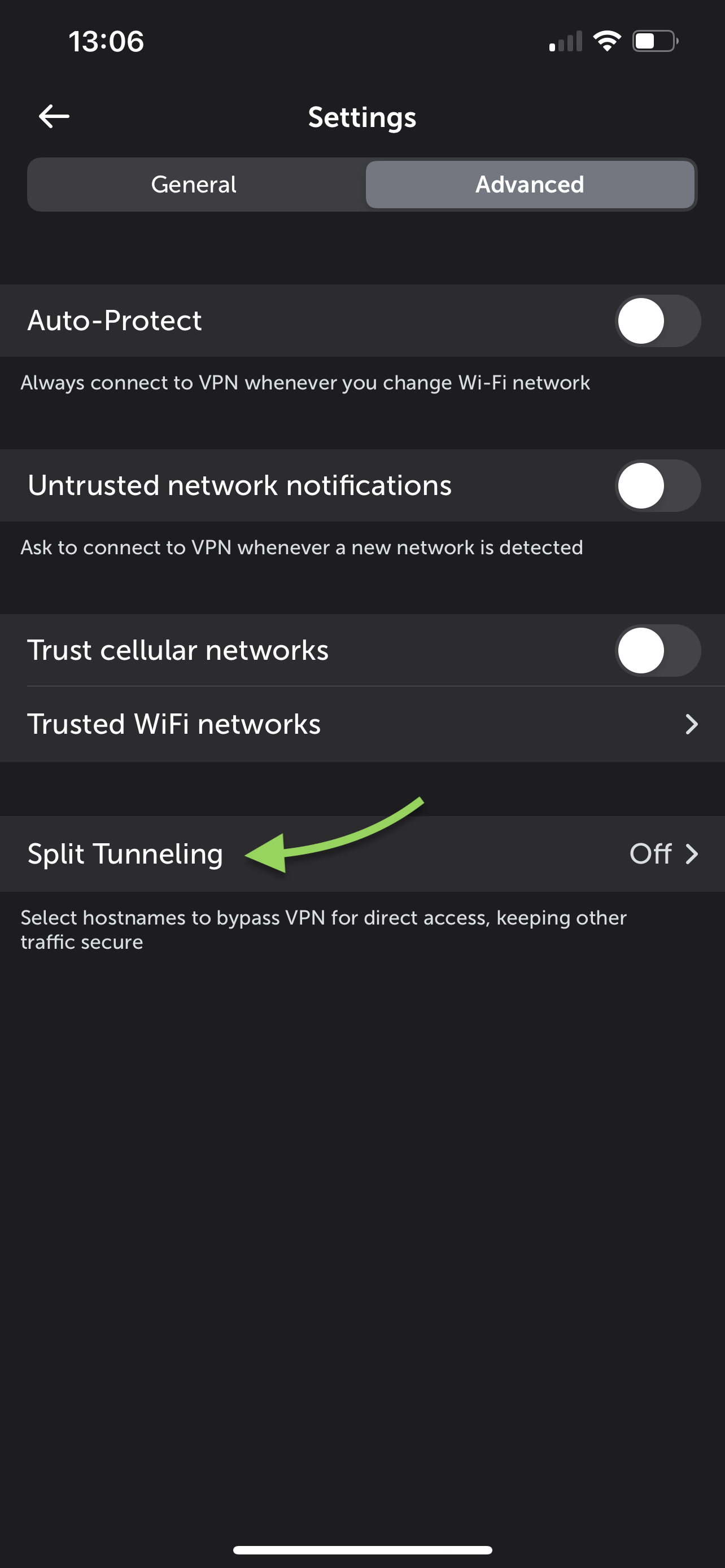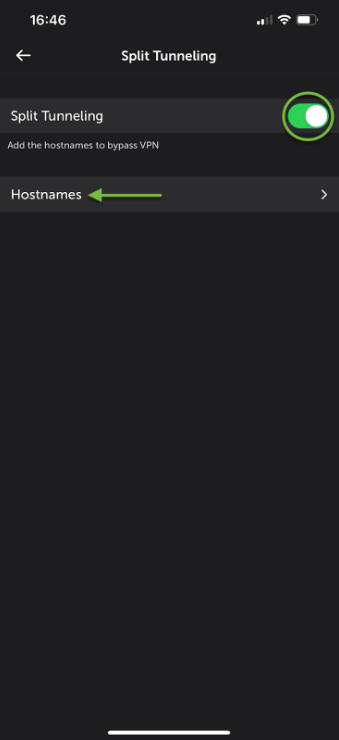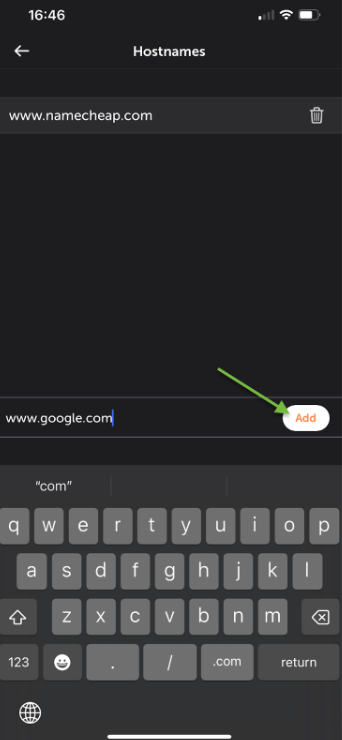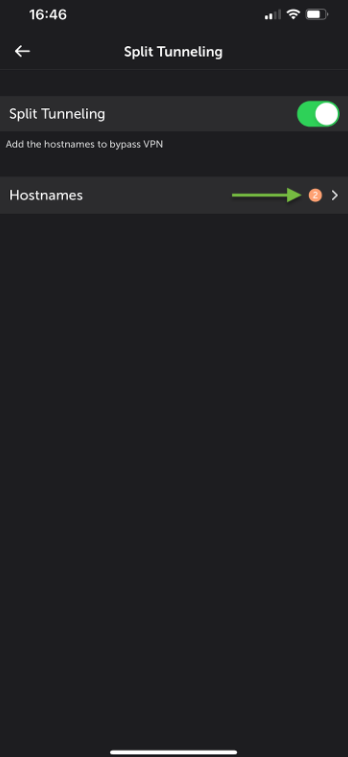VPN split tunneling is an advanced feature of virtual private
network software, designed to help you manage and control your VPN
traffic more efficiently. This guide explains how split tunneling works.
Split tunneling in FastVPN allows you to determine which websites use a secured connection through
FastVPN, and which ones can use a regular connection through your
internet service provider. This flexibility allows you to enhance
security for sensitive activities like remote work or banking, while
still enjoying faster speeds and local services for other tasks like streaming readily available content.
How to enable split tunneling in FastVPN?
To enable split tunneling in the FastVPN app on your iOS device, follow the steps outlined below.
1. Before proceeding, please make sure that you are disconnected from FastVPN. Tap the Preferences icon located in the top right corner of the application's main screen:

2. Select the Settings section in the Preferences menu:

3. On the Settings screen, tap Advanced Settings:
4. Tap Split Tunneling:
5. Activate the Split Tunneling feature by turning on the Split Tunneling toggle on. Next tap Hostnames:
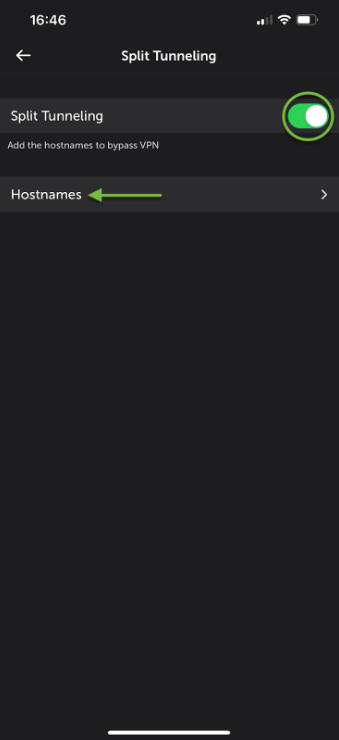
6. On the Hostnames screen, enter the Hostname that you prefer to be routed via your Internet Service Provider and not use the FastVPN connection, and tap Add button:
7. On the Split Tunneling screen, you can see the number of the Hostnames that have been added to the list and will not use a VPN connection:
8. Go back to the main screen of the application and tap the Connect VPN button:
Now when you connect to FastVPN, everything except the selected apps will be tunneled through the FastVPN service.
If you need any further assistance, please contact our
Support Team.