| Subtotal | $0.00 |
| Subtotal | $0.00 |
With our VPS and Dedicated servers, you have the choice between three control panels: Webuzo, InterWorx and cPanel.
In this article we introduce Webuzo and compare it with cPanel to help you to choose which one is suitable for your needs. You can find the similar article for InterWorx here.
Webuzo is a simple server control panel that provides tools for endusers and administrators to supervise operations on their website, web server, email, and domains.
It includes two main sections: Webuzo Admin Panel (similar to WHM) and Webuzo Enduser Panel (the analog of cPanel). The difference between WHM and cPanel is explained in this article.
Webuzo Admin Panel:
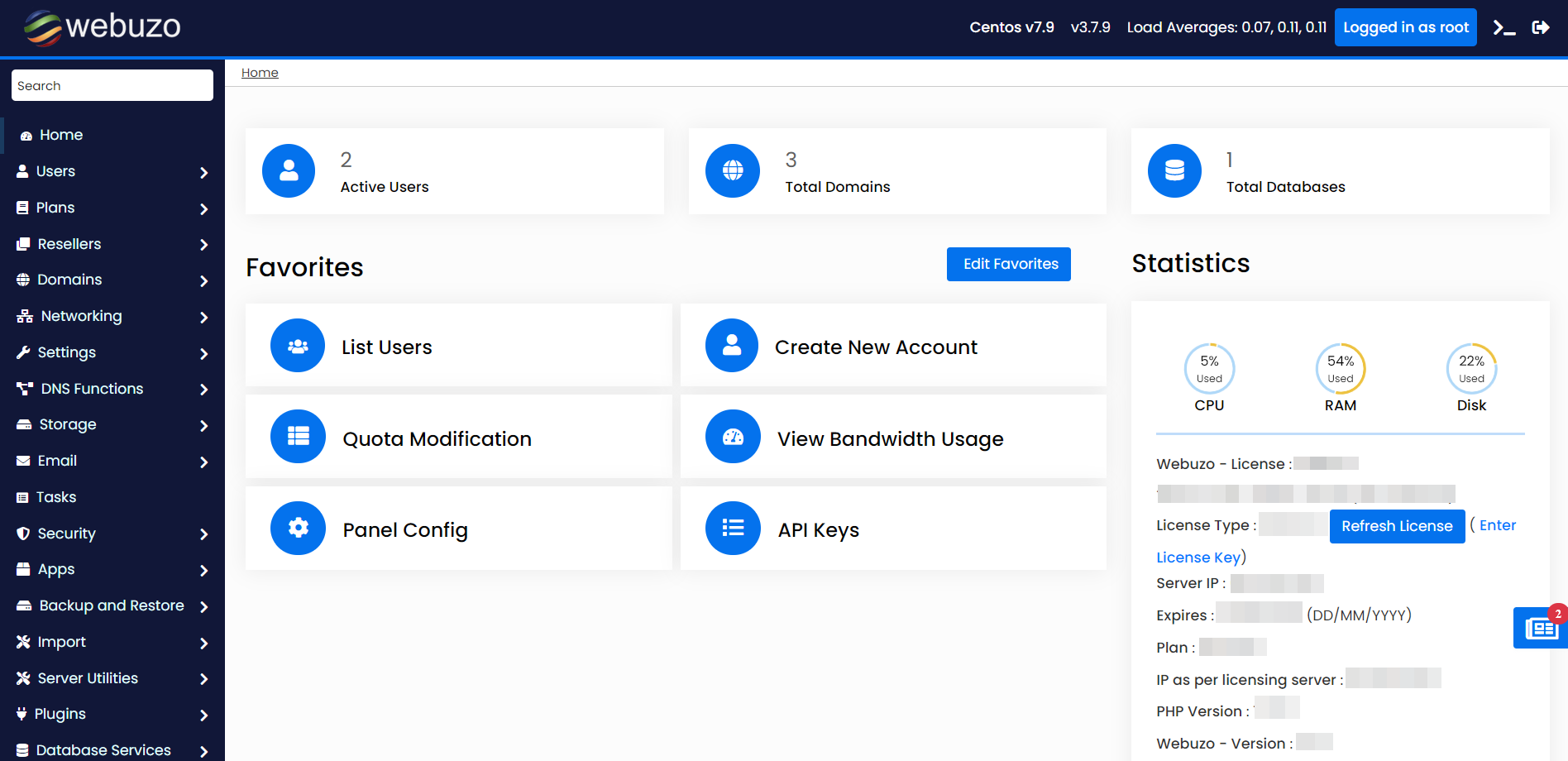
Webuzo Admin Panel is similar to WHM and its main features are:
Webuzo Enduser Panel acts as a separate control management account for a hosting package and allows you to manage your web hosting account easily. The key options are:
cPanel is used for managing separate hosting accounts on the server. This control panel is similar to Webuzo Enduser Panel and allows you to manage almost the same functions. So, if you are familiar with cPanel, there should be no difficulties for you in using Webuzo Enduser Panel and vice versa:
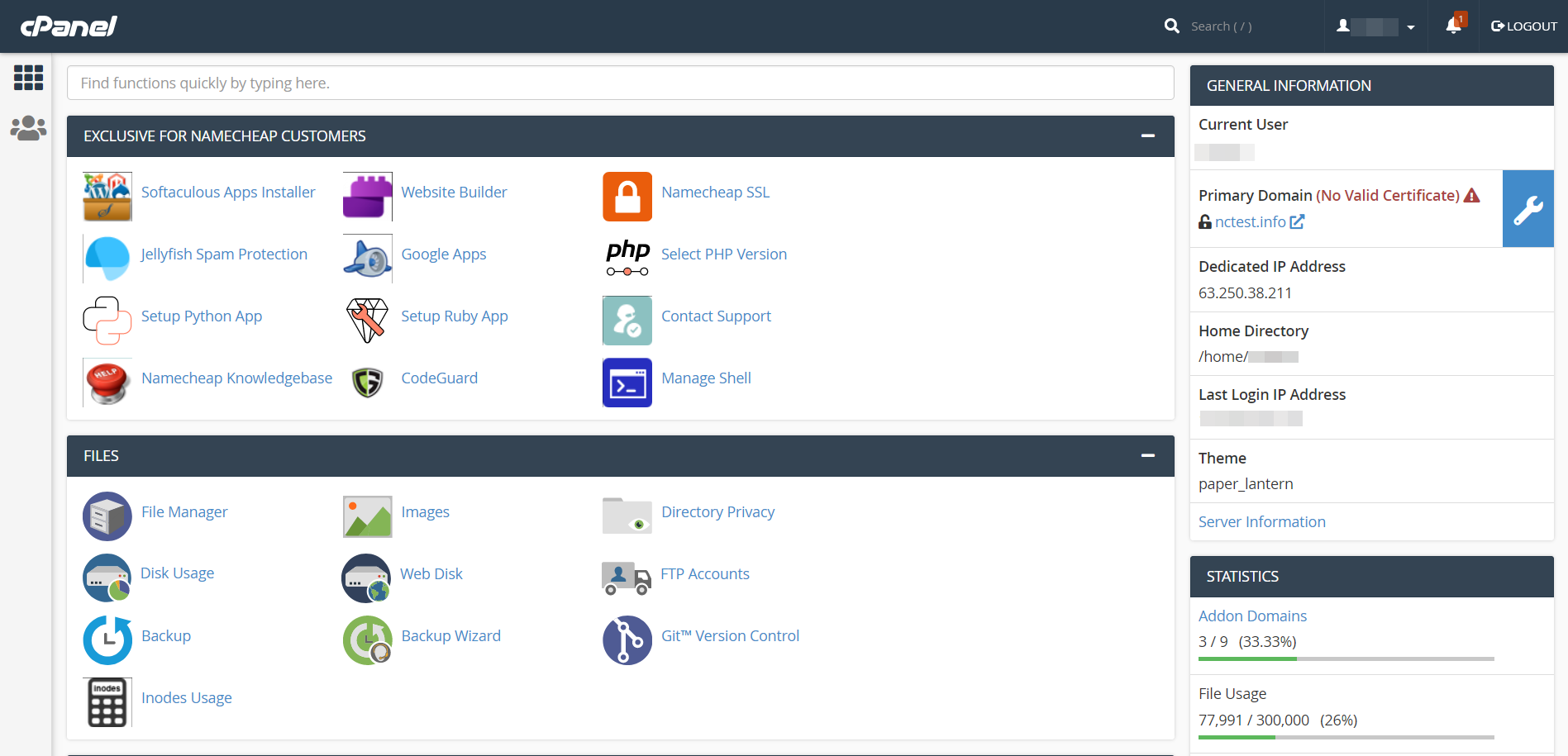
However, there are some differences between Webuzo and cPanel.
Unlike cPanel, with Webuzo, you can create a demo user account where critical features of the panel are disabled. It allows users to experience server management with Webuzo without disturbing the server settings while getting to know about its interface. cPanel does not support this feature.
Webuzo supports all of the same languages and timezone for Admin as for Enduser panels. Both of them have one supported theme by default but have the option to implement custom made ones. WHM only supports US English and one theme for now. cPanel has two themes.
The table below offers a quick overview of Webuzo and cPanel attributes to compare the two control panels.
| Feature/option | Webuzo | cPanel |
|---|---|---|
| Price for a subscription | from $2.88 | from $10.88 |
| Web server | Apache 2.4 | Apache 2.4 |
| Antispam service | Antispam service | Antispam service |
| Brute force protection service | Webuzo doesn't have brute force protection, but you can add BFD or CSF/LFD. | cPHulk |
| Multiple Admin accounts | + | + |
| Multiple User Accounts | + | + |
| Reseller Functionality | + | + |
| WHMCS Compatibility | + | + |
| Softaculous | + | + |
| Multiple PHP Versions | + | + |
| Root admin panel | Webuzo Admin Panel | WHM |
NOTE: It won't be possible to have Multiple Admin accounts and Multiple User accounts with the cPanel Solo Tier plan. You can check more information about our cPanel tier plans here.
NOTE: Webuzo is available only as part of User-Responsible management plans that are recommended for users with a technical background; thus, we provide minimal support assistance with such plans.
That’s it!
Need help? We're always here for you.