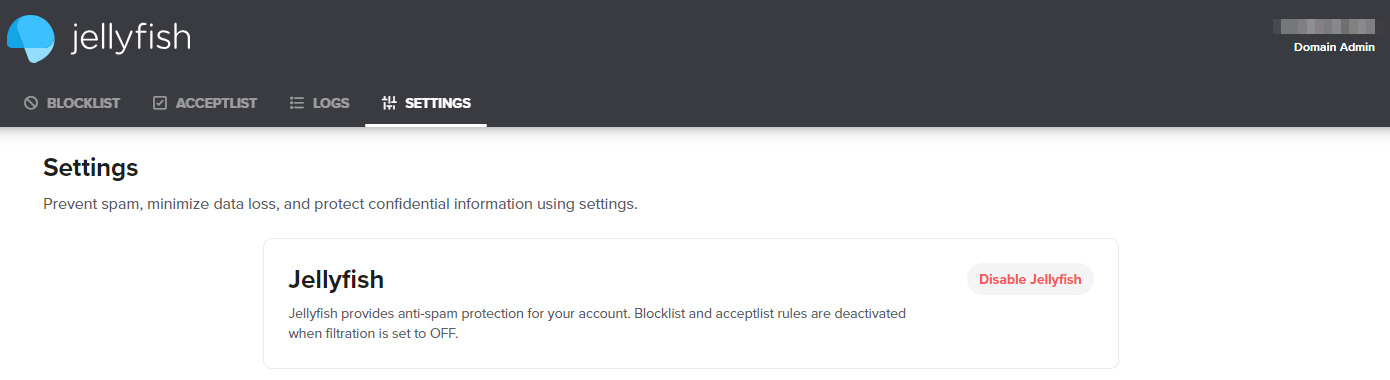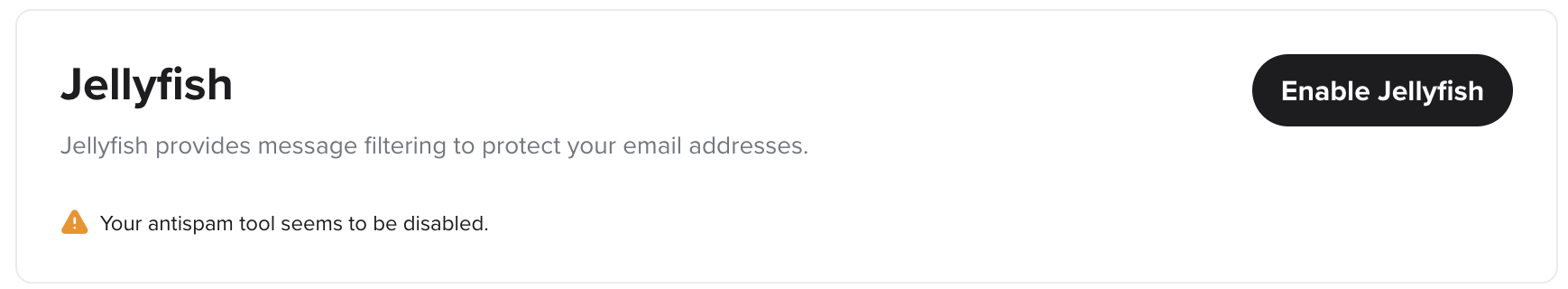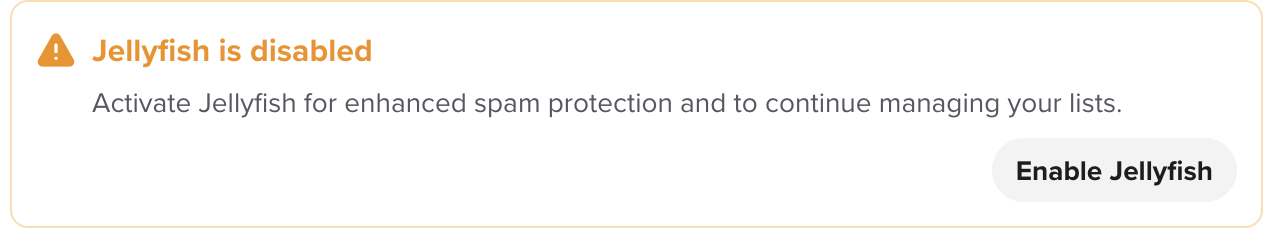Settings option allows you to disable and enable incoming Jellyfish filtration (which is enabled by default) in the Jellyfish interface. Once you turn off Jellyfish, all the rules created by you and the spam filter for your domain get disabled completely, so you will receive all the emails sent to the email address, even spam ones.
NOTE: Jellyfish incoming filtration can be disabled only for Private Email, Shared hosting, and Reseller users. Outgoing filtration cannot be disabled.
NOTE1: Disabling anti-spam filtration makes you vulnerable to email threats (such as spoofing, phishing, viruses or malware) and that's why it's highly recommended to keep the filtration on to ensure that you are not exposing your email addresses to security risks.
Here's how the Settings tab looks like:
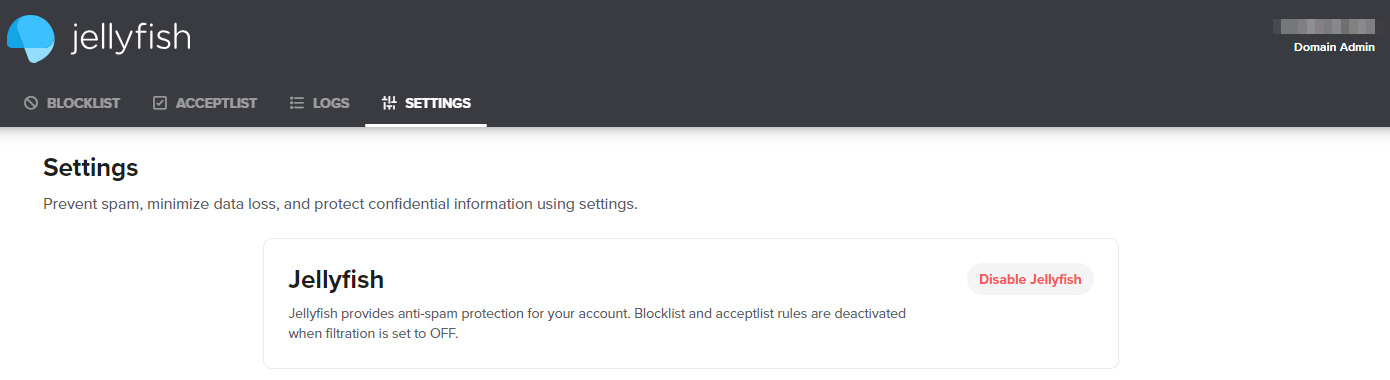
When the filtration is disabled, you will see the following warning messages:
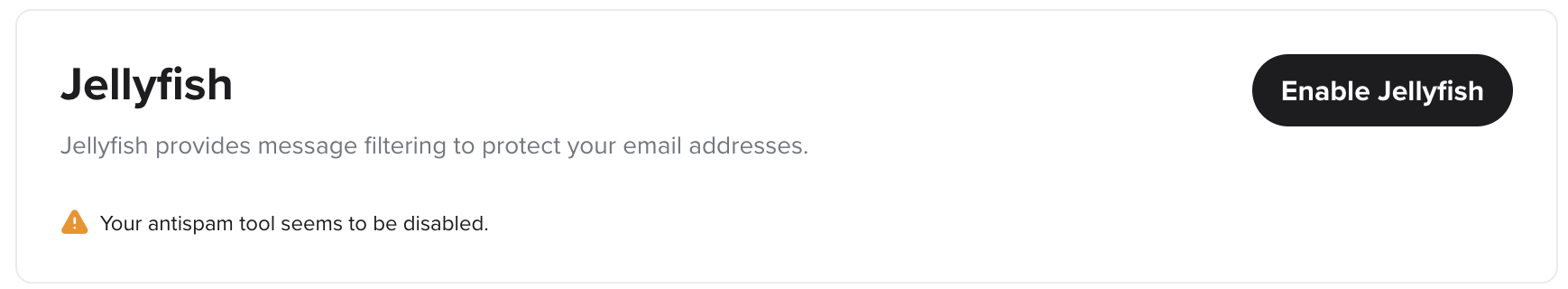
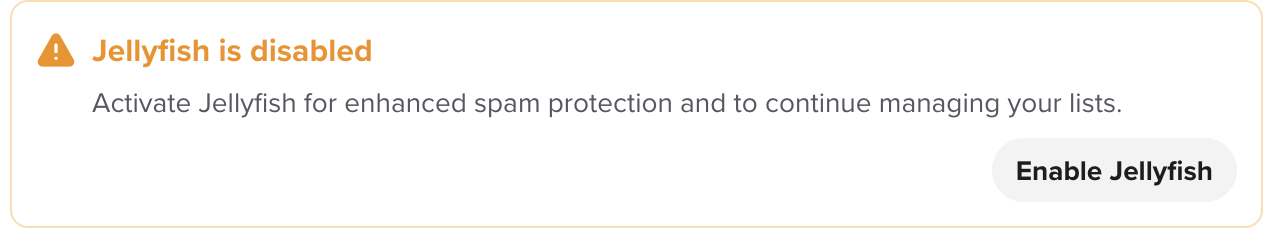
Once filtration is disabled, it is not possible to create, add or edit blocklist/acceptlist rules. It will be necessary to enable filtration back in order to do that.
If you have any questions, feel free to contact our
Support Team.