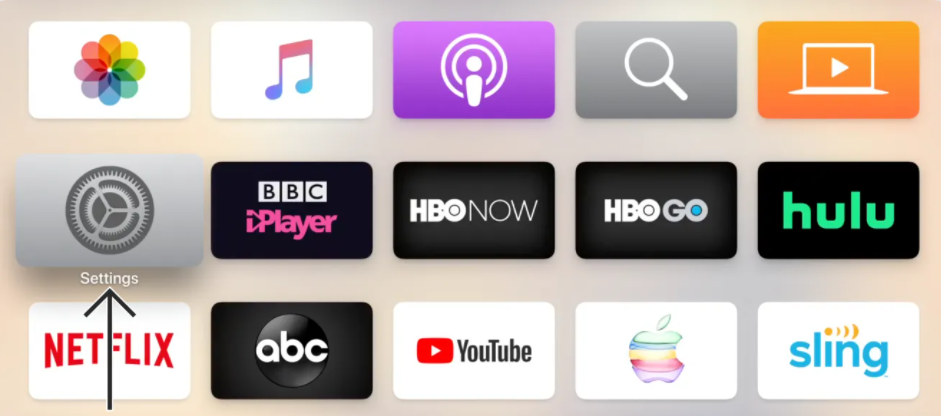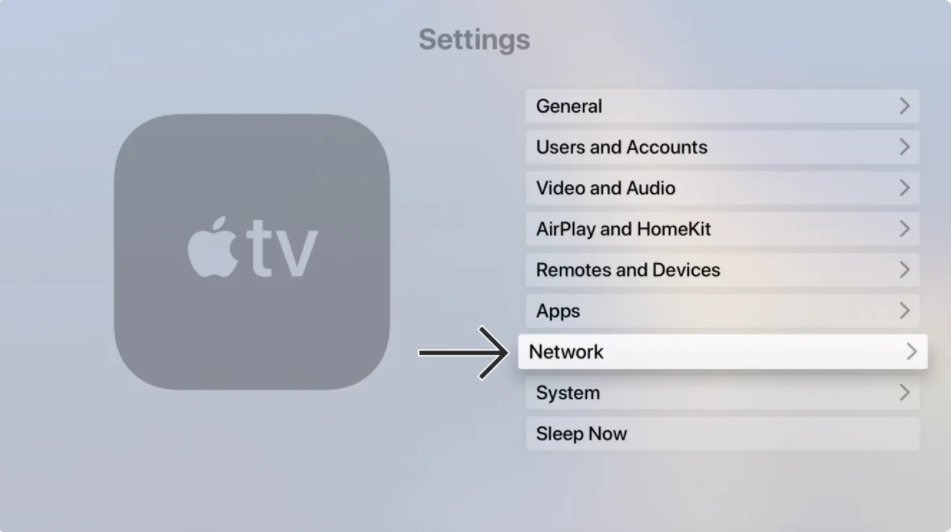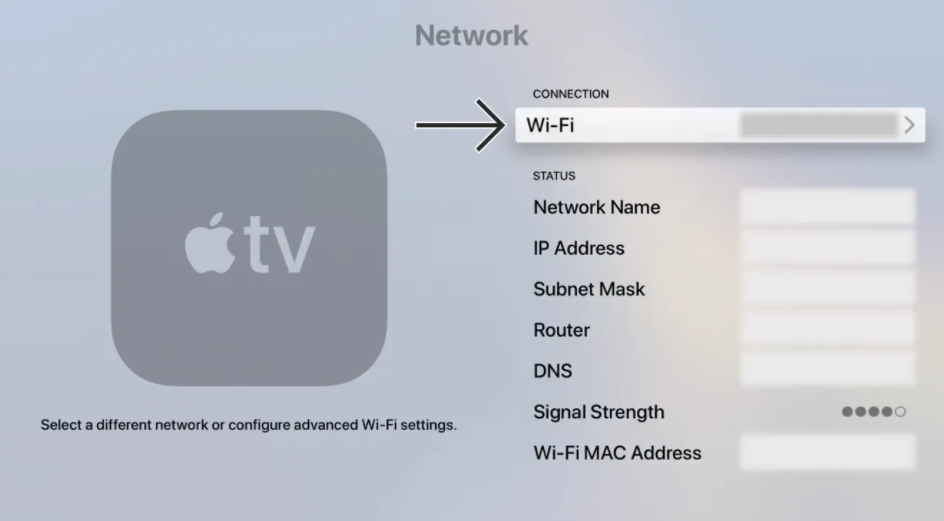Apple TV is a popular digital media player that allows you to
watch movies and shows on your TV but you’re bound to experience the
same issues as with other streaming services and devices. Fortunately,
you can solve these problems by setting up and using a VPN for Apple TV.
However, since Apple TV isn’t compatible with a VPN software, you’ll have to install VPN in a way that you Apple TV can use it. To learn how to do this, read on!
There are two options available for you.
Option 1: Use a FastVPN on your router
If
your Apple TV gets its internet connection from your router, it is the
next device in the chain which can provide a VPN connection.
To configure FastVPN on your router, you can use our routers setup guide.
When your FastVPN connection is successfully configured on your router, you are welcome to connect Apple TV to it.
You can connect Apple TV with the wireless router in a few clicks:
1. Switch on your Apple TV device.
2. Go to Settings:
3. Navigate General > Network > Configure Wi-Fi:
4. Select your Wi-Fi Network > Enter Password > Done!
However, running FastVPN on your router has certain upsides and downsides.
Pros:
- Your router will cover all your devices including your Apple TV.
- You’re always protected as long as your router is on and running, of course.
- Everyone
will be protected whether they are guests or your family members.
They’re going to enjoy top-notch online security as soon as they hop
onto your network.
Cons:
- The
setup process is inconvenient. Setting a VPN connection on your router isn’t as
straightforward as downloading the app or software on your device.
What’s more, you’ll have to access your router’s user interface every
time you want to change your server or country.
- Incoming access
is blocked. You won’t be able to connect to any devices from outside
your Wi-Fi network when your router is running a VPN.
- You won’t
be able to select the encryption protocols that give you the best
possible security unless you opt for a powerful router. Low-power
routers won’t get the job done if security is your main priority.
- Since
the encryption procedure takes place on your router, your traffic will
remain unsecured until it reaches your VPN-enabled router. However, this
shouldn’t be much of a problem if your home network is well protected.
Option 2: Set up a VPN for Apple TV via your Windows.
There’s
also a way to share a connection between your Apple TV and a Windows 10
PC. It’s essentially the same method as connecting VPN with a Mac
but utilizes the Windows equivalent of Internet Sharing. As above, your
computer will need both an Ethernet port and Wi-Fi (or a second
Ethernet port) as it will need to be able to connect to your broadband
router for an internet connection.
1. Connect the Apple TV to Computer via cable.
2. Setup Internet Connection Sharing on your Windows PC.
3.
Switch on your Apple TV device. To share your FastVPN connection
with your device, select the shared FastVPN connection.
4. Select System from the Settings menu:
5. Choose Restart:
If you need any further assistance, please contact our
Support Team.