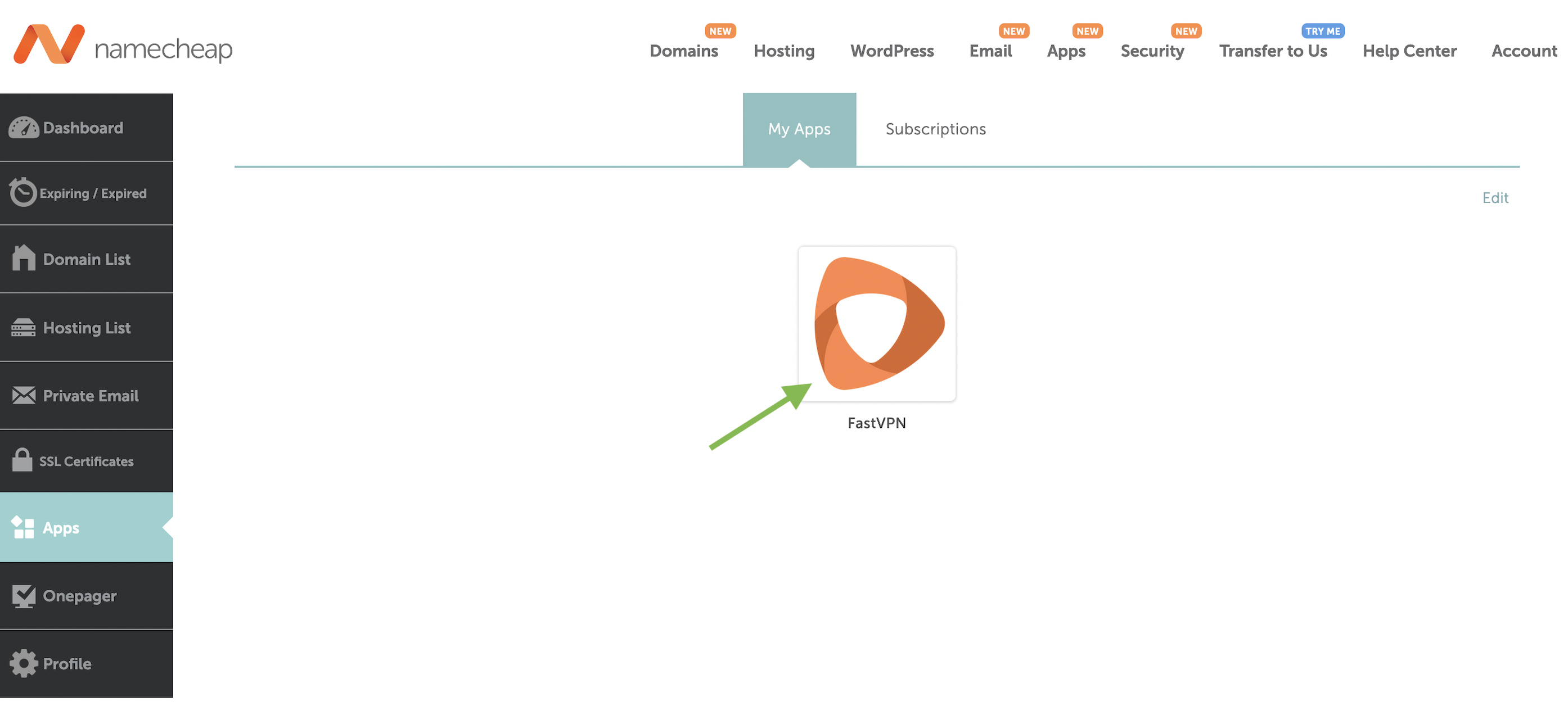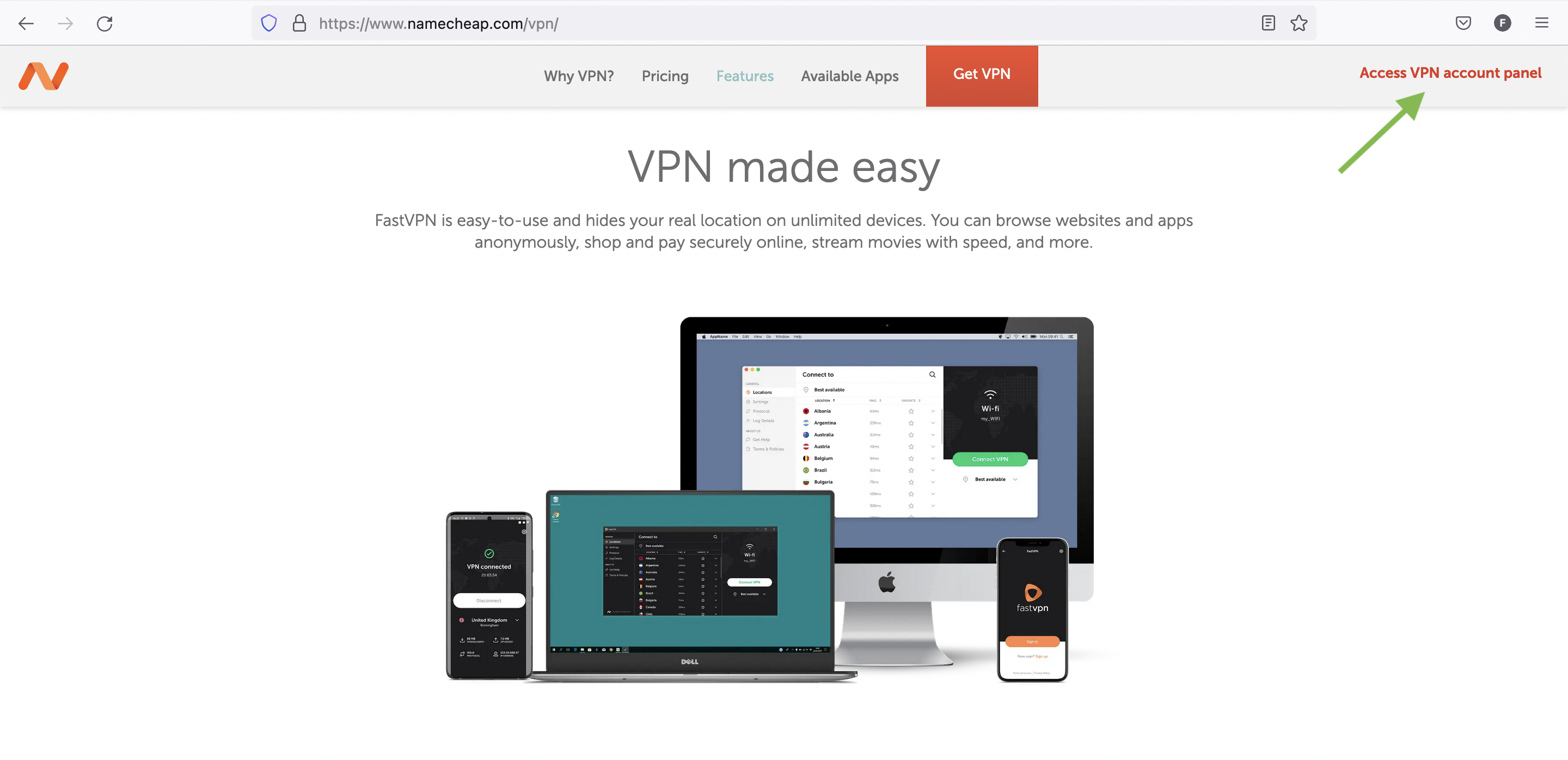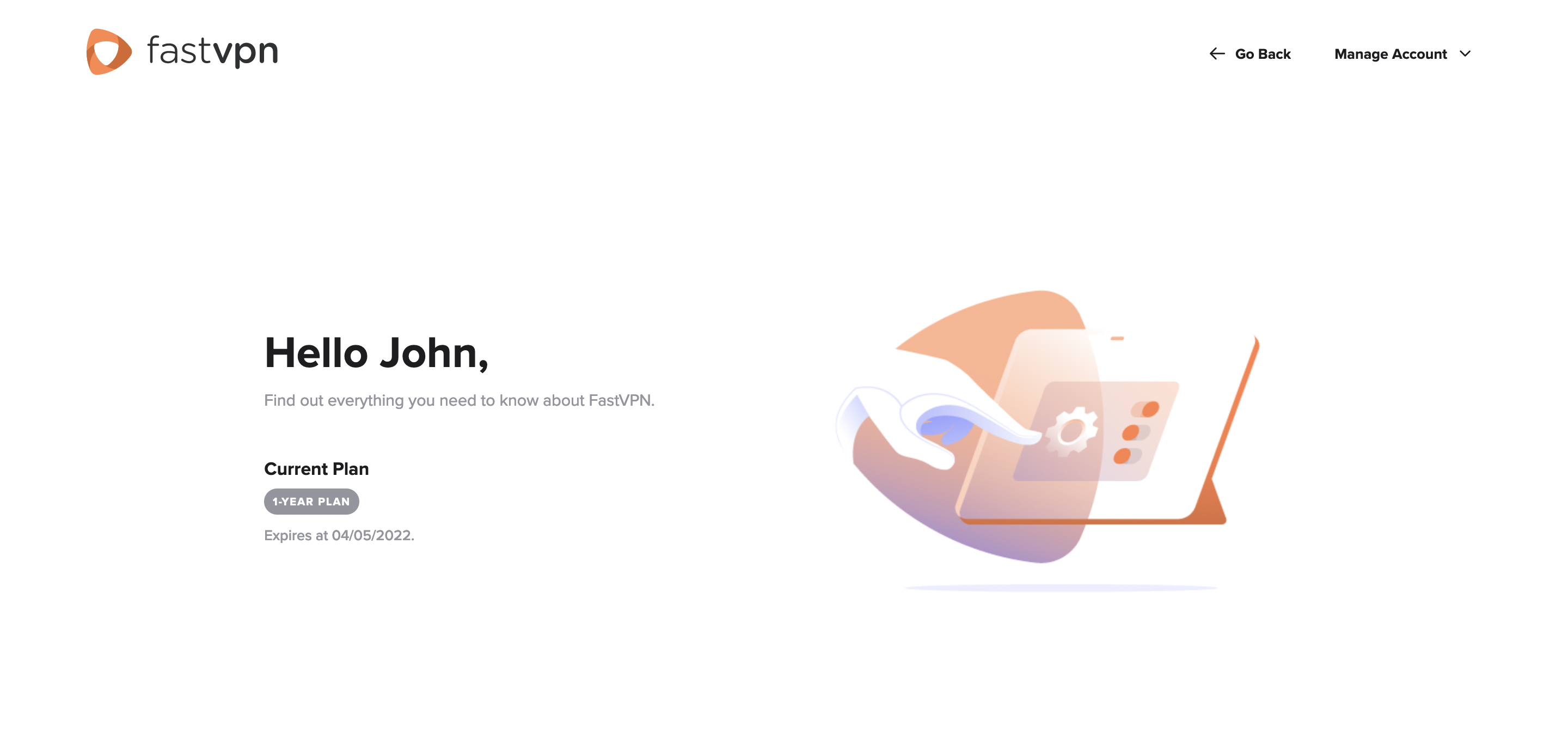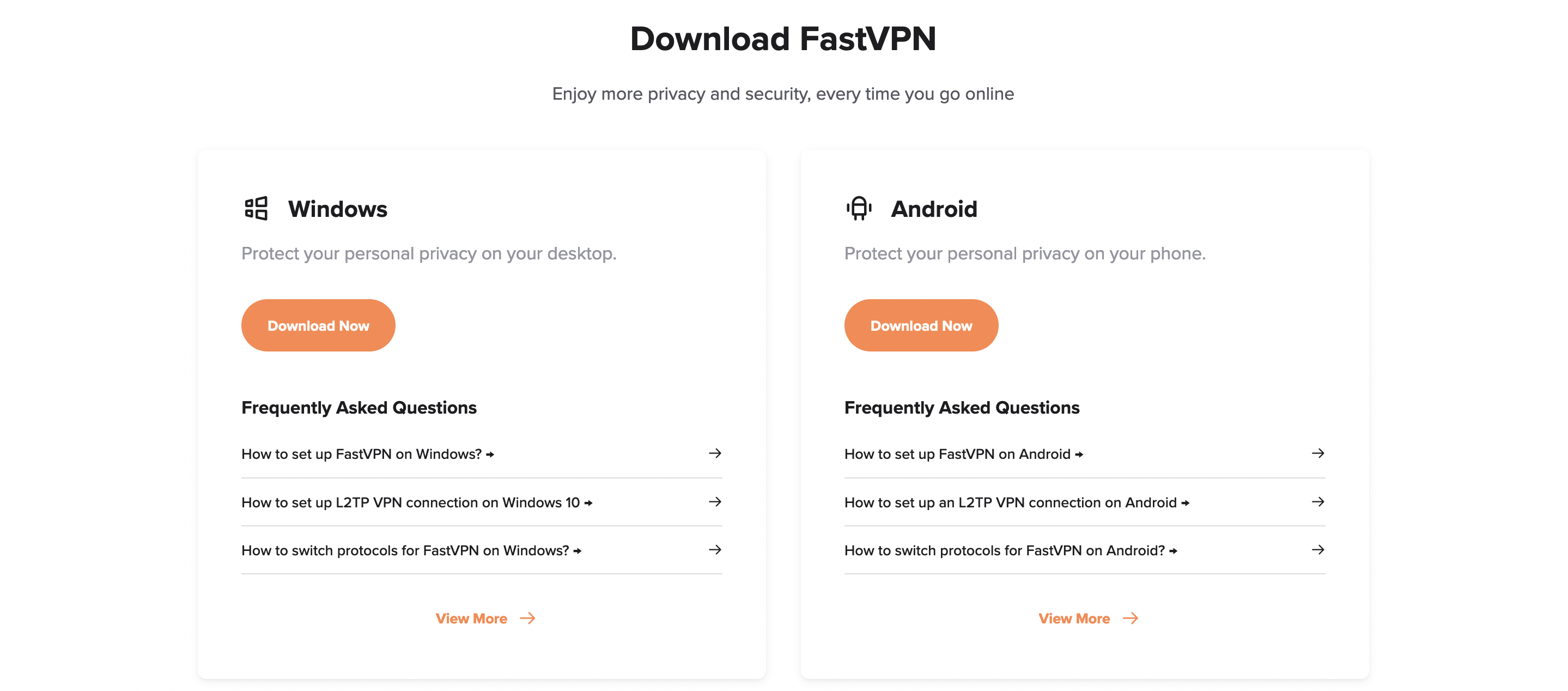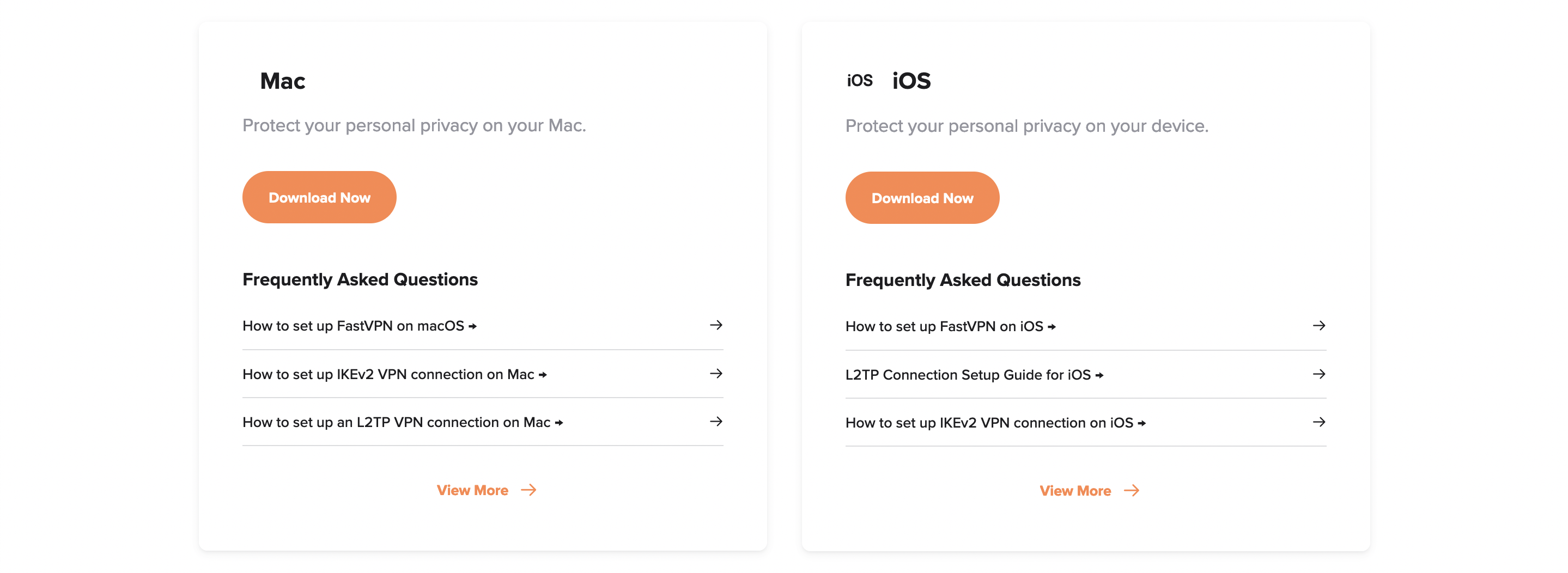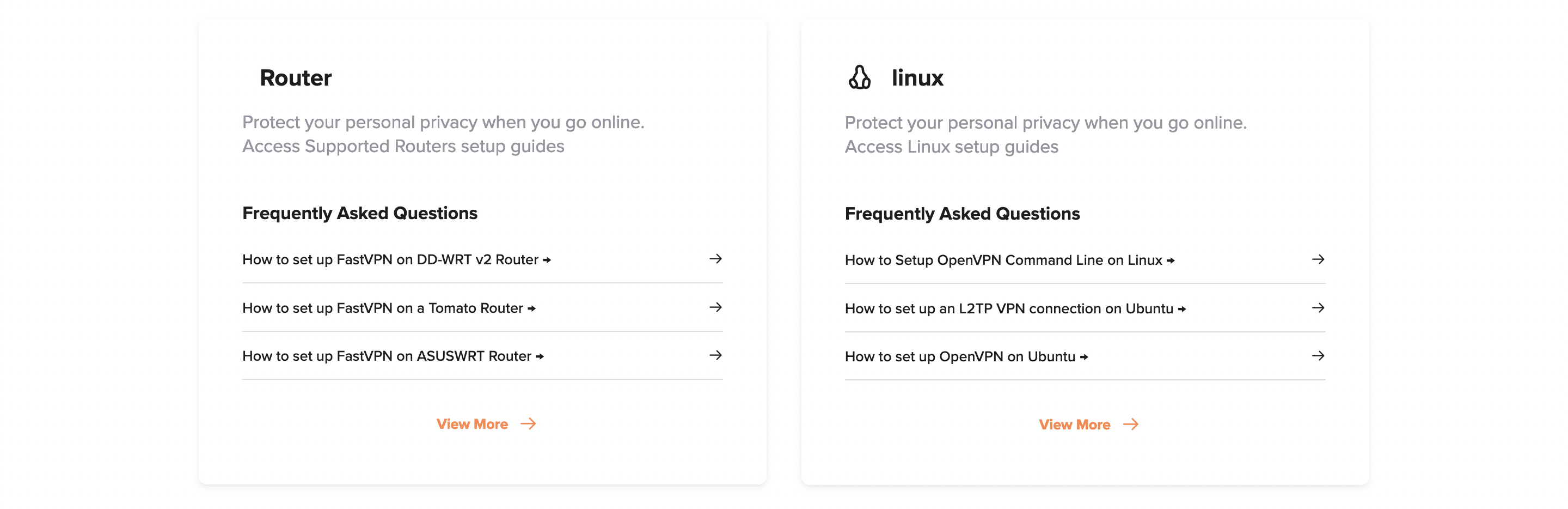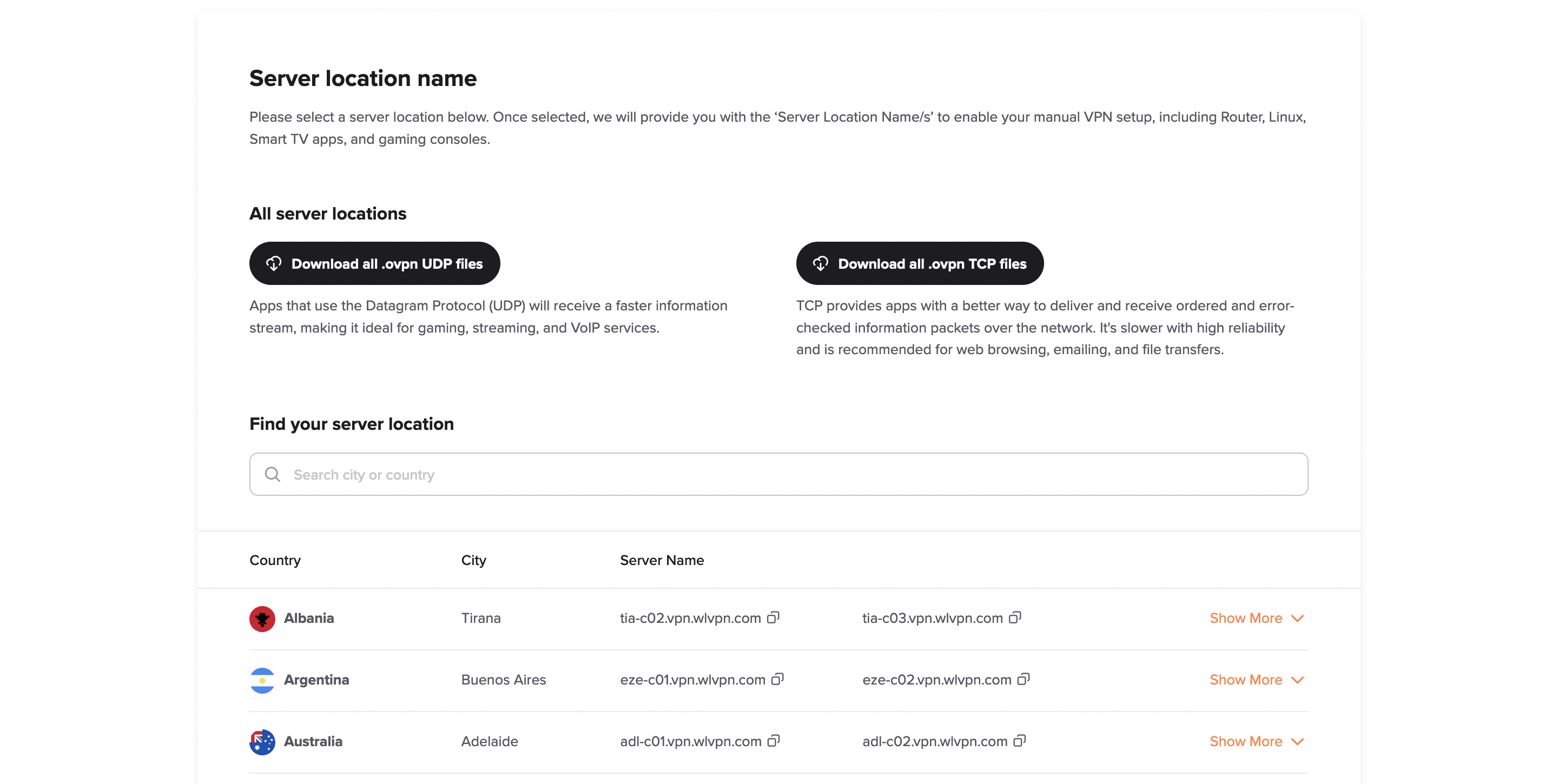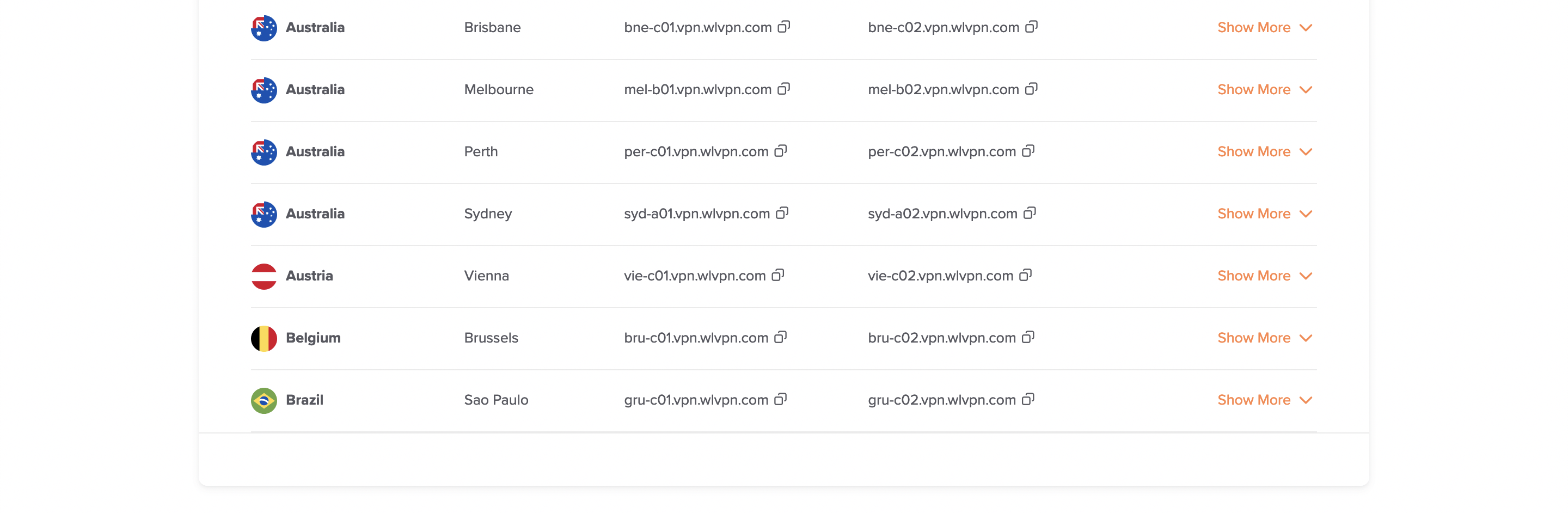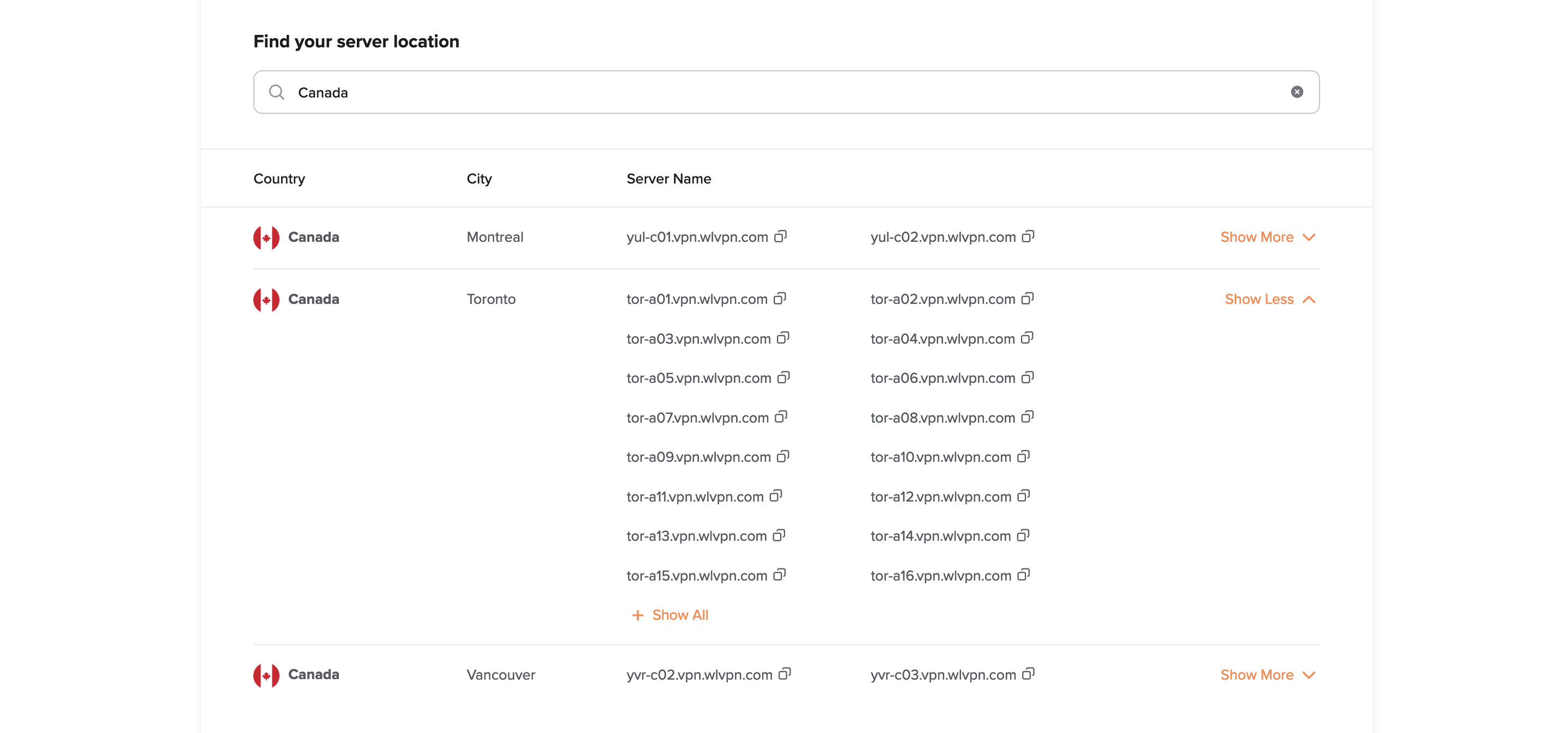Prerequisite to enable your manual VPN setup, including Router, Linux, Smart TV apps, and gaming consoles:
- FastVPN Network Credentials;
- Server Location / ovpn configurations files.
Access your FastVPN Account Panel via Namecheap main Dashboard by clicking on FastVPN icon:
You will be redirected to your FastVPN
Account panel
where you can find your:
- Current plan
- Subscription Status
- Applications download links
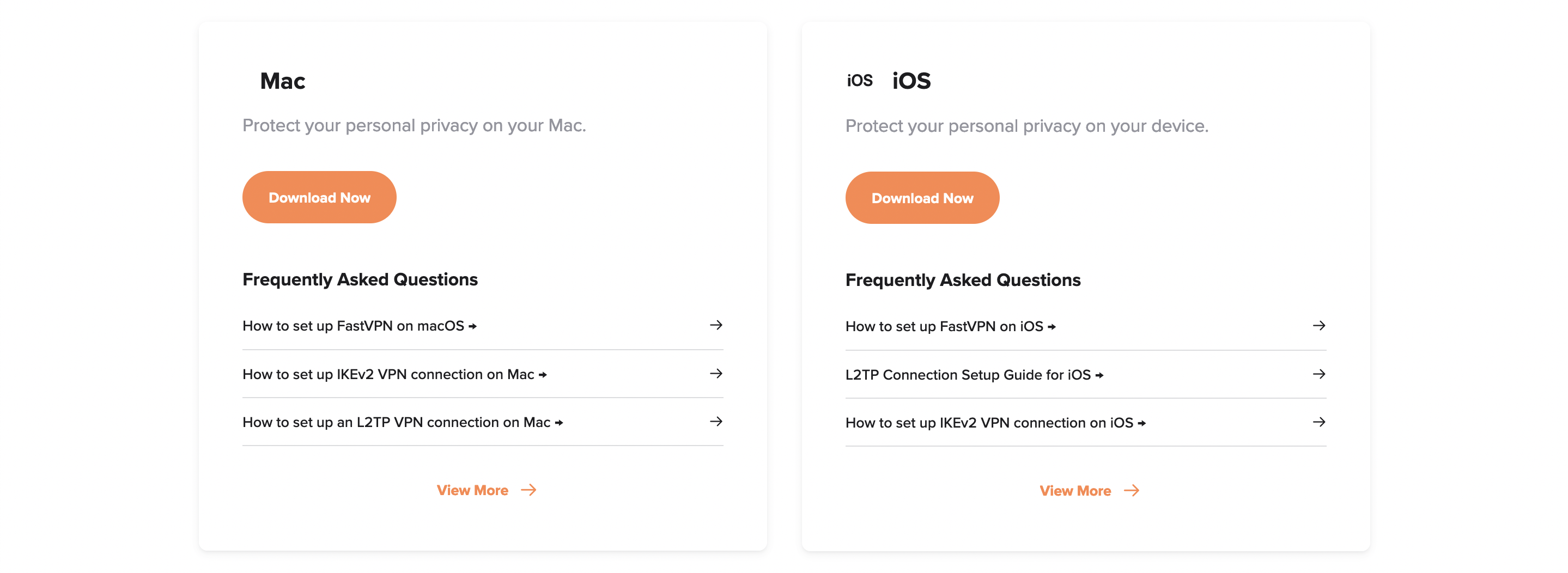
- Set up guides for Router and Linux
- FastVPN network access information where you will find your Network credentials including network username and password that you will need for manual setup of your devices, including Router and Linux.
Just click on the Eye icon and your password will be visible in order for you to use it for your router and built-in VPN setup setup:
- To get a Server Location Name, simply use the Server location scrolling menu and click Show More on your location:
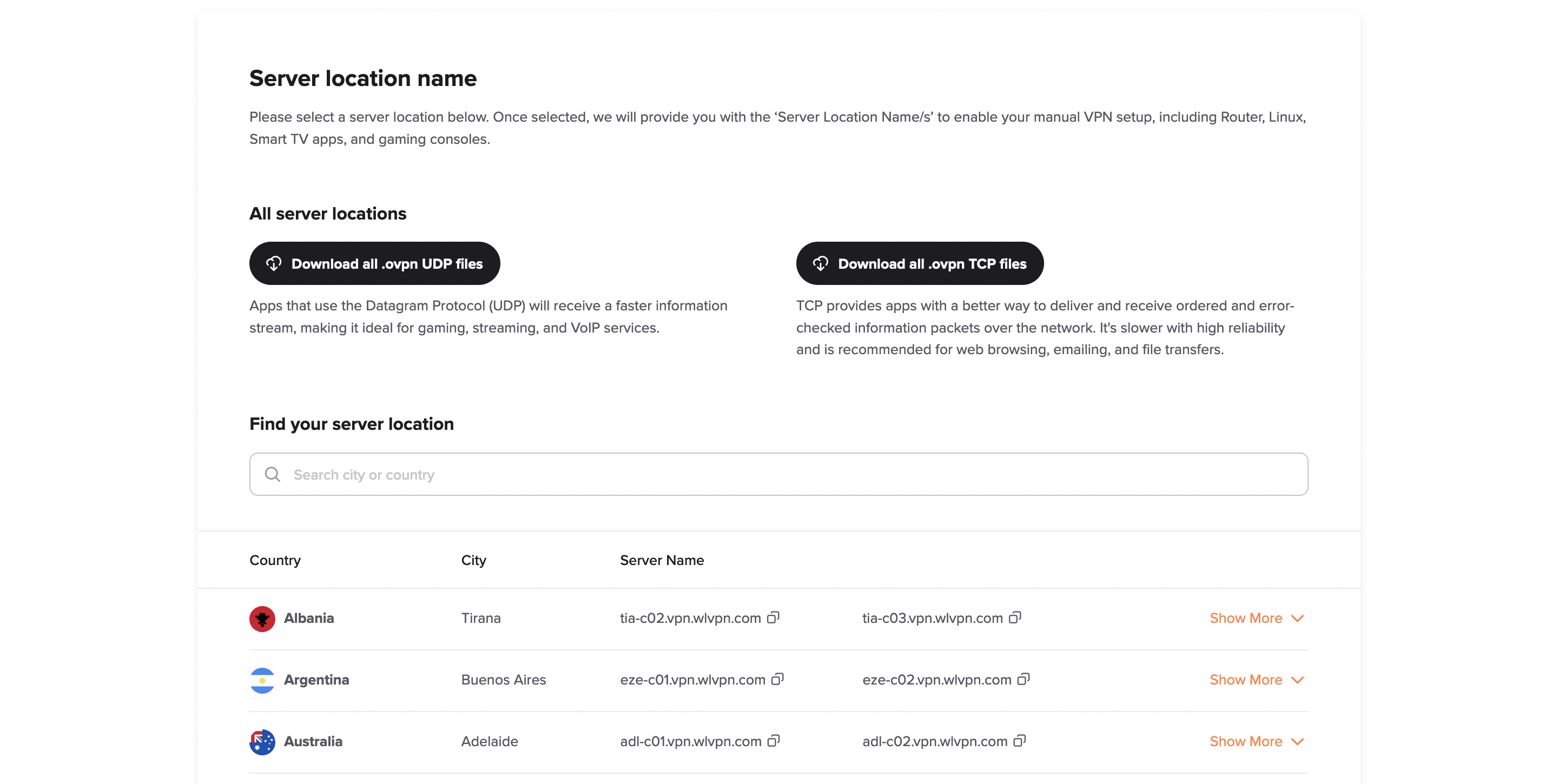
Once chosen, Server Location Name will be shown:
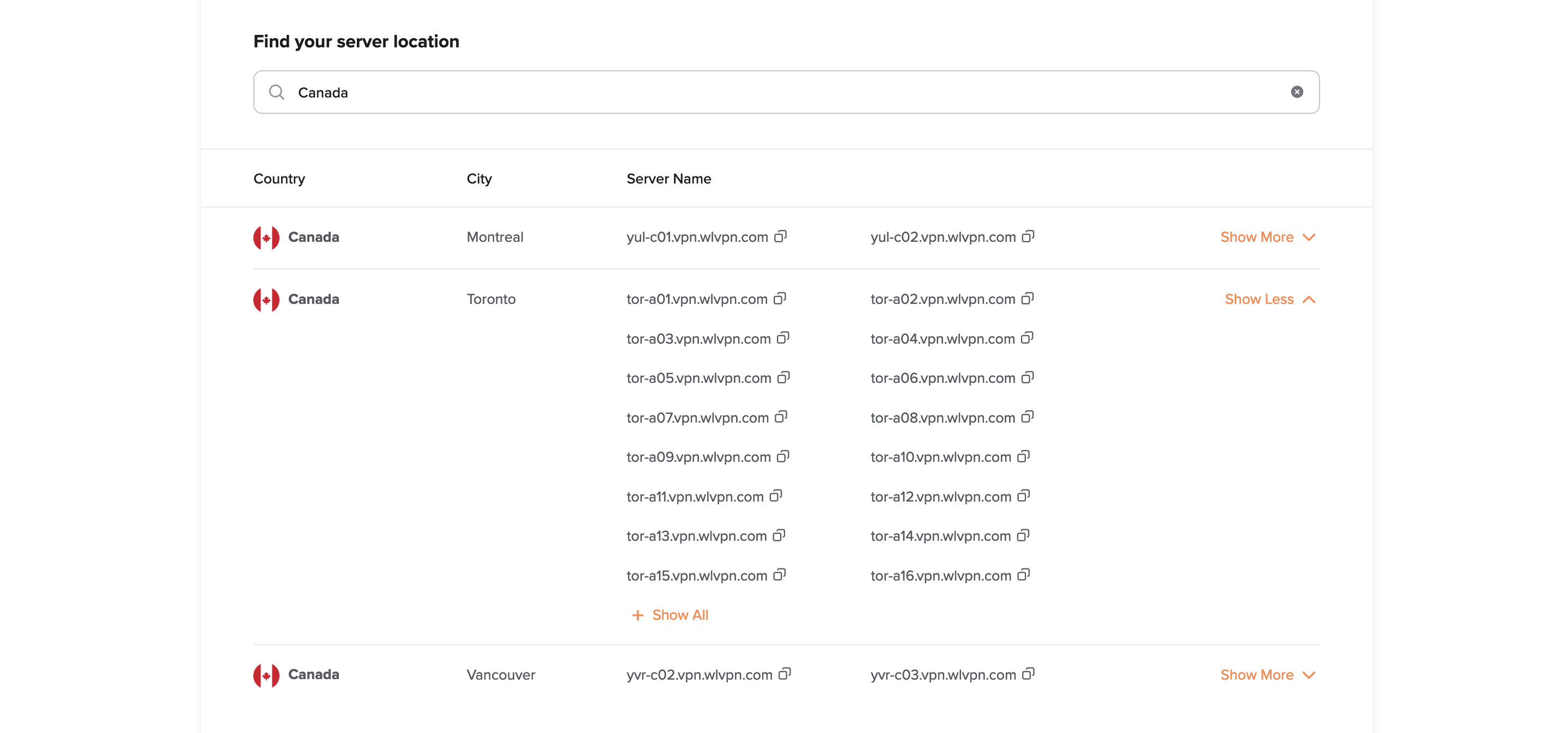
In order to download all locations ovpn files for some manual VPN setup click on “download all .ovpn UDP files” or “download all .ovpn TCP files”:
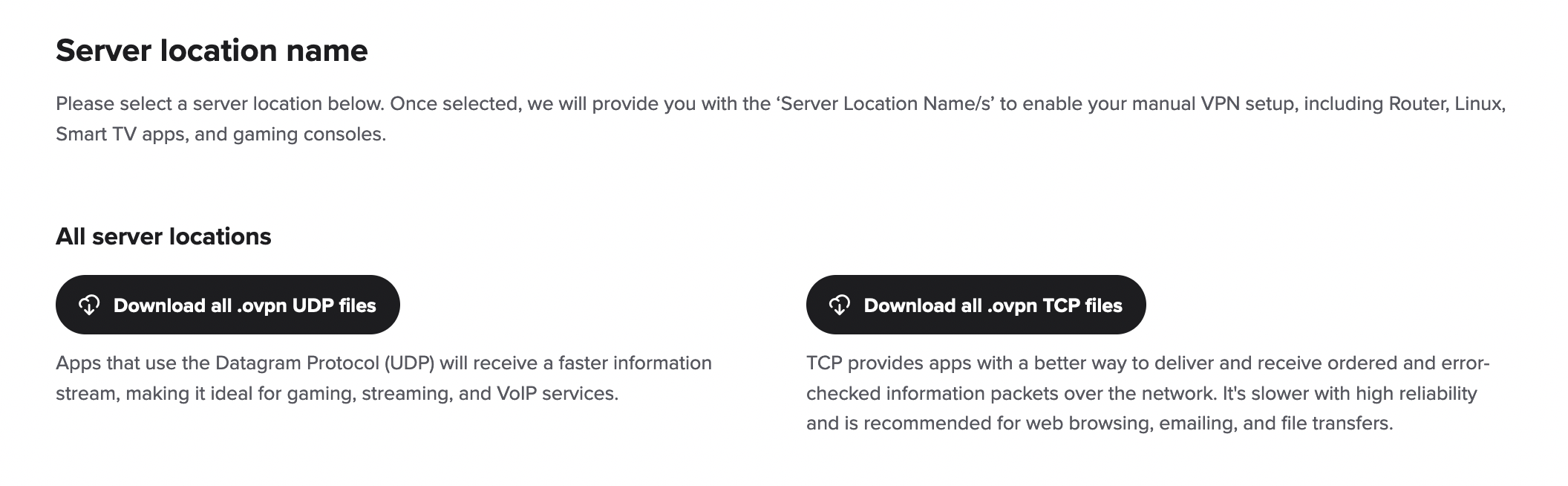
That's it!
If you need any further assistance, please contact our
Support Team.