With BTCPay, you can add any amount from $1.00 to $100,000.00 to your Namecheap account. Any Bitcoin wallet is applicable.Check out a quick how-to video on how to add funds to your account using BTC:
You can also follow these illustrated instructions to add funds to your Namecheap account balance:
1. Sign in to your Namecheap account.2. On the dashboard click Top-up (or go to Profile > Billing > Balance > Top-Up):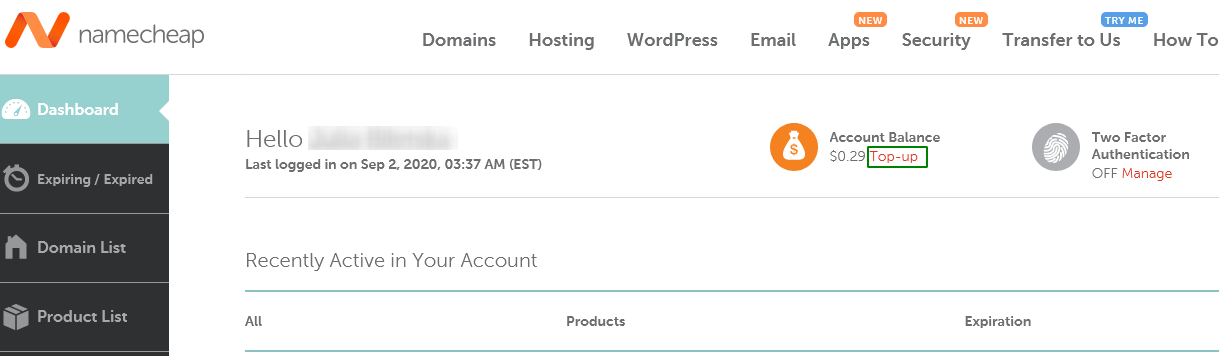 3. Select your preferred cryptocurrency payment method and click Next:
3. Select your preferred cryptocurrency payment method and click Next: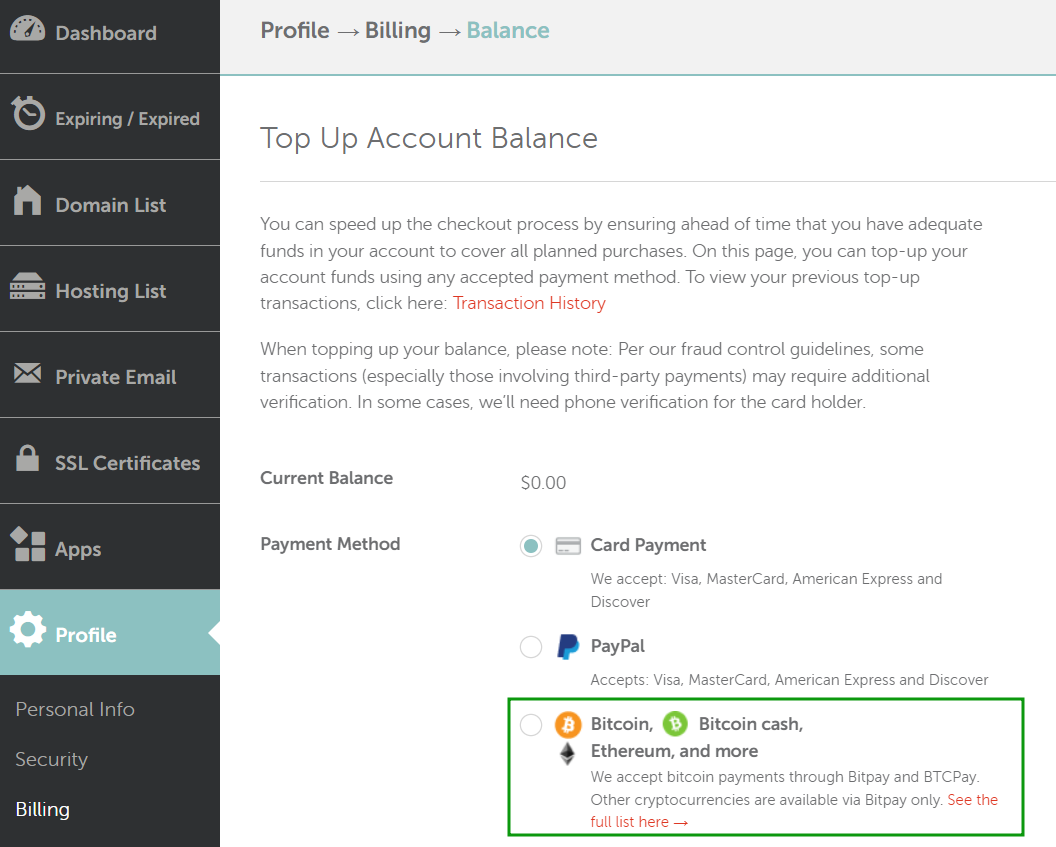 4.Type in your amount, choose BTCPay by clicking the corresponding button, and notice the disclaimer below it. To proceed with the top-up, click the Add Funds button:
4.Type in your amount, choose BTCPay by clicking the corresponding button, and notice the disclaimer below it. To proceed with the top-up, click the Add Funds button:
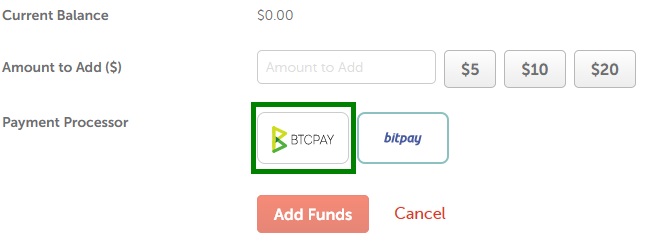
5.You will now be redirected to BTCPay to confirm the transaction:NOTE: Remember you must confirm the transaction within a 15-minute payment window.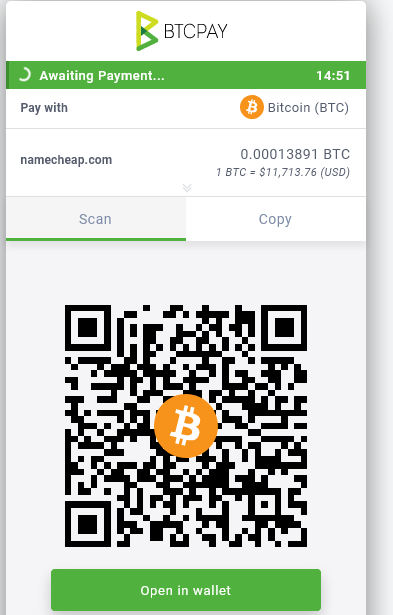 There are three ways to confirm the transaction and pay a BTCPay invoice:
There are three ways to confirm the transaction and pay a BTCPay invoice:1) Scan the QR code
Scan the QR code to open the payment in your mobile wallet. Your wallet will secure the receiving Bitcoin address and payment amount. Once this is complete, your transaction can take place.
2) Send the payment manuallyCopy the payment URL from the invoice and paste it into your wallet's Send screen. Check your payment details and then send payment.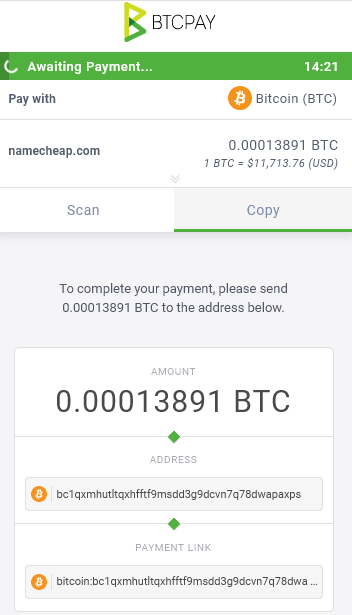 3) Open the payment in your walletIf your device hosts the wallet that you use to view your invoice. You can open the payment by tapping Open. Once you've confirmed everything is correct, you can send funds from your wallet.NOTE: Please pay Bitcoin invoices in full to ensure the funds can be added to your balance.
3) Open the payment in your walletIf your device hosts the wallet that you use to view your invoice. You can open the payment by tapping Open. Once you've confirmed everything is correct, you can send funds from your wallet.NOTE: Please pay Bitcoin invoices in full to ensure the funds can be added to your balance. 6. Once the transaction is confirmed, the funds will appear on your Namecheap account balance within approximately one hour. Sometimes, it may take up to 24 hours for the money to be credited to your account.
Miner Fee Value
Whether you are sending or receiving digital assets, one of the factors that can significantly influence your experience is the miner fee. To understand miner fees, it's crucial to know how cryptocurrency transactions work. When you initiate a transaction, it gets added to a pool of unconfirmed transactions waiting to be included in a block on the blockchain. Miners, who are responsible for verifying and adding these transactions to the blockchain, select which transactions to include in the next block.
Miner fees are voluntary payments made by users to incentivize miners to prioritize their transactions. These fees serve as a reward for miners' efforts and help ensure that transactions are processed promptly. When you attach a higher miner fee to your transaction, it becomes more attractive to miners. In a competitive environment, miners are more likely to include transactions with higher fees in the next block they mine. As a result, your transaction will be confirmed faster. Conversely, lower or minimal miner fees can lead to slower confirmations. Miners tend to prioritize transactions with higher fees because they provide a better incentive. Transactions with lower or no fees may be delayed, especially during times of network congestion.
NOTE: BitPay and BTCPay deposits are non-refundable.
If you have any further questions, please contact our Billing department via Live Chat or email us to billing@namecheap.com.
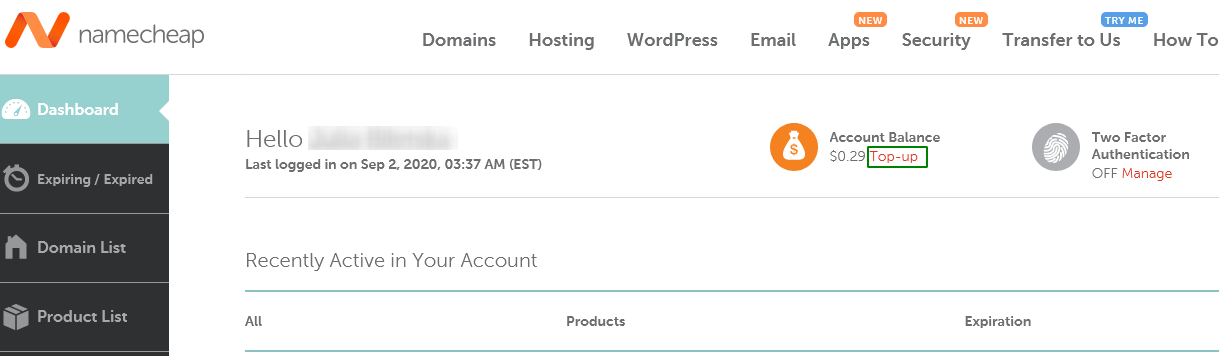 3. Select your preferred cryptocurrency payment method and click Next:
3. Select your preferred cryptocurrency payment method and click Next: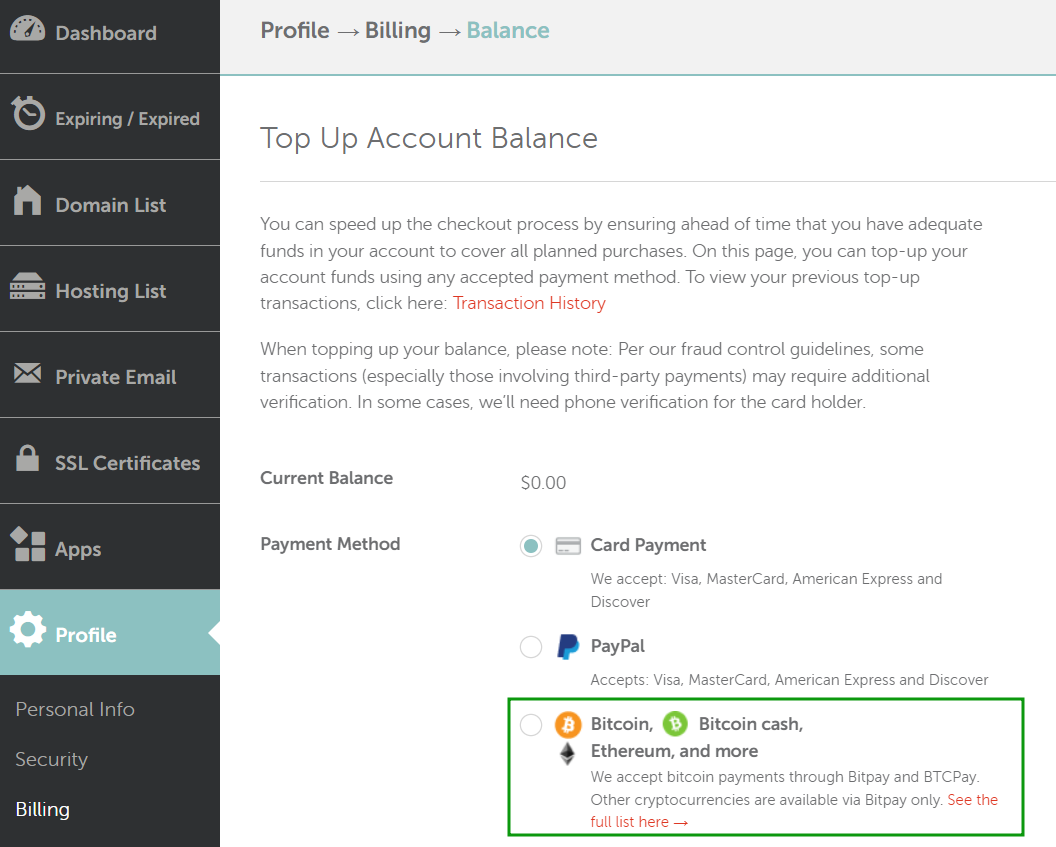 4.Type in your amount, choose BTCPay by clicking the corresponding button, and notice the disclaimer below it. To proceed with the top-up, click the Add Funds button:
4.Type in your amount, choose BTCPay by clicking the corresponding button, and notice the disclaimer below it. To proceed with the top-up, click the Add Funds button: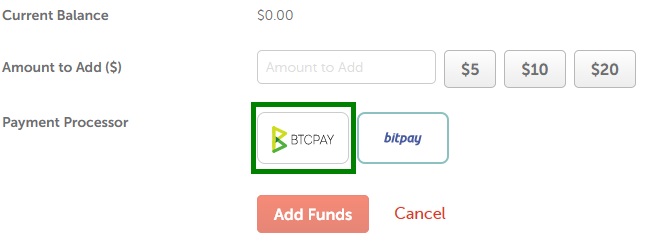
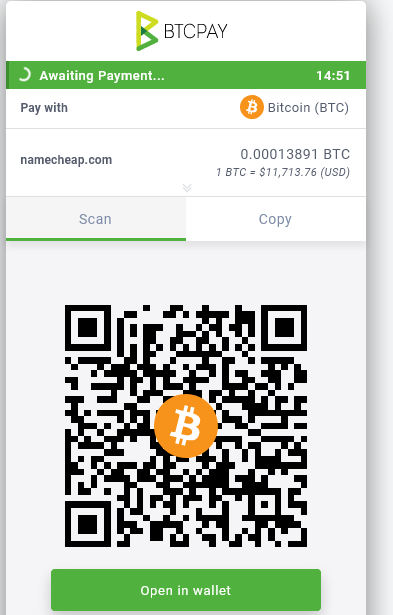 There are three ways to confirm the transaction and pay a BTCPay invoice:
There are three ways to confirm the transaction and pay a BTCPay invoice: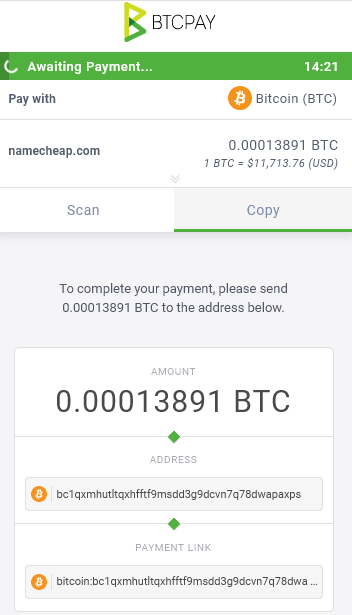 3) Open the payment in your walletIf your device hosts the wallet that you use to view your invoice. You can open the payment by tapping Open. Once you've confirmed everything is correct, you can send funds from your wallet.NOTE: Please pay Bitcoin invoices in full to ensure the funds can be added to your balance.
3) Open the payment in your walletIf your device hosts the wallet that you use to view your invoice. You can open the payment by tapping Open. Once you've confirmed everything is correct, you can send funds from your wallet.NOTE: Please pay Bitcoin invoices in full to ensure the funds can be added to your balance.