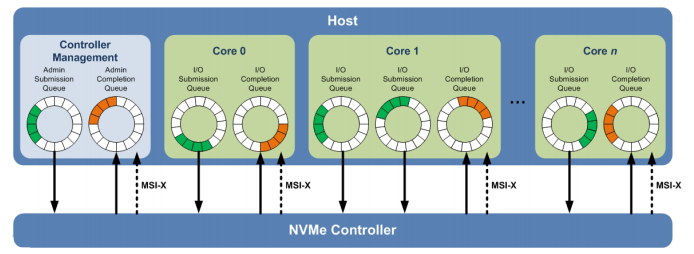There are many types of Solid State Drives (SSDs), so it can be difficult deciding which type is right for your server. In this article, we will compare different data storage technologies (NVMe and SATA) to help you understand why and when you should upgrade your hosting hardware infrastructure.
What is NVMe and how does it work?
What is SATA and how does it work?
What is the difference between M.2, PCIe, mSATA?
Is NVMe faster than SATA?
Pros and cons of SATA and NVMe
When is it time to upgrade?
What is NVMe SSD and how does it work?
Non-Volatile Memory Express (NVMe) is a communications interface and driver that defines commands and features for SSDs. It increases the efficiency, performance, and coordination of a broad range of enterprise and client systems.
NVMe works with PCI Express (PCIe) to transfer data to and from SSDs. It communicates between the storage interface and the System CPU using high-speed PCIe sockets. In effect, this allows the drives to act more like the fast memory systems they are, rather than the hard disks they imitate.
Input/Output tasks performed using NVMe drivers are faster, consume less power, and transfer more data than older storage models and drivers, such as AHCI. This is because NVMe allows many entries per I/O Submission Queue.
When the NVMe drive completes a command, it puts an entry on a Completion Queue and generates an interrupt. After the driver completes processing a group of Completion Queue entries, it signals this to the NVMe device.
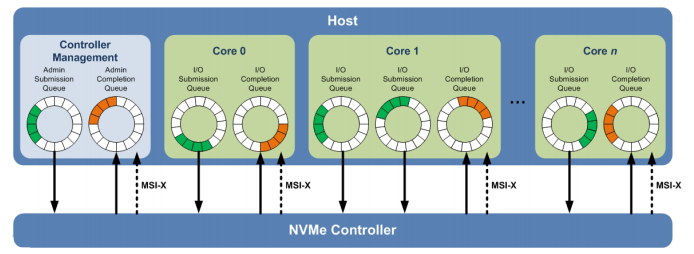
NVMe offers performance across multiple cores, for quick access to critical data, scalability of current and future performance, and support for standard security protocols.
Using an NVMe dedicated server, you can focus on creating high-performance hardware without worrying about supporting individual operating systems. The protocol is supported by all major operating systems, including Linux, Windows, or MacOS — no device driver needed.
What is SATA and how does it work?
Serial Advanced Technology Attachment (SATA) is a type of rewritable mass storage device or hard drive. It connects the data cable and power cable directly into the motherboard and solid-state drive. Currently, it is the most widely used interface for hard disk drives.
SATA has excellent transmission speeds and storage capacities. Each drive has its own independent bus, meaning no competition for bandwidth. They also use small, thin cables, which allows for better airflow inside the computer.
SATA 3 hard drives are the latest version, but the same physical look of the SATA connector itself. They have increased speed and additional features, allowing for faster and more reliable storage. SATA 3 is the most common SATA interface used today.
M.2, PCIe, and mSATA are all types of SSD interfaces:
mSATA — an alternative SATA interface. But like SATA, mSATA uses the Advanced Technology Attachment command set, to transfer data between a host computer and a target storage device.
M.2 — the latest generation of mSATA technology, revised and improved. Both M.2 and mSATA drives essentially perform the same tasks, but they are not interchangeable, you can’t swap one for the other.
The design of M.2 allows for longer modules and double-sided component population. These SSD devices also provide larger storage capacities and can double the storage capacity within mSATA devices.
M.2 drives differ from protocols like NVMe and SATA. But you can get an M.2 drive that uses both SATA or NVMe. An mSATA SSD uses only the SATA interface, while M.2 SSDs support both SATA and PCIe.
Peripheral Component Interconnect Express (PCIe) — a serial expansion bus, standard for connecting a computer. It is like a network, with each card connected to a network switch through a dedicated set of wires.
PCIe has numerous enhancements over the older standards. These include higher maximum system bus throughput, lower I/O pin count, smaller physical footprint, better performance scaling for bus devices, and more detailed error detection.
Yes. SATA was designed for older data storage devices such as HDDs, so its data transfer speed is limited. NVMe SSDs yield a 4x or more increase in speed compared to SATA SSDs:
- SATA 3 SSD – read/write speed up to 550MB/second
- NVME SSD – read/write speed up to 3500MB/second
With the true read/write speed potential of NVMe, the differences in speed may not be that noticeable for gaming, or even everyday tasks. But for video editing and photo editing, NVMe drives offer much better results.
Let’s take a closer look:
NVMe advantages
- Low latency, allowing for high performance, sustained transfers, and more consistent data delivery.
- Lower CPU used when handling a larger number of I/Os. That means more CPU available for other work.
- Higher I/O activity rates (IOPS) to boost productivity for faster Flash and NVM.
- Diversity of packaging options, deployment scenarios, and configuration options.
- Appears as a standard storage device on most operating systems.
- Because NVMe can handle a multitude of I/O operations at the same time, it accelerates critical data to suit both enterprise and client applications.
- Able to meet the demanding requirements of cloud, Internet portal data centers, and other high-performance computing environments.
NVMe disadvantages
- Depends on relatively high-performance SSDs, which are more expensive than spinning drives.
- There is not a lot of legacy NVMe support on older systems, making a storage system upgrade to an otherwise serviceable older machine unlikely.
- Generally depends on devices in the M.2 format, which limits the selection of drives compared to other solutions.
SATA advantages
- Has a long history of support in hardware devices and form factors, so there’s a remarkable level of compatibility with a variety of hardware, from the early 2000s until today.
- Its’ devices are relatively inexpensive, due to their broad availability and lower performance levels than spinning media.
- The most improved features of SATA are hot swapping and faster data transfer rates. Hot swapping is the ability to replace computer system components without having to shut down.
- Allows native command queuing, which increases performance by letting the hard disc drive augment the order that read/write commands are system implemented.
SATA disadvantages
- There are some M.2 devices that still use SATA connectors and command sets. They perform much more slowly than their NVMe counterparts. The format can be confusing when selecting devices.
- SATA and its related devices are poor choices for data-intensive, busy environments that depend on fast transfers and low latency.
- While SATA remains the industry standard for storage protocols, it wasn't built specifically for Flash storage like SSDs, and can't offer the same advantages of NVMe.
When it is time to upgrade?
If you’re upgrading from a traditional hard drive, both SATA 3 and NVMe will offer you significant improvements. NVMe is typically more expensive than SATA 3, but it offers faster speed.
The cost of hosting with NVMe SSD drives is well worth it for applications where fast access to data is critical. In this day and age, any high-performance website or application needs the fastest drives possible, so it’s advisable to always choose an NVMe SSD for these purposes.
We offer SATA disk drives as this technology is less expensive, and the most affordable pricing is extremely important to many of our clients. But we are also stocking up stock with NVMe disks, for the most modern and advanced solutions.
Have a look at our
Hosting Price List for Dedicated Rented Servers and compare different options to find the best one for your business needs.
If you’d like to upgrade your server to a more advanced solution, please contact our
Hosting Support Team so we can assist you.