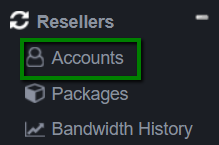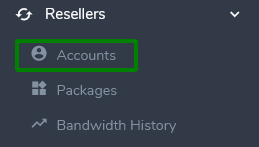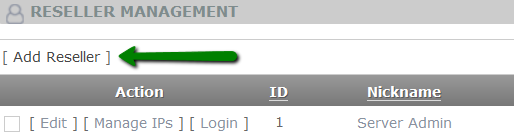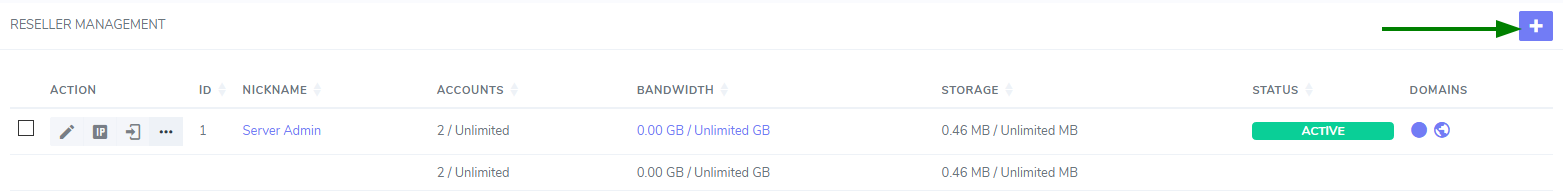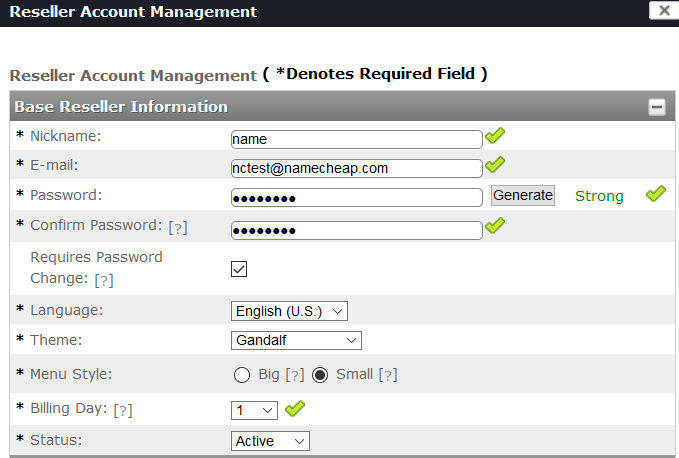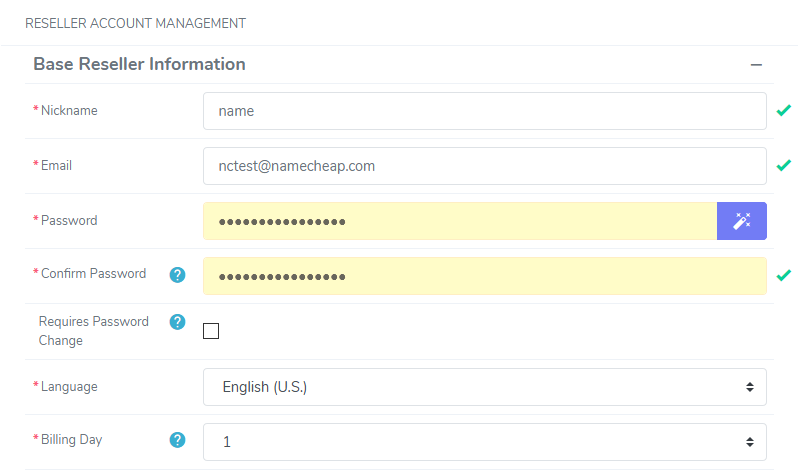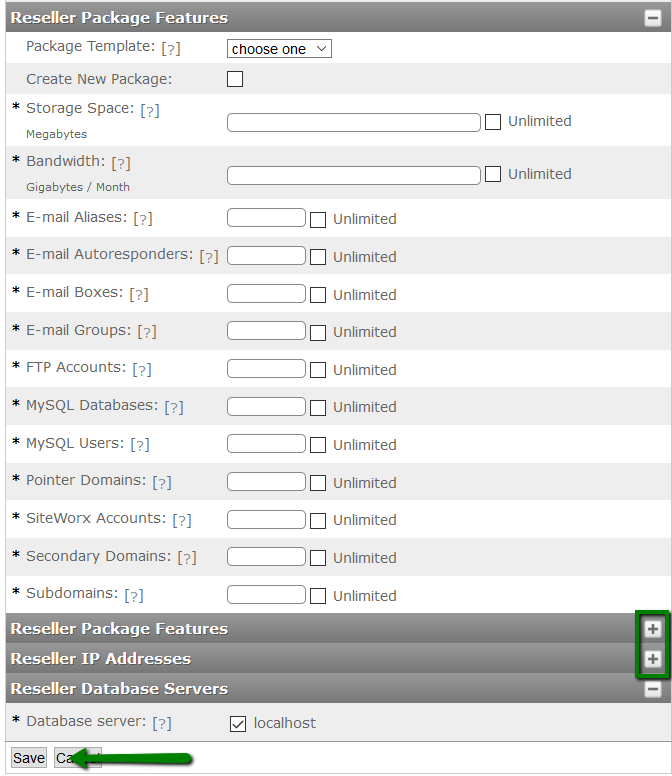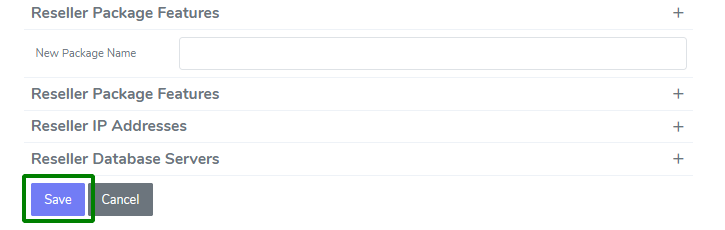InterWorx allows you to create Reseller accounts to allow customers to create their SiteWorx accounts. The resellers can be provided with any specific number of features, such as the number of SiteWorx accounts, monthly bandwidth, disk storage, e-mail boxes, MySQL databases, etc, that can be divided among the SiteWorx accounts they create.
1. To create a Reseller account, log in to the InterWorx and go to the Accounts menu under the Resellers section.
Old version:
New version:
2. On the Reseller Management page, click the Add Reseller button.
Old version:
In the new version, click on the Plus button on the right corner to add an account:
3. A pop-up window will appear where you need to paste the information about the package and allocate the features and resources you want to provide this reseller account with.
Nickname - the name of the reseller package. It is needed to identify the reseller.
Email - email address of the reseller.
Password/Confirm Password - the password from the reseller account.
Requires Password Change - this option should be marked to force the reseller user to change the password when first time logging in the Reseller account. Thus, you will guarantee more security for the account access.
Language, Theme, Menu Style, Billing Day, Status will be filled in automatically. However, you are free to change them at your discretion.
Old version:
New version:
4. Fill in all the required fields in the Reseller Package Features, IP Addresses, Data Servers tabs. Once done, click Save to create the account.
Old version:
New version:
Congrats! The account is successfully created!