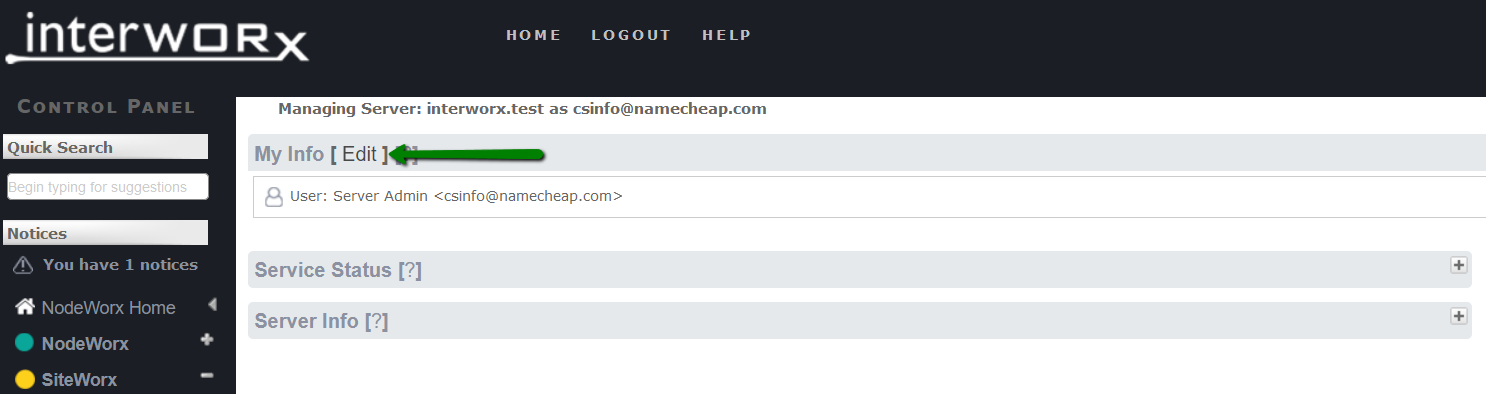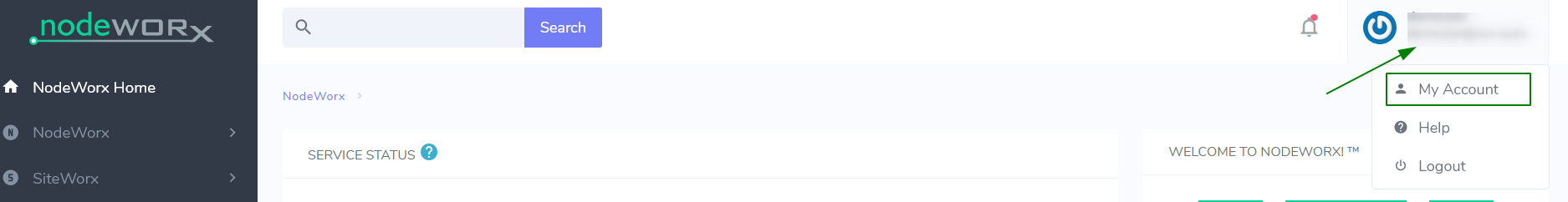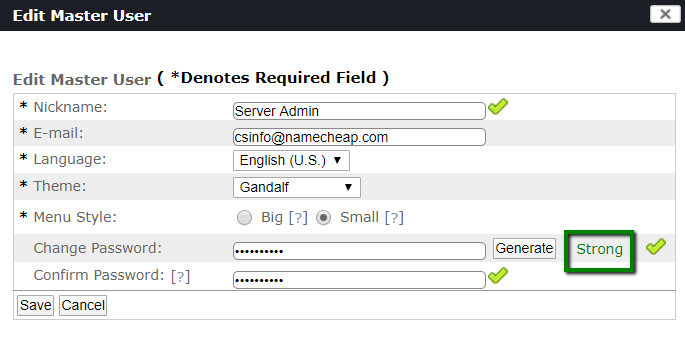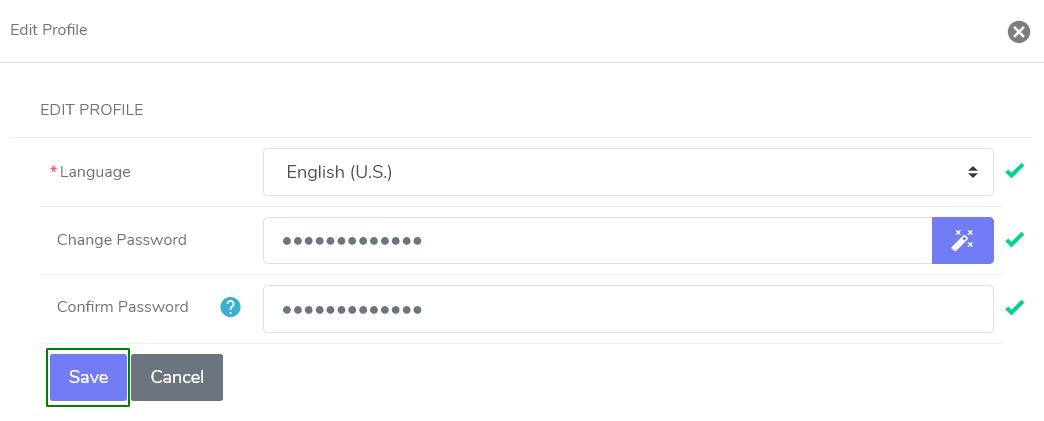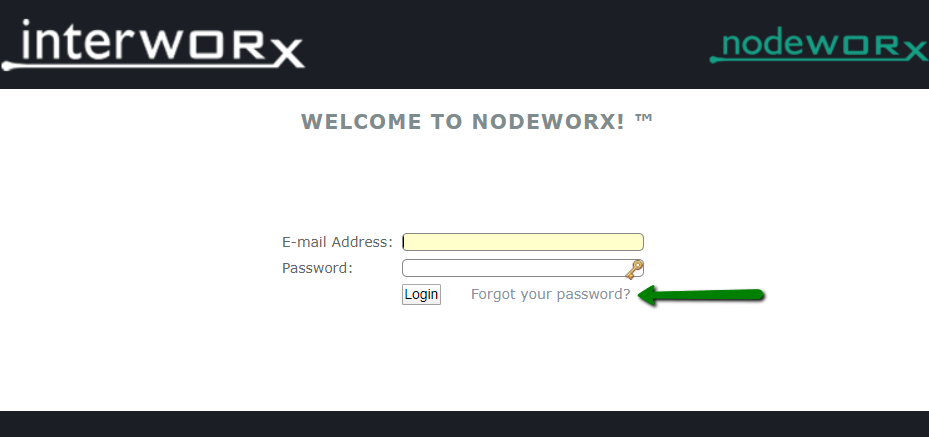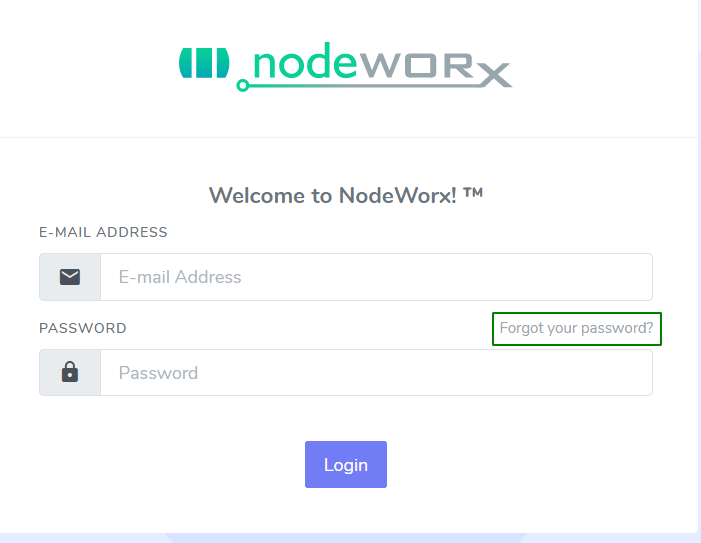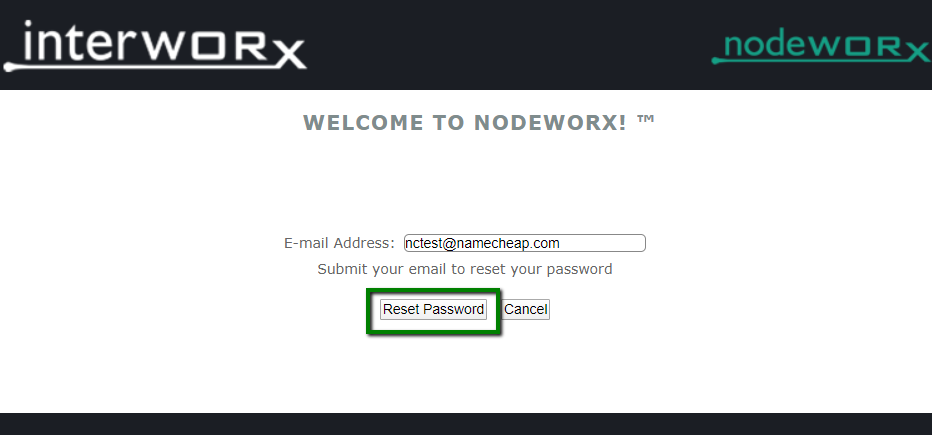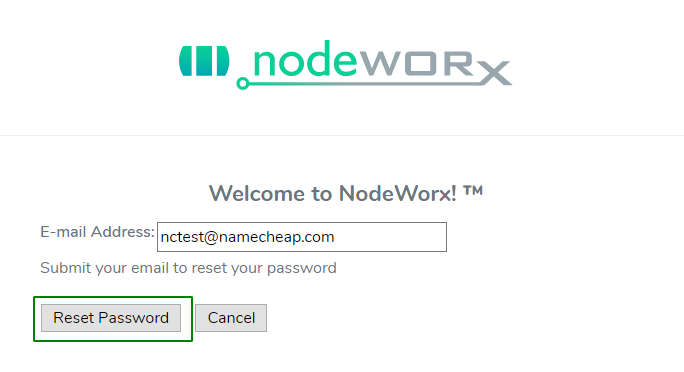If you would like to update the password for your InterWorx server admin account, follow the next steps to:
Change your password from the InterWorx admin
Reset your password
Change your password from the InterWorx admin
1. Login to your InterWorx account. You will appear on the homepage. There you will see the My Info option. Click Edit to access the settings window.
Old version:
For the new version, click on the username in the right corner and choose My Account:
2. From this new window, you can change settings, such as Nickname, Email address, Language, and enter a new password or generate a random one. The strength box will show you how strong and secure your password is.
3. To confirm your new credentials, click Save.
Old version:
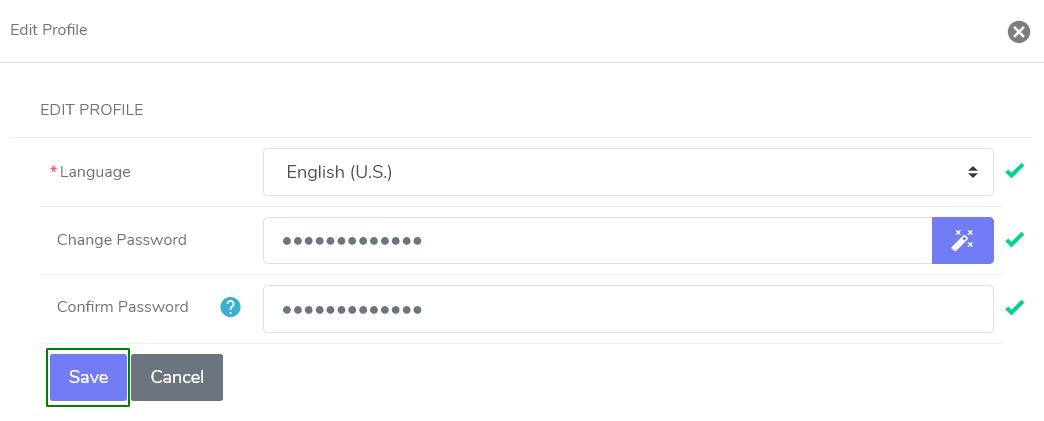
Reset password
If you forgot the password, don’t worry. There is an easy way to reset it.
1. From within the InterWorx login page, click the Forgot your password? option.
Old version:
New version:
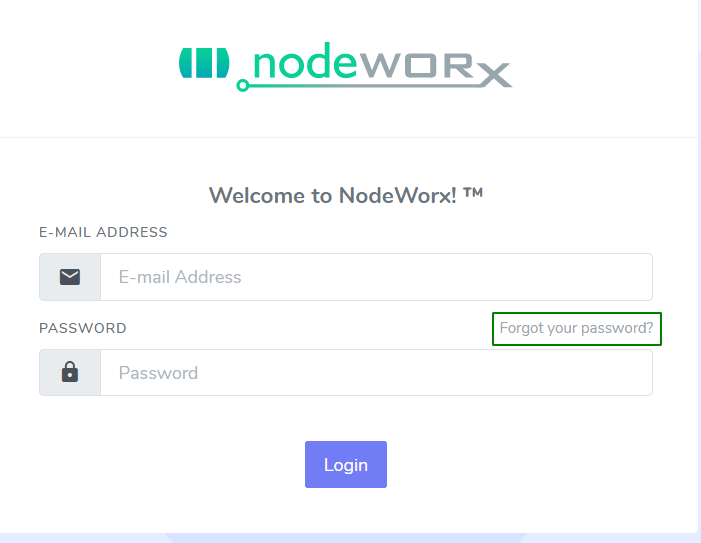
2. Type the associated email address and choose Reset Password.
Old version:
New version:
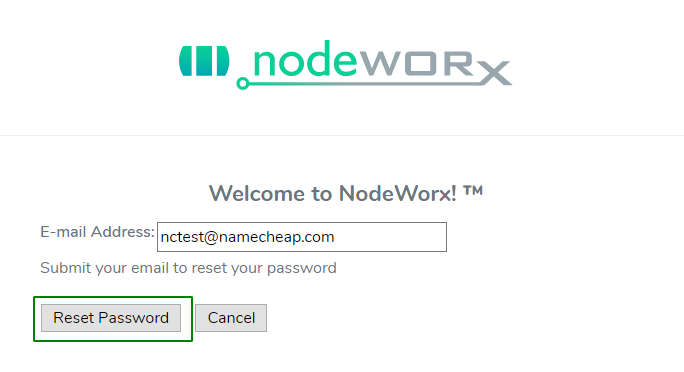
3. You’ll now receive a confirmation email with the new password. After that, return to the Login page and try to access the account with the new password:
That’s it!