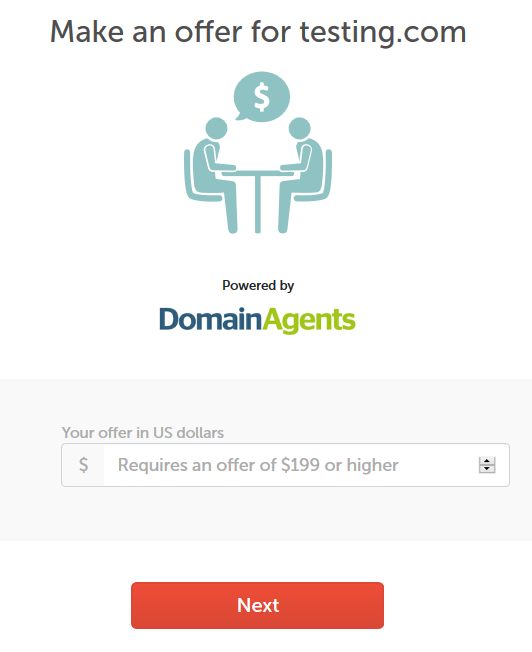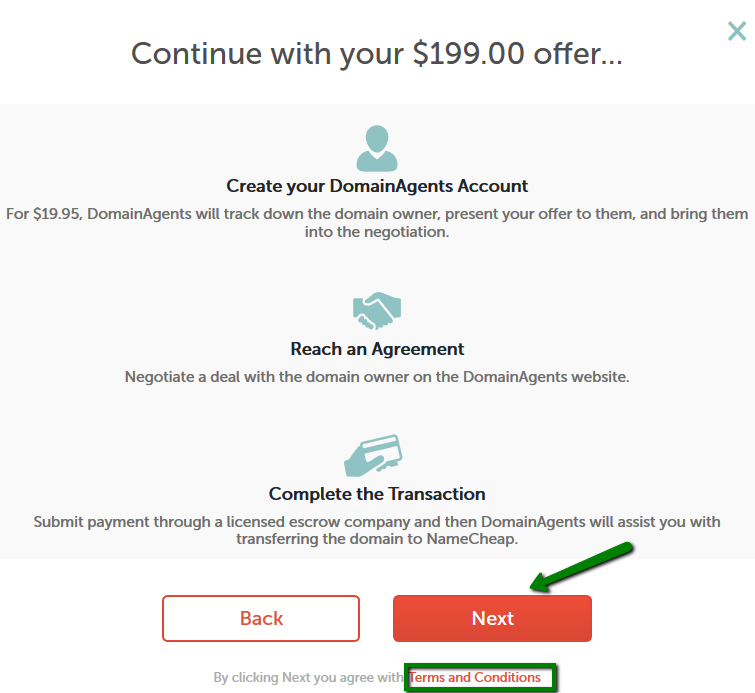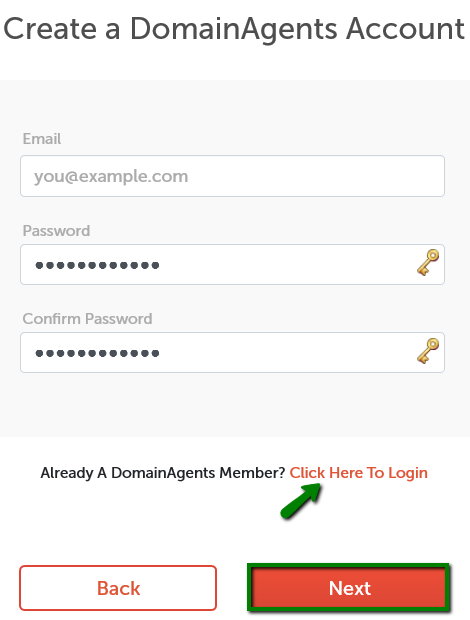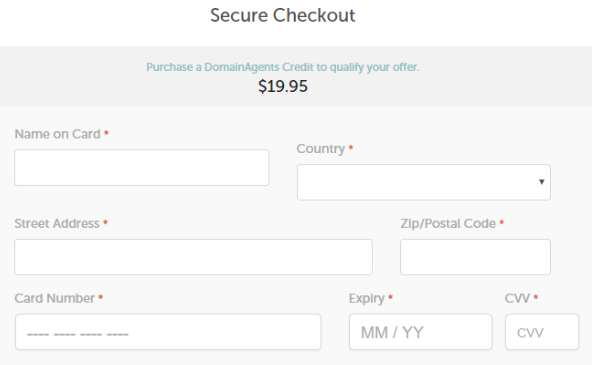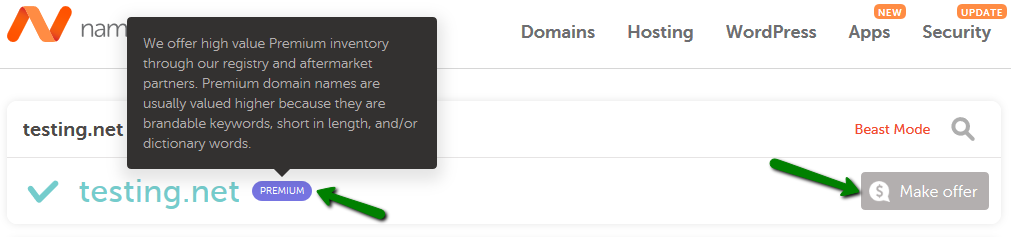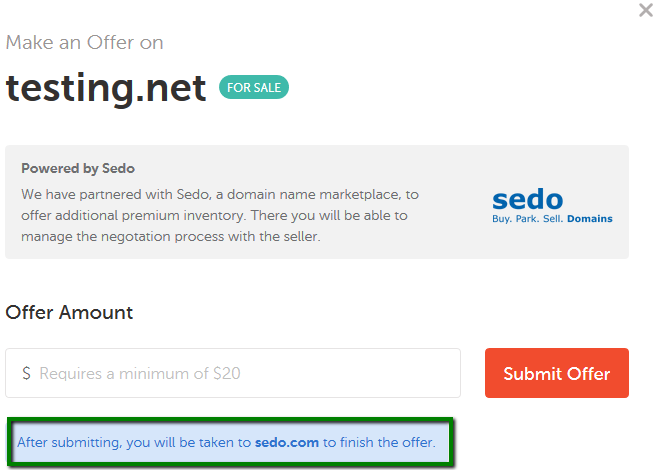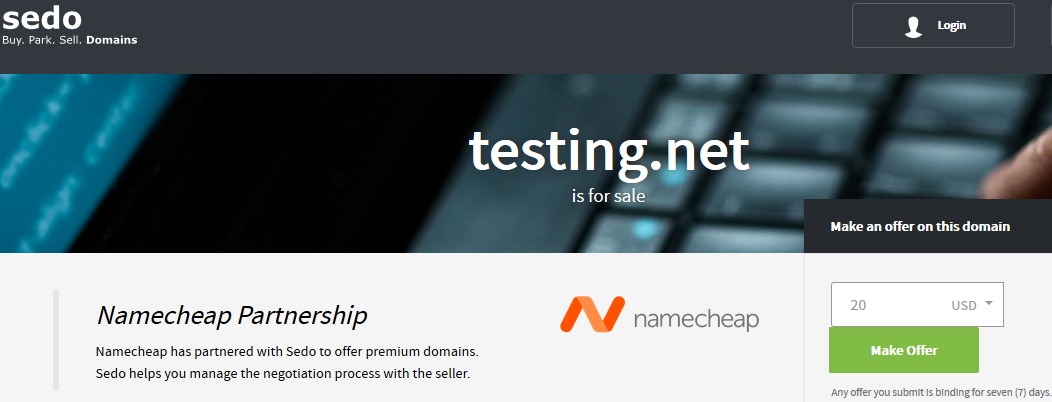Searching for a domain in the
Domain Name Search, you may see a "Make Offer" button next to the taken domain.
"Make Offer" next to the domain name indicates that the domain is either currently registered by someone else (taken)/reserved by the Registry, or is premium and listed on Sedo.
Taken domains
If there is a

icon next to the domain name, the domain in question is currently registered by someone else or reserved by the Registry. DomainAgents is our partnering company that provides a possibility
to make an offer for a "taken" domain name.
They act as mediators between you and the current domain owner (or the Registry) allowing you to focus on the negotiation without distraction. In case of the successful deal, they assist you through the escrow and transfer process ensuring safety, security, and efficiency.
Remember that the order of steps may differ for different domains, but the system generally asks for the same details. If you decided to proceed, simply click on Make Offer next to the domain in question:
1. You will be asked to input the price you’re ready to pay for the domain. The minimum price you can start a deal is $199 USD:
2. Then, click Next and read the information attentively. Check Terms and Conditions.
If everything is clear, proceed with Next:
3. Fill in an email address and password to create a DomainAgents account >> click Next (or log in if you already have an account):
If a new account is created, you will receive a confirmation email with a link to verify your account with DomainAgents.
4. Once you log in, you will be redirected to the DomainAgents Secure Checkout window. There you'll need to pay an engagement fee of $19.95 and identify the domain name you are interested in.
This is a separate charge to engage the DomainAgents services made before a final charge to the seller:
More details can be checked directly with the service provider as described in the Confirmation Email.
However, if you see a
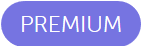
icon along with the Make offer button, this means that the domain you're interested in is a
premium one and it's
listed on Sedo marketplace.
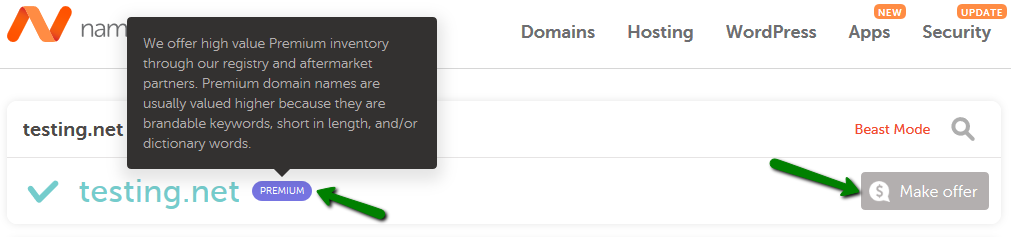
Once you click on "Make offer", the pop-up window will appear:
Just enter your bid (minimum bid is defined by the domain seller) and proceed with Submit Offer. You'll be redirected to Sedo.com for further negotiations:
NOTE: Since the whole process is performed by DomainAgents and Sedo, all terms of services and rules from their companies apply.
Should you have any additional questions, please do not hesitate to contact our
24/7 Support.