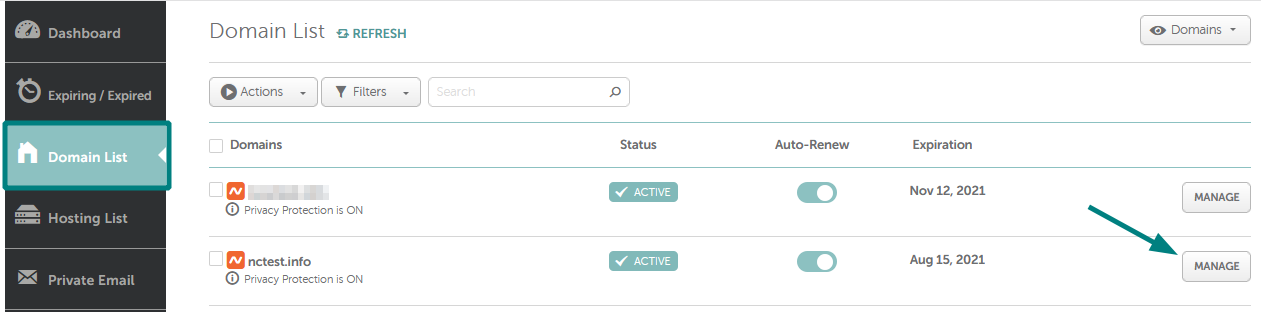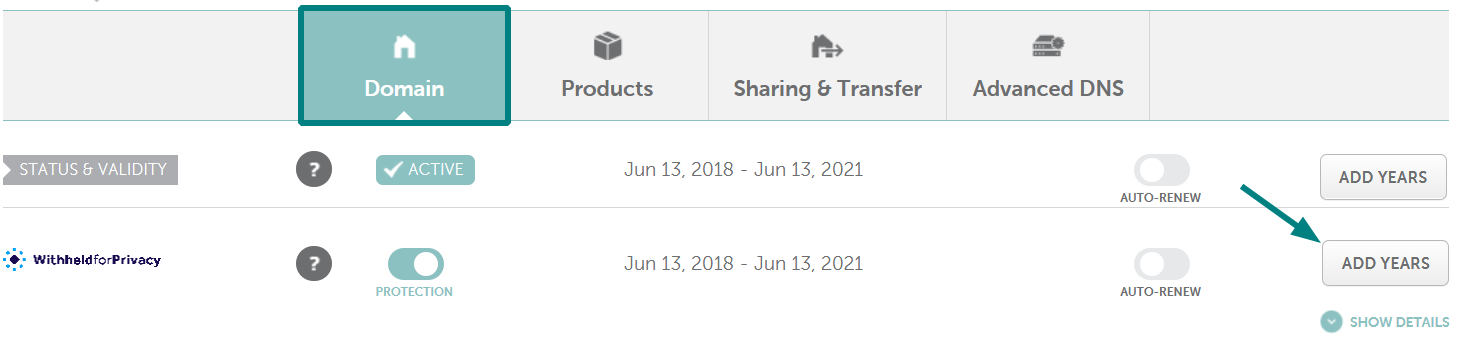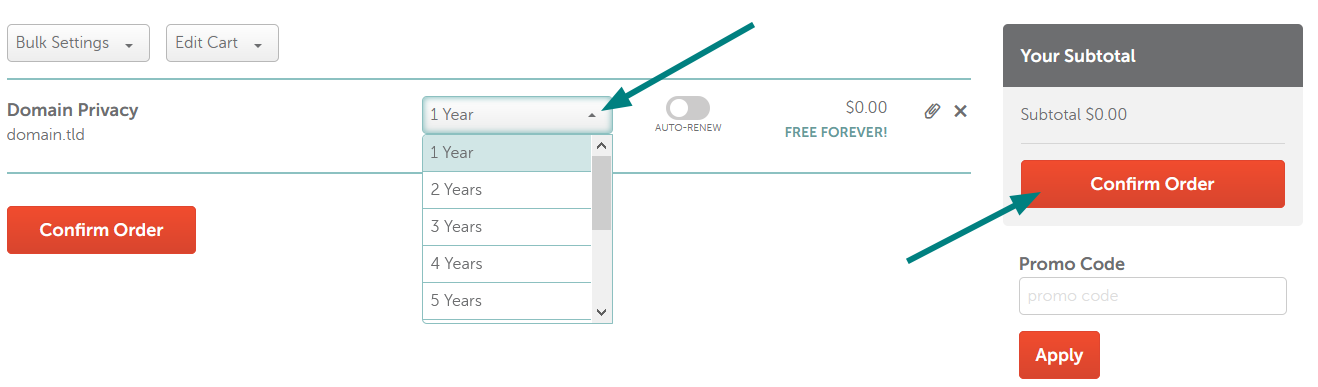In order to renew your Domain Privacy subscription,
sign in to your Namecheap account first of all.
Then, go to the Domain List section, locate the needed domain and click on Manage next to it:
Find the Domain Privacy section and click on the Add Years button:
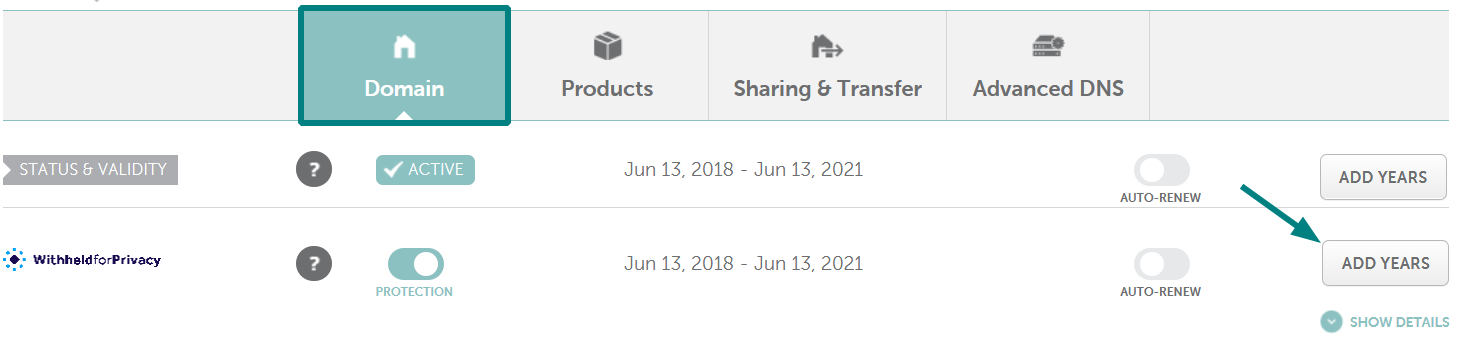
You will be redirected to the Shopping Cart where you can select the number of years you want to renew your subscription for:
PLE
ASE NOTE: If you choose to have the privacy protection disabled, your domain’s contact information will be disclosed to the public.
Press
Confirm Order to proceed to the checkout and on the next page, click on the
Pay Now button to complete the order.
While you're renewing your site's security, why not
take a look at Domain Vault? It's our most comprehensive domain protection yet. It restricts changes to crucial domain settings, and comes with unlimited advanced domain support.
That's it!
If you have any questions, feel free to contact our Support Team.