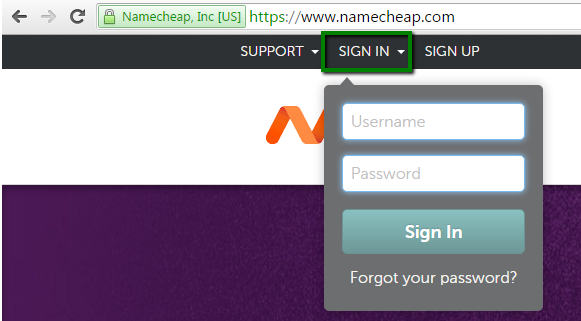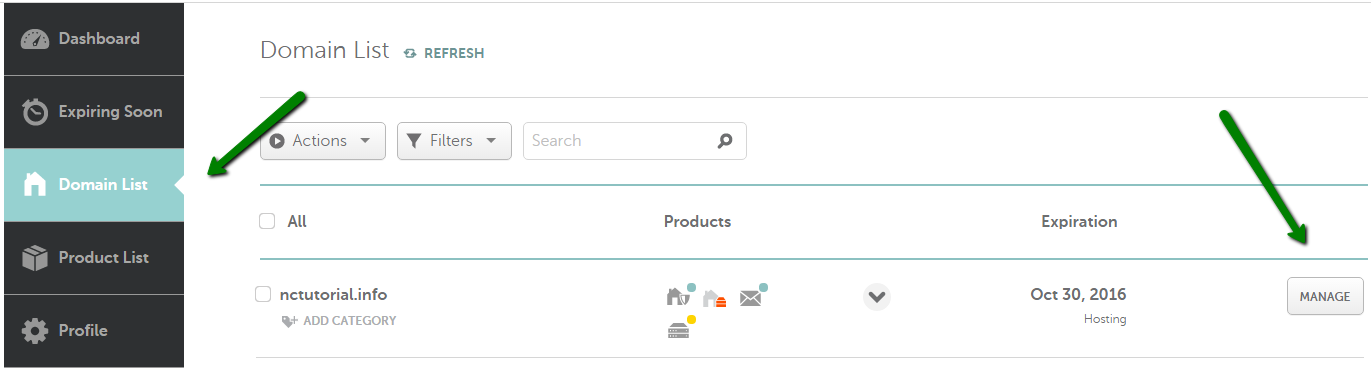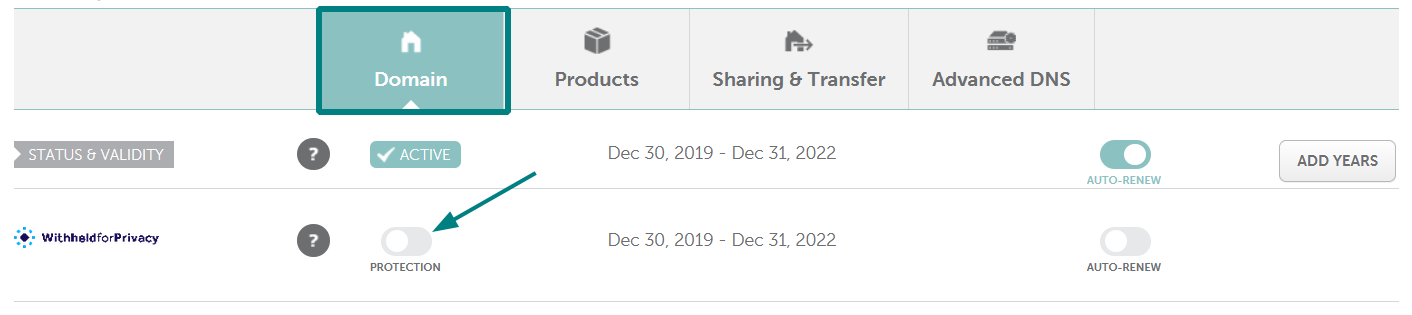In order to enable Domain Privacy for your domain, follow the instructions below:
1. Sign into your Namecheap account with your username and password:
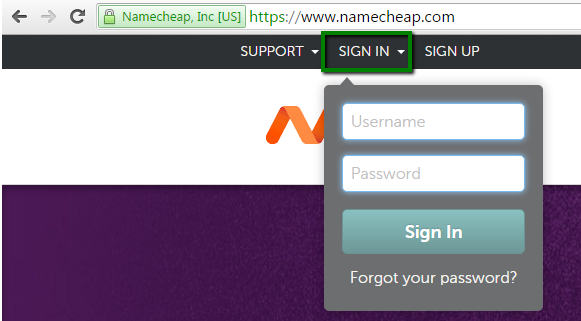
2. Go to the Domain List section from the left sidebar and click the Manage button next to your domain:
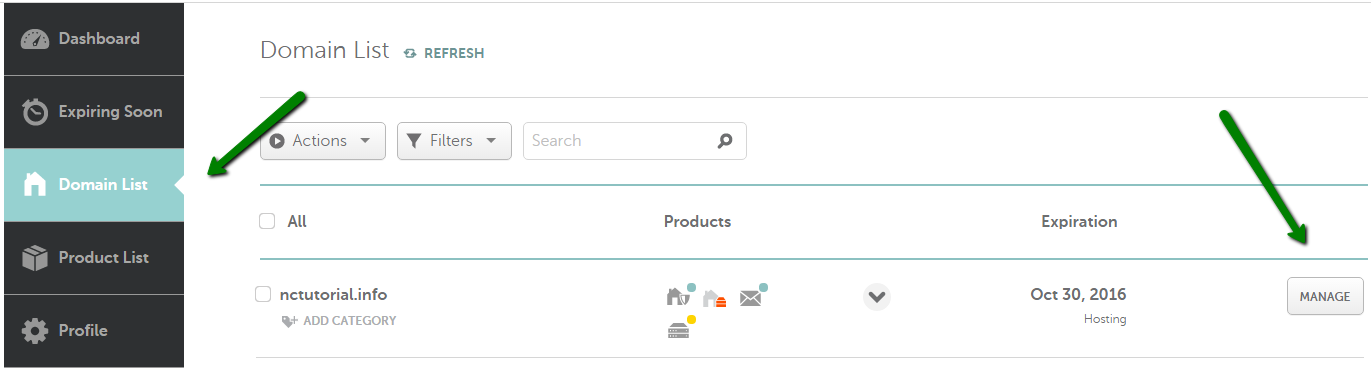
3. Click the Protection toggle next to Domain Privacy to enable it:
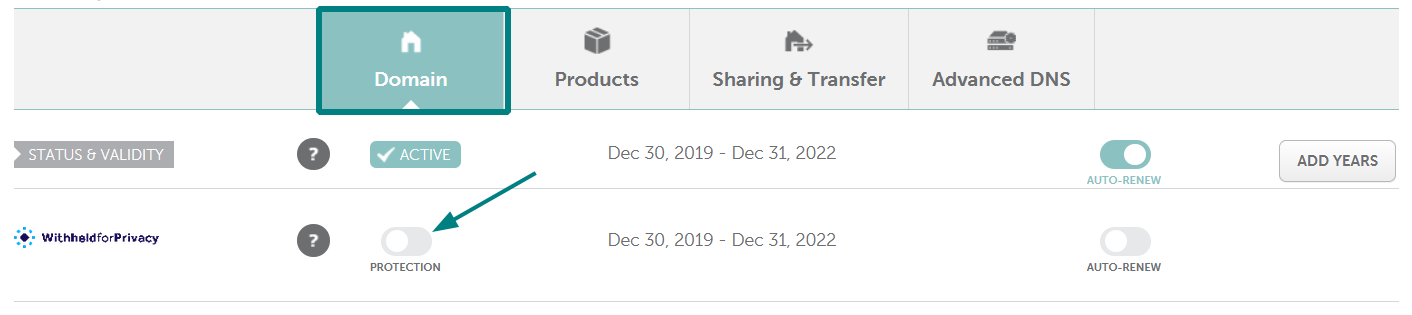
If you don't have a privacy protection subscription associated with your domain yet, visit the Domain Privacy page to activate one.
That's it! You can also upgrade your domain's security further by trying Domain Vault. It offers comprehensive protection to any domain, with advanced plans for .COM and .NET TLDs.
Start your free trial today.
Any questions? Contact our Support Team.