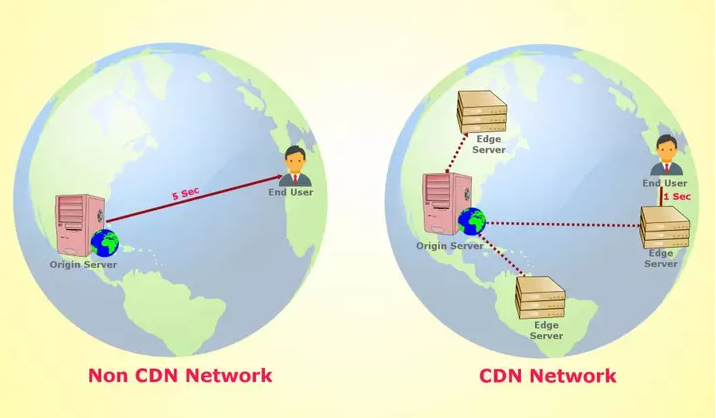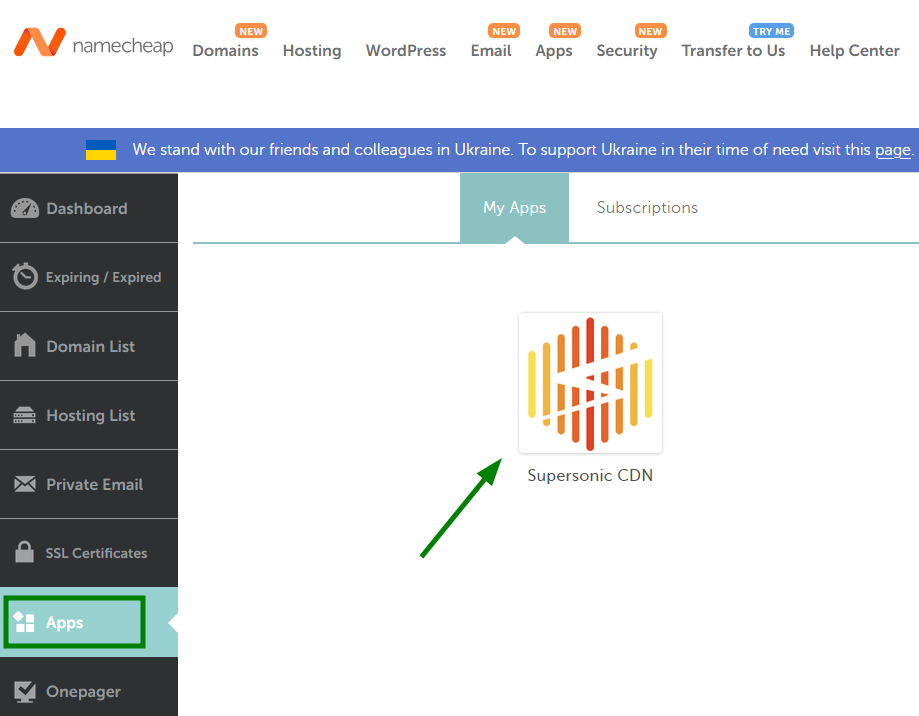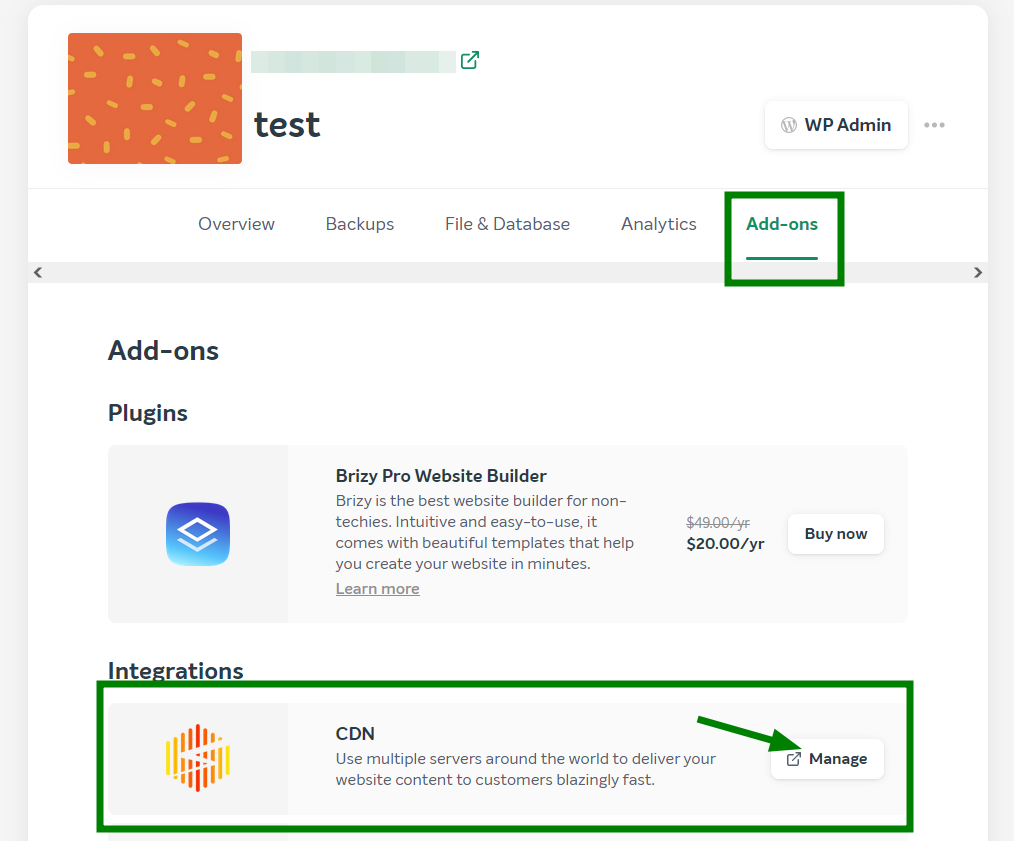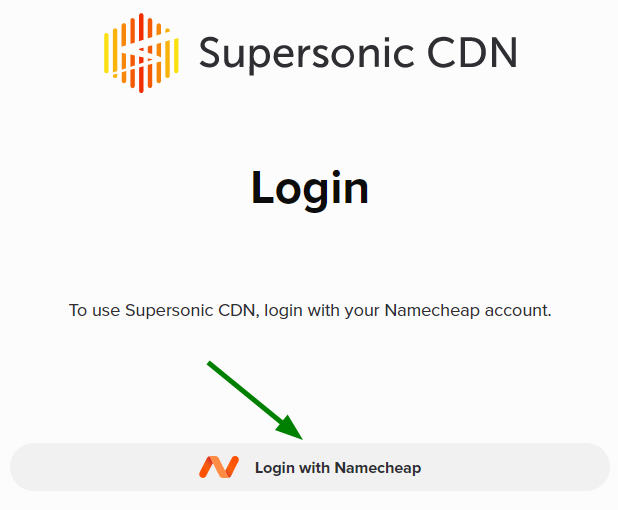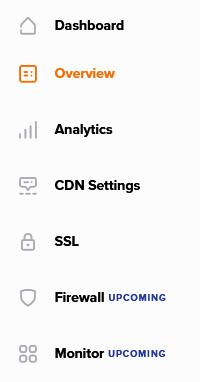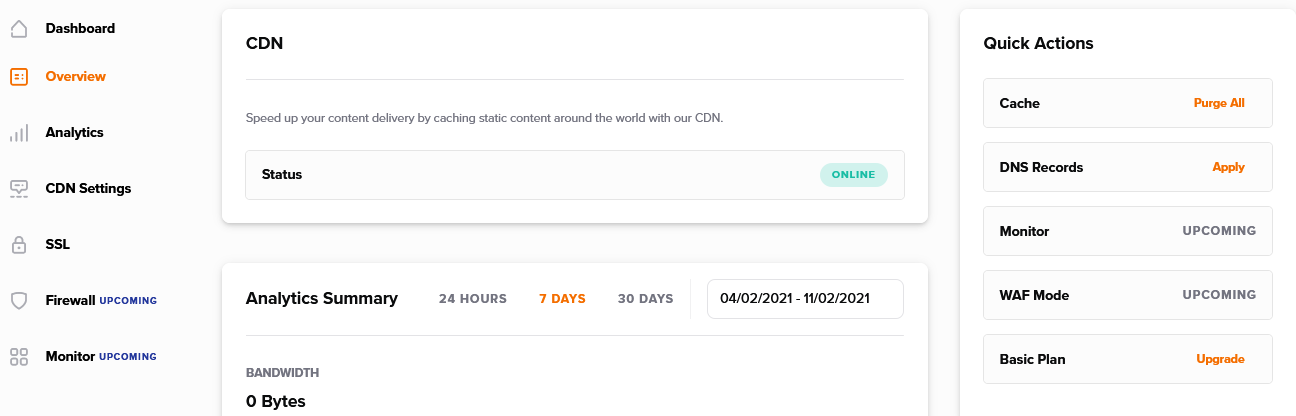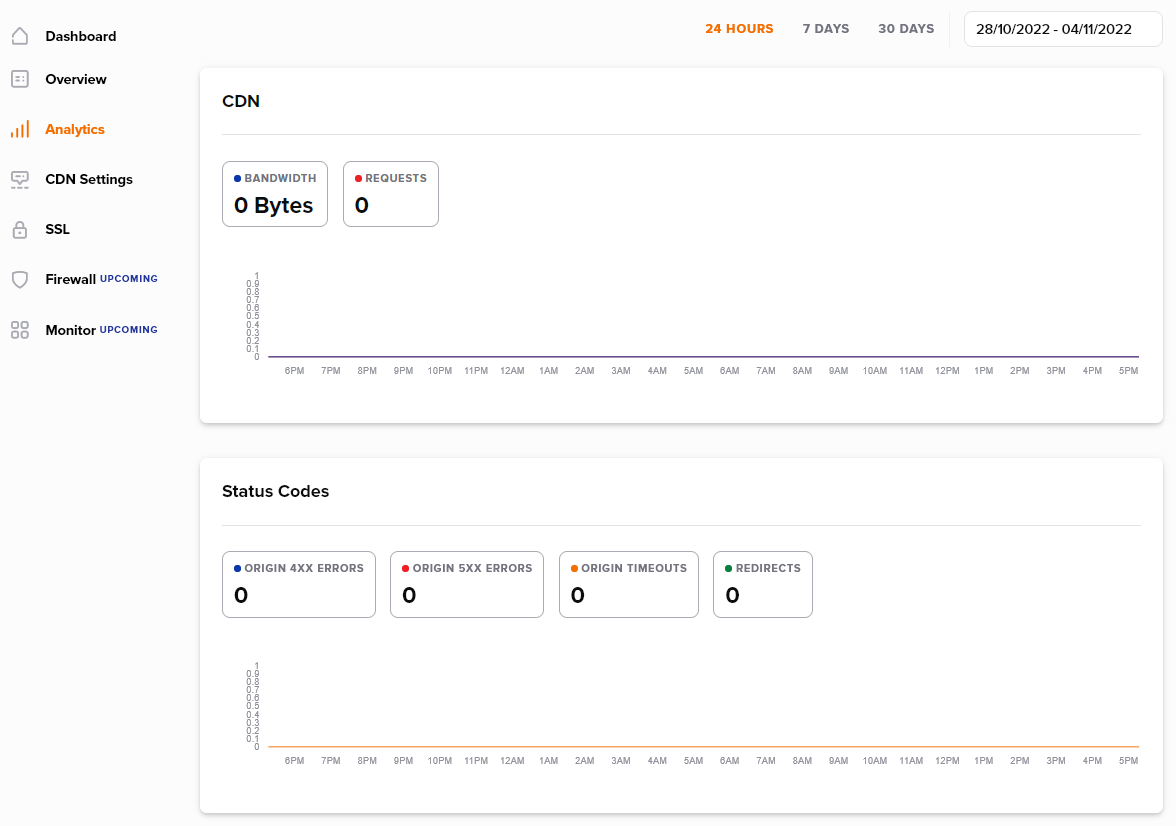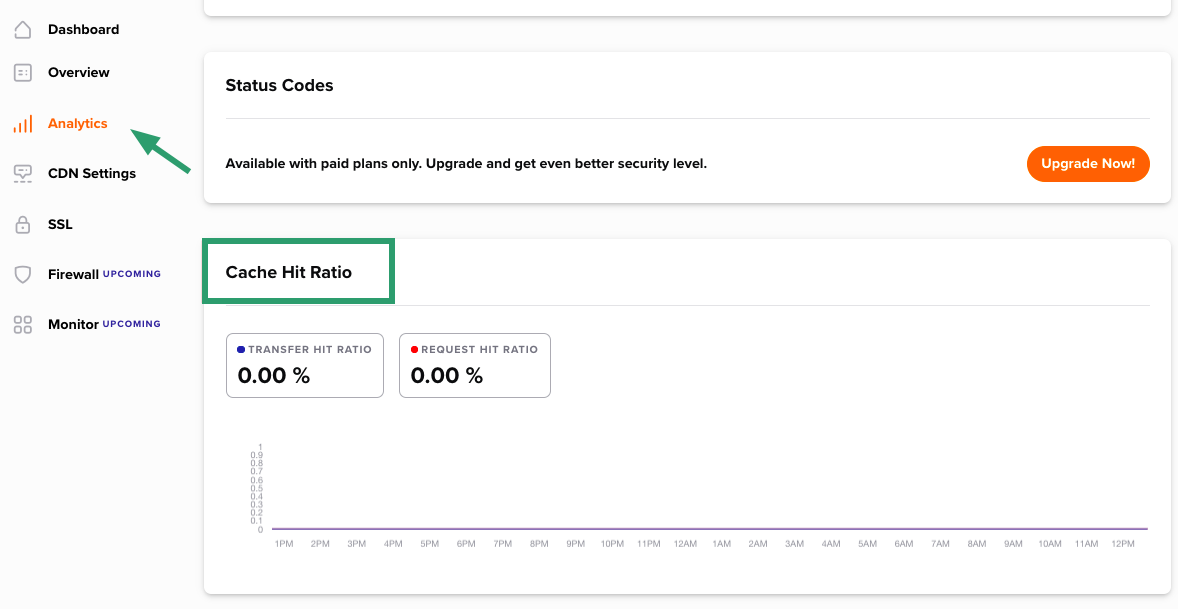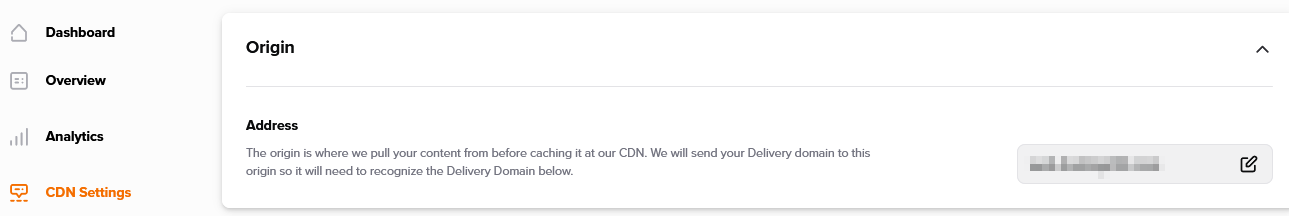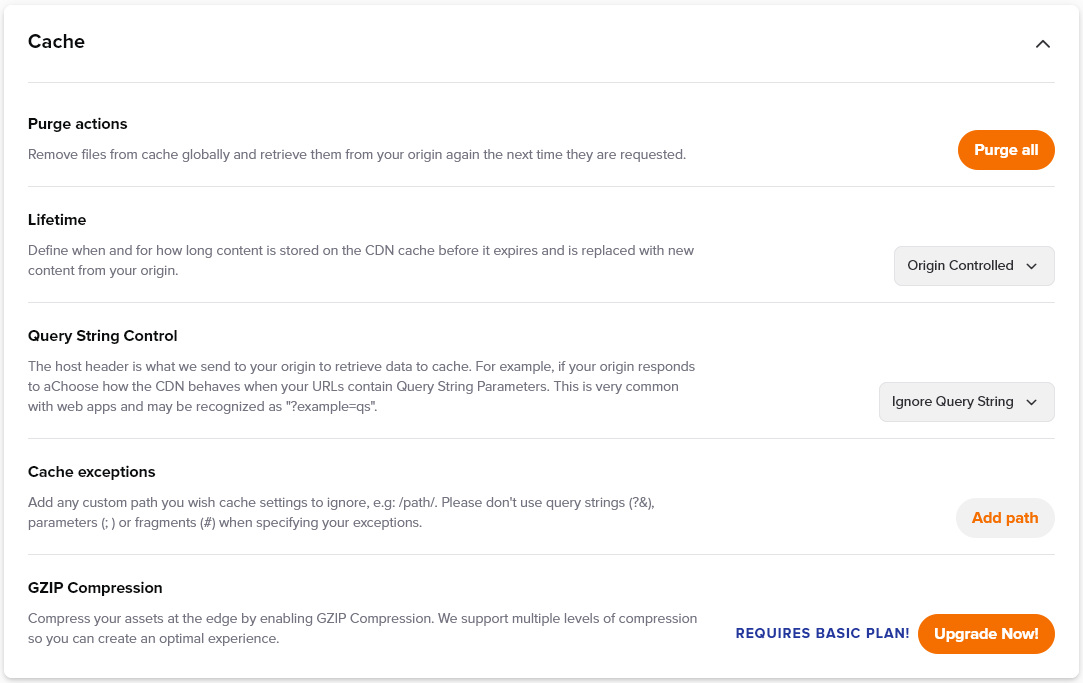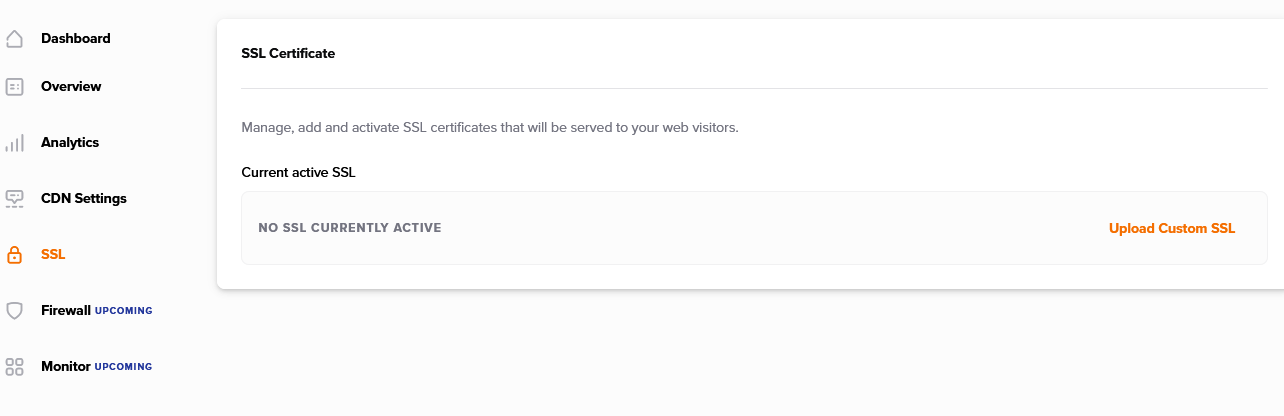A CDN works to minimize the virtual distance between the website’s visitor and the website’s server. It does this by storing a cached version of its content in multiple geographic locations (edge servers). By doing this, content can be delivered to end-users more quickly and reliably. We have multiple points of presence all around the world which ensures your website is quickly loaded for any visitor from any world location.
With a CDN, your customers should be able to access your website within milliseconds, no matter where they’re located.
Below you can find a comparison between non-CDN network and a CDN network:
Benefits:
- Page load speed improvement: CDN provides the fast delivery of Internet content by caching information on multiple servers around the globe so that users that pick up data from the closest server to them.
- Simple setup: A well-established workflow allows you to set up and manage CDN simply. So you can get your content delivery up and running fast, and don’t get lost in screens of settings and switches.
- Control of caching: With high-capacity SSDs and advanced caching techniques, we provide industry-leading cache depth to make more content available for longer at the edge server.
- Flexible Customization: You have the freedom to customize your asset delivery, security measures, SEO, and mobile experience to your needs.
- Real-time analytics: Leverage detailed data points about content delivery and traffic, with advanced reporting capabilities and analytics.
Supersonic CDN Dashboard
You can access your Supersonic CDN Dashboard in the following ways:
1. Using the direct link:
https://manage.supersonic.ai/login2. From within your Namecheap account, go to the
Apps menu and click on the
Supersonic CDN logo:
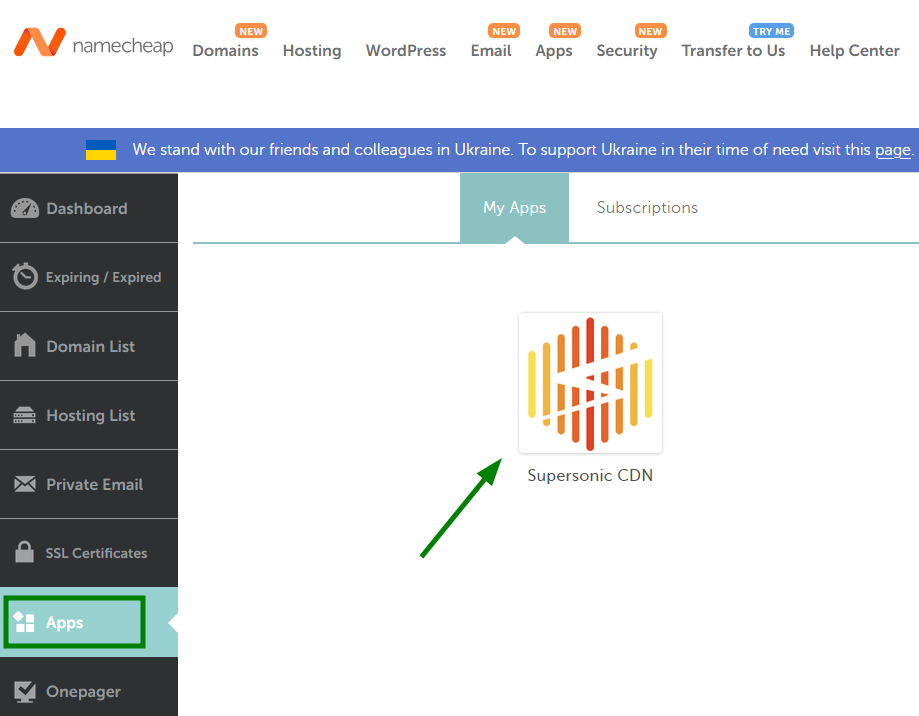
3. Also, you can access it from your
EasyWP Dashboard >> the
Add-ons menu:
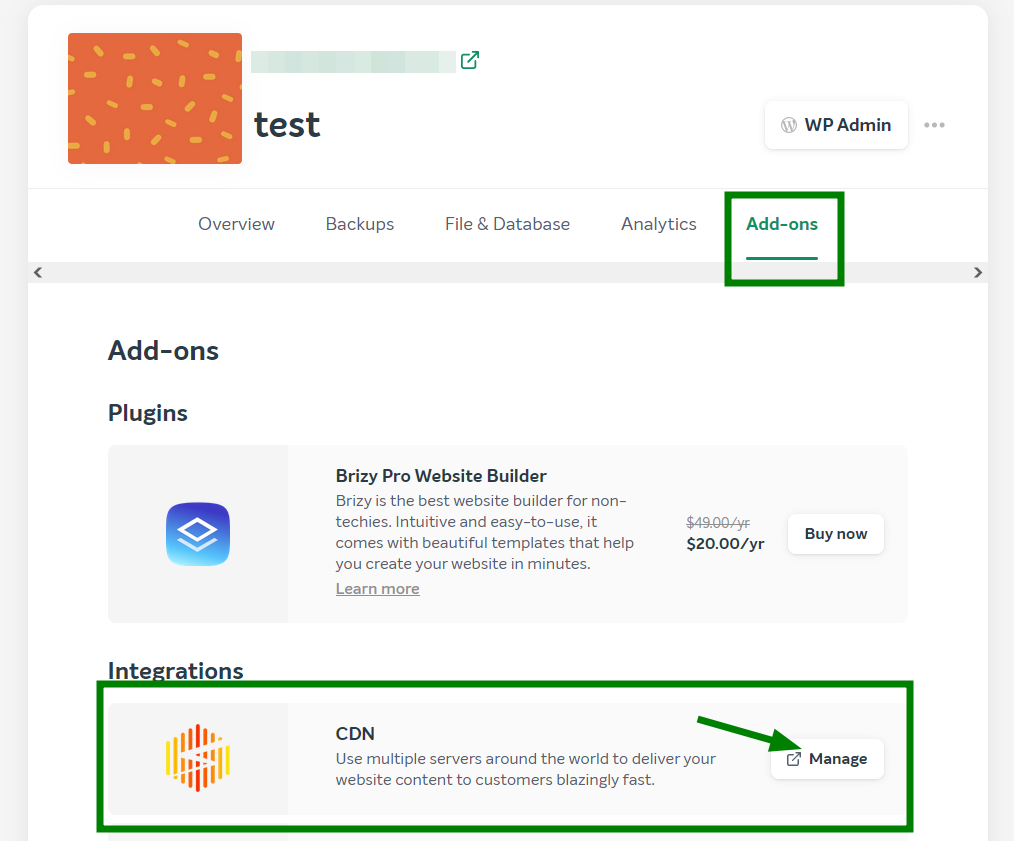
You will be redirected to the Supersonic CDN login page. Click
Login with Namecheap and you will be logged in to the Supersonic CDN Dashboard automatically:
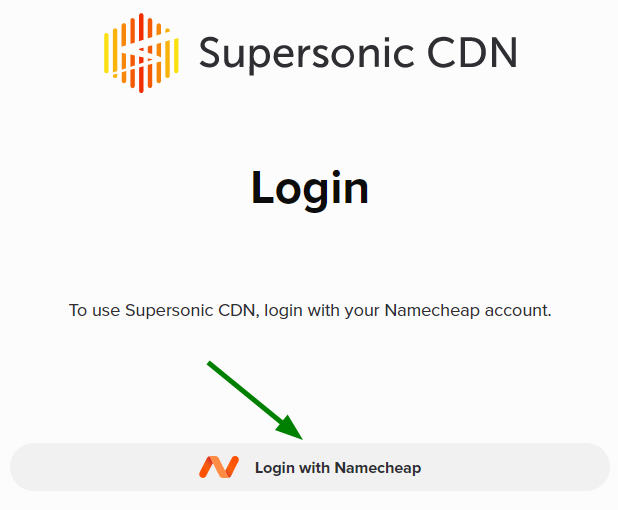
The Supersonic CDN Dashboard features the following options:
Overview
The Overview tab contains quick-links for settings, analytics, popular features, and access to manage quick actions:
Cache: clears all the cache from the website
DNS Records: allows to to apply the correct DNS records for Supersonic CDN
Analytics
CDN analytics allows you to check the bandwidth and the number of requests to your website.
The graph displays information on the amount of bandwidth used from delivering CDN assets and the number of individual HTTP requests handled by the CDN.
Status Codes
Different HTTP status code carries different meanings of the HTTP request. Status Codes section will show you the origin server timeouts, and the 4xx and 5xx origin errors if they appear. Also, the Redirects section shows you all 3xx website redirects (301 Permanent, 302 Temporary, etc.).
NOTE: The Status Codes menu is available with
paid plans only.
Cache Hit Ratio
Cache Hit Ratio shows how many content requests a cache can fill successfully, compared to the number of requests it receives.
- Transfer Hit Ratio: The amount of data delivered from the CDN Cache, divided by the total amount of data delivered by the CDN for a certain period of time.
- Request Hit Ratio: The number of requests to the CDN Cache, divided by the total number of requests to the CDN (including cases, when CDN is unable to serve content from network cache) for content delivery in a certain period of time.
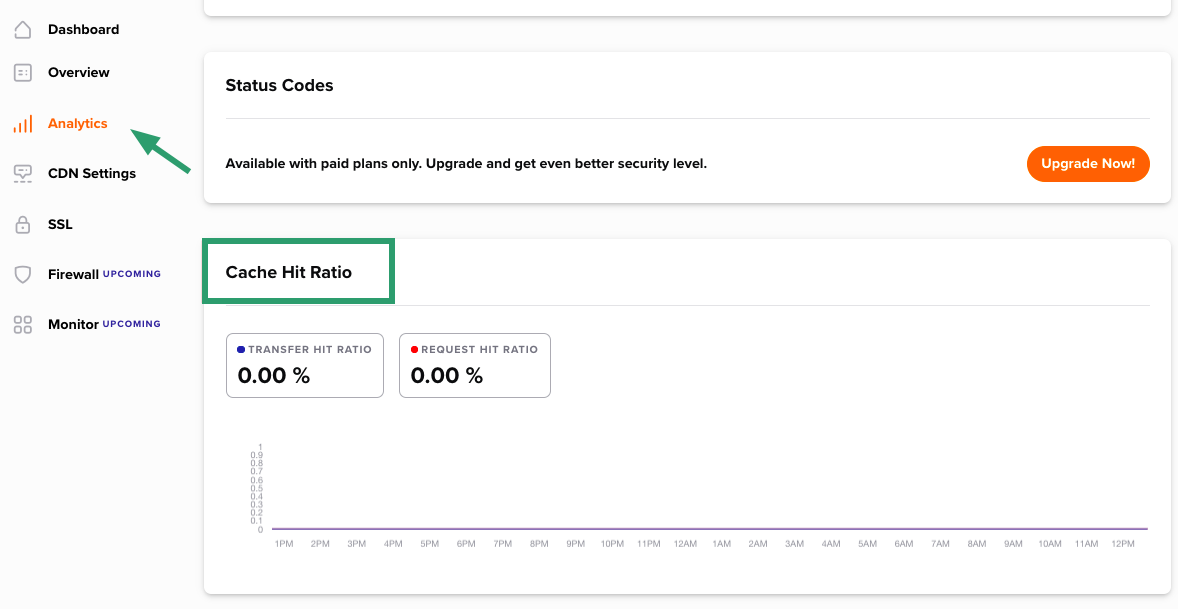
In the CDN Settings tab, you can see the
Origin Address (address of your server).
This lets Supersonic CDN pull directly from your server. We will use it to retrieve content from the origin server.
The record will be added automatically to the Supersonic CDN settings for EasyWP-based websites.
For the automatic configuration for CDN with EasyWP subscription, you should start the configuration flow from the EasyWP admin dashboard.
NOTE: Currently, Supersonic CDN can be used only with
Namecheap-registered for
EasyWP hosting and the domain is pointed to
BasicDNS or
PremiumDNS. Or with a
third-party domain on EasyWP that is pointed to our
FreeDNS. Also, you can use Supersonic CDN with our
Shared hosting, regardless of where the domain is registered.
Cache purging means removing cached content from CDN. When the cache is purged, every new request pulls the latest version of the content from your
hosting server and adds the latest version to CDN.
If you select
Purge all then all the cached content of your website will be removed from CDN.
Custom purge allows you to choose the exact assets to be purged.
Lifetime sets the maximum length of time that the CDN will cache your content for before going back to the origin server to get a new content, or defer to the value passed by your origin server.
- Origin Controlled: The CDN will honor the cache-control headers, meaning that it will cache information during the time set up by the origin server. The cache-control header is used to specify directives for caching mechanisms in requests and responses. If you select the origin controlled option selected, you make the CDN cache the information during the time the origin server set up.
- Specify CDN TTL: You will choose the length of time the CDN will cache your content if you select this option. The Static content (all files for a website that are stored on a server) will be cached (and will not expire). Dynamic Content (changeable content) will be cached based on the origin cache-control headers.
- Never Expire: Static Content will be cached and will not expire, and CDN will use this saved information each time when delivering content. For example, when you enable this option and specify the header name there, we will cache all versions of that file.
- Do Not Cache: Static and Dynamic resources will not be cached, and a request will be sent to the origin server for each request. There are several reasons why you might do this. For example, someone could be using two sites working together and one could be dynamic, so one can decide not to use cache. Someone may want to hide the website behind CDN and use it as a proxy-pass, or cache just one type of file and define this by edge rules, etc.
Query String Control determines how you want Supersonic CDN to treat URLs that have a query string.
A query string is a part of a URL that contains some parameters. They are extensions of the URL that are used to help define specific content or actions based on the data being passed.
Here is an example of a query string (everything after ? is a query string):
http://example.com/over/there?_ga=2.39800099.1name=fersfghjsy
Setting a query string will allow you to cache separate versions of an asset based on a unique string. The query string allows you to control the caching of different versions of the same asset, to make sure requests get the correct version.
This is useful if you have URLs in your site with query strings - that is, if you have several versions of the same file.
URLs that contain string parameters will be controlled from your origin server.
- Ignore query strings: We will not cache every version of query strings for the entire website.
- Cache All Query Strings: This will cache all versions of each query string for the entire website.
- Custom: You can specify a URL or certain URLs paths by separating them with "," to cache query strings for.
With the help of the Cache exception option, you can choose a URL that won’t be cached — for example, if you want to cache only static content.
Gzip Compression allows you to reduce the file size of your content, which will improve delivery speed. It is possible to choose among the 6 levels of compression. The higher the level - the higher the compression.
SSL
CDN service enabled for the website requires an SSL certificate issued for the website name to be installed for both EasyWP and CDN. You can use the same certificate files.
Feel free to check
this guide to learn how to add an SSL certificate to your EasyWP website.
The steps on how to install the SSL on CDN are described in
this article.
That's it!