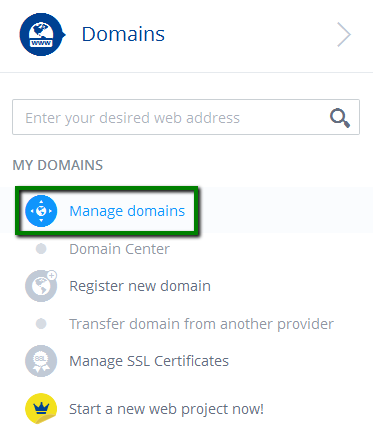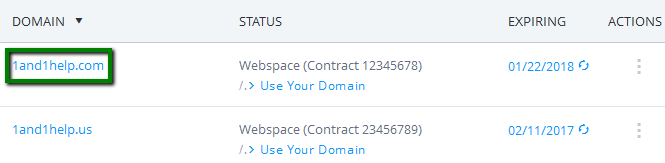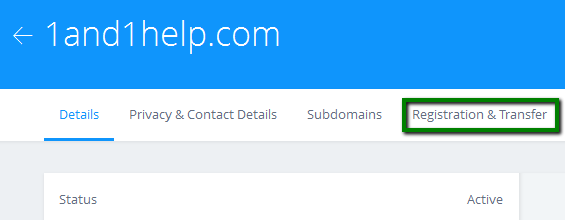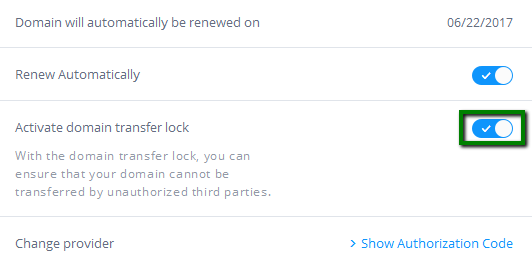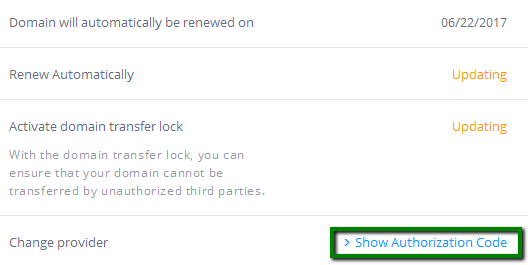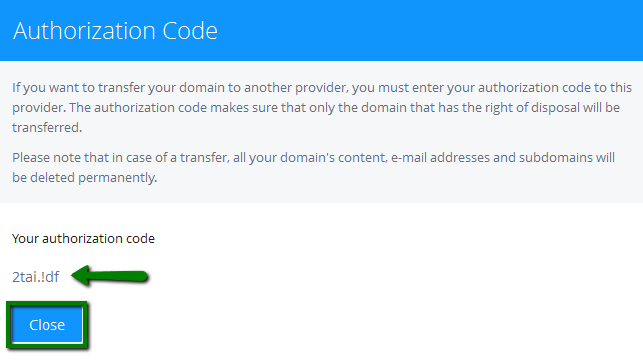When a domain is transferred, the nameservers associated with the domain will stay the same (e.g., ns1.OldRegistrar.com and ns2.OldRegistrar.com). However, since the domain is no longer with the old registrar, the old registrar’s nameservers will stop responding to queries for your domain. This will cause downtime until you switch your domain to our DNS.
Learn how to reduce downtime during transfers in this article.
Note: If you are using a third-party DNS such as your hosting company, the domain transfer will not cause any downtime issues, because DNS server settings will not change during the transfer.
Before submitting a transfer request with us you need to:- obtain Auth/EPP code (if applicable) from 1&1;
- make sure that the domain is unlocked.
Please note: such flow is applicable for most of the TLDs, however, there are exceptions when it's not necessary to unlock the domain name and obtain Auth/EPP code. For example, the steps above are not required in case you wish to transfer
.UK domain name. All you need to do is to
change IPS tag for the domain. More details can be found in
this article.
In order to unlock your domain and obtain Auth/EPP code with 1&1, follow the steps below:
1) Log into your 1&1 account;
2) Select Manage domains:
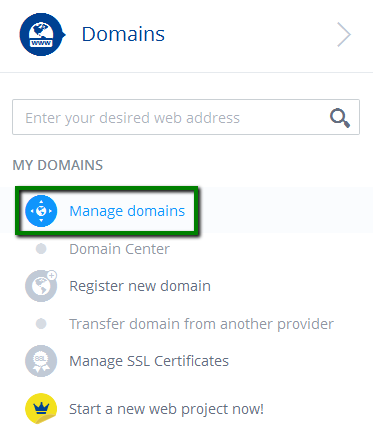
3) Click on the domain name you would like to unlock and get Auth/EPP code for:
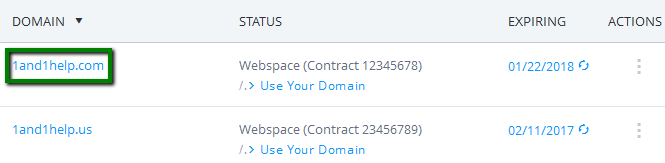
4) Go to the Registration & Transfer tab:
5) Click the switch to disable the Domain transfer lock:
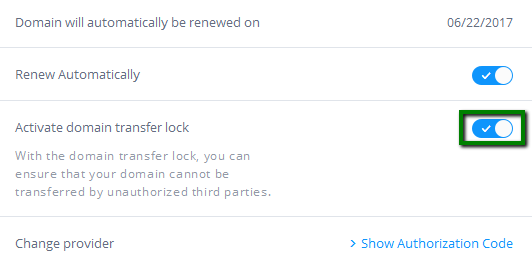
6) Click Show Authorization Code:
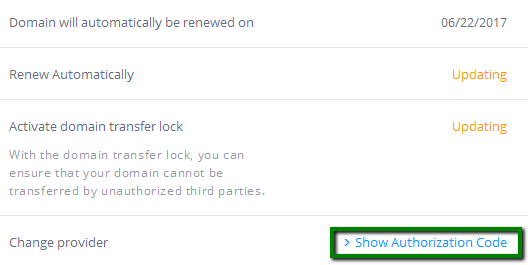
7) Copy the Auth code. You will need it to submit the transfer on our side:
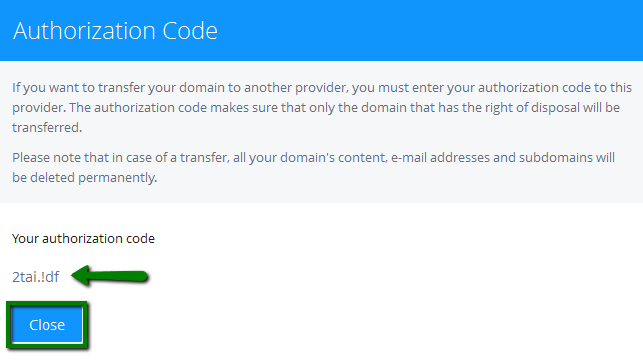
Once the domain name is unlocked and you have your Auth/EPP code you can initiate a transfer to Namecheap. Please refer to this article for more information on how to transfer a domain to us.