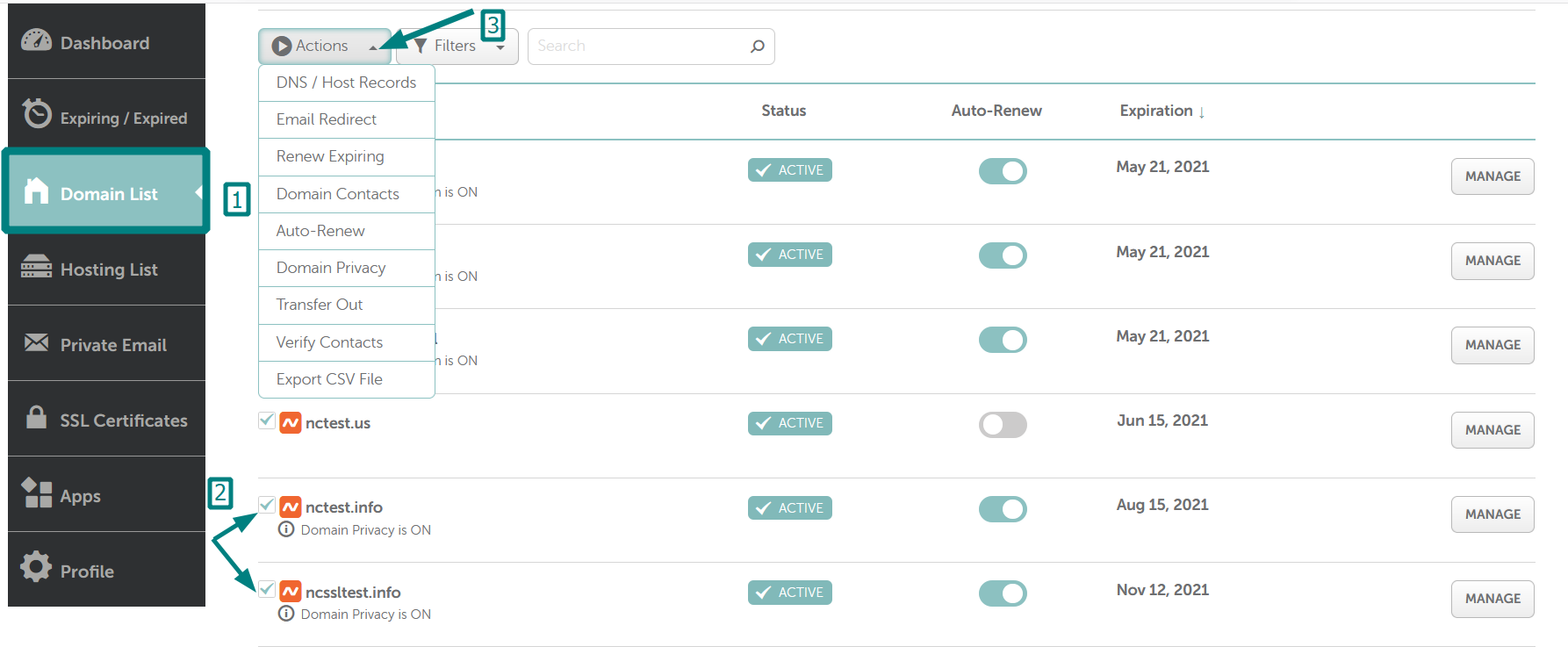It is possible to manage domains and services associated with them in bulk.
Just sign into your Namecheap account (The Sign In option is available in the header of the page), select Domain List from the left sidebar and check the domains you would like to manage.
After this, select the required option from the Actions drop-down menu:
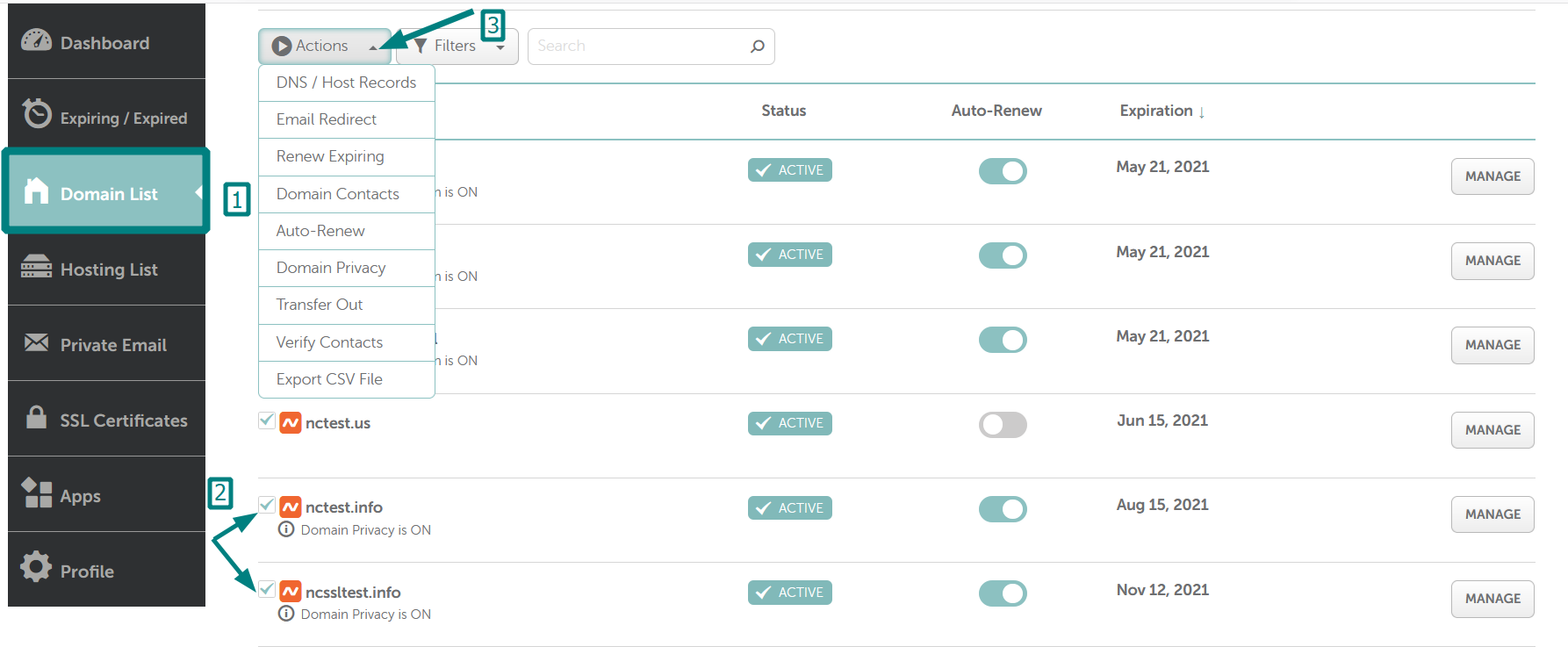
Here, you can use the following Bulk Actions:
-DNS/Host Records - allows to modify nameservers and host records for several domains at once.
-Email Redirect - allows to set up an email redirect for the selected domains.
- Renew Expiring - allows you to renew domains/associated services that are expiring within the next 30 days only. Once you click on the Renew Expiring option, you will be prompted to a lightbox to check that you selected the correct domains/services, uncheck the ones you do not need and add the rest to the cart.
- Domain Contacts - allows to change the contact information for the selected domains.
- Auto-Renew - allows to enable/disable auto-renewal for domains/Domain Privacy subscriptions/hosting accounts/Private email/All services (the corresponding option should be selected).
- Domain Privacy- allows to enable/disable the domain privacy protection for the selected domains.
- Transfer Out - allows to prepare the selected domains for the transfer out of Namecheap to another registrar.
- Verify contacts - will help you resend RAA verification emails for several domains at once.
- Export CSV File - allows to view and download your domain names and their privacy protection status, expiration date, auto-renew status, and domain status at Namecheap (e.g. active, suspended or expired).
NOTE: It is not possible to move your domain names to another Namecheap account in bulk. It was made for security reasons since there is no way to get the domain name back after it was moved to another Namecheap account.
That's it!
If you have any questions, feel free to contact our Support Team.