Social Media Management in 4 Easy Steps
If you or your company does business on the Internet, you already know about social media. Facebook, Twitter, Instagram, and the rest have become such a ubiquitous part of our online communication that even if you don’t use them, you likely know what they are and how they work.
What you may not know is how to wrangle all of your business social media channels together into a single, smooth-running, professional communications system. Effective scheduling, coordination, and targeting of your social media posts can mean the difference between occasional web traffic and legions of loyal fans.
Let’s take a look at some effective management strategies for your social media accounts.
1. Make the Time
With so many other tasks demanding your attention throughout the course of running your business, how are you supposed to even find time for Twitter? Sadly, social marketing is often the first bit of marketing to get lost in the shuffle.
But as the saying goes, anything worth doing is worth doing well. Thus, anything worth doing well deserves to be a part of your schedule.
Stop thinking of your social media plan as an afterthought or something you squeeze in between other tasks and carve out some consistent quality time to give it your devoted, focused time and attention. This article provides some great resources on how to craft effective time blocks for all important aspects of your life.
It’s also helpful to find what makes you passionate about social media. Consider what you love to engage with, and then use those preferences to guide you. Cultivate a sense of enjoyment when you log into each platform. Infuse each post with your own sense of excitement. When you indulge in such passion, you will find yourself looking forward to tweeting and blogging, rather than thinking of it as a chore.
2. Make a Plan
Now that you’ve blocked out time, it’s time to make a plan. A simple but super-effective first step is to schedule your posts. This involves drafting several status updates that can be deployed at various times.
This planning stage also allows you the opportunity to break down your messaging and tailor it for your various channels. Who is your target audience? When are they most likely to be online? Are they 9-to-5-ers who skim their social channels at lunch? Or millennials who seem to be plugged in at all hours? Are they all centralized in one location or scattered throughout time zones?
Getting a handle on these questions will pay off later on—it may even provide you with some critical insight to your customers you never knew you needed.
And what if you could position your message to appear at a time when the most people are likely to see it in any section of the globe?
Believe it or not, there is a science to social. You can use social media management tools (see below) to deploy your updates at optimal times in any time zone, even when you’re not awake! Check out the article on “The Science of Social Timing” with an infographic by KISSmetrics. It can help you determine the times of day and days of the week when your updates, likes, retweets, and shares across your networks will have the most impact.
Looking for a dedicated social media planner? This free template for social media scheduling can also help you lay out your deployment timeline so you can see it all at once.
Since you’ve given yourself the time to plan, scheduling posts allows you the luxury of making strategic, considered marketing decisions. You’ll find this beats posting random, last-minute, badly conceived updates that could diminish your reputation and brand.
A social media calendar is a tool that allows you to plan, organize, and schedule all of your social media posts in one place. It’s a way to organize your social media content in advance, so you can ensure you’re creating a cohesive content strategy. If you’re not using a social media calendar to plan your content, your profiles may never perform to their maximum potential.
3. Keep It Real
One thing to remember, however, is that scheduled updates should NOT be the only social content you provide. Too many “packaged” posts can make your social channels appear to your customers like nothing more than a big, impersonal marketing engine.
Don’t forget the “social” aspect of your social media. Your customers want to know there’s a human being behind the social handle. They want your real-time reactions to current events or trends. So remember to drop an occasional friendly, engaging, or even silly post in among your more targeted marketing material.
Social media is also a great customer service tool, often quicker and more satisfying to customers than regular customer service channels. It can even serve as a support portal for your small business or eCommerce startup (and no need to worry about grumpy or critical comments—our blog has some great tips on handling unsatisfied customers).
4. Get the Tools
Now that you’ve made a strong plan and allowed yourself ample time to execute it, the last step is simply to line up your posts for launch. The good news is, as they say: there’s an app for that.
Below is a list of some of the most popular social media scheduling tools for desktop and mobile operating systems. Depending on your needs, they offer a range of features beyond simple post scheduling–from URL shortening to viewable analytics to automatic direct messaging.
Each program also has its own easy setup tutorial to get you started, but they all require you to link your social accounts, so be sure you’ve got your login credentials handy before you begin.
The Tweet Spot
If the only (or main) social channel you use is Twitter, you need not look any further than TweetDeck for basic tweet scheduling. This free desktop platform handles multiple Twitter accounts and offers separate tracking for likes, retweets and DMs and more.
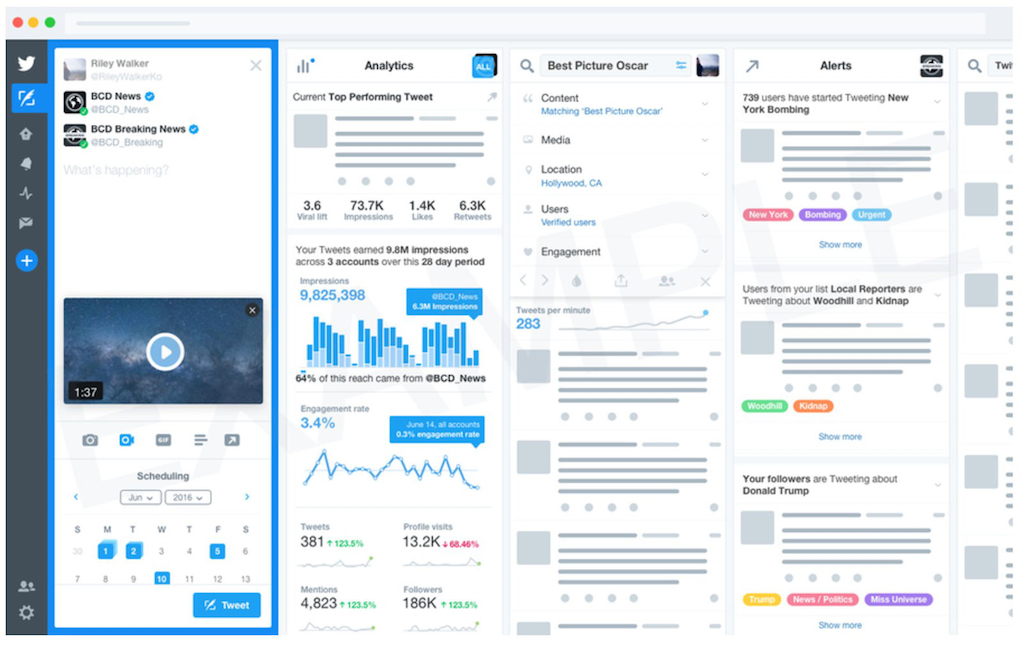
SocialOomph is another good free option, with Twitter keyword tracking and URL shortening. And, unlike TweetDeck, you can upgrade to add Pinterest, LinkedIn, and other accounts as well.
The All-In-One
Hootsuite, probably the most popular social management app for multiple accounts, supports integration for Facebook, YouTube, Instagram, Twitter, Pinterest, LinkedIn and more.
While it offers pro and enterprise options for the power user, the free version offers a ton of great functionality including scheduling, tracking and proving ROI, content curation, and monitoring.
Another multi-account-management choice (for desktop and mobile) is Buffer, with its simple dashboard and customizable content scheduling. Upgrading unlocks even more features as well.
The Big Picture
If your social media relies heavily on visual content, you should consider a platform such as EveryPost. This service allows you to share multimedia posts on Facebook, Twitter, LinkedIn, Tumblr, and Pinterest. EveryPost offers analytic, team collaboration, and content customization in addition to scheduling updates. While the free version is somewhat limited, it offers a range of premium account selections to fit every budget.
If you’ve got a strong Pinterest or Instagram following, TailWind offers audience and content management, brand monitoring, even the ability to launch promotions and contests.
Note: while Instagram is relatively new to the social media marketing world, this Facebook-owned service is becoming a huge player in visually-based content marketing. Check out this article for a list of top tools for Instagram, as well as a few important Insta-specific details.
The Serious Business
For the serious social marketer, we have apps like SocialFlow, SpredFast, and Sprout Social. Geared toward larger businesses with robust marketing resources, they may not be the first choice for smaller or casual users. Most offer a free trial before prompting you to upgrade for full access, and, in the case of SpredFast, you need to request a demo just to get started. But if you’re driven by data, amped on analytics, or energized by engagement, these apps are built for performance, scalability, and of course, monetization.
With a dedicated schedule, a solid plan, and the best tools, it’s easier than you think to boost your social media management game. And the results will definitely be worth it. Good luck!






Thank you again for an awesome post with such valuable tips and leads to find out more. Your blog posts are highly appreciated.
This was a nice quick read… I liked it … and i found a couple of tools which I did not know about until now… will try them out as well
Thanx for sharing this 🙂
No word on whether any other these solutions work now that Facebook has absolutely decimated their own API out of a misguided and pointless attempt to combat fake news.
Thanks for the great article I am just getting back into web work. Social media is an important part today you have done some of the hard work for me. Some great tip and tools.
Thanks
Gerard
WOW, what a superb article about Social Media Management. I have followed all these as a routine and I am getting a wonderful result.
worthfull to read…..totally worth it….
This is my weakest strength, despite the fact you point out, it’s entirely critical for any business. I’m in the web dev SEO business so I’m thinking social media management may be low hanging fruit in respect to offered services but it’s tough to be a guru of too much. I’m looking at the platforms you’ve mentioned in the article to see what makes sense, really appreciate it.
Erik
Well i love to read article about social media. if you could write more about social add me in your mailing list.
Thank you for this post with helpfull tips and tools.
WOW, what a superb article about Social Media Management.
For me, I see social media as the 21st Century Marketing NInja. It is actually indispensable if we want to succeed in marketing.
This was a nice quick read. Your blog posts are highly appreciated. Thank you for this post with helpfull tips and tools