How does VPS work?
If you’re familiar with VMware or Virtualbox, you’ll be familiar with how VPS hosting works. These programs let you run what are known as virtualized operating systems from one machine. For example, your computer might be running OS X, but you could run different systems such as Linux or Windows XP without having to reconfigure or restart your computer.
VPS web hosting environments work in the same way as a virtualized operating system in the sense that one server will run numerous, one of a kind virtualized OS’s on a single server -since each virtualized system behaves as though it is a dedicated server. Virtualization is possible through a hypervisor. A hypervisor is computer hardware, software or firmware that creates and runs virtual machines (VM) by separating the underlying physical hardware from a computer’s operating system and applications. The computer system on which the hypervisor runs is known as a host machine, and each VM is called a guest machine.
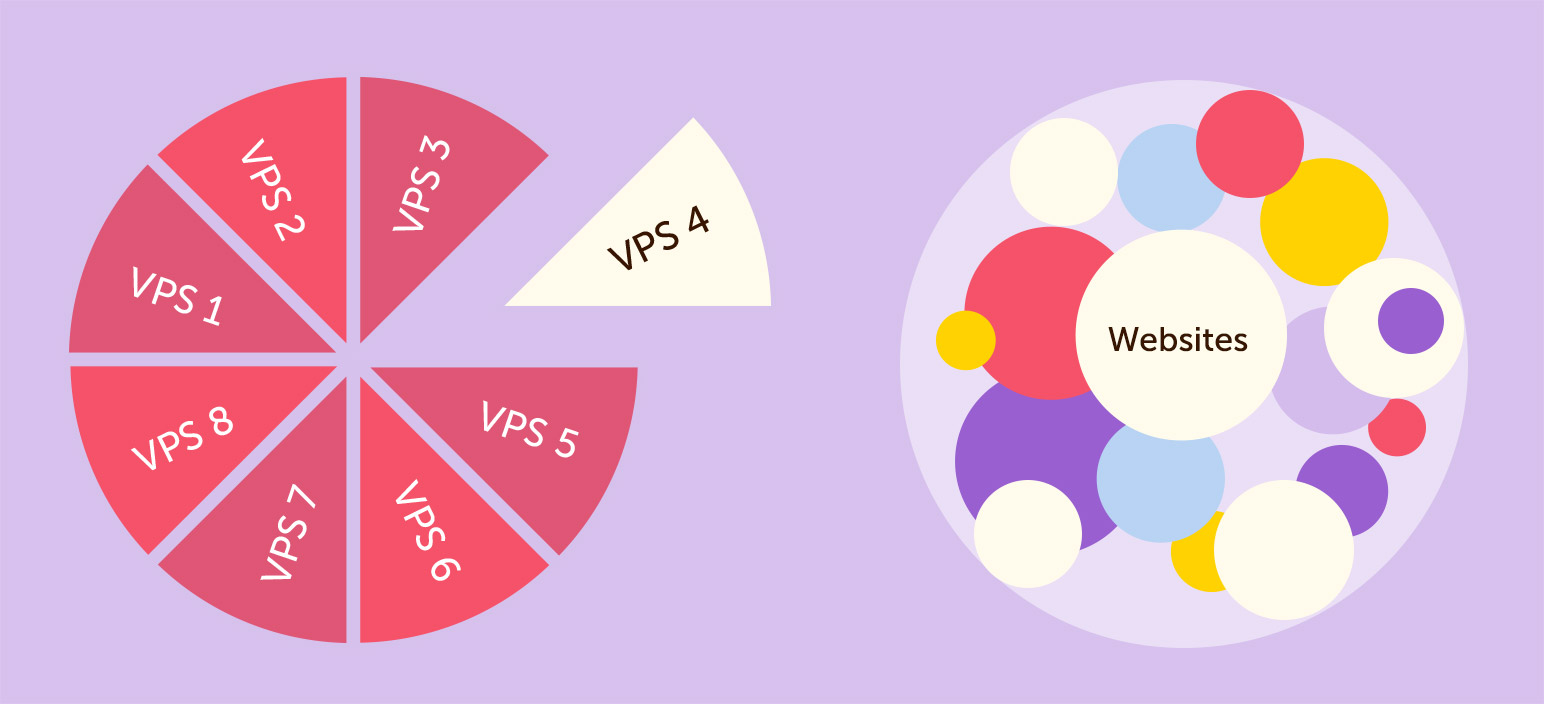
The hypervisor provides each guest machine (each website using the VPS) with a virtual operating system and takes care of managing and executing guest operating systems. This process makes the most effective use of computer resources such as network bandwidth, memory space and processor cycles. For this reason, a hypervisor also goes by the name of a virtual machine monitor (VMM).
VPS hosting relies on a hypervisor to take resources from the physical server and provide each website with access to an emulated server (the VM). These physical servers are often held in a data centre and divided equally between several virtual compartments (known as server virtualization). Each compartment is rented out, and server software is setup on them separately so that each unit is capable of functioning as an independent unit. Each individual VPS is called a container, and the server each container is held within is known as a node.
With VPS, you benefit from many of the advantages of a dedicated server for a significantly lower cost. It offers more privileges within the OS and allows users to install any type of software capable of running on that OS. Each virtual server’s software is installed separately, enabling independent functionality for all users.
Defined amounts of CPU time and memory are shared throughout all the accounts sharing the server space. So, despite the fact that there might be far bigger websites than yours on another VPS compartment powered by the same server, that doesn’t matter. You are guaranteed the system resources you are paying for.
VPS is a step up for most users, but you'll also benefit by knowing a bit more about the technology. When your website is stored on a VPS, you are solely responsible for setting up, maintaining and running the server yourself. Handling an internet server is not an easy task! It involves taking care of security patches, server configuration, software updates, and so on. Unless you have the degree of technical skills required, it is going to tricky, and for this reason, there are two versions of VPS hosting – managed VPS and unmanaged VPS.